Do these shortcuts work on every Fire TV and every remote?
The shortcuts mentioned above should work on all current Fire TV remotes.
Also: Slow Fire TV? This 30-second fix made my system run like new again
That said, availability can vary by your Fire TV model, Fire OS version, and Fire TV remote. For example, some Developer Tools options aren't available on older hardware, and certain accessibility toggles require newer remotes and firmware. I suggest making sure your Fire TV's software is up to date, and that you have a newer Fire TV device and remote, before trying a remote shortcut.
How do I update my Fire TV device?
To make sure your Fire TV software is up to date, go to Settings > My Fire TV (or Device and Software) > About > Check for System Update. If an update is available, it should install automatically. This Amazon support page details the latest Fire OS releases.
How many Fire TV remotes are there as of 2025?
Amazon sells several current Fire TV remotes, including Alexa Voice Remote (3rd Gen), Alexa Voice Remote Lite, Alexa Voice Remote Pro (with two customizable buttons and backlighting), and Alexa Voice Remote Enhanced (bundled with Fire TV Cube 3rd-gen).
Also: Roku vs Fire Stick: Which one is best for your streaming needs?
Older Gen 1/2 remotes are discontinued.
My remote still won't pair. What now?
You can also use the Fire TV mobile app as a temporary remote.
Is there a remote shortcut to subtitles/CC?
No, but during playback on a TV show or movie, you can press Menu to open the Subtitles/Audio controls, then select Subtitles. It's not a long-press combo, but it's the quickest way.
Any Pro-only tricks?
The Alexa Voice Remote Pro adds two customizable buttons you can map to actions (apps, input switching, etc.). To assign an action, just press and hold 1 or 2 for five seconds.

 3 months ago
13
3 months ago
13


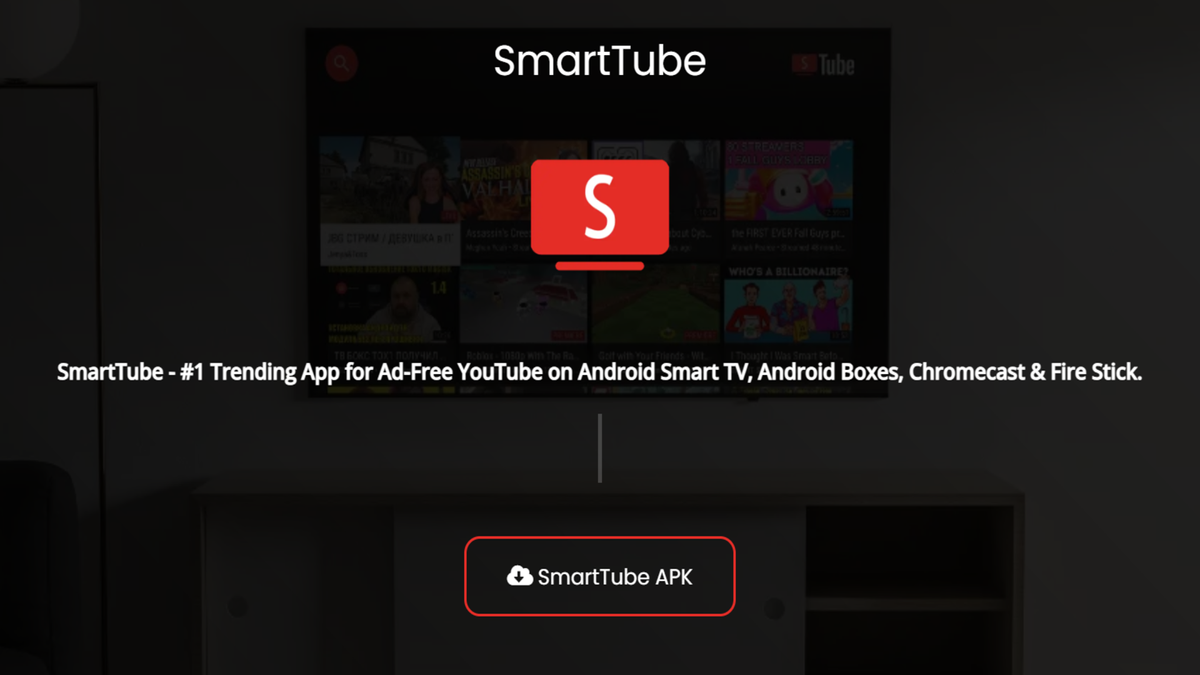






 English (US) ·
English (US) ·