With the launch of Nvidia’s RTX 50 Series GPUs for laptops, we’ve seen a new wave of mainstream- and budget-oriented laptops enter the marketplace. While we would all likely love to play the latest, graphically intense games at the highest frame rate possible, not all of us can afford a high-end gaming laptop sporting an RTX 5090 or 5080.
Laptops like the new Alienware 16 Aurora are here to appeal to a much broader audience. With an as-tested price of $1,499, the 16 Aurora is squarely in the mainstream segment. That price gets you an Intel Core 7 240H processor, 32GB of DDR5 RAM, a 1TB SSD, and an RTX 5060 GPU.
The Aurora comes with a relatively stout assortment of ports (including Gigabit Ethernet), and a sleek chassis that showcases Alienware’s more subdued design language. There are some compromises, like the lack of an RGB keyboard or other colorful light flourishes. However, perhaps the biggest compromise, as you’ll see later, is the 80W TGP limit for the RTX 5060.
Design of the Alienware 16 Aurora
If you’re longing for a more “down-to-earth” design instead of some of Alienware’s more eccentric past exercises, you’ll like the 16 Aurora. The chassis, which utilizes Alienware’s AW30 industrial design language, is primarily constructed of plastic but features an aluminum lid with a chrome Alienware logo in the center. The chassis is finished in “interstellar" indigo, which is a deep shade of blue that has a slight shimmer when light hits it. Since blue is my favorite color, I was immediately drawn to the look.
Instead of the sharp edges that many gaming laptops embrace, the 16 Aurora has rounded corners and radiused edges on the chassis. This is especially beneficial when resting your palm on the keyboard deck – you have a softer landing for your palms instead of a hard edge digging into your skin.

Alienware takes ventilation seriously, as there are exhaust vents on either side of the chassis towards the back, and two additional exhausts located at the back of the chassis. Additional ventilation is found at the top of the deck, just ahead of the display hinge. A pod-shaped appendage on the bottom ensures that the laptop is raised just enough to ingest cool air for the internal fans without interruption.
You’ll find a generous assortment of ports: two USB 3.2 Type-A Gen 1 (5 Gbps), two USB 3.2 Type-C Gen 2 (10 Gbps), one HDMI 2.1, one GbE, and a 3.5 mm audio jack. There’s also a proprietary barrel-style port for power (a 180-watt power adapter is included). The HDMI port, along with the USB-A ports and both USB-C ports, is located on the back of the chassis. The second USB-A, GbE, and 3.5 mm ports are on the left side.
The 16 Aurora measures 14.05 x 10.45 x 0.89 inches and weighs 5.64 pounds. For comparison, the Lenovo Legion Pro 5i (Gen 9) weighs 5.51 pounds and measures 14.3 x 10.25 x 1.05 inches, while the MSI Katana 15 HX weighs 5.95 pounds and measures 15.67 x 10.85 x 1.09 inches. Finally, the MSI Katana 17 HX is 15.66 x 10.85 x 1.09 inches and weighs 5.95 pounds.
Alienware 16 Aurora Specifications
Swipe to scroll horizontally
CPU | Intel Core 7 240H |
Graphics | Nvidia GeForce RTX 5060 Laptop GPU (8GB GDDR7, 1,455 MHz max boost clock, 80W max graphics power) |
Memory | 32GB DDR5-5600 (2x 16GB) |
Storage | 1TB PCIe 4.0 NVMe SSD |
Display | 16-inch, 2560 x 1600, IPS, 16:10, 120 Hz, |
Networking | MediaTek Wi-Fi 7 (MT7925), Bluetooth 5.3 |
Ports | 2x USB 3.2 Gen 2 Type-C, 2x USB 3.2 Gen 2 Type-A, HDMI 2.1, 3.5 mm audio jack, Gigabit Ethernet |
Camera | 720p |
Battery | 96 WHr |
Power Adapter | 180 W |
Operating System | Windows 11 Home |
Dimensions (WxDxH) | 14.05 x 10.45 x 0.89 inches |
Weight | 5.64 pounds |
Price (as configured) | $1,499.99 |
Gaming Performance on the Alienware 16 Aurora
Nvidia has a fully fleshed-out RTX 50 Series lineup for laptops, including the RTX 5060, which sits near the lower end of the performance spectrum. In this case, our 16 Aurora review sample features an RTX 5060 GPU with 8GB of GDDR7 memory and an 80W TDP. That GPU is paired with a Core 7 240H processor and 32GB of DDR5 memory (two 16GB modules). As for the display, Alienware configured the system with a 16-inch IPS display that features a 2560 x 1600 resolution and a maximum refresh rate of 120 Hz.
I gamed for an hour or so with Indiana Jones and the Great Circle to get a baseline for performance. At 1080p resolution with the Ultra preset, I averaged around 80 frames per second (FPS), depending on the level of on-screen action. Bumping the resolution to the native 1600p, the system dropped that average to around 60 FPS.
The two Katana systems have 1080p displays, while the 16 Aurora and Legion Pro 5i feature 1600p displays. And although the Katana 17 HX has the lowest resolution panel (17 inches at 1080p), it has the most potent GPU, on paper (RTX 5070).
Swipe to scroll horizontally
Alienware 16 Aurora | Intel Core 7 240H | GeForce RTX 5060 | 16-inch, 2560 x 1600, 120 Hz | 32GB DDR5-5600 | 1TB | 96 WHr | 1 GbE | Wi-Fi 7 | 5.64 lbs | |
Lenovo Legion Pro 5i (Gen 9) | $1,319 | Intel Core i7-14650HX | GeForce RTX 4060 | 16-inch, 2560 x 1600, 165 Hz | 16GB DDR5-5600 | 512 GB SSD | 80 WHr | 2.5 GbE | Wi-Fi 6E | 5.51 lbs |
MSI Katana 15 HX | $999 | Intel Core i7-14650HX | GeForce RTX 5050 | 15.6-inch, 1980 x 1080, 144 Hz | 16GB DDR5-5600 | 512GB SSD | 75 WHr | 1 GbE | Wi-Fi 6E | 5.95 lbs |
MSI Katana 17 HX | $1,299 | Intel Core i7 14650HX | GeForce RTX 5070 | 17.3-inch, 1920 x 1080, 144 Hz | 16GB DDR5-5600 | 1TB SSD | 75 WHr | 1 GbE | Wi-Fi 6E | 5.95 lbs |
We kicked things off with Shadow of the Tomb Raider (Highest settings), and here the Katana 17 HX rushed out to an early lead with 119 FPS at 1080p resolution. The Aurora was 20 FPS back at 99 FPS, putting it in third place ahead of the Katana 15 HX. The second-place finisher, the Legion Pro 5i, managed 109 FPS at 1080p. Switching to 1600p, the 16 Aurora was still lagging behind at 58 FPS, compared to 64 FPS for the Legion Pro 5i. As you’ll see in further benchmarks, the 80-watt TDP is a significant limiting factor in the performance of the 16 Aurora’s RTX 5060.
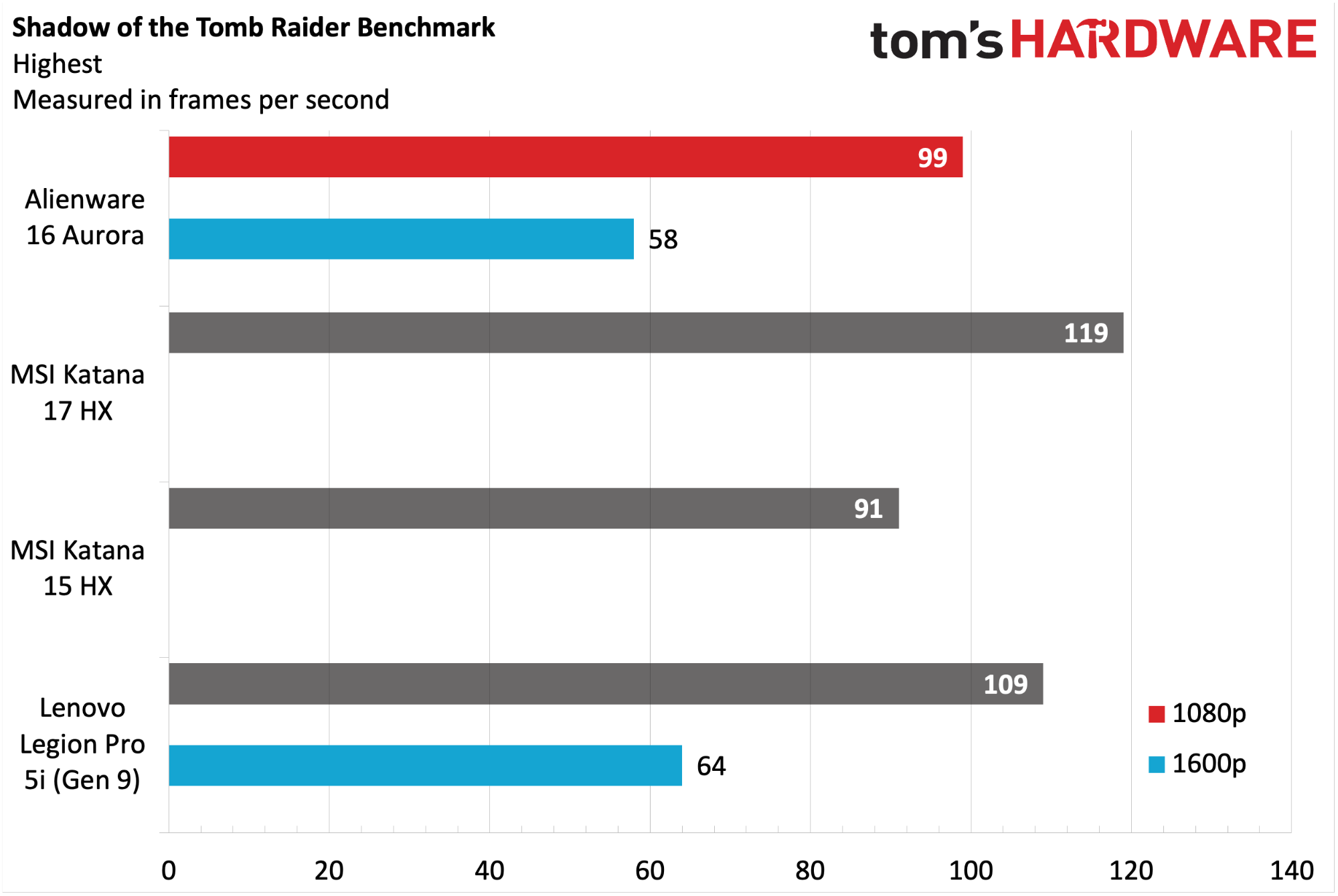
In the Cyberpunk 2077 benchmark (Medium settings), the 16 Aurora found itself at the back of the pack, putting out 30 FPS at 1080p and just 15 FPS at 1600p. The Legion Pro 5i was the overachiever of the bunch, hitting 61 FPS and 45 FPS, respectively, at 1080p and 1600p.
It was more of the same with Far Cry 6 (Ultra settings), with the RTX 5060 in the 16 Aurora pulling 81 FPS at 1080p and 50 FPS at 1600p. For comparison, the Legion Pro 5i, which features a previous-generation RTX 4070, achieved 92 FPS and 64 FPS, respectively.
The grouping of laptops got a bit closer in Red Dead Redemption 2 (Medium settings), and the 16 Aurora delivered 70 FPS at 1080p and 43 FPS at 1600p. However, just 1 frame separated the last-place Legion Pro 5i and the third-place 16 Aurora at 1080p and 1600p.
Borderlands 3 (Badass settings), once again saw the 16 Aurora and its 80W RTX 5060 struggling to keep up with the rest of the laptops. It achieved 83 FPS at 1080p and 55 FPS at 1600p. However, the Aorus 16X was the fastest of all the competitors at 103 FPS and 66 FPS, respectively.
We use Metro Exodus as our gaming laptop stress test. We achieved an average of 64.16 frames per second (FPS) at 1600p across 15 loops using the RTX benchmark preset.
Productivity Performance on the Alienware 16 Aurora
The 16 Aurora gets its brains from a Core 7 240H processor, 32GB of DDR5-5600 memory, and a 1TB SSD (Micron 2650). We should note that this chip lacks “Ultra” branding, which is the first indication that it is a 14th-generation Raptor Lake-based processor and not Arrow Lake. As such, it has fewer cores (6 performance, 4 efficiency) compared to the Core i7-14650HX (8 performance, 8 efficiency) and operates at lower base and maximum boost power.
The Geekbench 6 synthetic CPU benchmark yielded a single-core score of 2,699 and a multi-core score of 13,815 for the 16 Aurora.
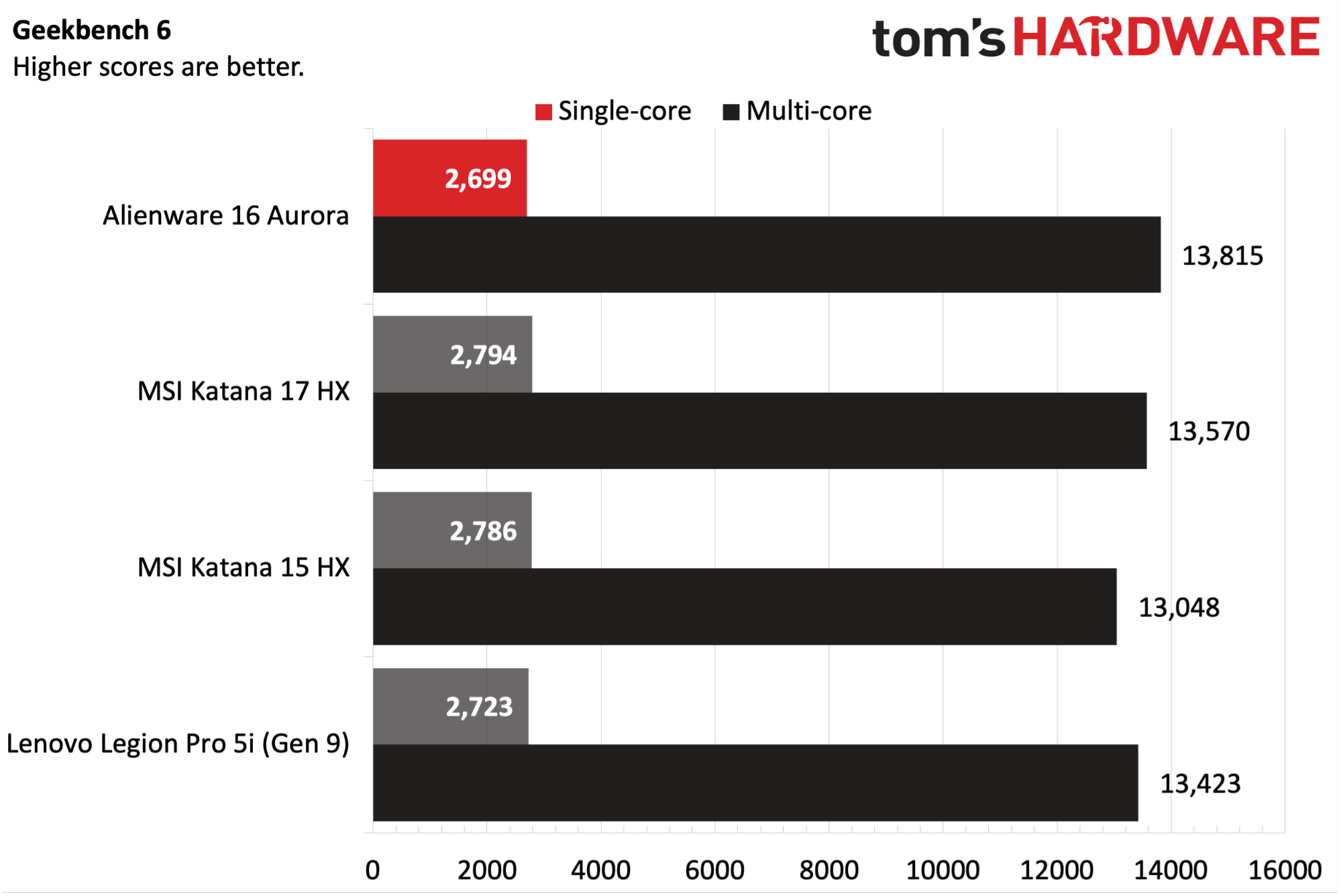
We copied 25 GB of mixed media in our file transfer test, and the Aurora didn’t have a great showing here. It managed just 1,170.12 Mbps during the test, putting it far behind the Katana 17 HX (1,224.05 Mbps) and the Legion Pro 5i (1,919.1 Mbps). Only the Katana 15 HX was slower at 1,057.41 Mbps.
The Core 7 240H also faltered slightly in our Handbrake test, where we transcode a 4K video file to 1080p. The 16 Aurora completed the task in four minutes and 15 seconds, putting it in second place ahead of the Katana 15 HX (4:48) and Katana 17 HX (4:30). The Legion Pro 5i was the fastest of the bunch during the transcode, taking just three minutes and 32 seconds.
Display on the Alienware 16 Aurora
The 16 Aurora features a 16-inch IPS display with a 2560 x 1600 resolution, which is quickly becoming the standard resolution for mainstream laptops. Interestingly, Alienware only equipped the 16 Aurora with a 120 Hz panel, whereas its competitors come with at least a 144 Hz refresh rate, with others reaching 165 Hz.
In general, the colors displayed on the panel are vibrant and accurate. Color reproduction wasn’t quite on par with what we get from OLED panels, but it’s quite good for this price class. I watched The Fantastic Four: First Steps | A Special Look on Disney Plus. The roughly six-minute feature highlights some key points from the upcoming Fantastic Four movie without giving away too much in the way of spoilers. Compared to more flashy, modern-day superhero movies, this featurette has a more subtle and restrained 1960s-era color palette, and looked great on the Aurora’s display.
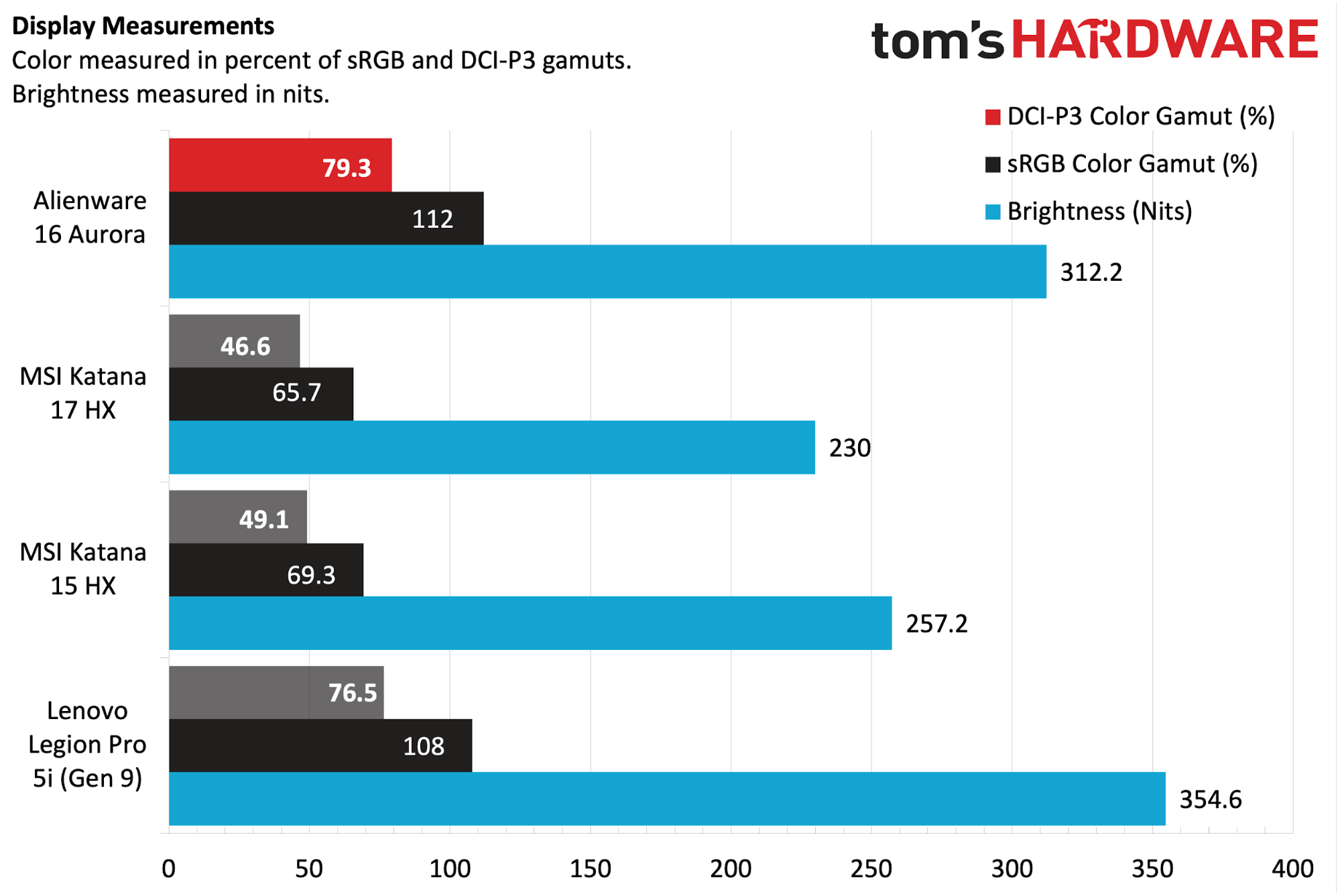
While the Aurora’s panel isn’t overly bright, I had no issue distinguishing details in darkened scenes in games like Cyberpunk 2077. For content that should be true black, the Aurora skewed more to a dark grey, but that’s to be expected with an IPS display – again, you’ll want to look at an OLED panel if you want inky blacks, but you’ll also pay more for that privilege.
Our instrumented tests showed that the Aurora panel's hit 312.2 nits according to our light meter, putting it in third place behind the Legion Pro 5i (354.6 nits) and Aorus 16X (477 nits). However, its color performance was among the best in the group, covering 79.3% DCI-P3 and 112% sRGB.
Keyboard and Touchpad on the Alienware 16 Aurora
The 16 Aurora uses a full QWERTY keyboard complete with a number pad. According to Alienware, there’s 1.4 mm of key travel, and it incorporates anti-ghosting technology. If you’re a diehard RGB fan, you’ll likely be disappointed – the Aurora only features a white LED backlight for the keys. Even the $999.99 MSI Katana 15 HX has four-zone backlighting. But for people who just want a functional keyboard without colorful flourishes, you’ll be more than happy with it.
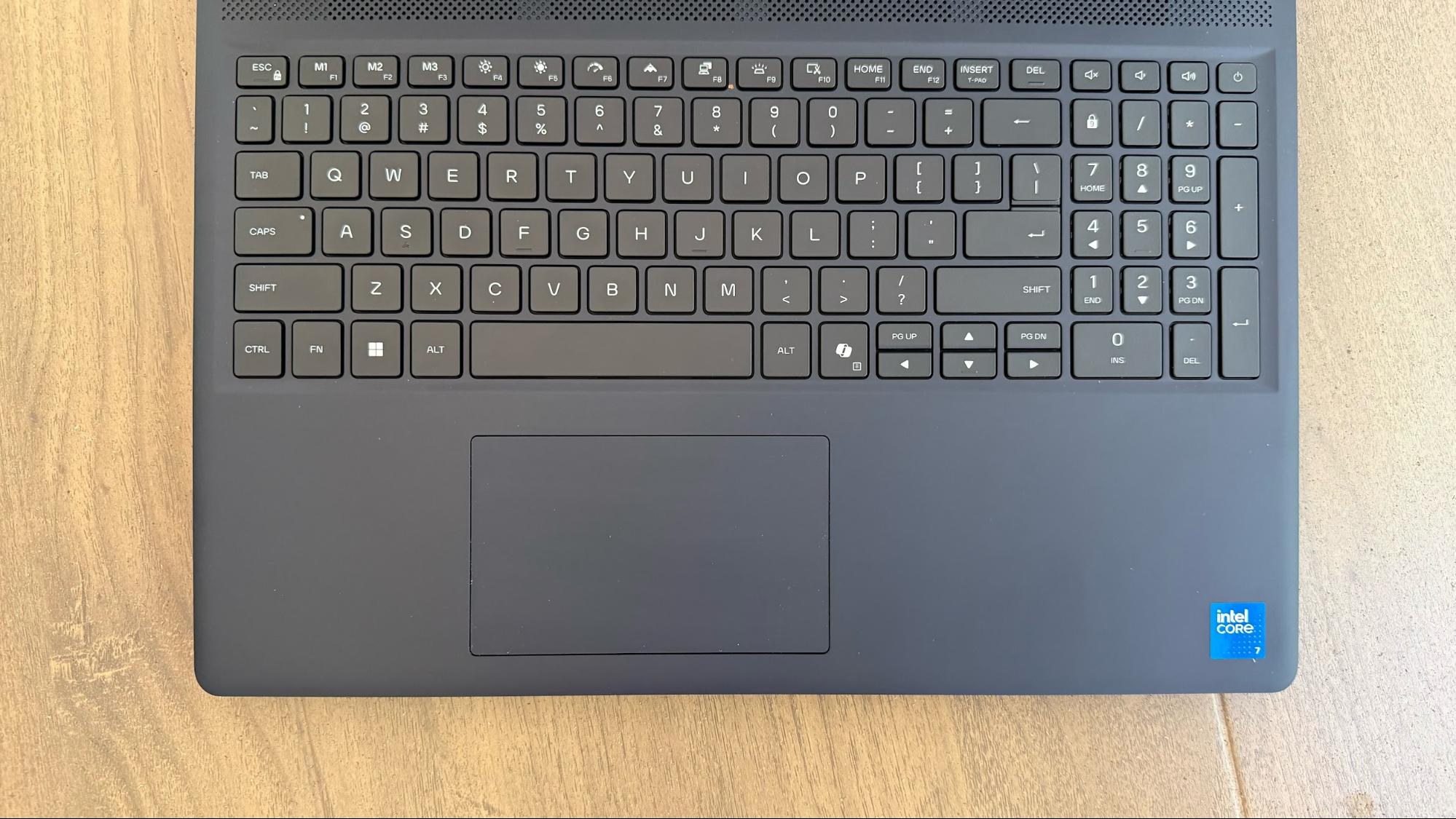
Using the keyhero.com typing test, I fell significantly short of my usual 80 to 90 words per minute average. Instead, I kept hovering in the 60 to 70 wpm range, mainly due to fumbling with the keys, causing typing errors. I don’t know if it was the spacing of the keys or the placement of the touchpad (which don’t seem out of the ordinary), but I couldn’t get a comfortable feel for the keyboard. Of course, your mileage may vary, as everyone has their preferred tastes when it comes to keyboards.
One thing of note is that there are three configurable keys in the function row: M1, M2, and M3. You can use the Alienware Command Center to remap keys or set up macros.
There’s nothing remarkable about the touchpad, which measures 4.5 x 2.7 inches. My fingers would glide easily over the surface, and it has a satisfying click when pressed.
Audio on the Alienware 16 Aurora
There are a pair of 2-watt speakers on the Aurora, which are mounted near the front of the chassis under the palm rest (flanking the battery) – they fire downward. The speakers don’t sound all that great, so I tried using the included Dolby app to enhance the audio. I enjoy listening to Captain Steeeve on YouTube talk about commercial aviation (and aviation in general), and chose the Voice profile, hoping it would enhance speech (as it claimed). However, it lowered the volume of voices (compared to the Music profile that was on by default). Switching to the Movie profile boosted vocals to where I thought they should be.
Using the Game profile, gunfire in games like Indiana Jones and the Great Circle and Cyberpunk 2077 sounded fine, but lacked any real substance or depth due to the lack of bass.
Upgradeability on the Alienware 16 Aurora
The bottom panel of the 16 Aurora lifts off after removing 10 screws. After removing the screws, use a pry tool to wedge it between the panel and the chassis. With the panel removed, you have free access to the motherboard, battery, and other internal components.
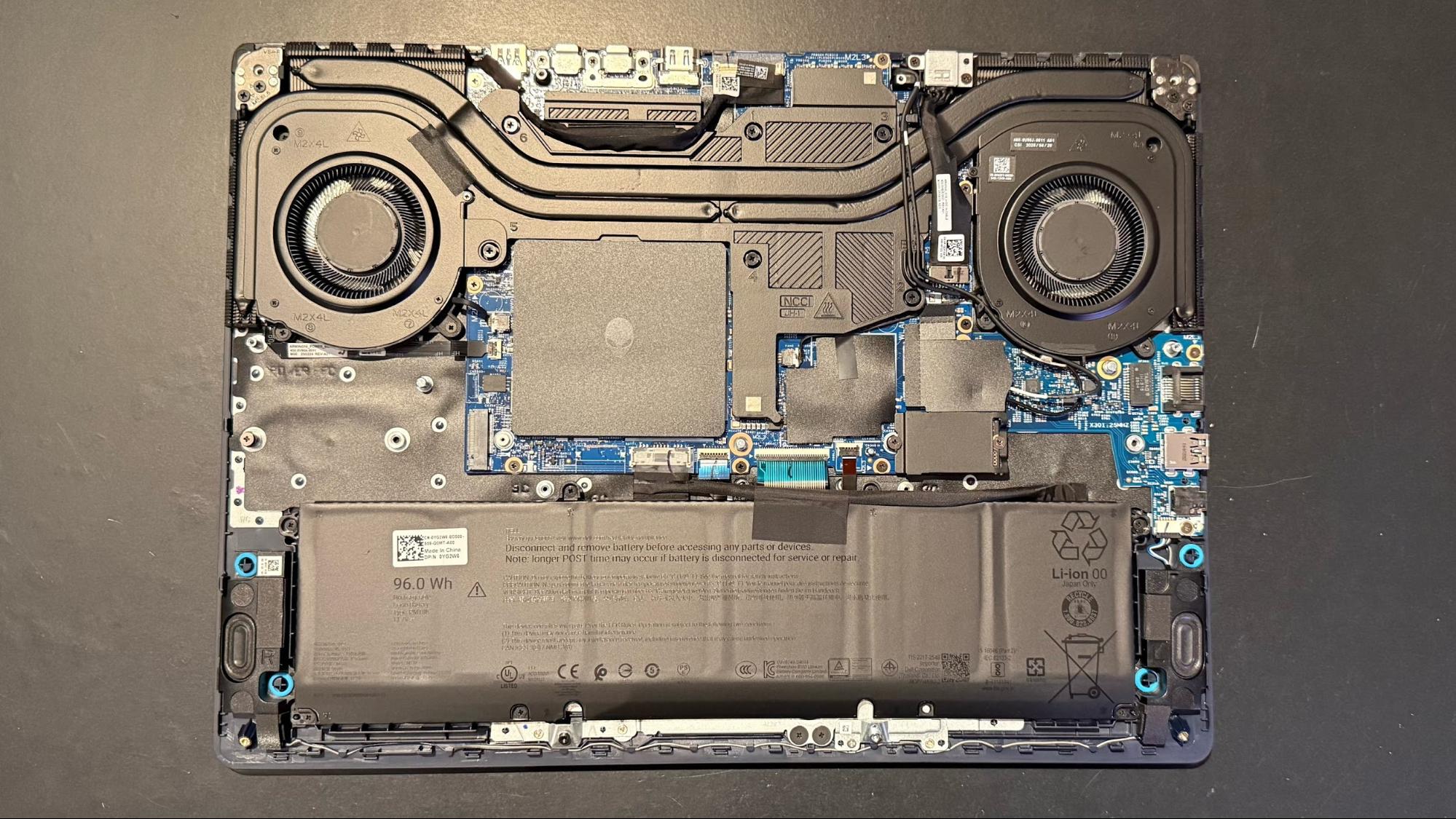
The 16 Aurora is upgradeable, with easy access to the Wi-Fi module, the two SO-DIMM slots, and the two M.2 slots for storage. Our review sample has a single Micron 2650 (2230) NVMe SSD installed. However, there is an empty M.2 slot on the opposite side of the motherboard that can accommodate a 2280 format SSD.
Battery Life on the Alienware 16 Aurora
One area where the Aurora truly excelled compared to the competition is battery life. The Aurora uses a large 96 WHr battery, which was only surpassed by the 99 WHr battery used on the Aorus 16X.
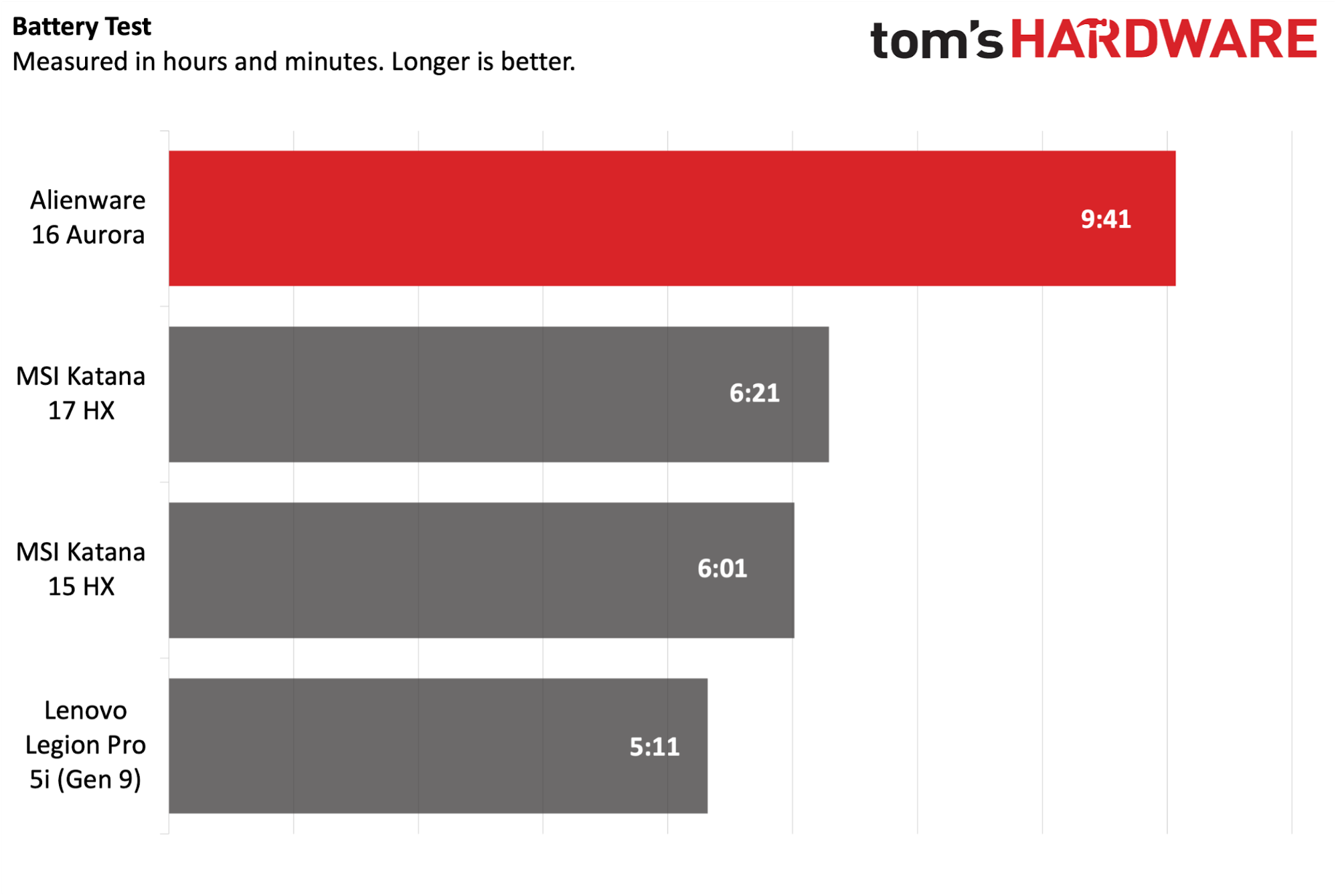
But the Aurora exhibited significantly longer endurance on our battery test, which consists of web browsing, video streaming over Wi-Fi, and conducting OpenGL tests with the screen brightness set at 150 nits. Here, our review unit lasted 9 hours and 41 minutes compared to 5 hours and 31 minutes for the Aorus 16X.
The closest competitor was the Katana 17 HX (6:21), while the Legion Pro 5i turned in the lowest runtime (5:11).
Heat on the Alienware 16 Aurora
The 1Aurora uses dual internal cooling fans and has an extensive network of exhaust ports and cool air intakes. While the bottom of the system was warm to the touch while running our Metro Exodus stress test, it wasn’t objectionable.

The highest temperature recorded was 114 degrees Fahrenheit near the left-side exhaust vent. A temperature of 101 degrees was measured between the G and H keys, while the touchpad was 78 degrees. The bottom of the chassis measured 95.5 F.
During the stress test, the CPU package reached a temperature of 74 degrees Celsius. Meanwhile, the RTX 5060 ran at an average of 1.95 GHz at 68.8 C.
Webcam on the Alienware 16 Aurora
Just when we thought that laptop OEMs had left 720p cameras behind for higher-quality 1080p sensors, we’ve been thrown curveballs in recent months. The Katana 15 and 17 HX, unfortunately, fielded 720p webcams, and Alienware has done the same with the 16 Aurora.
On the plus side, I’ll say that colors, in general, looked accurate. However, fine detail was non-existent, and the overall images looked somewhat blurry compared to what I’m used to with 1080p camera sensors. Using a 720p webcam is an easy way to cut costs for OEMs, but with 1080p becoming the standard, and given the Aurora’s $1,499 price tag, it’s an unfortunate mistake to take this route.
Software and Warranty on the Alienware 16 Aurora
Alienware installs several utilities/apps from the factory on the Aurora. The most prominent feature is the Alienware Command Center, which includes CPU/GPU/Memory/Storage monitoring, allows you to adjust performance modes, and provides control over AlienFX lighting and keyboard macros.
Alienware Digital Delivery allows you to download and install software packages that you might have selected at the time of purchase with your new system. You can also buy software directly from the application.
Dell SupportAssist can automatically download updates for your system, optimize system performance, and allow you to contact support if you encounter any issues. Dolby Access allows you to select different sound profiles for the onboard speakers, while intelliGo Neptune is another audio (microphone) application developed directly by Dell.
Alienware ships the 16 Aurora ships with a one-year limited hardware warranty.
Alienware 16 Aurora Configurations
The 16 Aurora is available in three base configurations directly from Alienware. The cheapest configuration ($1,149.99) features an Intel Core 7 240H processor, 16GB of DDR5-5600 RAM, a 1TB SSD, an RTX 4050 graphics card, and a 16-inch QHD+ display. The next step up swaps out the RTX 4050 for an RTX 5050 and drops the price to $1,099.99 (with special pricing as of this writing). Finally, our review configuration ($1,549.99) features the same processor, but doubles the installed memory to 32GB and includes an RTX 5060. The same configuration is $1,499.99 at Best Buy.
Bottom Line
When I first saw the specs of the Alienware 16 Aurora, I had high hopes for its performance. However, gaming performance was held back primarily due to the 80W RTX 5060. The Aurora found itself near the back of the pack in the gaming benchmarks. Its storage performance also lagged behind that of its less expensive peers, and its transcoding performance was near the back of the pack.
Alienware also cheaped out with a 720p webcam, which is inexcusable on a laptop that currently costs $1,499.99. There are some advantages, including the sleek chassis, long battery life, and colorful display. As a gaming machine, the Aurora prioritizes endurance over performance, and even cheaper systems (with previous generation RTX 40 series GPUs) can offer a far better overall experience. For my money, I’d opt for the MSI Katana 17 HX at $1,299 as I would mostly game at 1080p anyway. However, if the Aurora ever drops back to its super-low $1,099 Amazon Prime Day price, it’d be a much easier recommendation.

 4 months ago
19
4 months ago
19

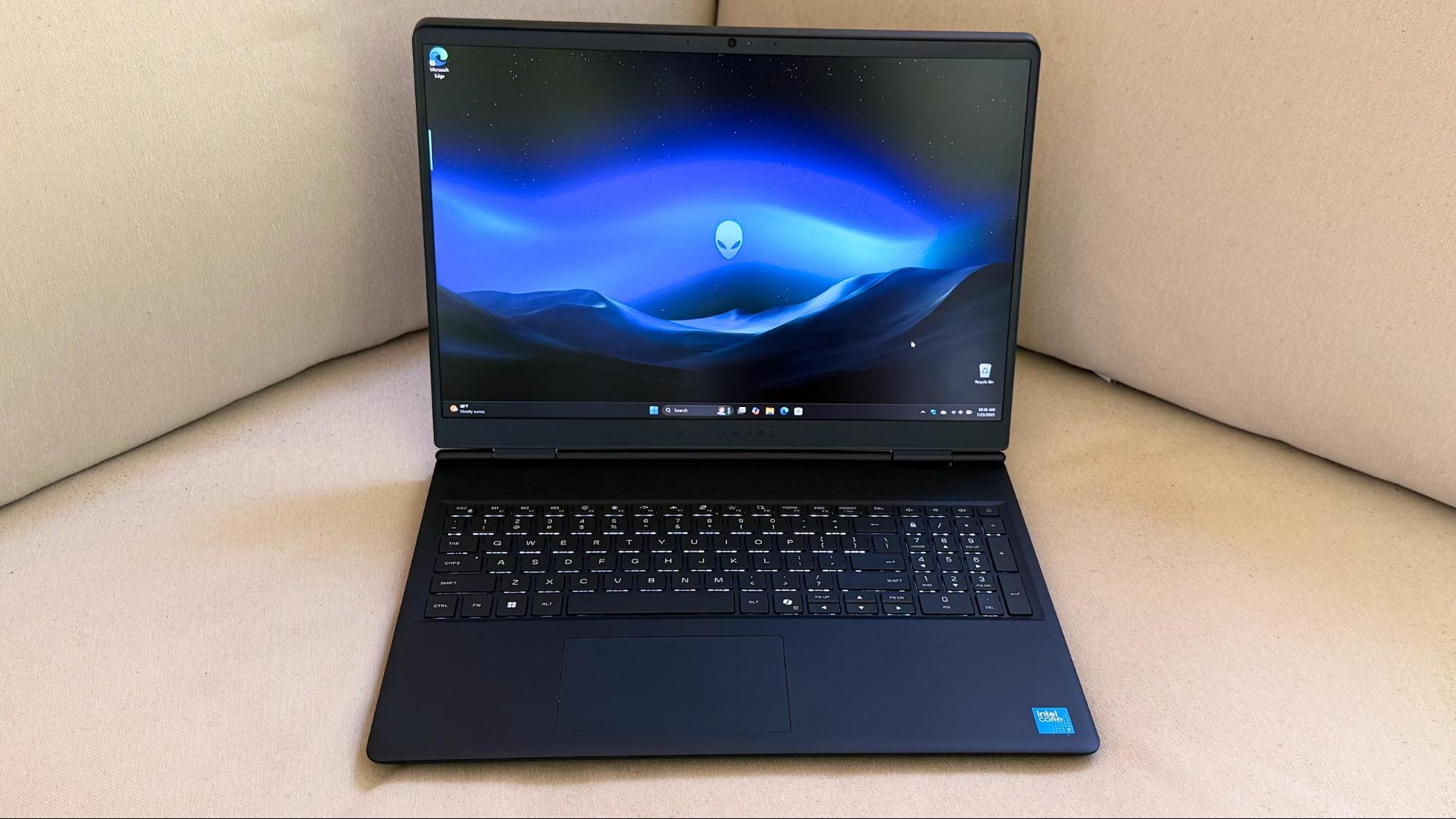



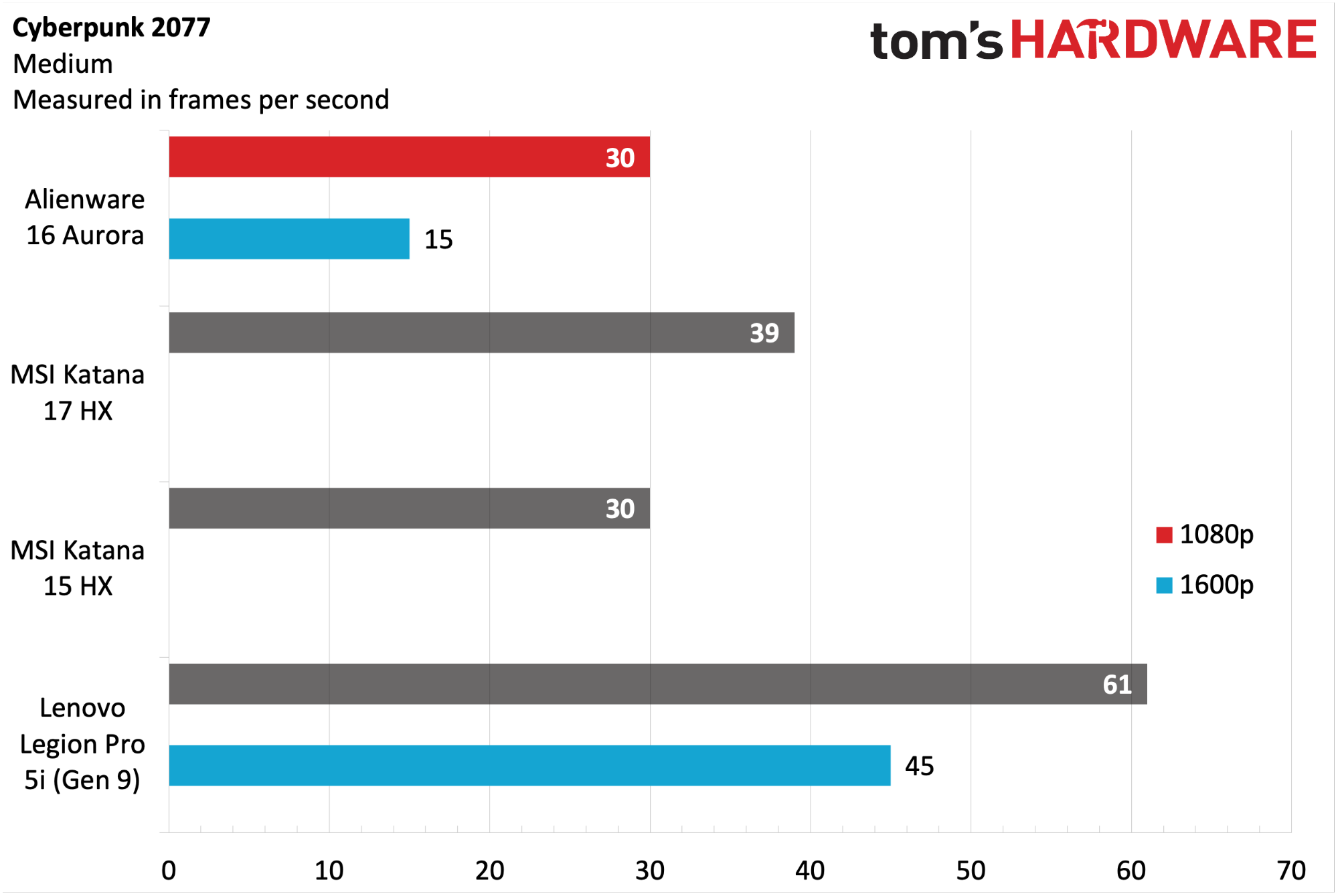
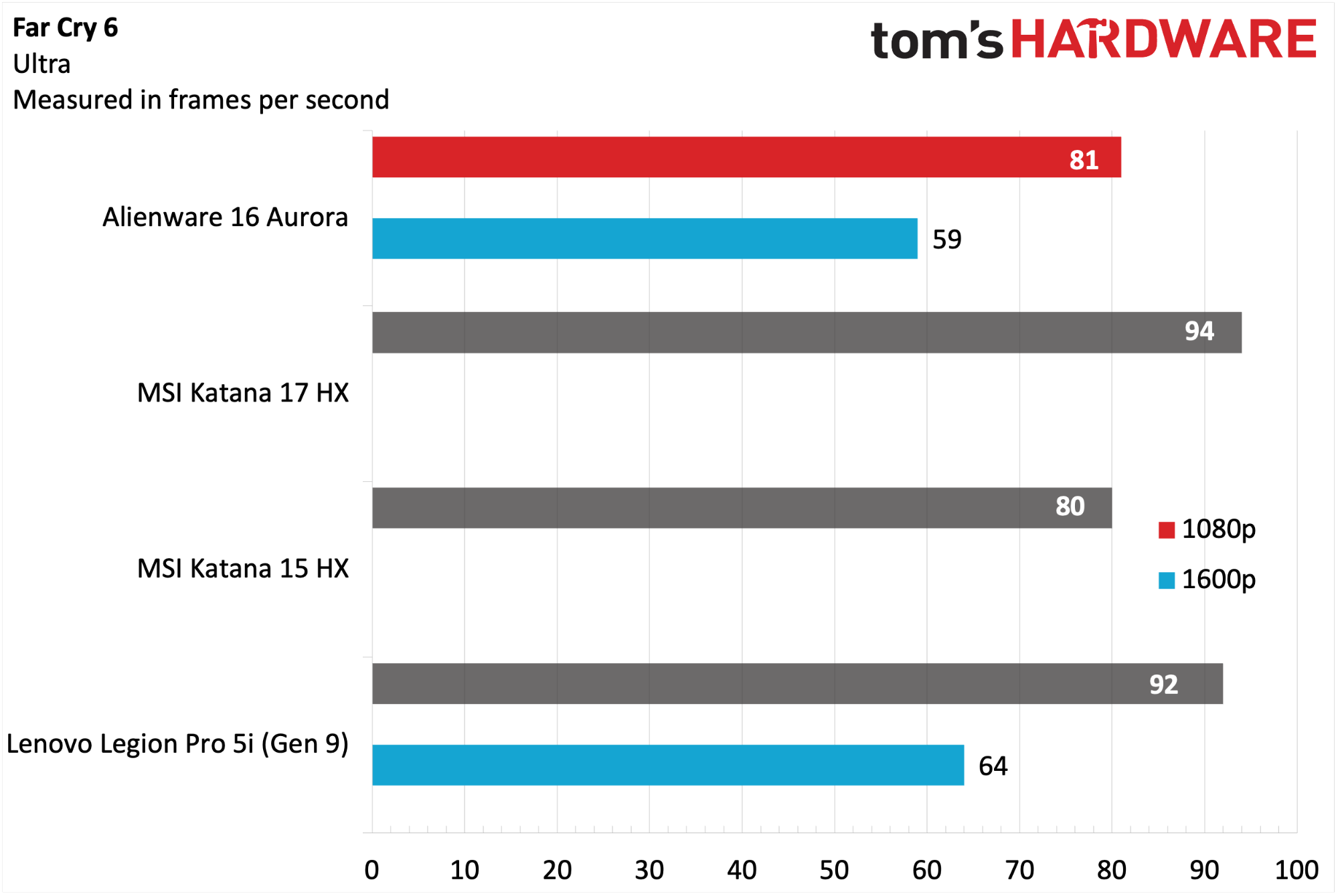
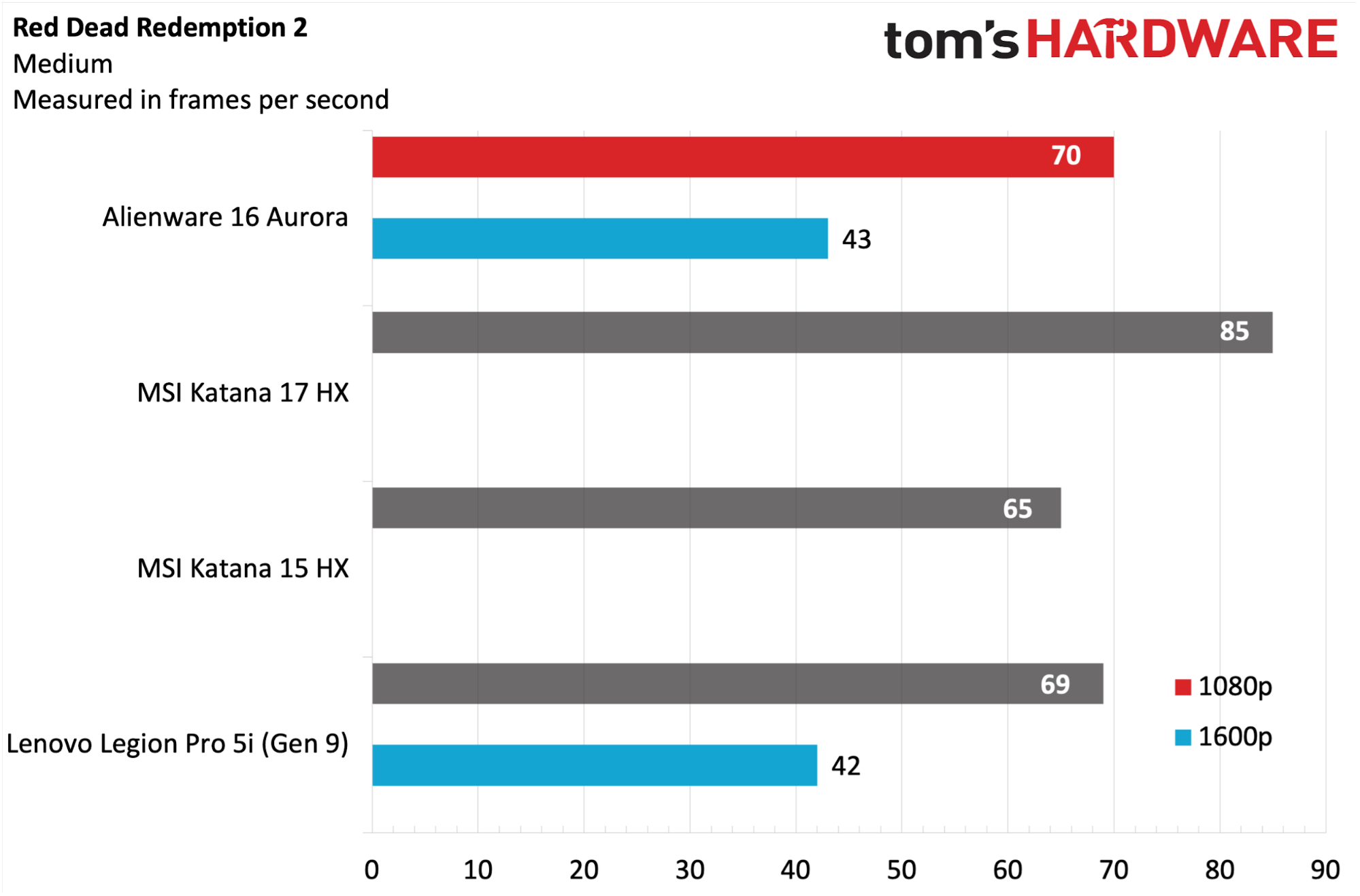
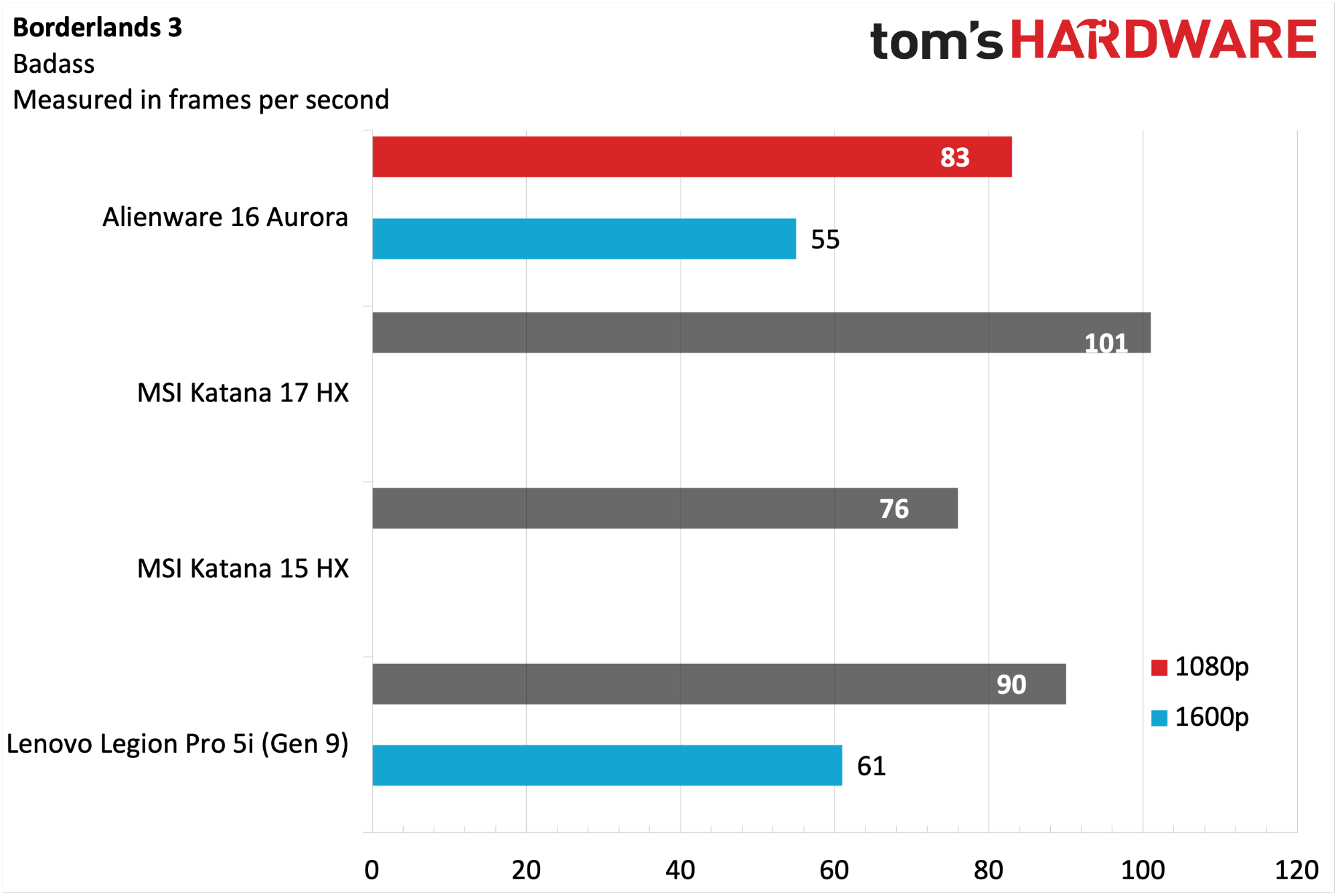
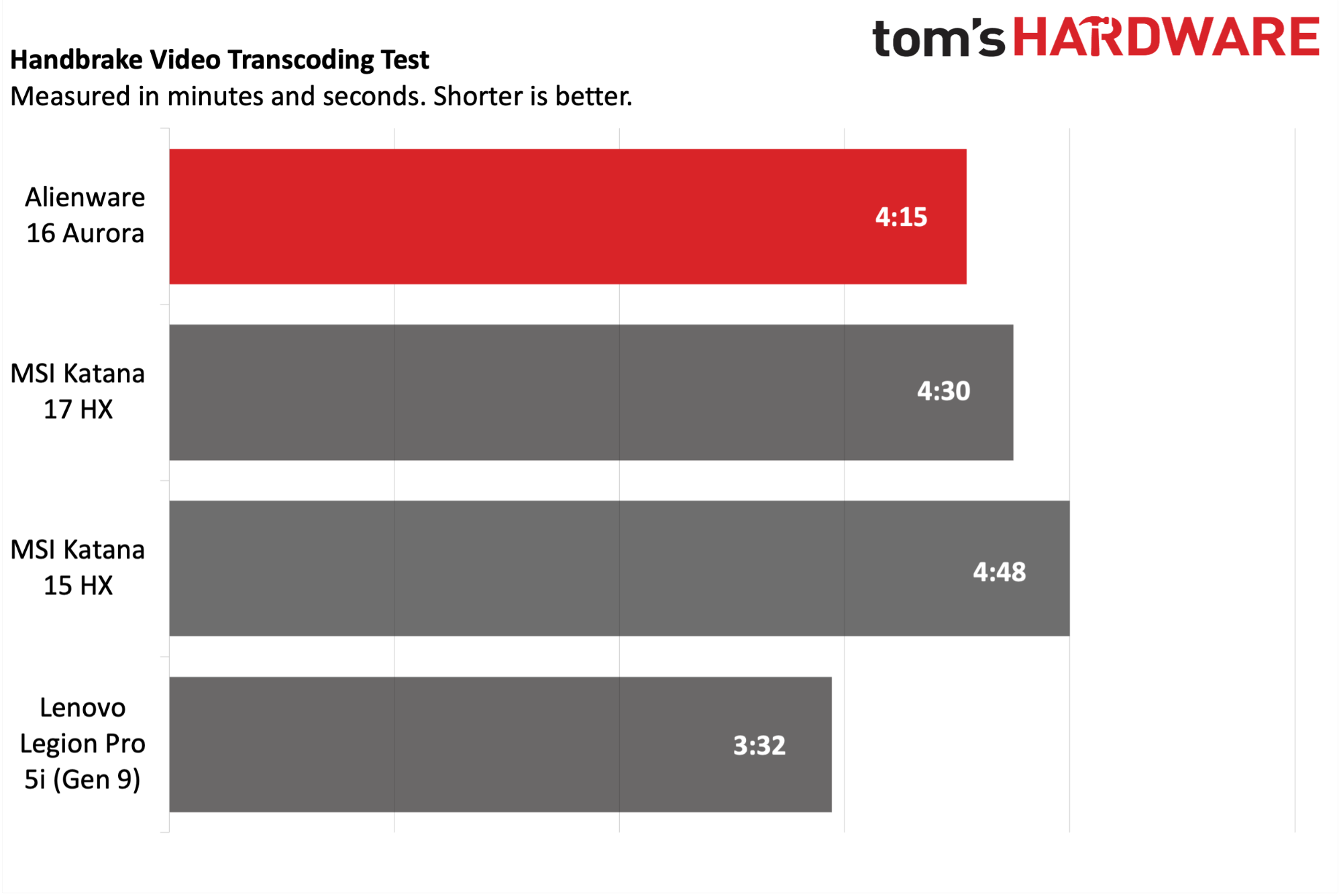
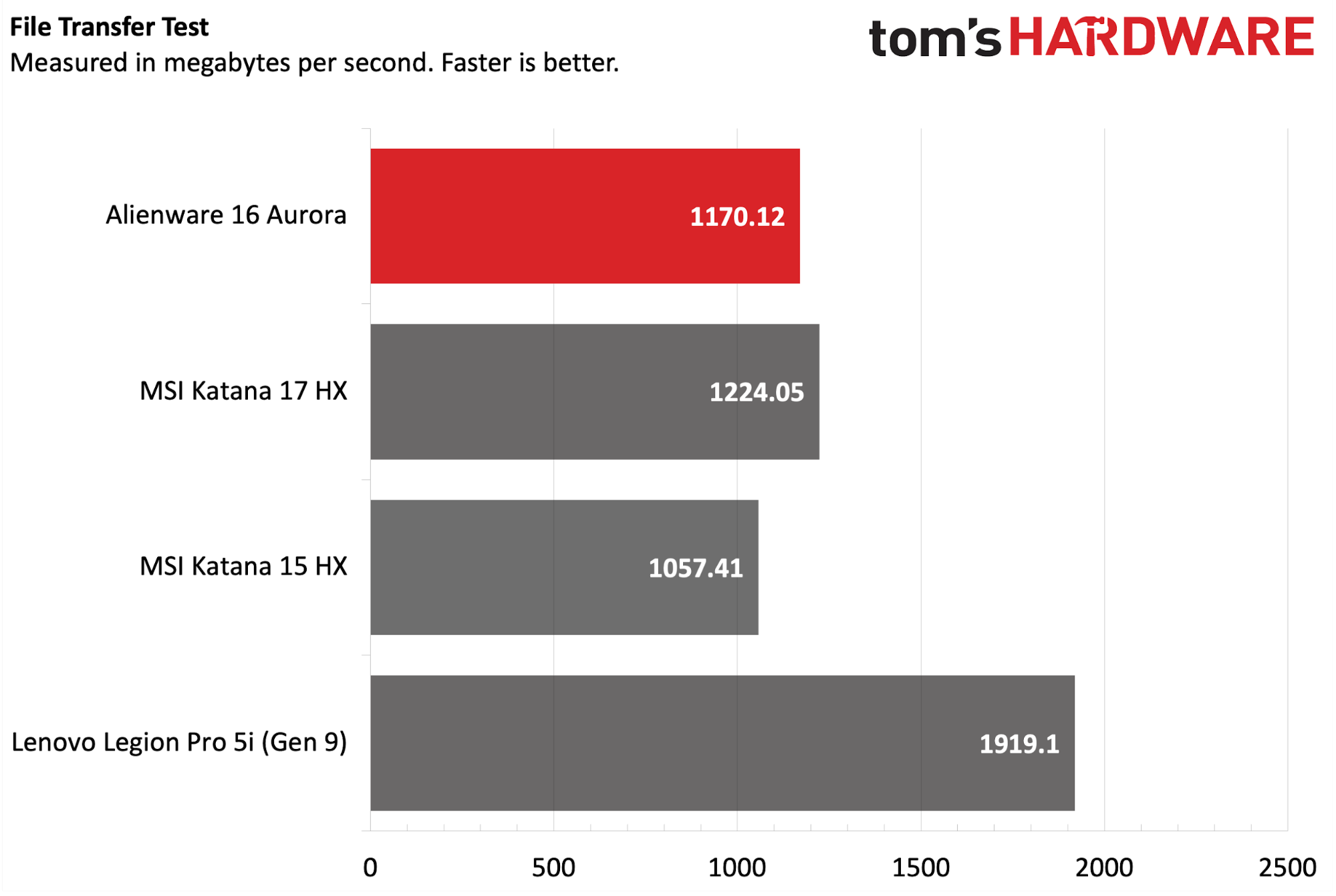


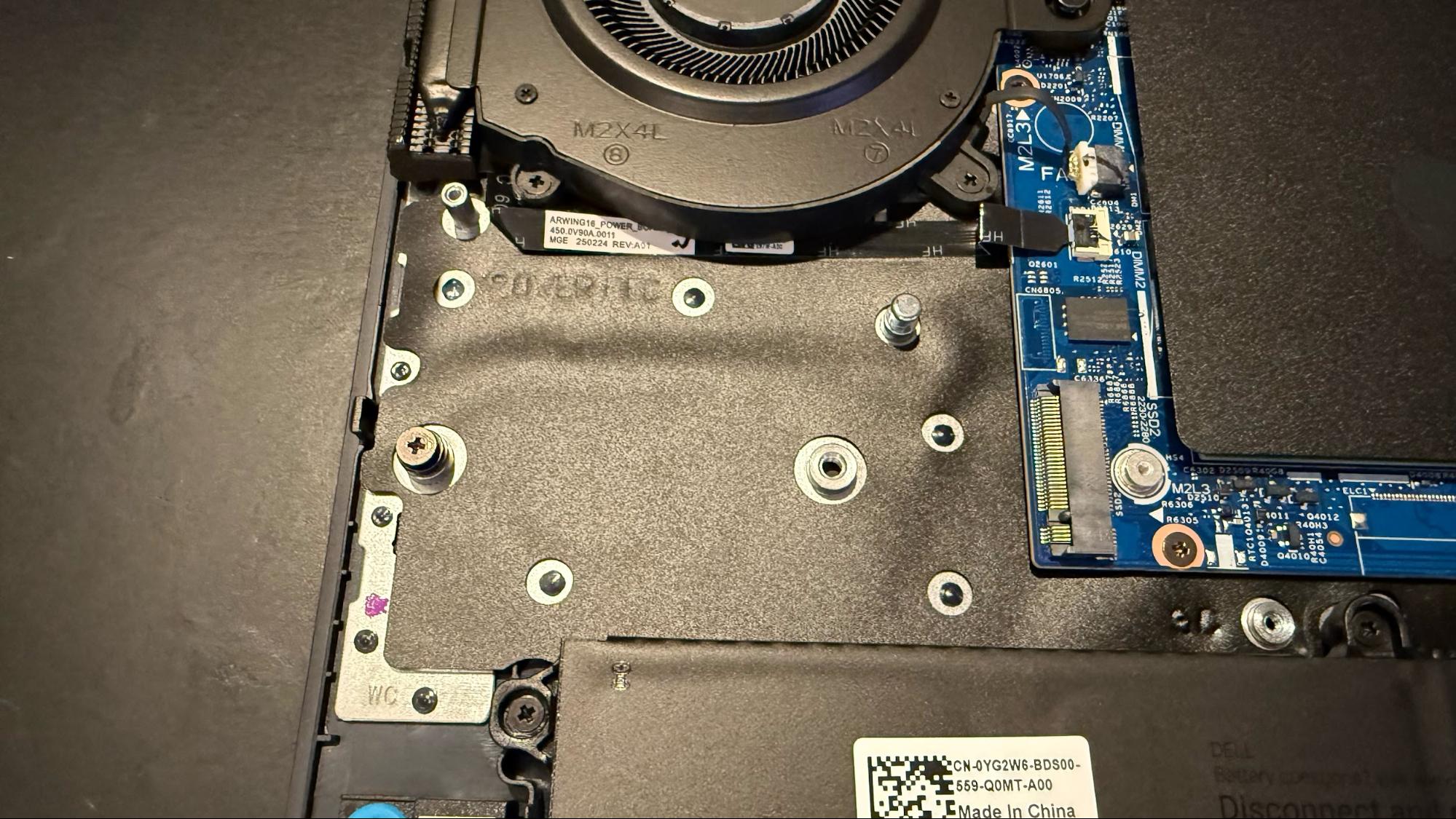
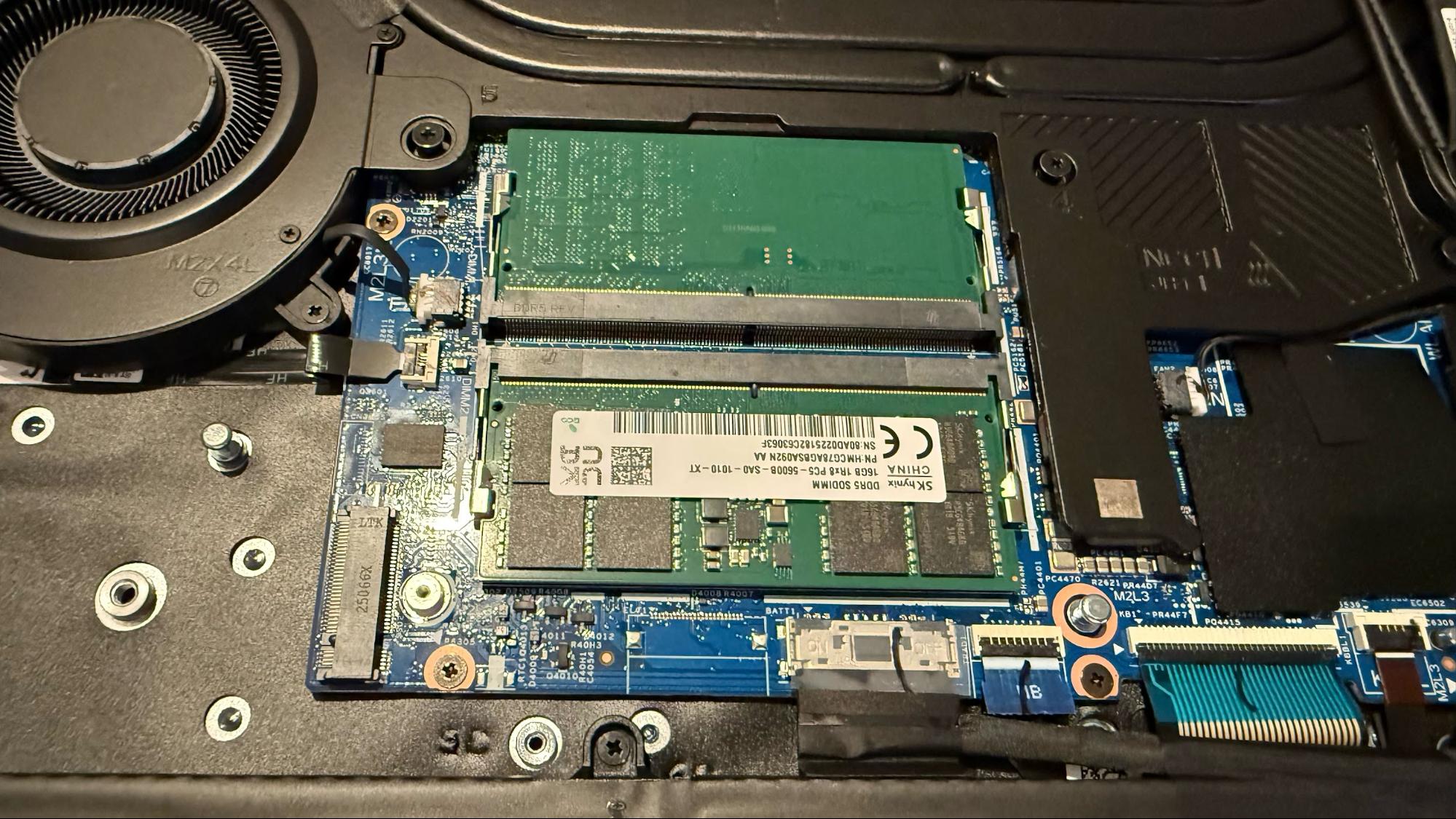

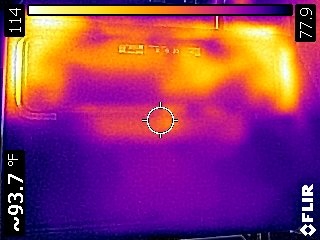










 English (US) ·
English (US) ·