We loved the original Asus ROG Azoth, and how it introduced keyboard enthusiast features, such as hot-swappable switches and a full switch lubing kit to get gamers started with the custom keyboard side of things — it would probably make our best gaming keyboards list, were it not for the price (and Armoury Crate). But it's two years old, so it's due for an update — Asus did release the Azoth Extreme last summer, but it wasn't really an update so much as it was a premium alternative to the original.
But Asus has updated a few things in its new ROG Azoth X — new switches, keycaps, and accessories, and a very different aesthetic. The ROG Azoth X is a wireless 75-percent keyboard with a small OLED display in the upper right corner.
It features a plastic chassis with an aluminum top plate, double-shot PBT keycaps with three translucent sides for brighter, better backlighting, and your choices of Asus' ROG NX switches in Snow (linear) or Storm (clicky). Like the original Azoth, the Azoth X has a hot-swappable PCB and extra attention paid to case foam and sound-dampening, though it now sports a more interesting aesthetic than the original's boring (but premium-looking) dark-gray-on-darker-gray.
Actually, the Azoth X is very different-looking — it's all white with Asus' "Stellar" theme keycaps, which are white and black with accents in a blue-red gradient. The keycaps also have a sort of retro aesthetic to them, with squared-off tops and a sci-fi inspired font. And I have to say... I don't hate it — it's eye-catching without being way too much. But it does have a very distinct style, and that might not be for everyone.
The Azoth is available now for $299.99.
Design and Construction of the ROG Azoth X
The keyboard features an aluminum top plate painted a smooth, matte white, atop a plastic chassis. It's a little less hefty than the original Azoth — the Azoth X weighs around 2.17 pounds (985.5g), versus the original Azoth's 2.61 pounds (1,186g). (And it's quite a bit lighter than the Azoth Extreme, which weighs 3.22lbs / 1,460.5g.)
Still, at just over 2 pounds, the Azoth X is heavier than most 75-percent boards from mainstream gaming companies — the Razer BlackWidow V4 75%, for example, weighs 1.8 pounds (815g), while the SteelSeries Apex Pro TKL Wireless weighs 1.65 pounds (747g).

The Azoth X is fairly compact, measuring 12.81 inches (325.42mm) wide by 5.36 inches (136.16mm) deep, which is basically the exact same size as the original Azoth.
The keyboard is 1.57 inches (40.5mm) high at its thickest point (including keycaps), with the front edge measuring 0.56 inches (14.2mm) high. It comes with a rubber wrist rest that measures 12.81 inches (325.42mm) wide by 3.54 inches (90mm) deep, making the entire setup 8.92 inches (226.6mm) deep.

The Azoth X looks pretty different from both the original Azoth and the Azoth Extreme. It's the same size as the original Azoth, but that's basically where the aesthetic similarities stop — the Azoth X is entirely white, with silver hardware and a shiny, mirrored OLED screen in the upper right corner.
The keyboard features dye-sublimated double-shot PBT keycaps with three translucent sides — the sides facing away from you — for better RGB lighting shinethrough. The keycaps themselves are white and black, with blue, red, and purple accents. They have primary legends printed on the tops and secondary legends printed on the side that faces you.
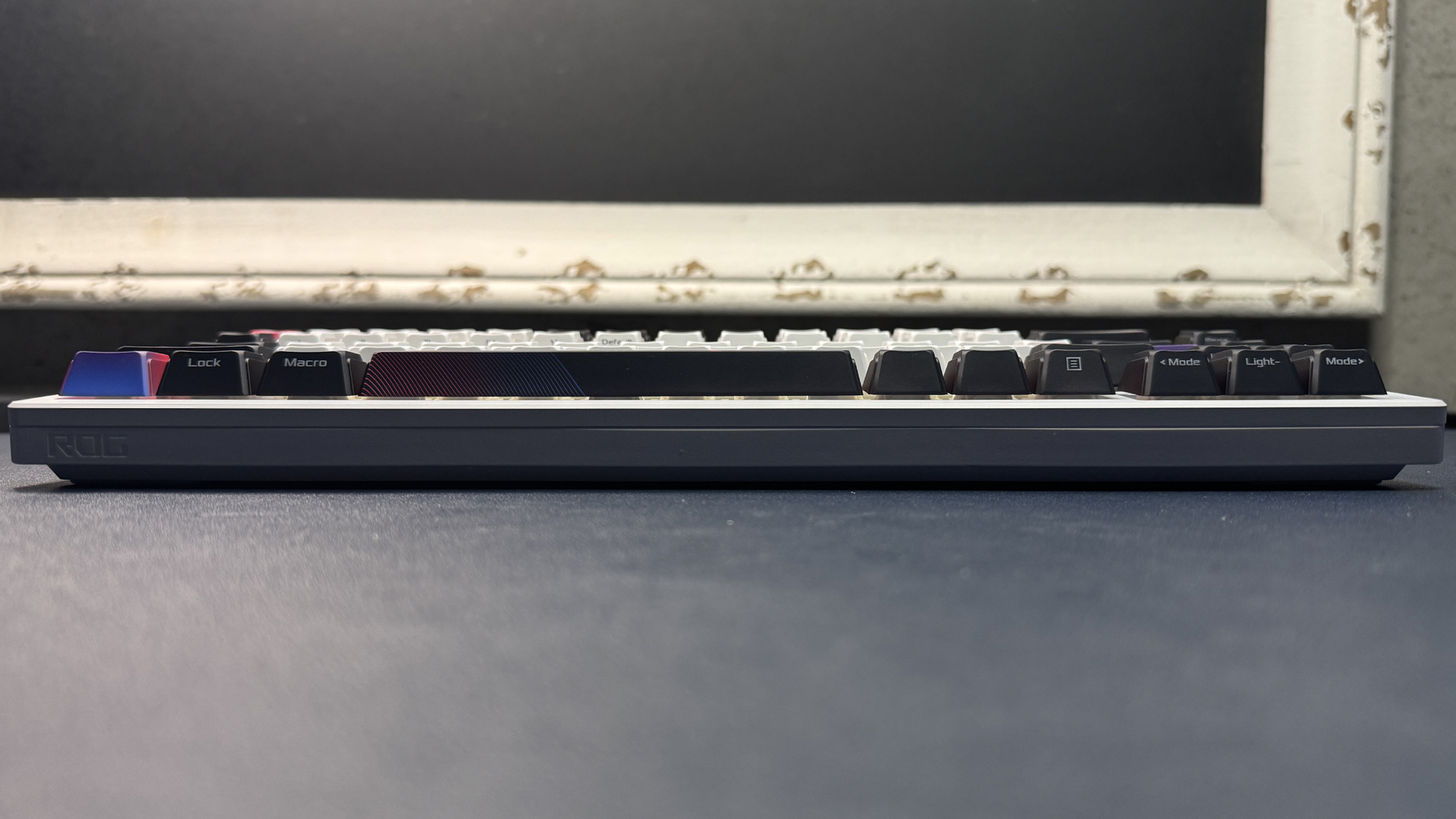
The original Azoth impressed us with its minimalist, understated design, and by comparison the Azoth X is much more... in your face. But I like it — the muted gray and black of the original Azoth did make it look expensive, but it also made it look almost exactly like every other high-end gaming keyboard trying to dial back the gamer aesthetic.
The Azoth X is bright, different, and interesting to look at, but it doesn't aggressively scream "gaming keyboard." The keycaps' theme and retro styling make it look more like an enthusiast board, though the bright RGB backlighting still gives it plenty of gamer flare.

The Azoth X has a small grayscale OLED screen in the upper right corner, which is about the same as the screen on the original Azoth — a 2-inch grayscale animated OLED that measures 2.28 x 0.83 inches (58 x 21mm) and is controlled by a three-way control knob and button combo.
Pressing the button switches between modes — media control (volume), media control (track), brightness adjustment (backlighting), lighting effect, and brightness adjustment (OLED display), and the knob adjusts the settings. You can also adjust the keyboard's backlight brightness and effect using Fn shortcuts (Fn + arrow keys).
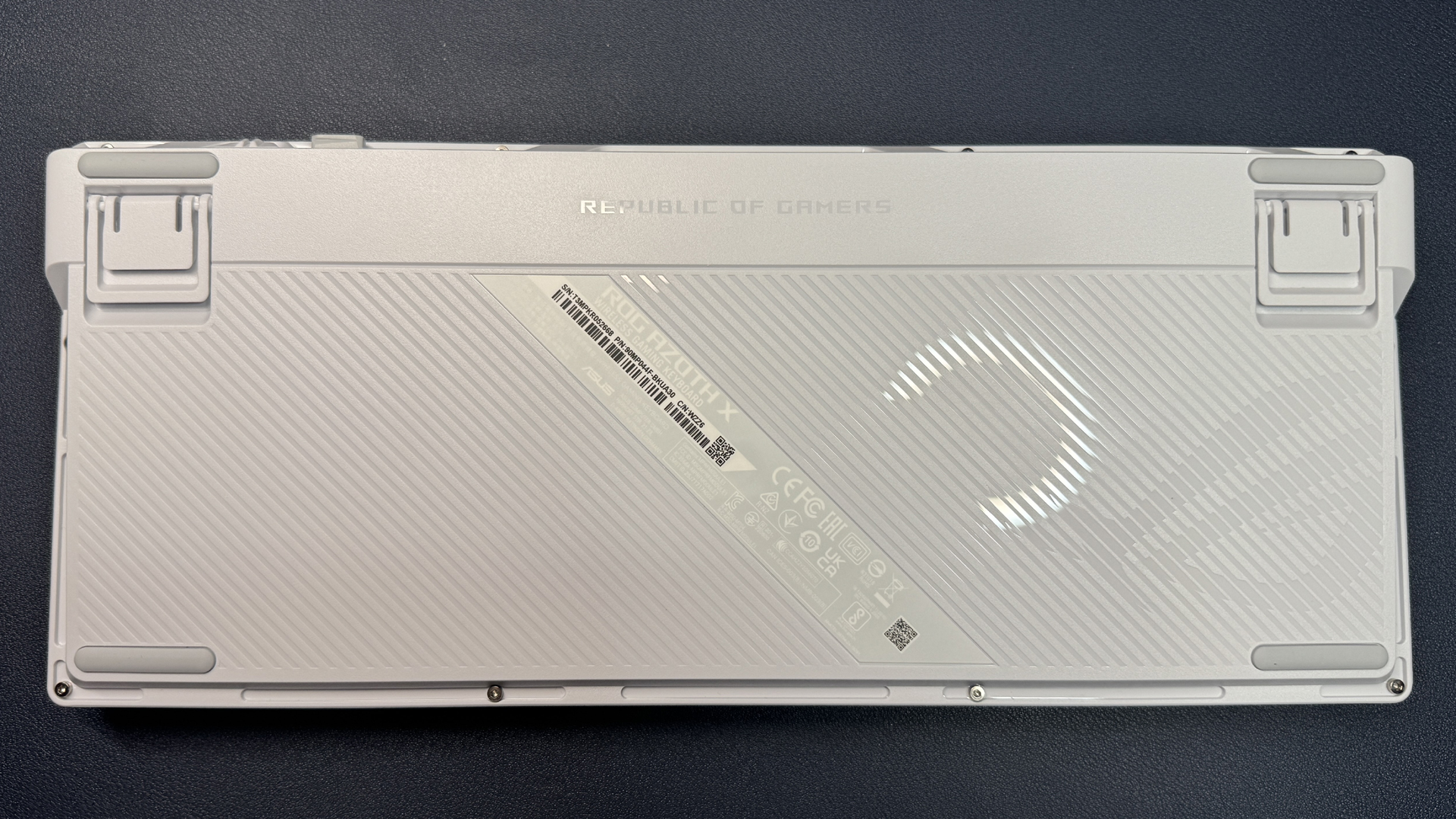
The back of the keyboard is plastic, with four rubber strips to hold it in place on your desk and two levels of plastic flip-out feet. There's a power switch that lets you toggle between wireless connections along the top right, next to a place to store the keyboard's 2.4GHz wireless USB-A dongle. The USB-C charging port is located on the opposite side.

The keyboard comes with a handful of accessories in the box, though not quite the original Azoth's full lubing kit/station. On the connectivity side, there's a 6-foot (1.8m) braided USB-C to USB-A cable and a USB extender for the keyboard's 2.4GHz wireless USB-C dongle.
The keyboard is hot-swappable, so it also comes with a switch puller and a keycap puller and three extra switches, plus an alternate Ctrl keycap for the right Ctrl key, which functions out of the box as a Copilot key.

Like the Azoth Extreme, the Azoth X also comes with a wrist rest — which is, arguably, a more useful accessory than a lubing kit. The Azoth X's wrist rest is white and made of silicon with a soft-touch finish, and features the iconic ROG eye logo debossed on the right side.
It fits perfectly up against the keyboard, and while it's not plush or padded, it provides solid, firm support for your wrists and palms while typing (and it's pretty comfortable, too). I did complain about silicon looking less-than-premium when we saw a similar wrist rest with the Azoth Extreme, but the Azoth X isn't a $500 keyboard (the Azoth X's wrist rest is just silicon, not silicon and metal, like the Azoth Extreme's).
Specs
Swipe to scroll horizontally
Size | 75% |
Number of keys | $83 |
Switches | ROG NX Snow V2 (linear) ROG NX Storm V2 (clicky) |
Backlighting | Yes |
Onboard Storage | Yes |
Dedicated Media Keys | OLED Screen and multi-function button/toggle |
Game Mode | Yes |
Additional Ports | |
Connectivity | 2.4GHz wireless, Bluetooth, wired (USB-C) |
Cable | 6ft. / 1.8m USB-C to USB-A |
Keycaps | Dye-sublimated |
Construction | Plastic chassis, aluminum top plate |
Software | Armoury Crate |
Dimensions (LxWxH) | 12.81 x 5.36 x 1.58 inches / 325.42 x 136.16 x 40.05 mm |
Weight | 2.17lbs / 985.5g |
MSRP | $299.99 |
Release Date | June 21, 2025 |
Typing and Gaming Experience on the ROG Azoth X
The ROG Azoth X comes with Asus' house-brand NX switches in either linear (NX Snow V2) or clicky (NX Storm V2). Like the other keyboards in the Azoth lineup, it features a hot-swappable PCB and comes with a keycap/switch puller, as well as three extra switches, to get you started.
The NX Snow V2 switches are Asus' second-gen "refined linear" switches, and feel like... well, slightly-refined linear switches. They feature a smooth, straight linear press with no audible click or tactile bump, and they feel very good — they're pre-lubed and very consistent.
The Azoth X has a gasket-mounted design for flex, and an FR4 positioning plate — which is slightly stiffer than I prefer, but does offer a bright, crisp "pop" sound when you bottom out. The case features five layers of sound-dampening material (one layer of silicone and four layers of PORON foam), for what Asus calls "sublime" acoustics.
The acoustics are good, but I wouldn't call them sublime. While there's very little case ping, the space bar has a loud, deadening "thunk" that's inconsistent with the other keys. This is because the space bar has been packed with silicone to prevent it from sounding hollow and rattly — and it doesn't, but it is instead much louder than the rest of the keys. I ended up swapping it with a regular space bar, and it sounds much better — it rattles a little, but it's much better than the thunking. (Swapping out the space bar isn't an ideal solution, as it disrupts the whole "themed keycap" aesthetic, but it's an easy one.)

As for the keycaps themselves, they have flat, square tops and a smooth, slightly matte finish. They have a Cherry profile, which means they're lower-profile than OEM keycaps and have sculpted rows.
I have no complaints about the Azoth X's keycaps — they were comfortable enough but didn't otherwise stand out. They are double-shot PCB, at least, so they should last longer than the typical ABS keycaps found on most mainstream gaming keyboards.
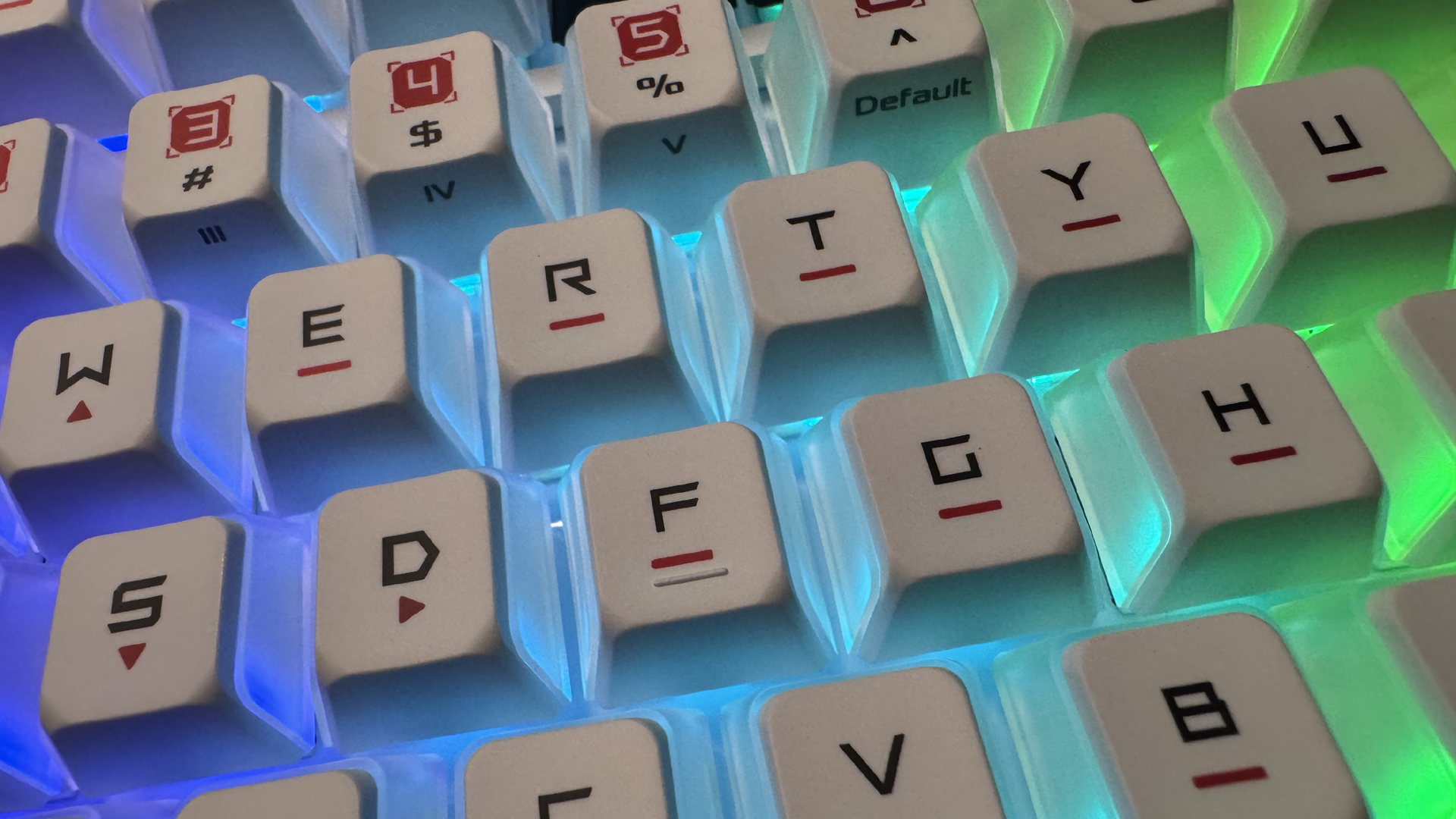
Typing on the Azoth X is both comfortable and pleasant, and it's especially impressive compared to other mainstream gaming keyboards. It also sounds good, though the sound is brighter and more on the "pop" side, rather than the "thock" side.
If you're looking for a gaming keyboard that really does have a sublime typing experience with linear switches, I'd suggest the Arbiter Studio Polar 75 Pro or the Meletrix Boog75 (though the latter is more for typing than it is for gaming).
Features and Software of the ROG Azoth X
The Azoth X is configurable using Asus' Armoury Crate software, which is — as you probably know by now — my least favorite peripheral software. However, this time there's a twist, because the Azoth X now comes supporting Asus' new web-based Armoury Crate, which is, well... entirely online. That means you don't have to download the awful bloatware that is Armoury Crate just to customize your keyboard — supposedly.
At the time of this writing, I was unable to find the web-based Armoury Crate at the link Asus provided, so I attempted to take the Azoth X for a spin in the regular, software-based Armoury Crate.
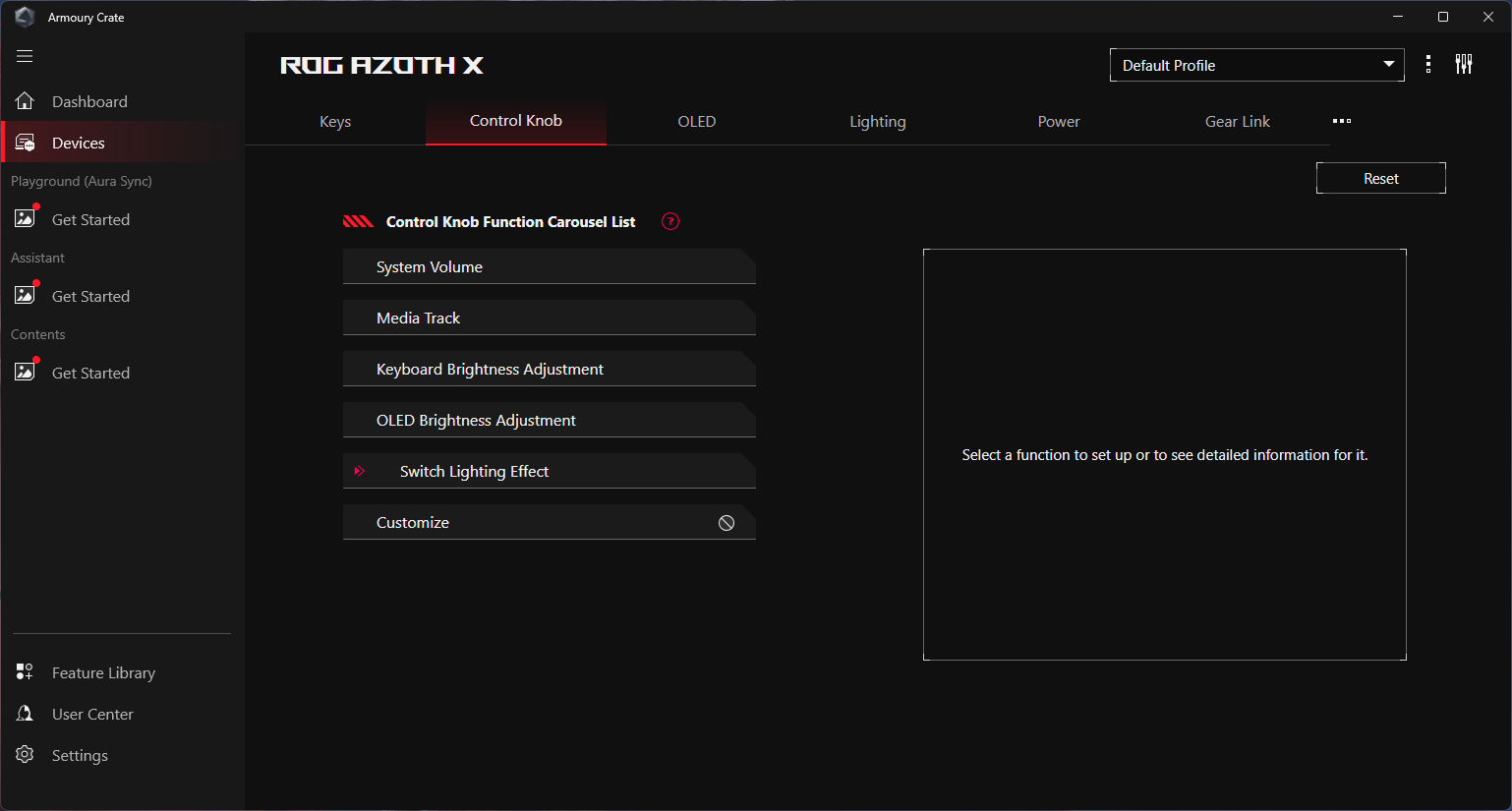
Of course, I was required to update the firmware twice, for some reason, and restart my computer, before I could use Armoury Crate. Once I was in, it offered the standard functionality of key remapping, customizing the control knob and the OLED screen — you can upload your own pictures, including GIFs, to display on the screen (or you can turn it off, to save battery life) — changing the lighting, and checking battery life and adjusting power settings.
It also lets you set up "Speed Tap," which is basically snap tap or SOCD ("Simultaneous Opposing Cardinal Directions"). This is a gaming feature that prioritizes the most recent input between two keys and releases the earlier one so you can switch directions / strafe quickly in games like Counter-Strike 2. It's a pretty controversial feature, as many consider it to be cheating.

The original ROG Azoth has backlighting, but it's not particularly visible, as the original Azoth also has solid, non-shinethrough keycaps. The Azoth X, however, has semi-translucent keycaps — or, well, keycaps that are translucent on three sides, for a much more satisfying backlighting effect. You can adjust the keyboard's backlighting on the keyboard itself, using Fn shortcuts, on the OLED screen, using the multi-function knob/button, or in Armoury Crate.
The Azoth X has three forms of connectivity — 2.4GHz wireless, Bluetooth (up to three devices simultaneously), and wired (USB-C). It boasts an impressive battery life akin to its predecessors — up to 1,600 hours with the backlighting and OLED screen turned off, over a standard 2.4GHz wireless connection.
Asus says that it can also get up to an 8,000 Hz polling rate with the ROG polling rate booster... but it doesn't come with an ROG polling rate booster, so you'll have to buy that separately (not that anyone really needs a keyboard with an 8,000 Hz polling rate).
The Bottom Line
The ROG Azoth X is an interesting update to the Azoth and the Azoth Extreme — it goes in a very different aesthetic direction, but it's one that gamers might appreciate, with better-looking RGB backlighting and an overall theme that's... gamer-adjacent. It offers a much better typing experience than most mainstream gaming keyboards, and features a hot-swappable PCB for those who want to experiment with the enthusiast side of things.
Still, the typing experience isn't quite as "sublime" as one you'll get from a more enthusiast keyboard (or something that's just on that side of the line, such as the Meletrix Boog75), so keep that context in mind. And perhaps I'm the only one who hated the thunky space bar, but that inconsistency was enough to remind me that this is still a gaming keyboard and not an enthusiast keyboard — even if Asus is trying very hard to pass it off as one. It's also a whopping $300, which is $50 more than the original Azoth (and only $200 less than the Azoth Extreme). If you're looking at keyboards in the $300 range, an enthusiast board such as the Mode Loop TKL (2024) offers a much better.

 6 months ago
23
6 months ago
23


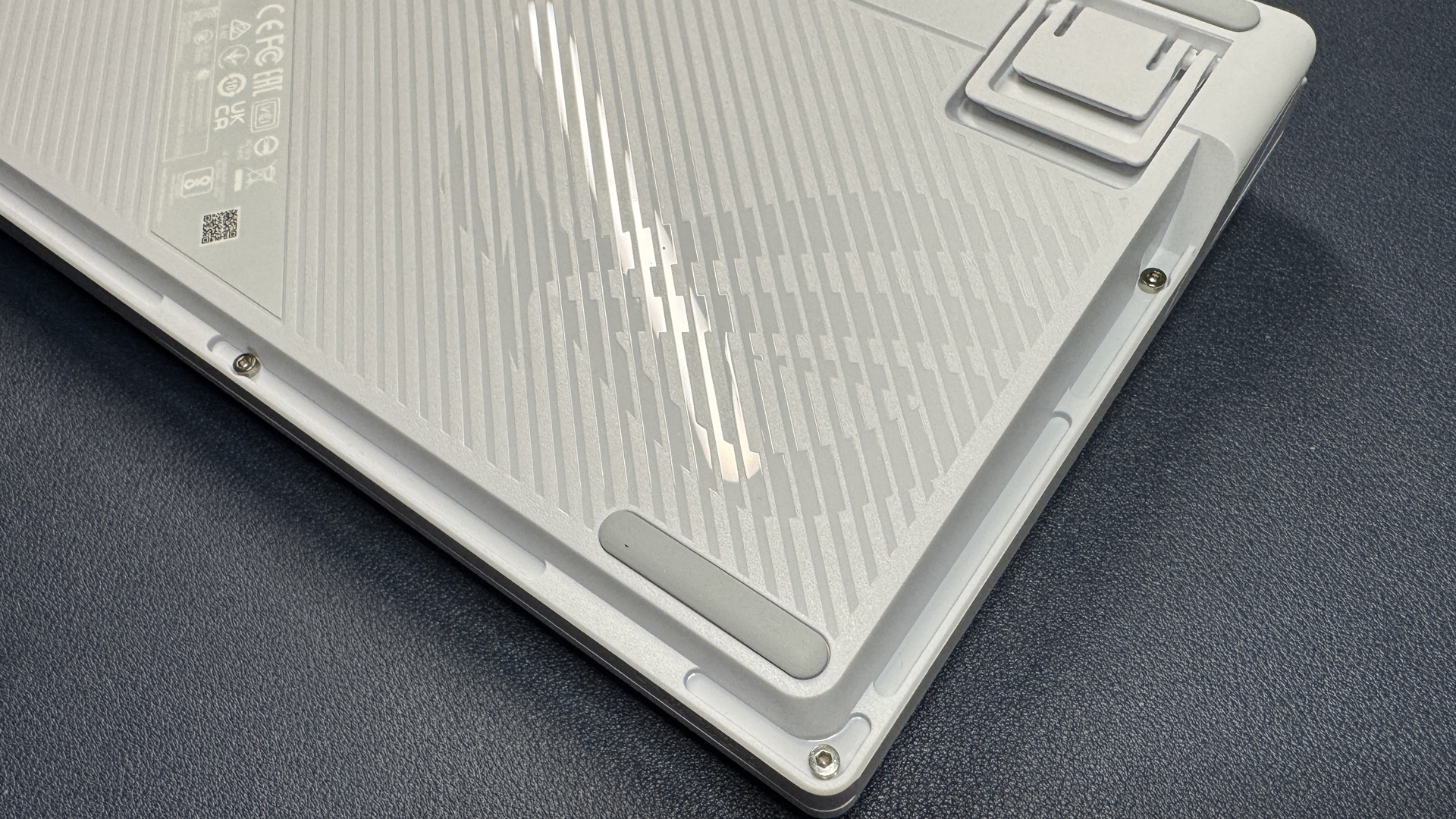
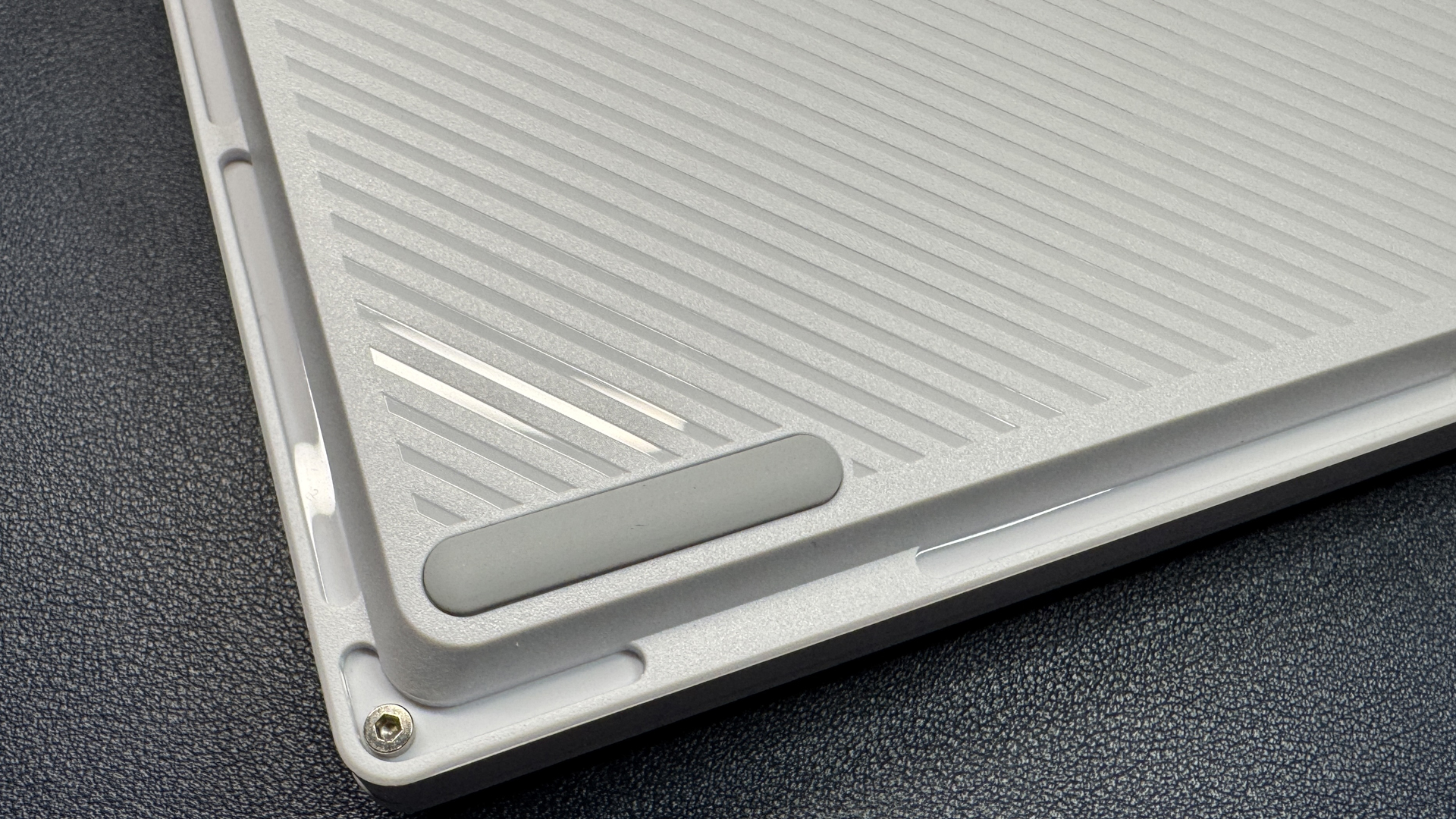
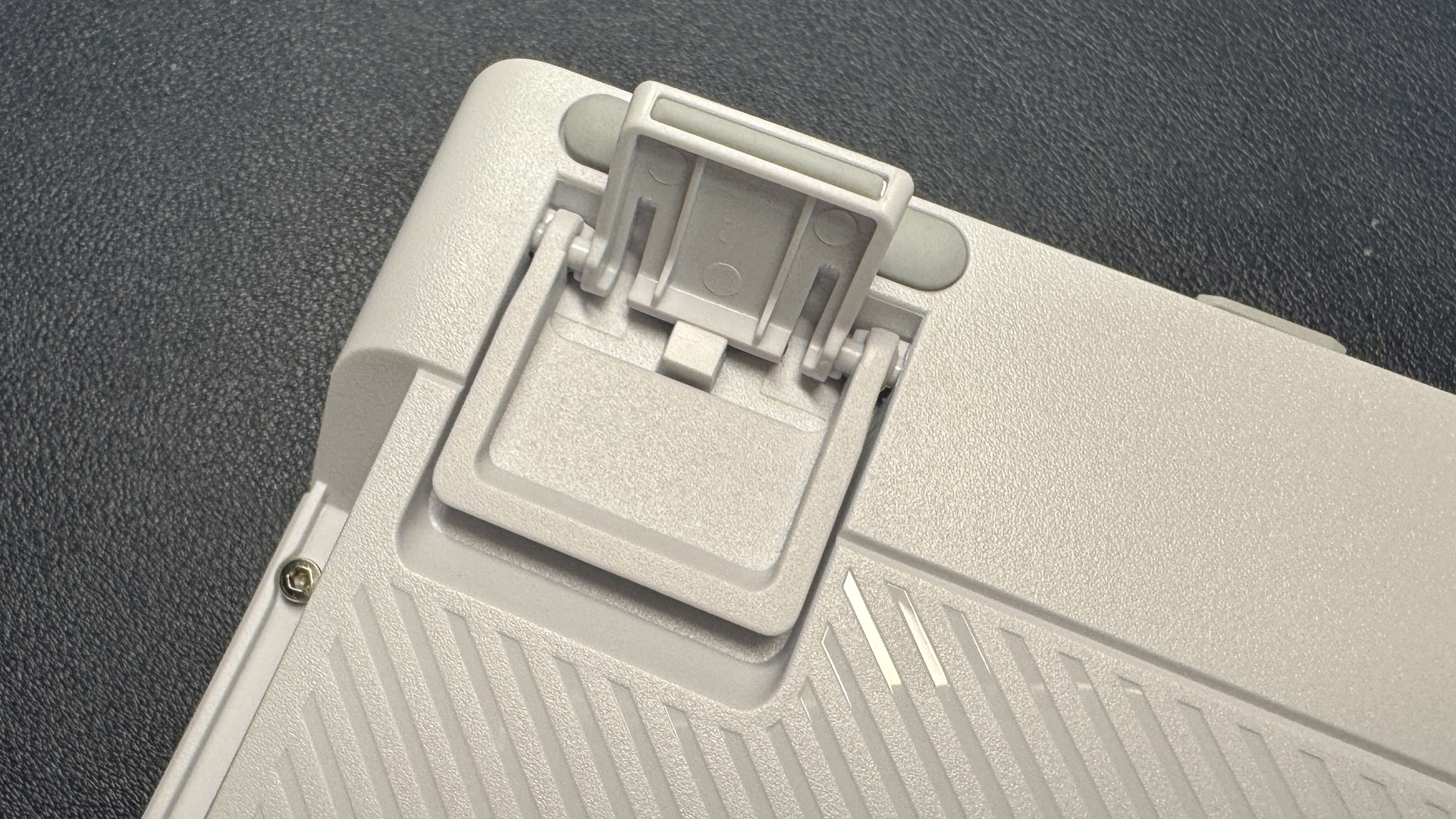



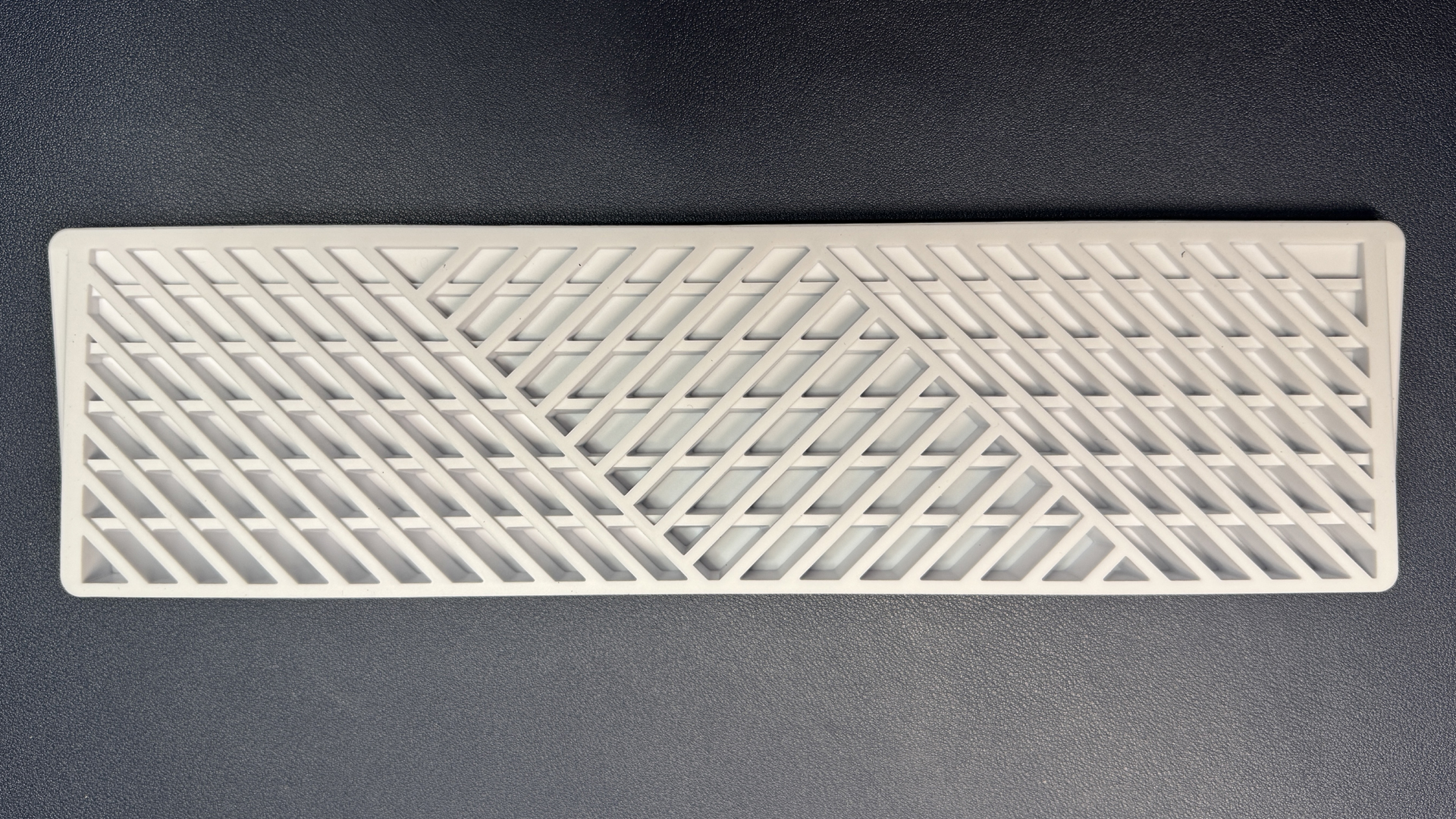
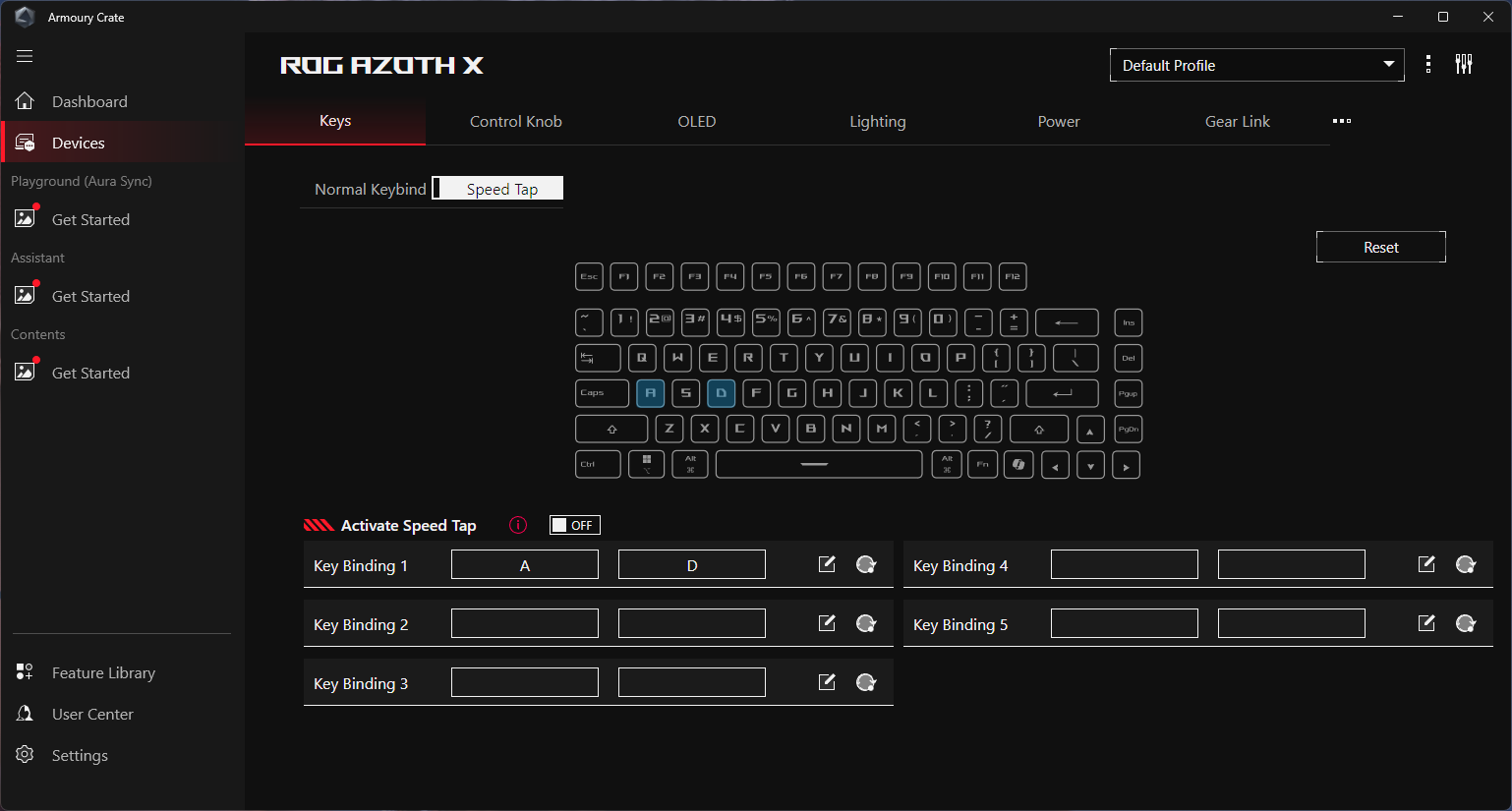
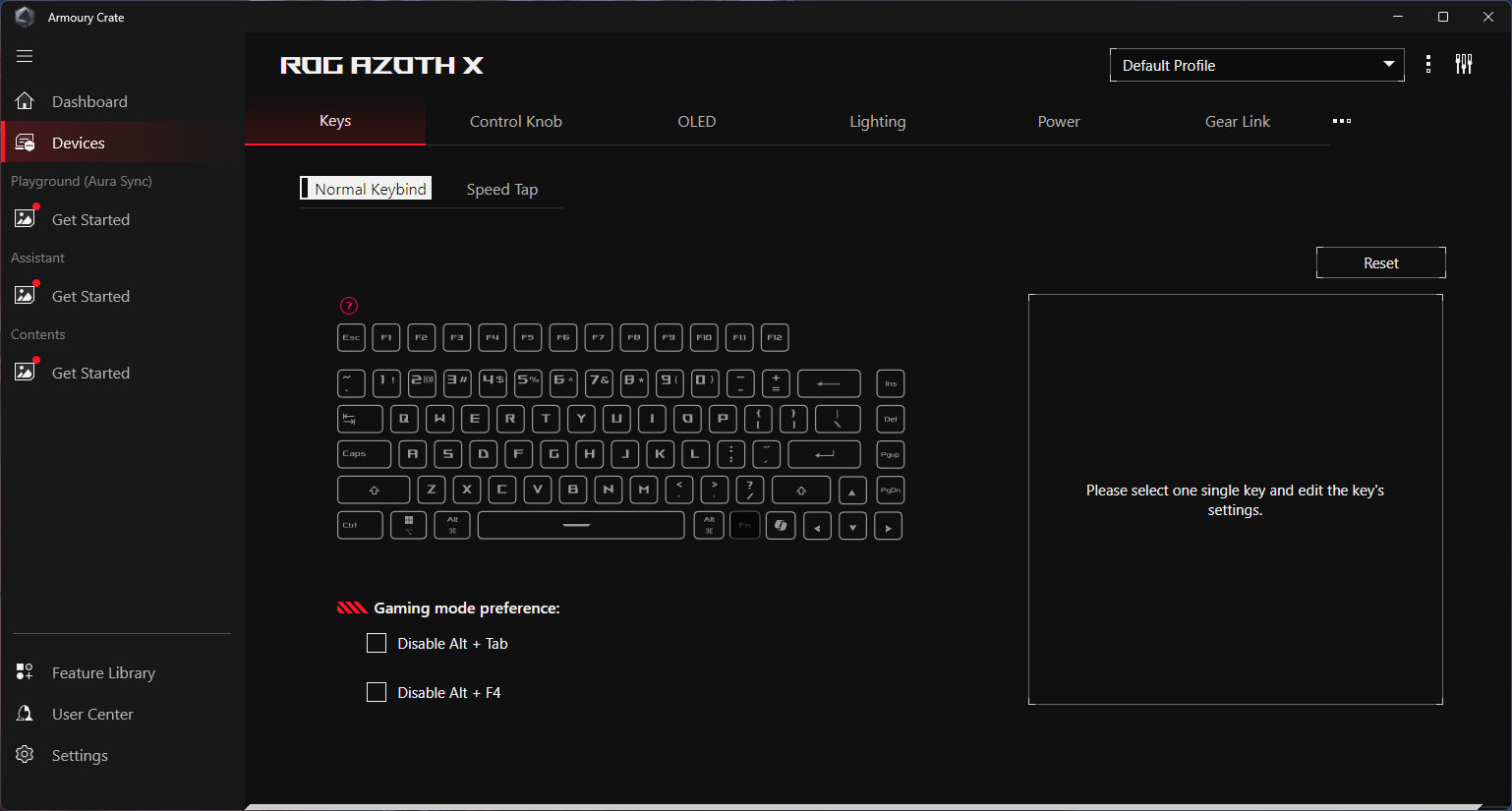
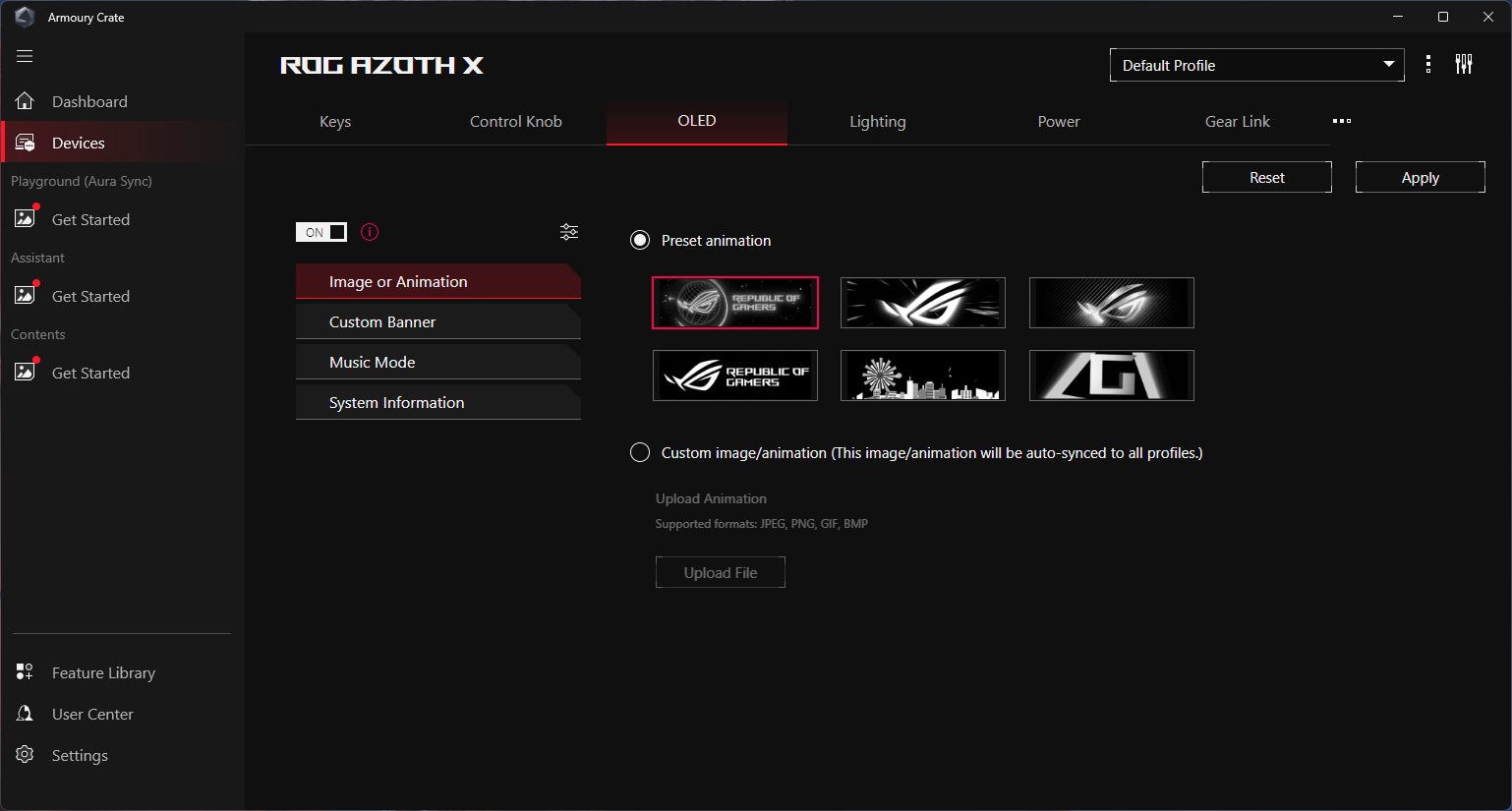
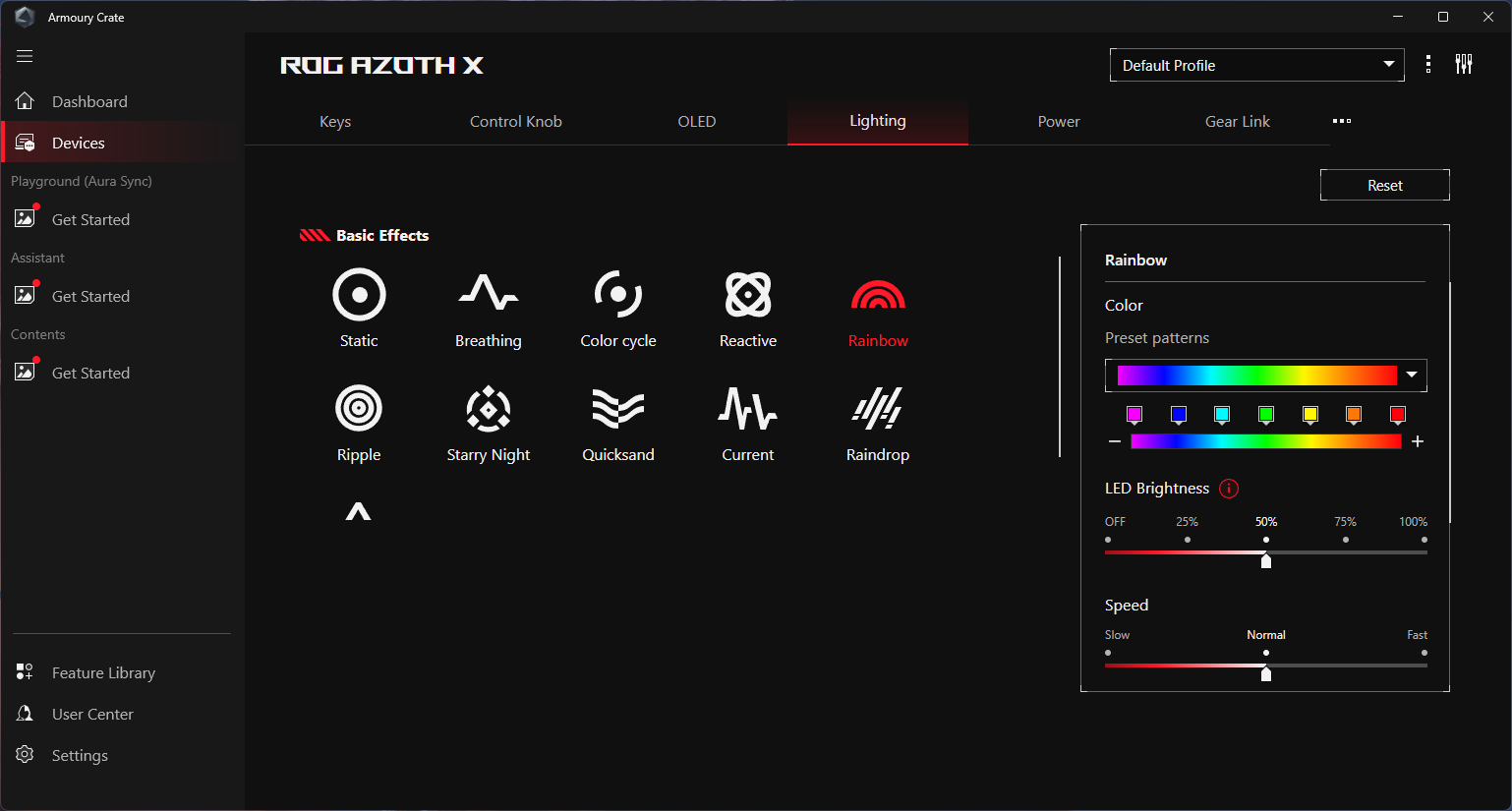
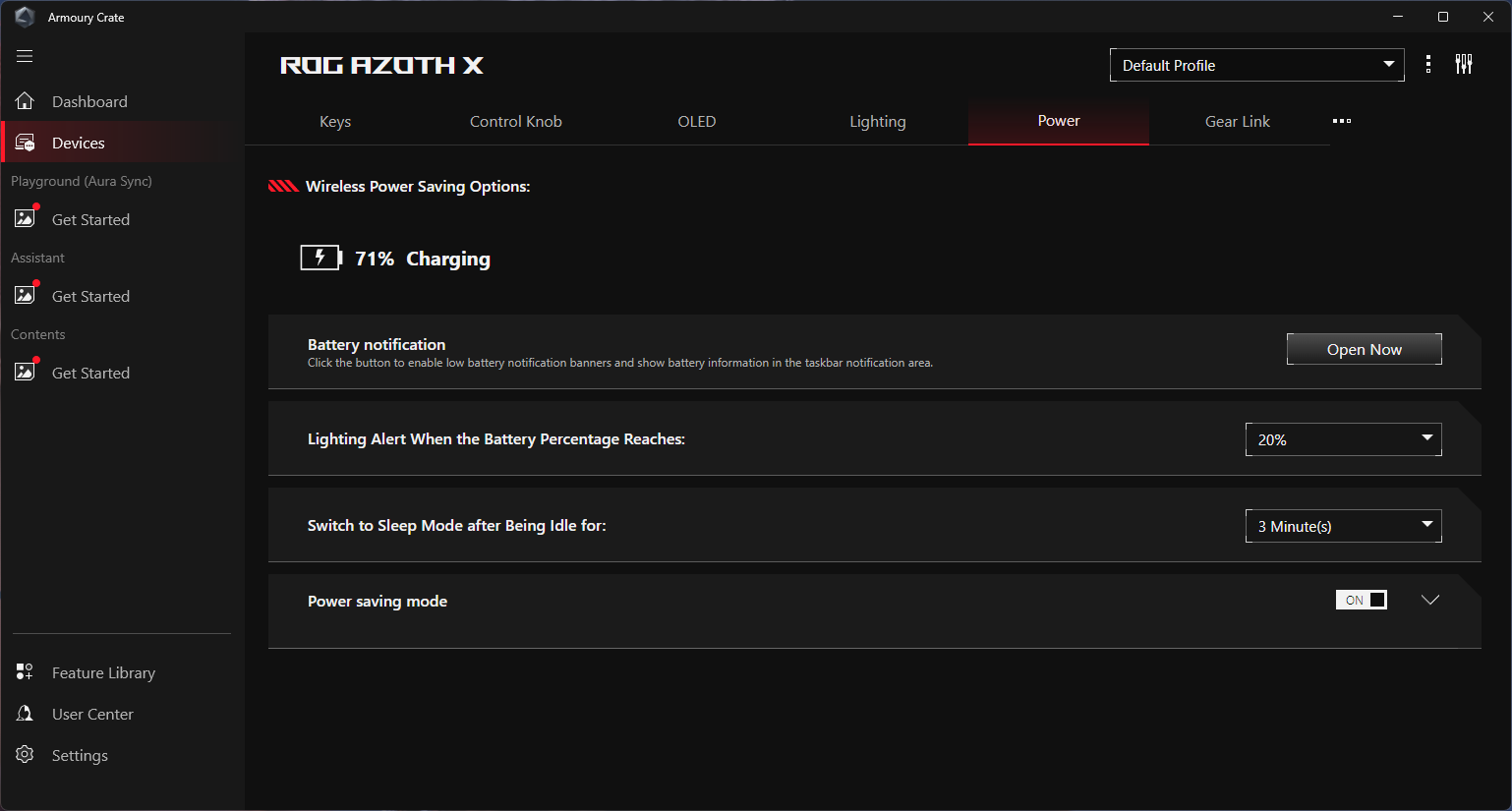




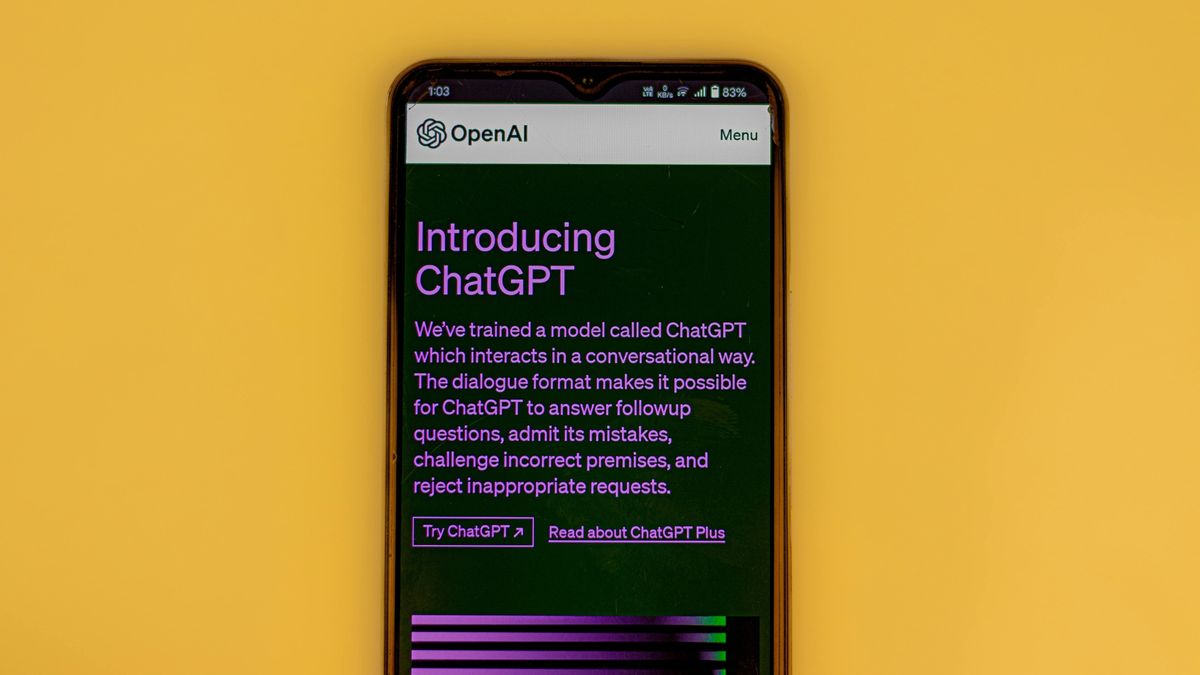







 English (US) ·
English (US) ·