When shopping for a monitor that does it all, it can be challenging to find one that prioritizes the right things. Creatives need accurate color, high resolution, flexibility of signal formats, and long-term reliability. Gamers need speed and smoothness, and to a lesser degree, the qualities I mentioned in the previous sentence. With the best gaming monitors commanding equally high prices, it’s a good thing when shelling out over $1,000 to get as much functionality as possible in a single display.
The BenQ DesignVue line is designed for graphics professionals, offering accurate color, broad signal format support, and beautifully designed monitors that make you glad you spent a little more for something nice. Add in 4K resolution, 144 Hz, Adaptive-Sync, smooth overdrive, and low input lag, and you get the PD3226G. It’s an IPS panel with DisplayHDR 400, wide gamut color, and one of the nicest designs I’ve seen in a while. Let’s take a look.
BenQ DesignVue PD3226G Specs
Swipe to scroll horizontally
Panel Type / Backlight | IPS / W-LED, edge array |
Screen Size / Aspect Ratio | 32 inches / 16:9 |
Max Resolution and Refresh Rate | 3840x2160 @ 144 Hz |
| Row 3 - Cell 0 | FreeSync and G-Sync Compatible |
Response Time (GTG) | 1ms |
Brightness (mfr) | 400 nits |
Contrast (mfr) | 1,200:1 |
Speakers | 2x 3w |
Video Inputs | 1x DisplayPort 1.4 |
| Row 9 - Cell 0 | 1x HDMI 2.1 |
| Row 10 - Cell 0 | 1x Thunderbolt |
| Row 11 - Cell 0 | 1x Thunderbolt output |
Audio | 3.5mm headphone output |
USB 3.2 | 1x Type C up |
| Row 14 - Cell 0 | 3x Type A |
| Row 15 - Cell 0 | 1x Type C down |
Power Consumption | 31w, brightness @ 200 nits |
Panel Dimensions WxHxD w/base | 28.1 x 19.1-25.1 x 9.5 inches (714 x 486-636 x 242mm) |
Panel Thickness | 3 inches (76mm) |
Bezel Width | Top/sides: 0.3 inch (8mm) |
| Row 20 - Cell 0 | Bottom: 0.87 inch (22mm) |
Weight | 21.4 pounds (9.7kg) |
Warranty | 3 years |
The PD3226G starts with a bright IPS panel equipped with an edge array LED backlight. There are no Mini LEDs or local dimming, but in my tests, I achieved a peak brightness of 520 nits for HDR10 content. You can expect around 450 nits for SDR. There are no Quantum Dots, but the measured gamut covers 102% of DCI-P3, so there’s plenty of color for any application or entertainment. A complete set of fixed color modes deliver specs from sRGB to Cinema P3 and even DICOM for medical imaging applications. Two user modes allow full calibration of white balance, gamma, and color management. You also get uniformity compensation to ensure perfect luminance across the 32-inch screen.
The PD3226G is a professional display first, but that doesn’t mean its gaming capability is compromised. You might think 144 Hz is on the slow side when compared to the 240 Hz 4K OLEDs currently available. However, BenQ consistently delivers a precise overdrive and low input lag, and this monitor has been given the same treatment. You’ll see on the next page that it meets or exceeds the standard set by several monitors with higher refresh rates. Bottom line: it games with the best 4K screens out there.
Build quality is always a BenQ hallmark, and the PD3226G manages to uplevel itself from what I’ve seen before. The stand is of particular note with a precise telescoping height adjustment and the feel of fine machinery. Physically, it is a cut above most premium displays in both operation and styling.
Convenience features include multiple USB ports, Type A and Type C, with KVM functions available in the OSD. The PD3226G also includes DisplayPort 1.4, HDMI 2.1, and Thunderbolt in and out ports. It is equally comfortable connected to a Mac, PC, laptop, or gaming console. The USB ports are located on the bottom edge of the panel, and the other inputs face rearward for easy access. Audio is addressed, too, with a pair of decent-sounding internal speakers.
The PD3226G isn’t a trivial purchase for $1,400. But in the professional genre, that’s on the low side, with many less capable screens opening a larger hole in the wallet. You can process photos in the morning and frag your friends during lunch break with equal precision and enjoyment.
Assembly and Accessories
BenQ successfully makes the move to fully recyclable packaging with the PD3226G’s contents secured in strategically folded cardboard bits. The panel, upright, and base are separate pieces that assemble without tools to create a solid package. The power supply is internal, so you get an IEC cord for juice along with cables for HDMI, Thunderbolt, and USB-A/C. There is no wire provided for DisplayPort. You also get the coolest remote control I’ve yet seen with a computer monitor. Check that out below.
Product 360

BenQ includes the latest version of its HotKey Puck with the PD3226G, and it is seriously cool and unique. It looks like the pucks I’ve seen with other BenQ monitors, but this one is completely wireless. It uses IR and can be placed anywhere on the desk thanks to a large receiver on the panel’s lower right corner. The dial adjusts brightness by default and can be programmed to a variety of monitor functions. There are three multi-function keys, plus a return button and input selector. Everything is programmable in the OSD. Need a quick look at the signal info? There’s a dedicated button on the front, right where your thumb naturally falls. I love remotes with computer monitors, and this one is even better because you don’t have to pick it up. If you prefer old-school methods, a traditional joystick can be found on the panel’s bottom right edge.
From the front, the PD3226G is all business with a thin bezel finished in matte black. The screen’s anti-glare layer effectively keeps reflections at bay and doesn’t add any grain or artifacts to the sharp and bright image. With 140ppi pixel density, you won’t see the dot structure unless you get very close. In the back, the color changes to white with a silver band across the bottom highlighting the inputs. You’ll find the power plug, one HDMI 2.1, one DisplayPort 1.4, Thunderbolt in and out for daisy chaining, USB-C data and four more USBs, one C and three As, for peripherals and data transfer. You also get a 3.5mm headphone jack to complement the three-watt internal speakers. All the ports can be bound together in different combinations using the KVM feature in the OSD.
I’ve encountered many nice monitor stands during my travels, but none are as good as the one included with the PD3226G. The base is a smoothly finished aluminum plate, but the upright is the real gem. Unlike every other adjustable piece that uses a sliding track, the PD3226G employs a true telescoping design. It’s just like a motorcycle fork leg, and it means height and swivel are on another level of smoothness and precision. You lose the cable management hole, but the benefit is, by far, the nicest stand you’re likely to find. Adjustments include 5/20 degrees tilt, 30 degrees swivel, six inches of height, and a 90-degree portrait mode. If you’d rather use an arm, there’s a 100mm VESA mount with fasteners included.
OSD Features
Pressing the large dial on the PD3226G’s HotKey Puck brings up a quick menu, and a second click summons the full OSD. It’s loaded with numerous options for image control and convenience, yet remains concise, efficient, and intuitive.
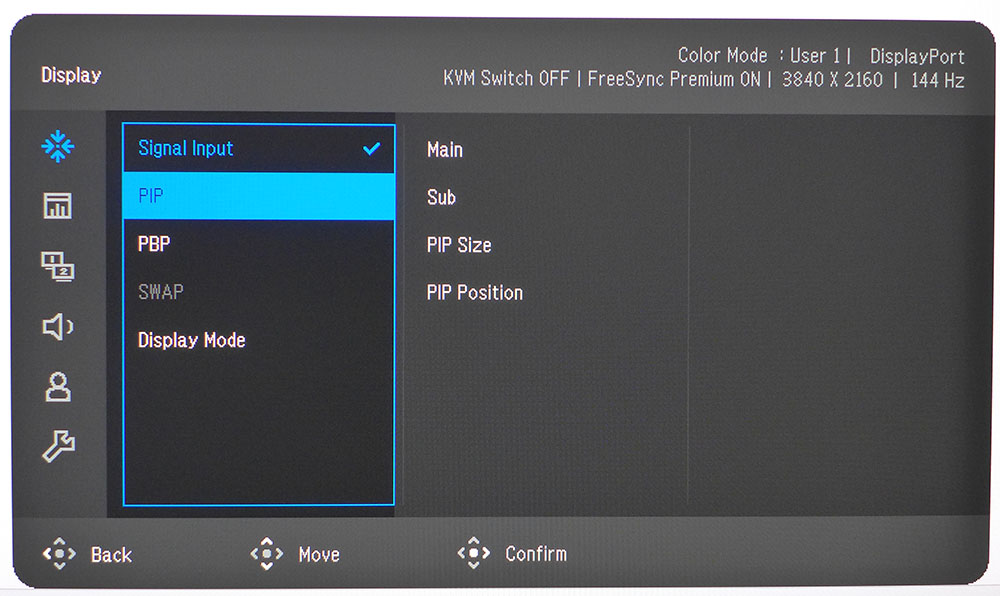
The signal menu has the input selector along with PIP and PBP options, which allow viewing of two video sources at once. This is followed by the image settings, which are all grouped into a single sub-menu. There are nine fixed modes for SDR and one for HDR. You also get two user modes, which allow for full calibration. One quirk I noted is that the fixed modes turn on the uniformity compensation. While it effectively maintains consistent luminance, it also cuts contrast in half according to my tests. My PD3226G sample had good uniformity without it so I opted to calibrate one of the User modes instead. More on that later.
DualView lets you compare two modes side by side, which is great for color grading when you need to support multiple standards in the same content. The rest of the menu features traditional luminance and color controls, including three fixed color temperatures and a single-point adjustable white balance. I’d like to see a two-point control here, given the PD3226G’s professional slant.
Gamma and color management are found in the Advanced sub-menu at the bottom. You can choose from P3, sRGB, Rec.709 and Native. I found this a better way to achieve perfect color than the fixed modes, which are non-adjustable. It also allows me to turn off the uniformity compensation for the PD3226G’s full dynamic range. The grayed-out Backlight Control is a field dimming option that works only for HDR content.
The HotKey Puck is fully programmable, as is the single function key under the panel edge. The dial is set for brightness by default. It’s really cool to adjust luminance with a dial just like a vintage TV. The puck has a three-way switch so it can control three separate PD3226G’s by setting the appropriate channel, also very cool.
There aren’t a ton of gaming features here, like aiming points or timers. However, the PD3226G features an excellent overdrive option called AMA, which can be found in the system menu. There’s also a burn-in cleaner that you’ll never use and a toggle for Adaptive-Sync/VRR.
BenQ DesignVue PD3226G Calibration Settings
The PD3226G’s fixed color modes are close enough to spec for most applications, but to achieve ultimate precision, you should calibrate one of the User modes. There, you can tweak the white balance, pick a gamut spec and choose one of the gamma presets. With a few changes, excellence is attained. Changing settings with the puck dial is super easy and quick. My SDR settings are below.
HDR signals get a single picture mode with only two options, contrast and backlight control. Changing contrast lowers peak brightness but will alter the EOTF from its optimal tracking. Backlight control is a field dimming option that you’ll want to engage for maximum dynamic range and accuracy. It raises contrast to around 5,000:1.
Swipe to scroll horizontally
Picture Mode | User 1 |
Brightness 200 nits | 38 |
Brightness 120 nits | 19 |
Brightness 100 nits | 15 |
Brightness 80 nits | 11 |
Brightness 50 nits | 4 (min. 35 nits) |
Contrast | 50 |
Gamma | 2.2 |
Color Temp User | Red 98, Green 95, Blue 100 |
Gaming and Hands-on
As a gaming monitor, the PD3226G delivers well on all counts. It’s quick and smooth, belying its 144 Hz refresh rate. While that would hamper some other 4K displays, BenQ’s superb overdrive makes the most of that relatively low refresh rate. While it won’t be mistaken for a 240 Hz OLED, it delivers some of the best gaming you’ll find in a 4K LCD panel.
With lower input lag than just about any other UHD screen, I had no trouble whipping my way through fast-paced shooters. Aiming is precise and defensive maneuvers have a high degree of success. And the large pixel-dense image doesn’t hurt either. 32-inch monitors are my jam, and I found the PD3226G hung with the best I’ve experienced. Some gamers might want aiming points and frame counters, which are absent here. But all you really need is good video processing and that is amply supplied.
As a professional monitor, I found a couple of minor quirks. The PD3226G is an IPS panel so you’re not going to see super high contrast. It’s about average at 1,000:1 in SDR mode and 5,000:1 for HDR. The higher figure is thanks to backlight control, AKA field dimming, which is only available for HDR. It would be nice to have that option for SDR as well.
When using the fixed color modes, they are accurate, but they lock uniformity compensation on which cuts contrast and peak brightness by half. I’m a fan of choices and one should have the ability to control compensation in every mode. The way to full dynamic range is in the two User modes, which require calibration if color grading is on the task list. Image controls proved to be precise, and I attained excellent numbers, but I would love to see more gamma presets and a two-point white balance.
HDR color was a bit undersaturated, and the test results you’ll see on page five support this. There are no calibration options there, but BenQ could fix those issues with a firmware update. In practice, HDR looks decent with nice depth and texture. Reds are the most noticeably lacking in verve, while greens and blues are better.
My physical interactions were overwhelmingly positive. The PD3226G’s build quality and styling are on another level thanks to its superb stand. The telescoping design is unique in my experience, and I hope to see it imitated by others. The HotKey Puck is also a serious value-add. BenQ has been a leader in monitor control for years and now that the wire is gone, it’s even better. Remotes are cool and ones you don’t need to pick up are cooler.
Takeaway: The PD3226G is a pleasure to game on and work with. It does everything well and connects with the user in an elegant and positive way. The SDR image is gorgeous with accurate color and premium video processing that keeps fast motion smooth. HDR color is a bit undersaturated, but the contrast is there. A firmware update from BenQ would take care of this neatly.
MORE: Best Gaming Monitors
MORE: How We Test PC Monitors
MORE: How to Buy a PC Monitor

 6 months ago
17
6 months ago
17





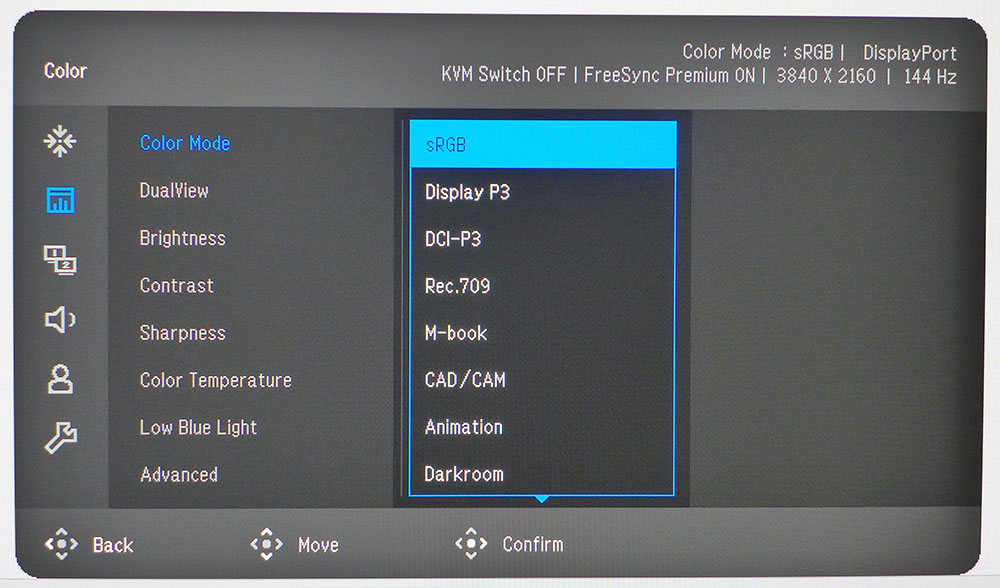
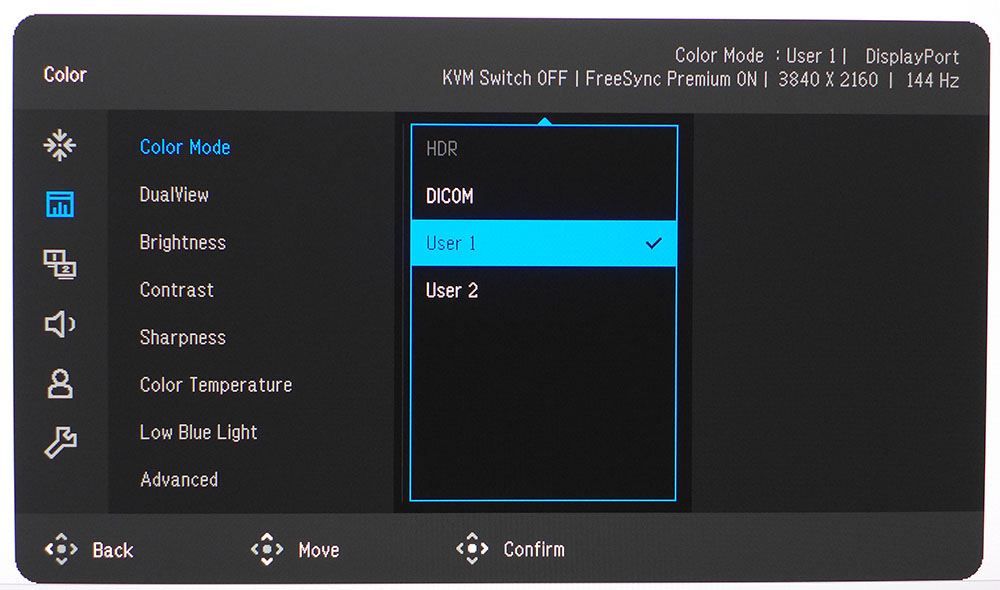
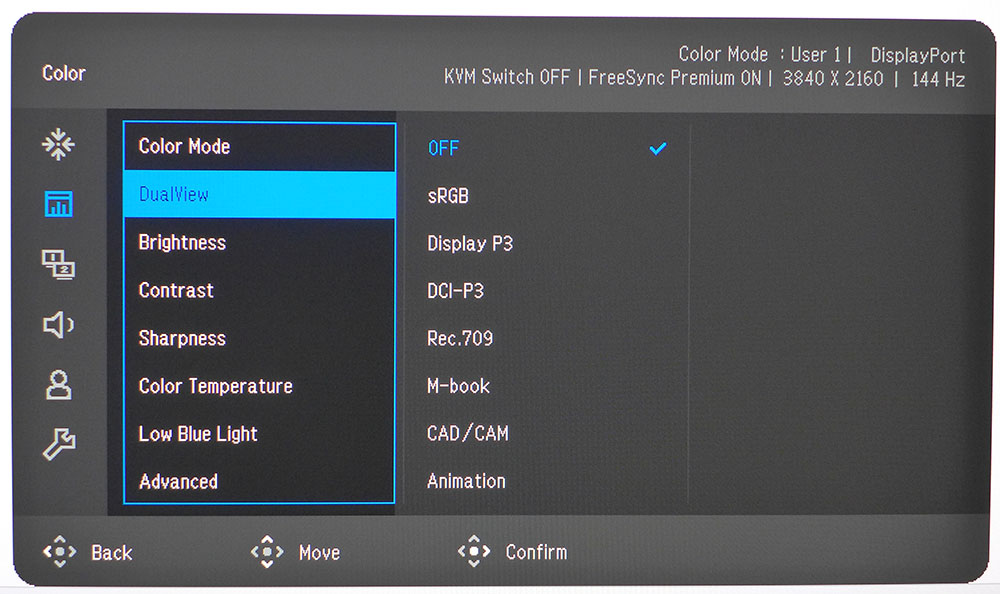
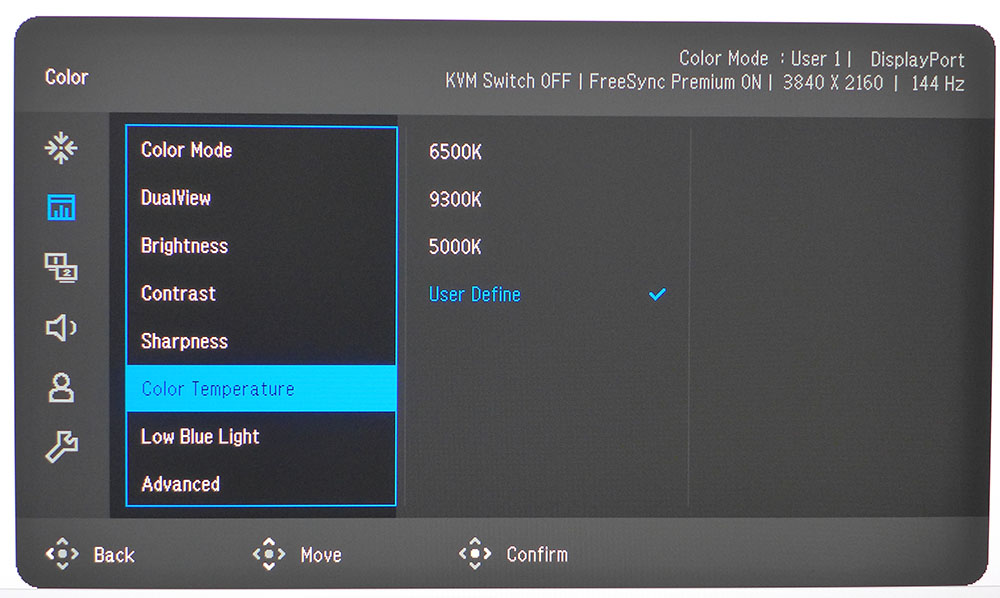
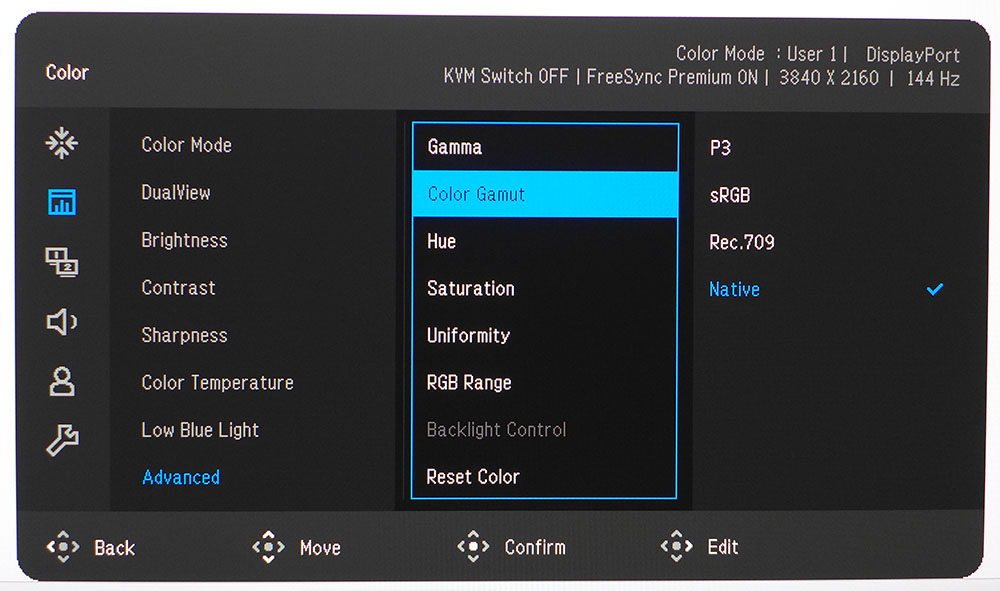
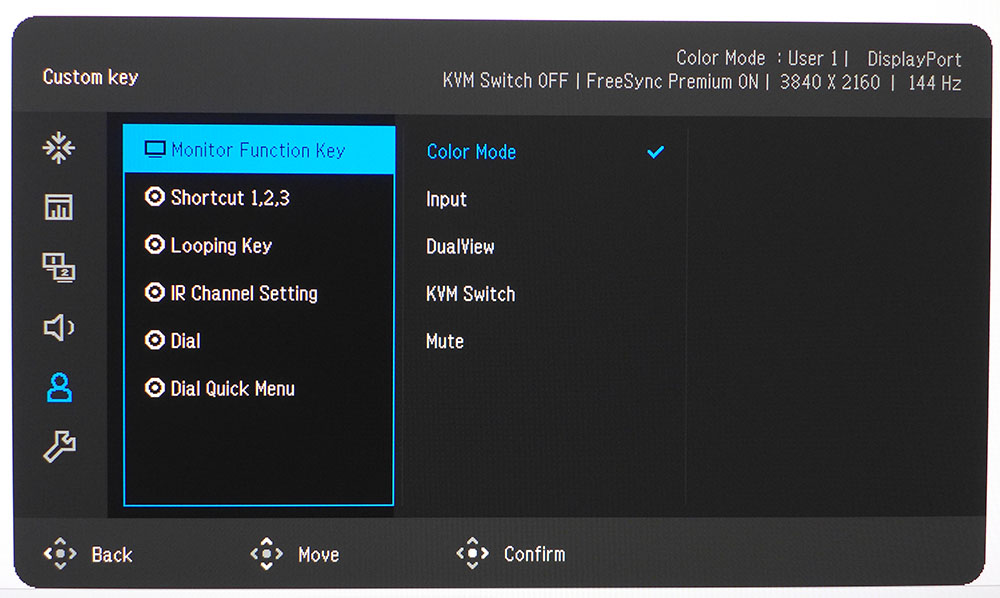
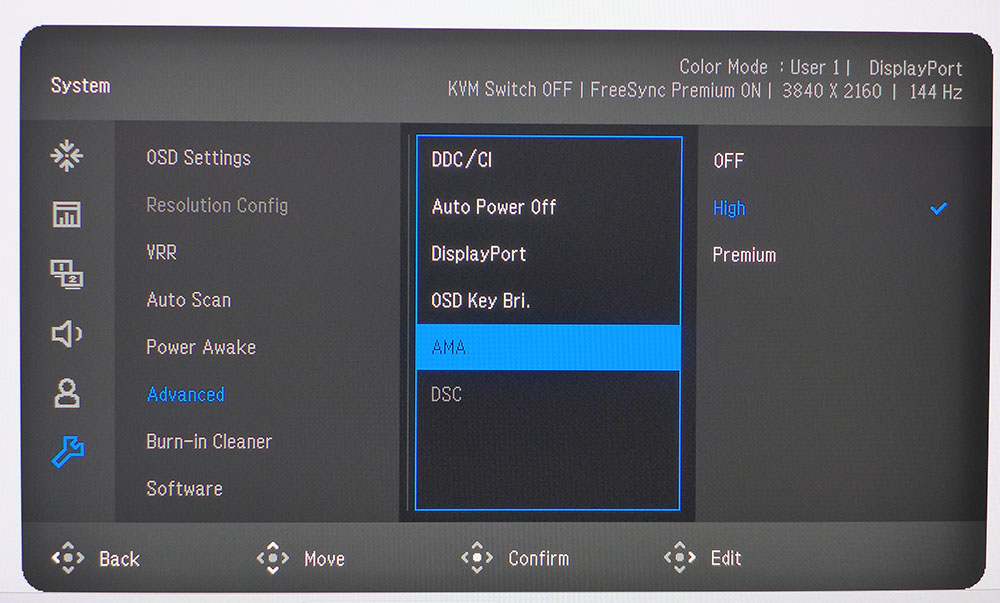



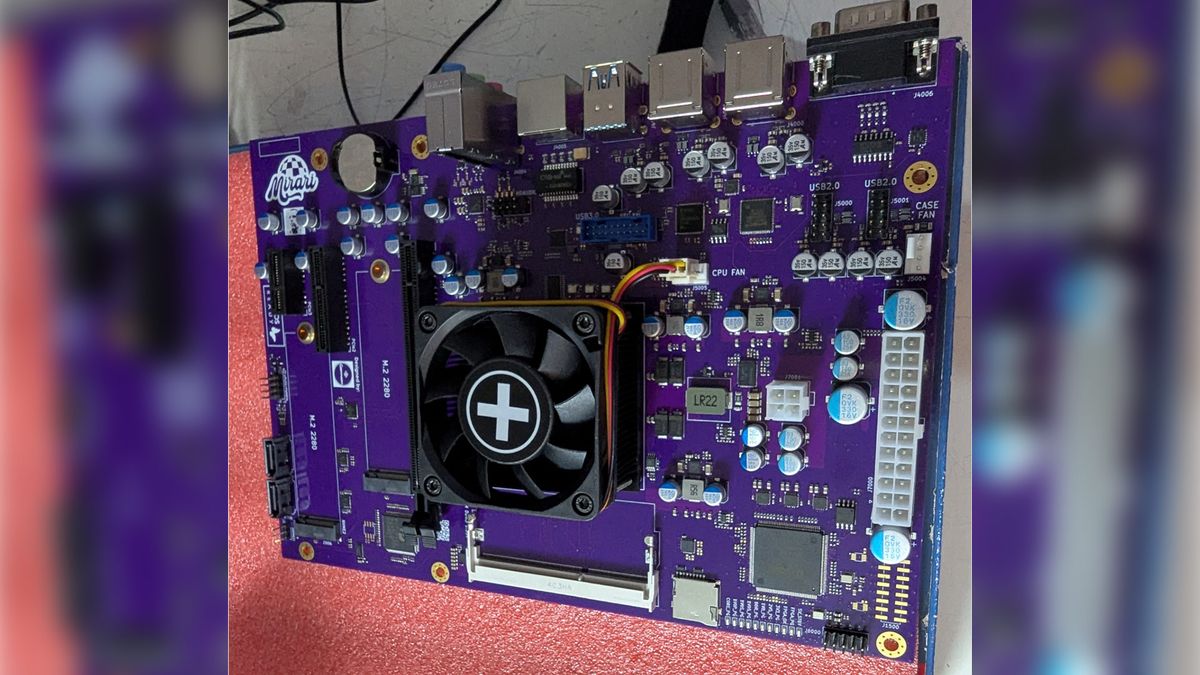
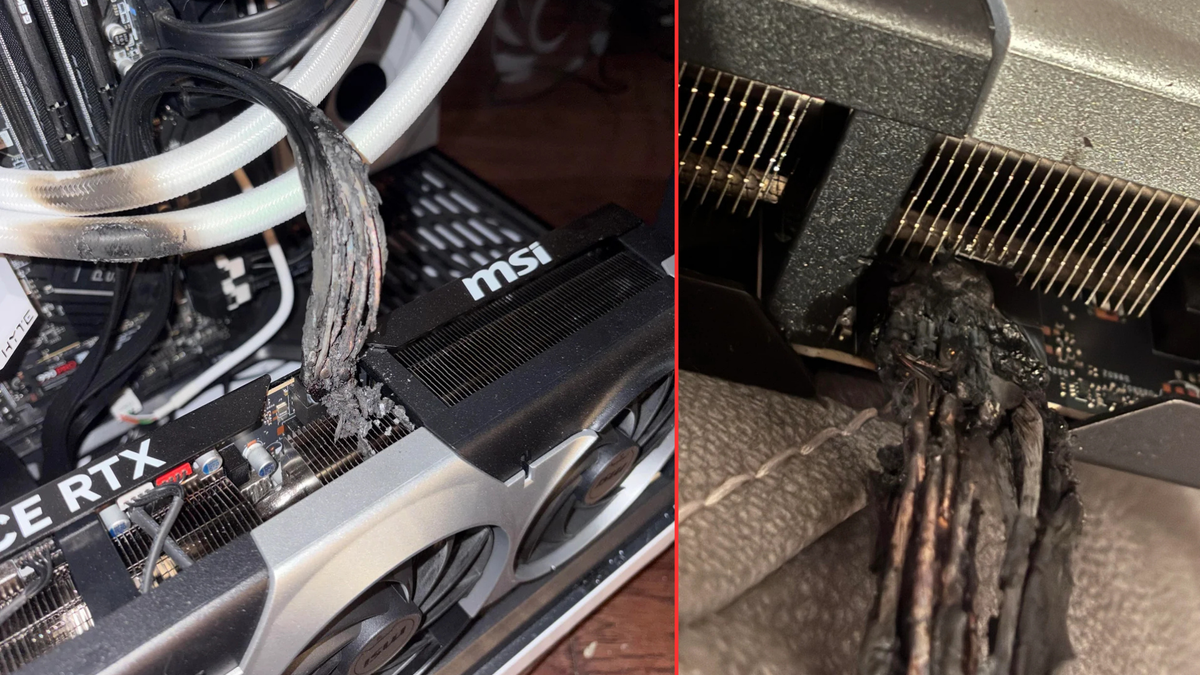





 English (US) ·
English (US) ·