TechRadar AI Week 2025

This article is part of TechRadar's AI Week 2025. Covering the basics of artificial intelligence, we'll show you how to get the most from the likes of ChatGPT, Gemini, or Claude, alongside in-depth features, news, and the main talking points in the world of AI.
ChatGPT Atlas has only been around for a few weeks, but it already feels like OpenAI’s chatbot-powered browser is growing up fast. The first major update has landed on macOS and it adds three genuinely useful features that make Atlas feel less like an AI demo and more like something you could actually rely on every day.
I’ve been using Atlas since launch and while it still has rough edges, this update is a noticeable step forward.
If you’ve been waiting for practical tools rather than headline-grabbing AI tricks to get started with ChatGPT Atlas, these are the three upgrades worth knowing about.
1. iCloud Passkeys come to Atlas
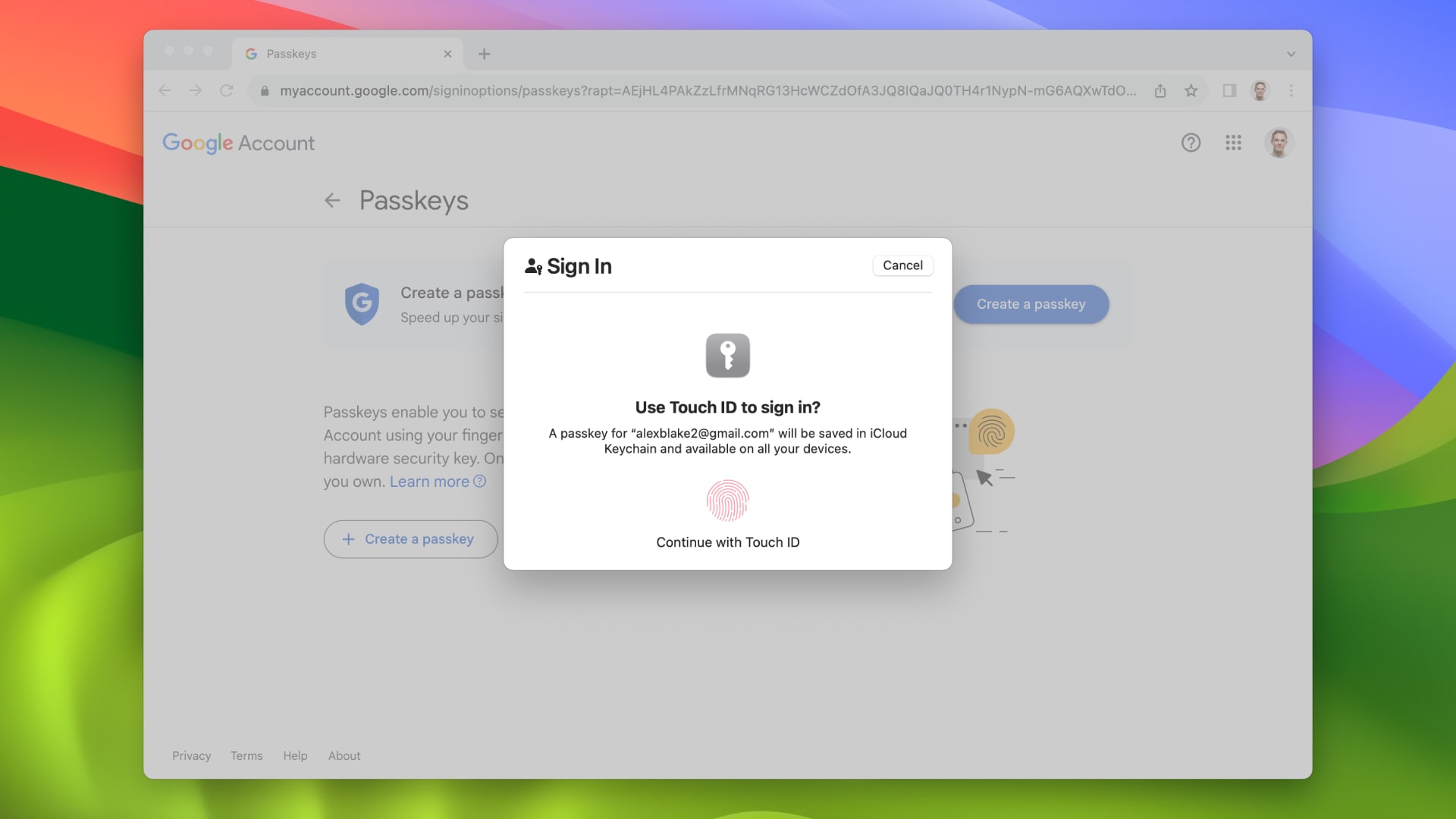
Atlas now supports iCloud Passkeys, which means you can log in to supported websites using Apple’s secure keychain instead of juggling passwords. This is something most modern browsers already offer, so the lack of it in Atlas felt like a gap. Now that it’s here, it instantly makes the browser feel more reliable.
This matters because Atlas has always asked you to trust it with a lot of your digital life and now being able to lean on Apple’s secure storage rather than a standalone password manager takes away some of that hesitation.
2. Google can now be your default search engine

OpenAI has added Google as an optional default search engine inside Atlas. Until now, you were mostly nudged into using AI-powered queries or less familiar search options, which made Atlas feel a little isolated from the regular web.
When I initially tried Atlas for 24 hours, I was disappointed to not be able to use Google by default, so this one change alone is a major upgrade for the ChatGPT browser.
With the ability to make Google your default search engine, it’s going to help anyone who wants to casually try Atlas without relearning their entire workflow. Most people still start their browsing sessions in the search bar, so having Google there by default removes the friction.
3. Vertical tabs are here
New ChatGPT Atlas release out! Just hit "update" in the top right. https://t.co/mJ6IJW0YKu- extensions import- icloud passkeys- new downloads ui- setting to use control + tab to cycle to most recently used tab- select multiple tabs at once (shift + click)- ability to set… pic.twitter.com/jWoNPHcx7VNovember 19, 2025
If you open as many tabs as I do when I’m researching an article, horizontal tabs become a chaotic mess. Atlas now gives you a proper vertical layout and it instantly makes the browser easier to navigate.
You also get improvements like multiple tab selection and proper Control plus Tab cycling, which means the whole tab experience feels more like Chrome or Edge. It’s a small change that has a big impact, especially if you’re bouncing between ChatGPT prompts, news sources, and draft documents all day.
Atlas has felt a bit barebones until now. Vertical tabs give it that power-user feel it was missing.
Time to try Atlas?
ChatGPT Atlas is still in its infancy, and many of the problems I had with the browser at launch are still true to this day. That said, adding iCloud Passkeys takes a big step towards making me feel more at ease in trusting Atlas with my personal information, and while I'm still not sold on giving up all of my browsing data to OpenAI, I do like what I'm seeing here.
ChatGPT Atlas has only been around for a few months and already it's clear that OpenAI view this product as a core way of interacting with its AI models. Now, we just need a Windows app and the ability to use Atlas on smartphones. Please OpenAI, give me my holiday wish.
Follow TechRadar on Google News and add us as a preferred source to get our expert news, reviews, and opinion in your feeds. Make sure to click the Follow button!
And of course you can also follow TechRadar on TikTok for news, reviews, unboxings in video form, and get regular updates from us on WhatsApp too.










 English (US) ·
English (US) ·