A 3D graphics professional has been having great difficulty with a pricey DIY PC build. Redditor joel_motion’s purportedly $20,000 PC includes potent performance components such as a $4,000 AMD Ryzen Threadripper Pro 7975WX, twin ~$2,500 Zotac RTX 4090 graphics cards, and luxuriant amounts of RAM (512GB). However, after a BIOS update went wrong, the Redditor hasn’t been able to boot the system successfully, halting at Q-Code 92. Despite RMAing multiple suspected components, including the motherboard, this error persists.

Let’s first look at the timeline of events for some clues, which may shine a spotlight on the root cause of the issue. The system seems to have been initially assembled at the end of 2024. Joel_motion built the system sans-case for initial testing, which proved successful, and then built it into his Corsair 9000D Super Full-Tower case. This still worked fine.
The Redditor noticed they needed to update the Asus Pro WS WRX90E-SAGE SE motherboard to fix an incompatibility issue with one of the NVMe SSD drives in the system. According to the social media post, they used "the BIOS tool" to install the update, rather than the motherboard’s BIOS flashback feature. During the process, something bad happened. “After it hung on the BIOS update, I had to power it down,” notes the Redditor.
Q-Code 92
From here on in, we note that joel_motion faced an incurable case of Q-Code 92 errors. Naturally suspecting the motherboard – it was the only ‘change’ between error free computing and the current sticky situation – the Redditor was lucky enough to be inside the product RMA window. However, after receiving a “used/refurbished replacement” from Asus, and a subsequent rebuild, the exact same error popped up…
Joel_motion went through swapping one suspected component after the next. They moved through “motherboard #2, CPU #2, and GPU #2, and it's still not working.” Then they cajoled Asus into sending motherboard #3 (new this time, apparently). Then tried building afresh with new RAM and a new PSU. Error Q-Code 92 persisted.
“Along the way, I have experimented with countless tries of RAM placement, clearing the CMOS, Flashbacking the BIOS to different versions, and have made sure to not have any peripherals or Drives plugged in,” adds the Redditor, exasperated. So, at this point, they turned to the PCBuild subreddit to ask the community for help with their “$20k paperweight.”
Begin again, with the basics
When troubleshooting cases like this, seasoned PC tinkerers and repairers often strip a system down to the bare minimum required components to POST and reach the board maker's splash screen, and then they can hit a key to enter the BIOS setup. In this case, that would be a success, as it would put Q-Code 92 in the rearview mirror.
As the Threadripper doesn’t have an iGPU, a graphics card will need to be added to meet the minimum level of components. To begin, we would start at the test bench stage again, with everything unplugged from the motherboard. Then follow the procedure to clear the CMOS, install the CPU, add a stick of RAM, slot in the graphics card, rest a CPU cooler on the Threadripper with a little paste (for now), and connect up the motherboard and GPU power to the PSU. Plug in the monitor and a keyboard/mouse. You should now be able to power on by bridging the motherboard power pins header with a conductive item, such as a screwdriver tip.
If the system doesn’t work in this minimal config, as in it gets the same error, you have a lot fewer variables to consider. PC repairers and enthusiasts with a wealth of spare parts at their disposal have it easier. They can often A/B test the various basic parts that may be causing trouble with ‘known good’ ones to find the error culprit. The rest of us have to hope the stripped-back testing points to one or another component being the root of the error, so we can arrange a return and wait for the new component to arrive and solve the issue.
As Q-Code 92 points to a PCI Bus initialization issue, it doesn’t really narrow down the culprit very precisely. So, we don’t have definitive answers here. However, we hope that Joel_motion can find a way out of their $20K conundrum via the back-to-basics troubleshooting steps outlined above.
Somehow getting access to more components to A/B test would be a bonus for the Redditor. But if that isn’t possible, and they feel like they are at a dead end, it might save a lot of time and stress to hire a well-reviewed local repairer to fix up the system. In effect, the 3D graphics professional would then trade their time to offset any PC troubleshooting and repair costs incurred by an individual or firm with the resources to efficiently pinpoint and fix their Q-Code 92 error.
If you are thinking of starting a new PC build, please take the time to go through our How to Build a PC guide, which is regularly updated and includes time-tested hints and tips.
Follow Tom's Hardware on Google News to get our up-to-date news, analysis, and reviews in your feeds. Make sure to click the Follow button.

 5 months ago
16
5 months ago
16
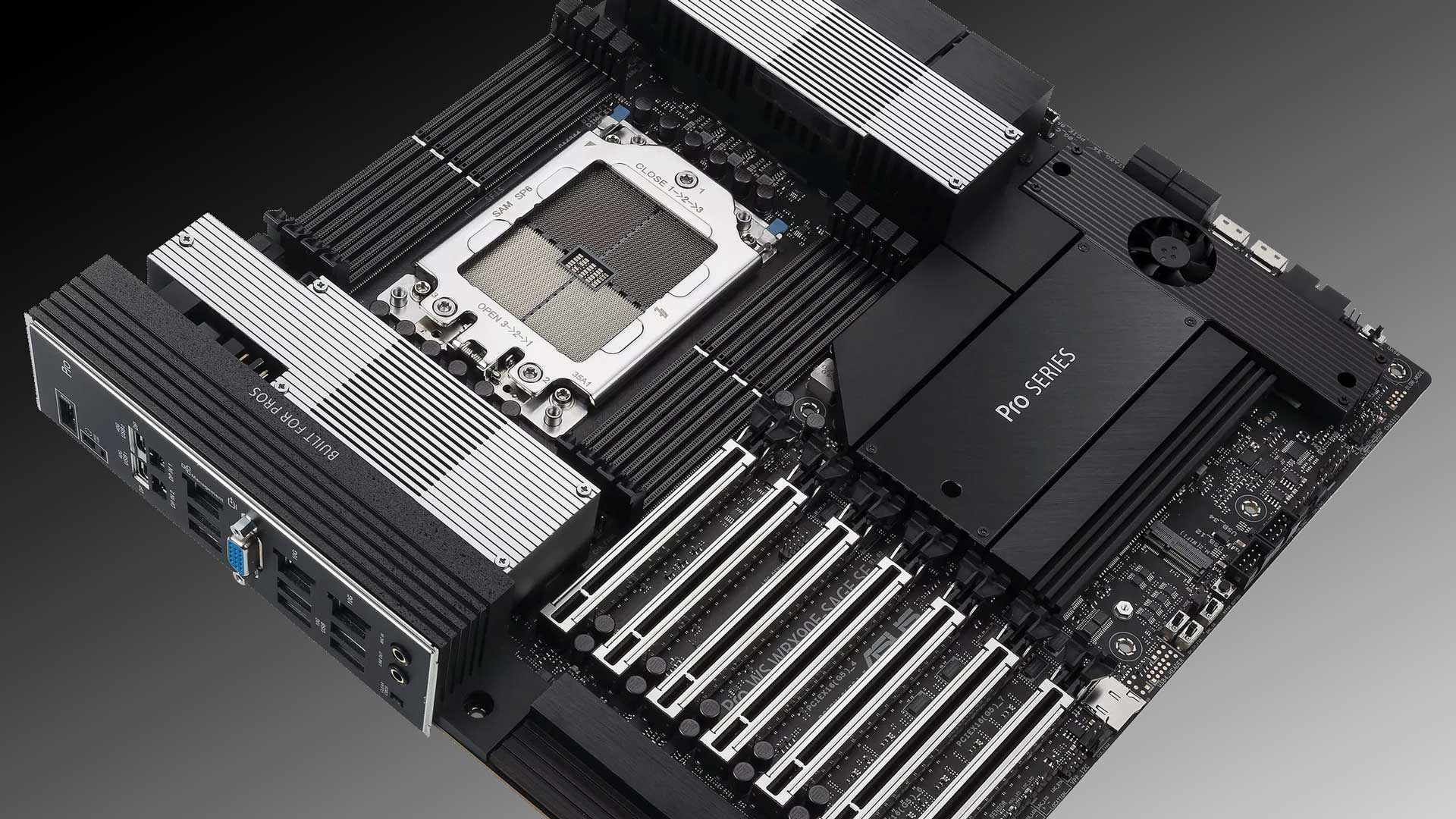

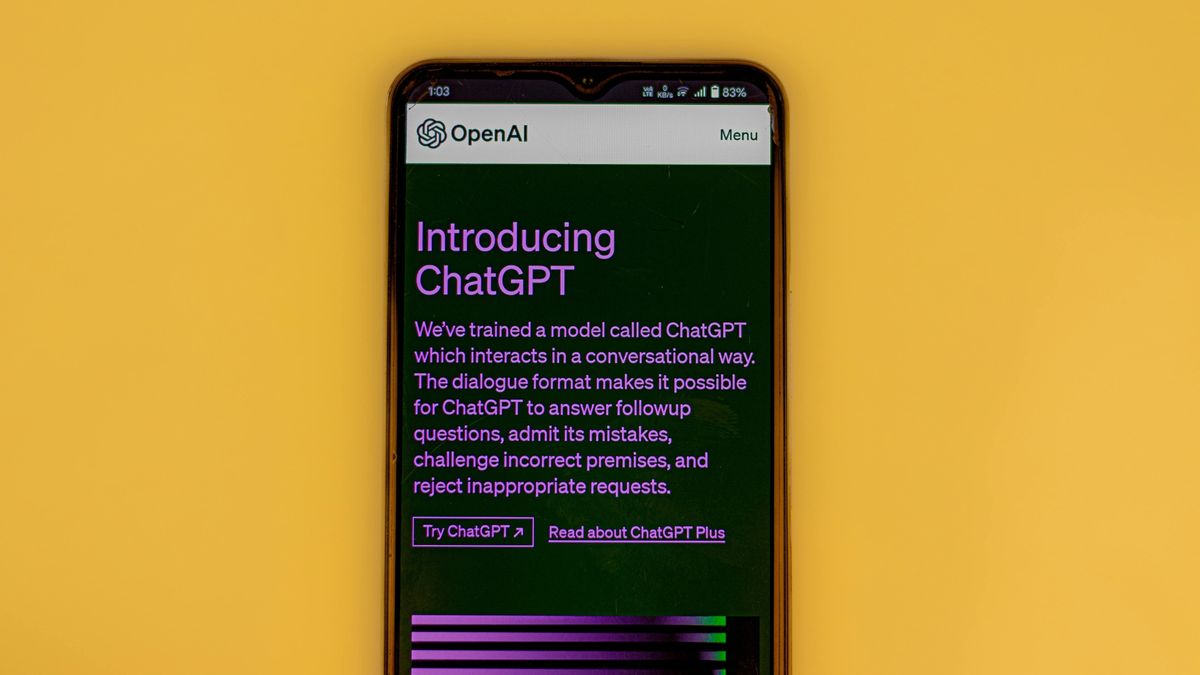







 English (US) ·
English (US) ·