The GeForce RTX 5060 Ti enraged enthusiasts when Nvidia announced the GPU would once again offer an 8GB VRAM capacity as the baseline option. The RTX 5060 Ti represents the fifth generation of consumer Nvidia graphics cards that have featured an 8GB capacity on at least one model. The first mainstream GeForce cards featuring 8GB of VRAM were the GTX 1080 and GTX 1070, released all the way back in 2016.
8GB was a potent memory spec through the late 2010s, offering ample room to run the latest AAA games at maximum settings. Back then, AAA games like Battlefield V could even get by on 2GB GPUs at minimum specs. (The game's recommended GPU was the GTX 1060 6GB.)
Gaming Performance
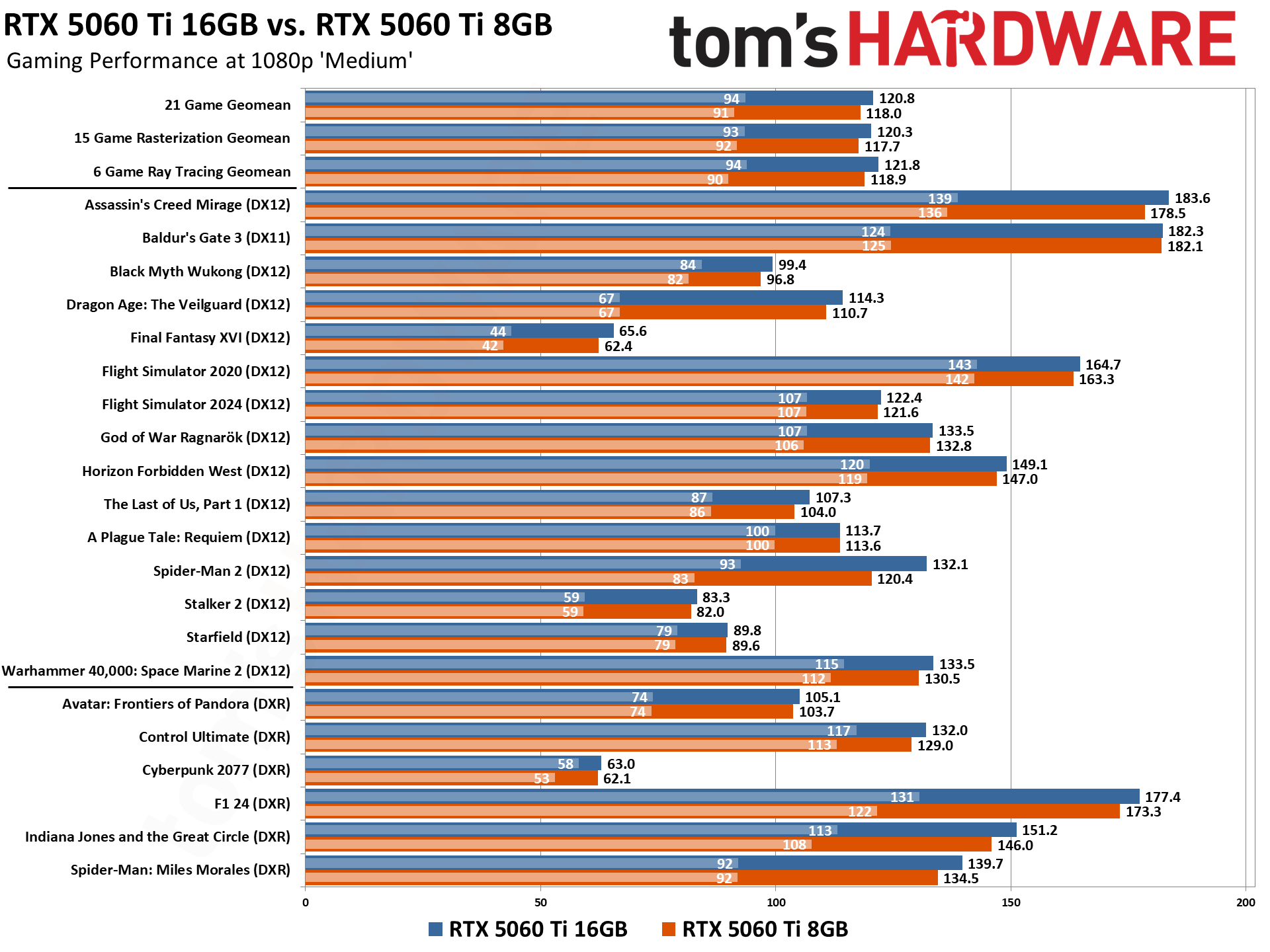
Gaming performance can vary significantly between the 8GB and 16GB versions of the RTX 5060 Ti, depending on graphics settings and resolution used. Our benchmarks reveal that the 8GB model is still sufficient for delivering a good 1080p gaming experience at medium quality settings. However, bumping up quality settings to 1080p and 1440p ultra is when the 8GB card starts to fall behind its 16GB counterpart, especially in ray-tracing titles. At 4K, the 16GB model provides unquestionably superior performance.
Our 21-game geomean reveals that the RTX 5060 8GB provides virtually identical performance compared to its 16GB counterpart at 1080p medium settings, being on average just 2.3% slower than the 16GB card. Our six-game DXR and 15-game rasterization only geomeans at the same settings demonstrate the same behavior.
1080p ultra settings showcase a noteworthy divide in performance with the 8GB model. Our 21 game geomean at 1080p ultra reveals an 11% performance disadvantage with the 8GB trim. That delta primarily comes from our ray tracing titles, which are exceptionally sensitive to having just 8GB of VRAM. Our 6-game RT geomean reveals a 26% performance drop-off for the 8GB card vs the 16GB card at 1080p ultra settings. In contrast, the RTX 5060 Ti 8GB is only 5% slower in rasterization-only games (according to our 15-game rasterization-only geomean).
The RTX 5060 Ti 8GB performs notably worse at 1440p ultra across the board. The 8GB card was 18% worse on average compared to the 16GB card, but that average conceals a whopping 39.6% deficit in ray-tracing titles. It was only 10% worse in raster-only games.
4K ultra was a bloodbath for the RTX 5060 8GB, which was 42% slower than its 16GB counterpart on average across all our titles (including raster and ray tracing titles).
Some of the worst offenders were Stalker 2 and Indiana Jones and the Great Circle. The former was 24.7% slower on the 8GB card at 1440p ultra settings, and was completely unplayable in the latter, running at just 1.3 FPS at 4k ultra settings. Indiana Jones was even worse and would not run beyond 1080p medium settings on the 8GB GPU at all. The 16GB GPU, by contrast, was able to run Indiana Jones all the way up to 4K.
Another worthy mention is Spider-Man 2, which was one of the most VRAM-intensive games at 1080p. At 1080p Very High settings, the RTX 5080 8GB ran 16.9% slower than its 16GB counterpart.
⭐ Winner: RTX 5060 Ti 16GB
The RTX 5060 Ti 8GB can offer comparable performance to the 16GB in our gaming test suite, but only at 1080p medium settings. Everywhere else, the 16GB model has the edge.
Professional Workloads: Rendering, ProViz, AI
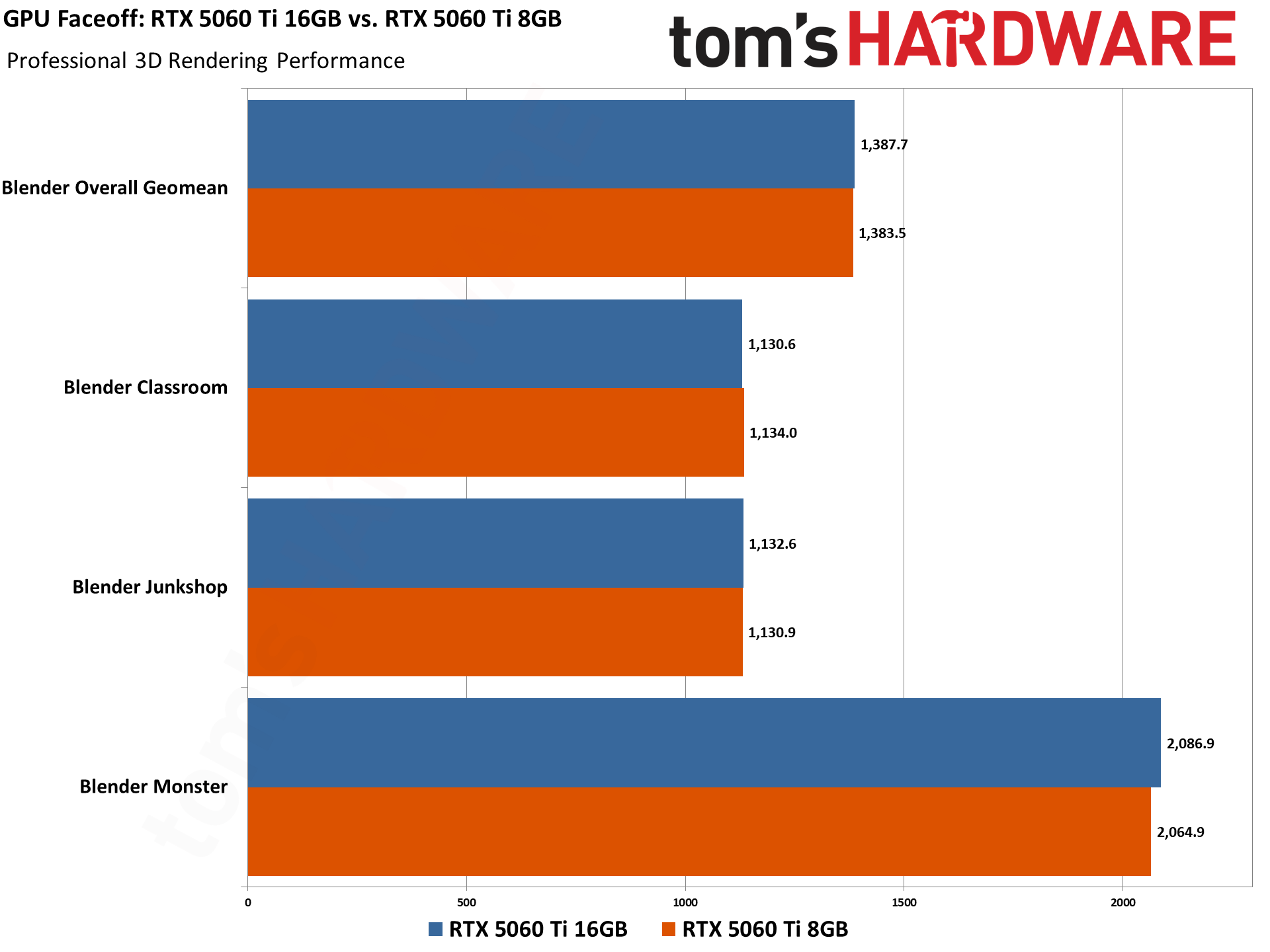
Professional workloads proved to be far less sensitive to VRAM capacity compared to our gaming tests, but problems can still arise. We ran multiple benchmarks in Blender, MLPerf, Spec WS4, and Procyon, and found the RTX 5060 Ti 8GB performed within 1-5% of the 16GB model in most of our benchmark configurations.
The only problematic benchmark on the 8GB RTX 5060 Ti was our Procyon's Stable Diffusion XL 1024x1024 test, which ran the benchmark 97.6% worse than the 5060 Ti 16GB. It goes without saying that if you're running high-resolution AI image generation, you'll need a graphics card with plenty of VRAM.
Besides that main outlier, SPEC WS4's 3dsmax test was the only other benchmark in our suite that showed double-digit performance margins between the two cards. The 8GB card ran this particular test 11.9% slower than the 16GB card.
⭐ Winner: RTX 5060 Ti 16GB
The 8GB variant of the RTX 5060 Ti proved to have sufficient memory to run nearly all of our professional-focused benchmarks, but for the best performance across every possible workload, you'll still want to step up to the 16GB card.
Pricing
Despite having a $130 higher MSRP, the RTX 5060 Ti 16GB provides a better price-to-performance ratio than its 8GB counterpart, even at 1080p. At 1080p ultra, the 16GB provides 7% greater FPS per dollar, 17% greater FPS per dollar at 1440p, and 66% better FPS per dollar at 4K.
Assuming you can find an RTX 5060 Ti 16GB at its $429 MSRP, there's only a $50 difference between that card and the 8GB version. With such a small difference, we'd universally pick the 16GB model for its superior performance, value, and peace of mind.
⭐ Winner: RTX 5060 Ti 16GB
Verdict
Swipe to scroll horizontally
| Row 0 - Cell 0 | RTX 5060 Ti 8GB | RTX 5060 Ti 16GB |
Gaming Performance | Row 1 - Cell 1 | ❌ |
Professional workloads | Row 2 - Cell 1 | ❌ |
Pricing | Row 3 - Cell 1 | ❌ |
| Row 4 - Cell 0 | 3 |
The RTX 5060 Ti 8GB can be a potent graphics card at 1080p, but the limited VRAM capacity does cause problems in games. Not only are higher resolutions and quality settings problematic due to insufficient VRAM, but ray tracing games also take a significant performance hit for the same reason.
8GB of VRAM can also limit gamers' ability to turn on next-gen features that have gotten top billing on Blackwell. We've seen instances where DLSS Multi-Frame Generation fails to work when a GPU is already at the limits of its VRAM pool, and gamers are also sure to be disappointed when they see that this card, while technically RT-ready, can only use that feature in older or lighter RT titles at 1080p without substantially impacting performance.
DLSS upscaling can help reduce VRAM pressure, but you can only crank down its image quality settings so far at 1080p before rough edges start appearing, even with Nvidia's latest DLSS transformer model.
The RTX 5060 Ti 8GB hit fewer speed bumps in our professional workloads, which incorporate many tests that did not run into memory capacity issues. This won't be the case with all professional workloads, especially surrounding AI and large language models, but it is certainly a better situation compared to the gaming side.
In all other areas, the 16GB variant was vastly superior. Even in the pricing department, the 16GB card proved to be a better value as well.
Overall, our testing reveals that 8GB GPUs are no longer as viable as they once were. 8GB is enough to play games at lower resolutions and quality settings, but even at 1080p, 8GB GPUs will struggle to play games maxed out, especially with ray tracing. This will only become more problematic throughout the RTX 5060 Ti 8GB's lifecycle, as games continue to get more and more demanding.
Nvidia is working on neural texture compression, which purports to substantially reduce memory requirements for textures and could reduce VRAM pressure, but there's no telling when that feature will come or how many games will adopt it.
If you are looking for an RTX 5060 Ti, the 16GB version is by far the better version, and possibly the only option depending on your gaming habits.
🏆 Winner: RTX 5060 Ti 16GB

 4 months ago
14
4 months ago
14

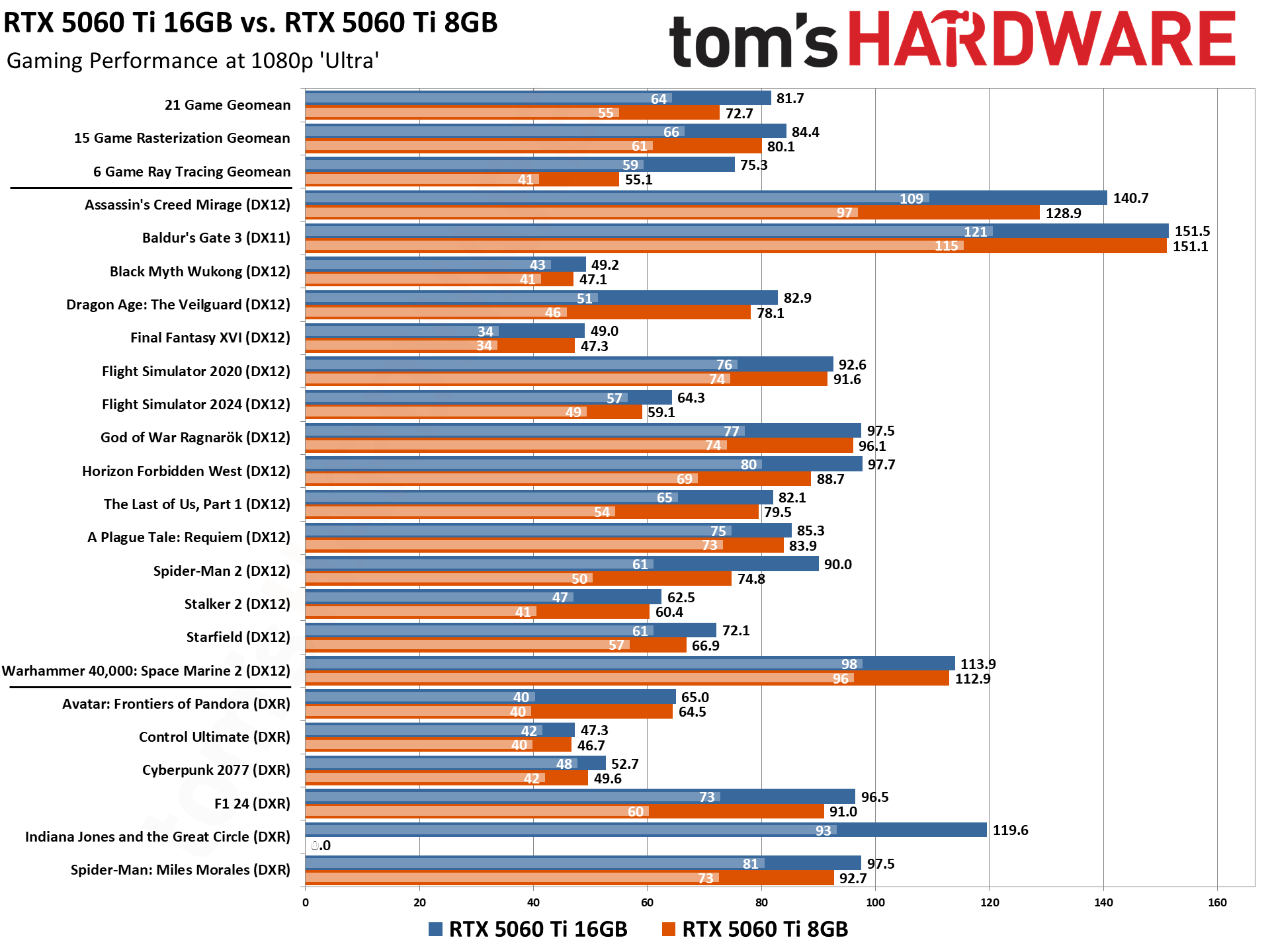
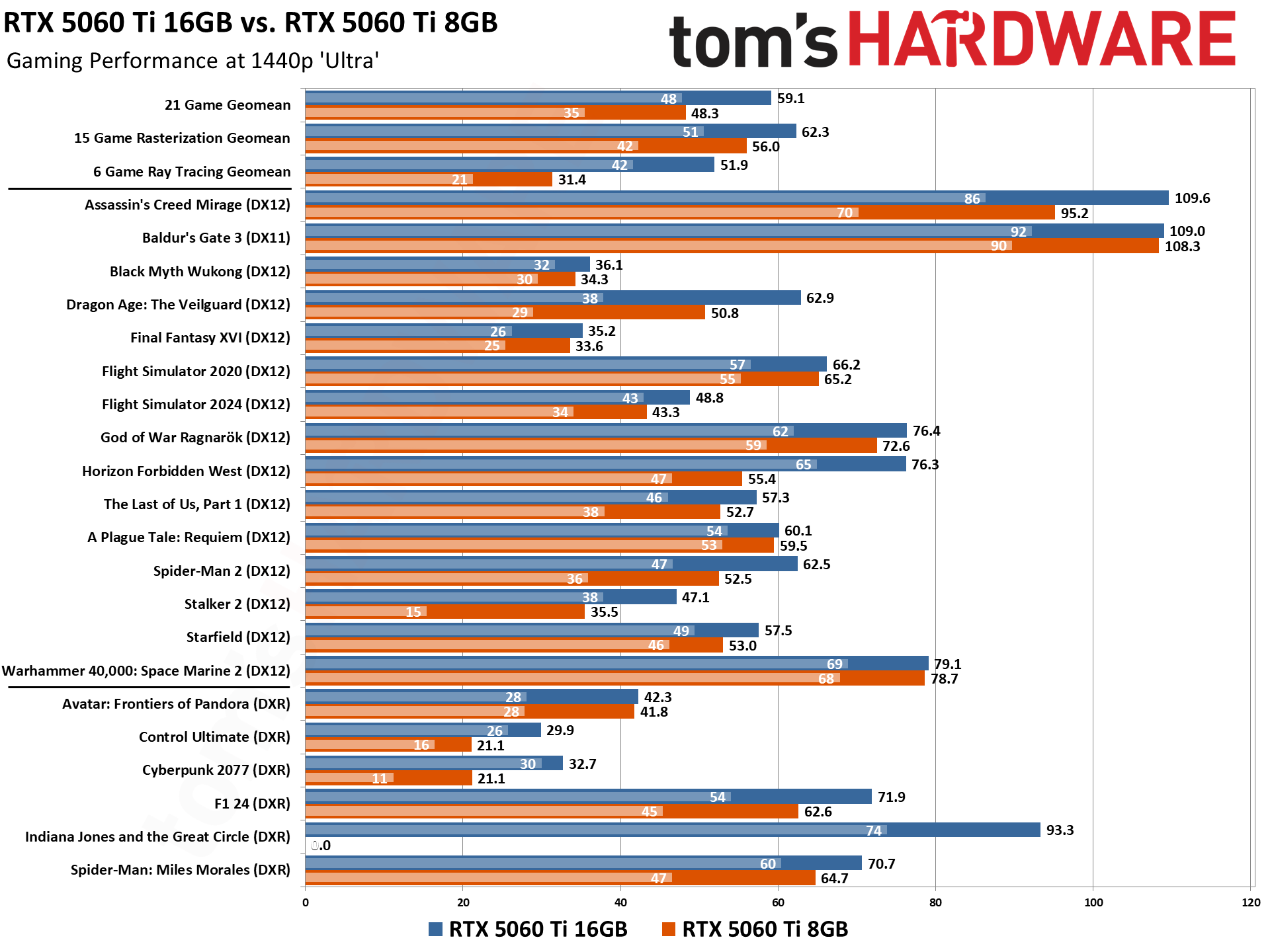
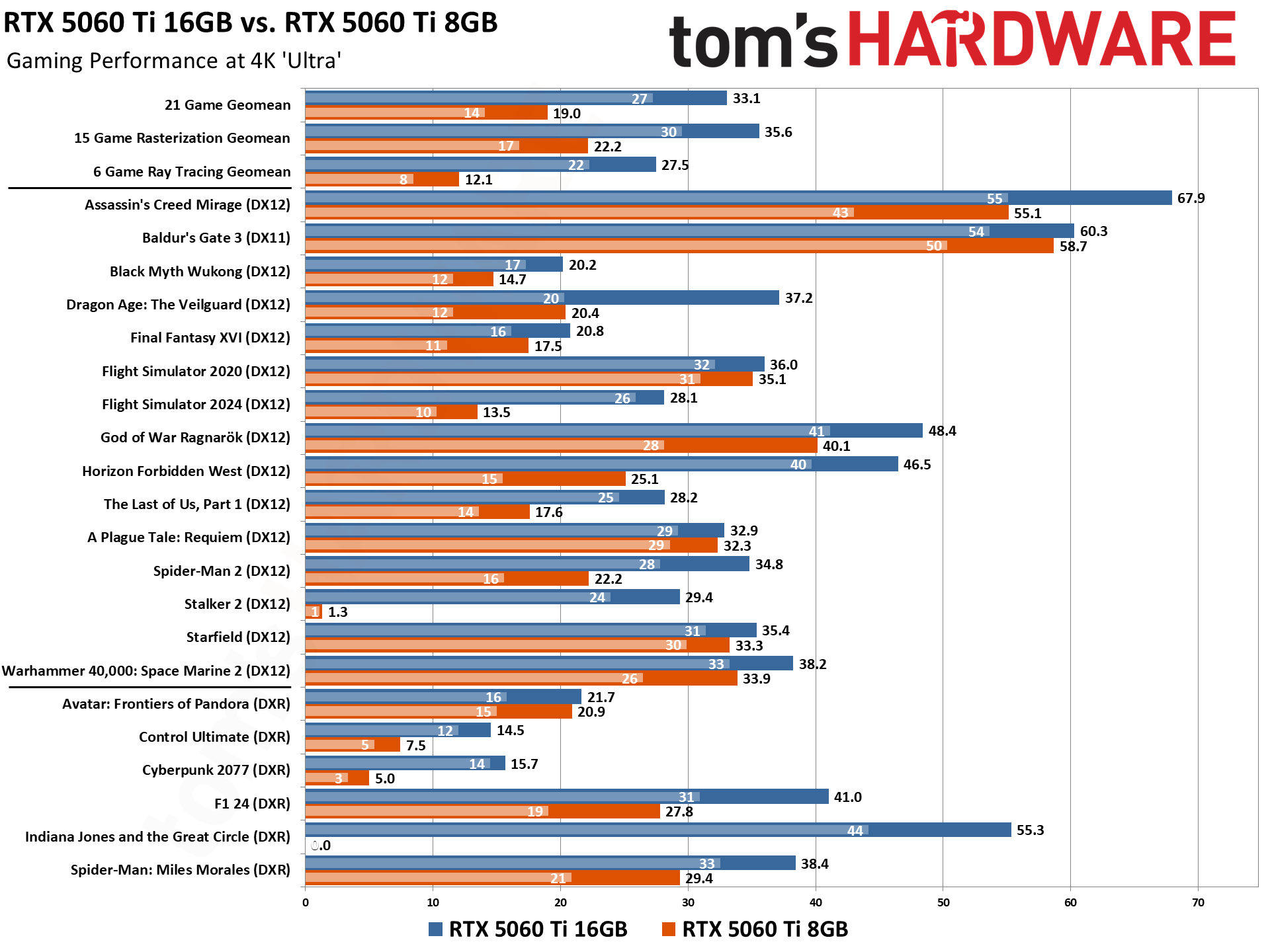
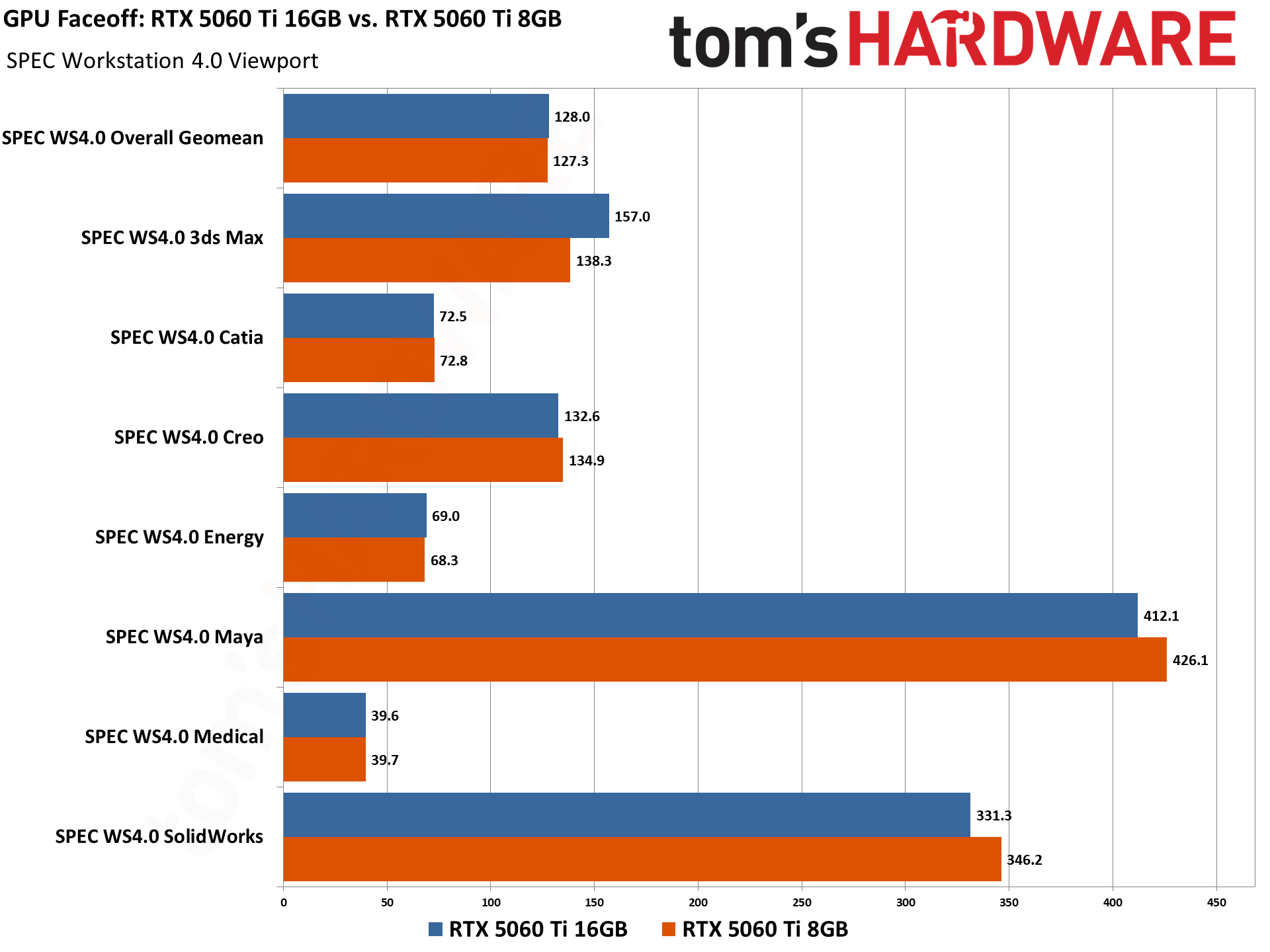
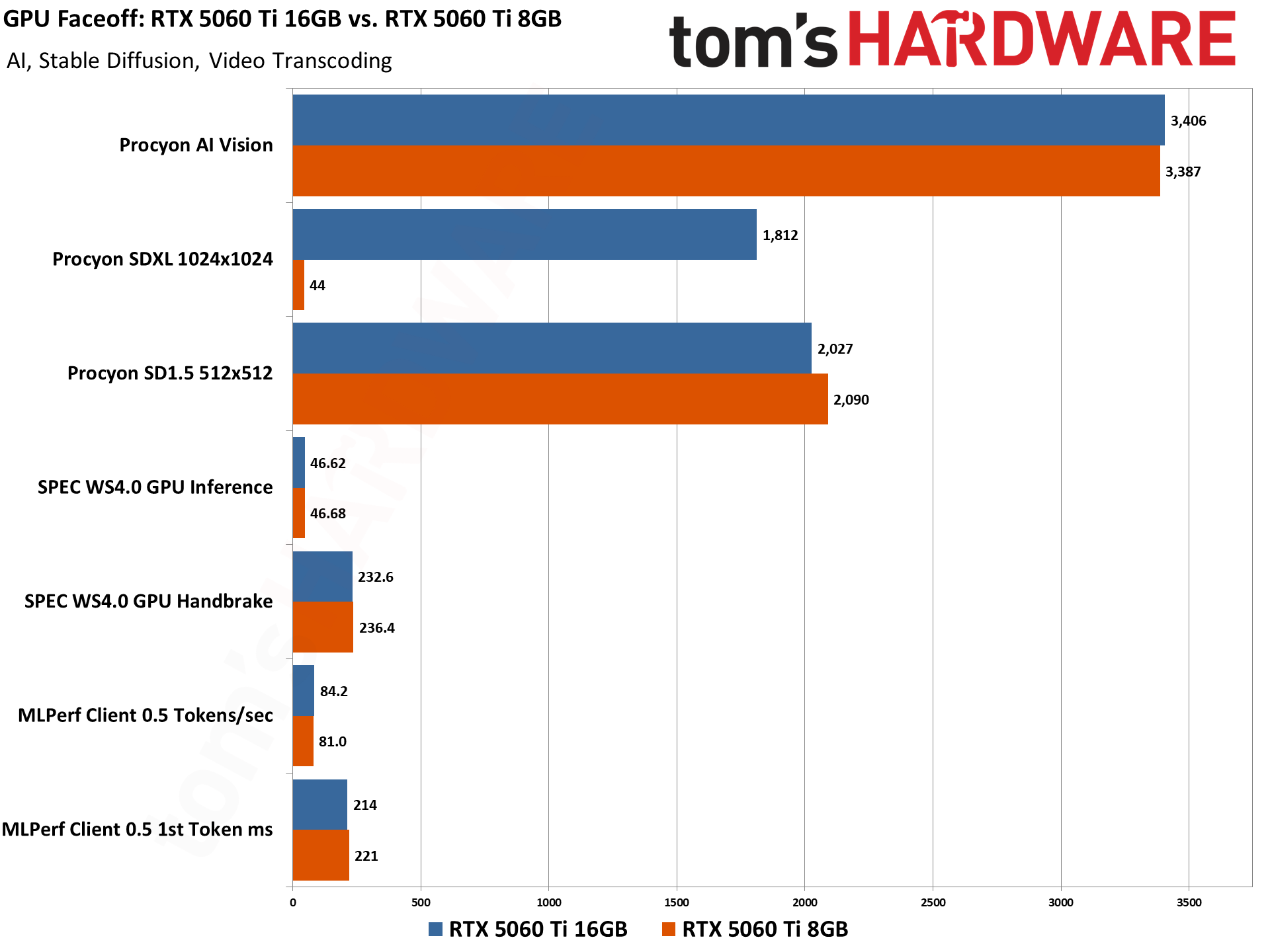
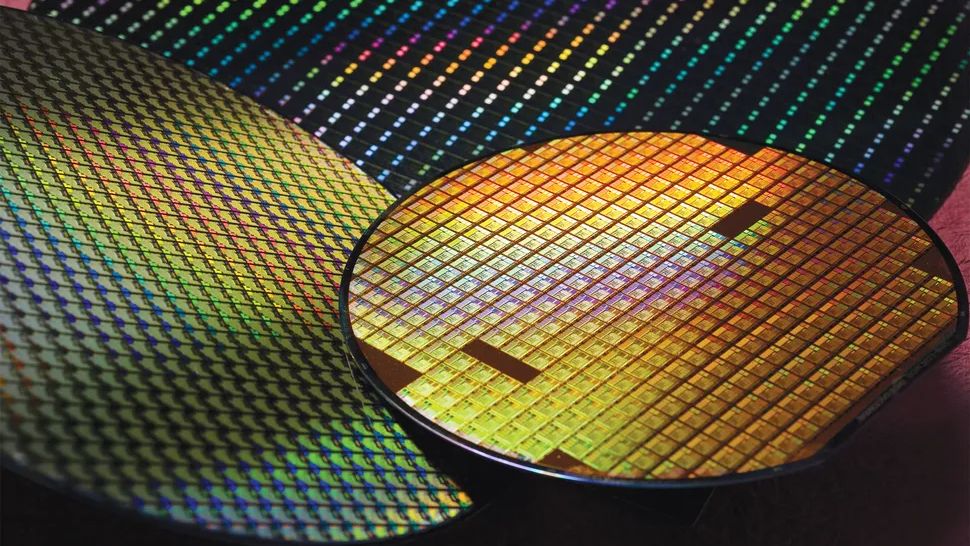
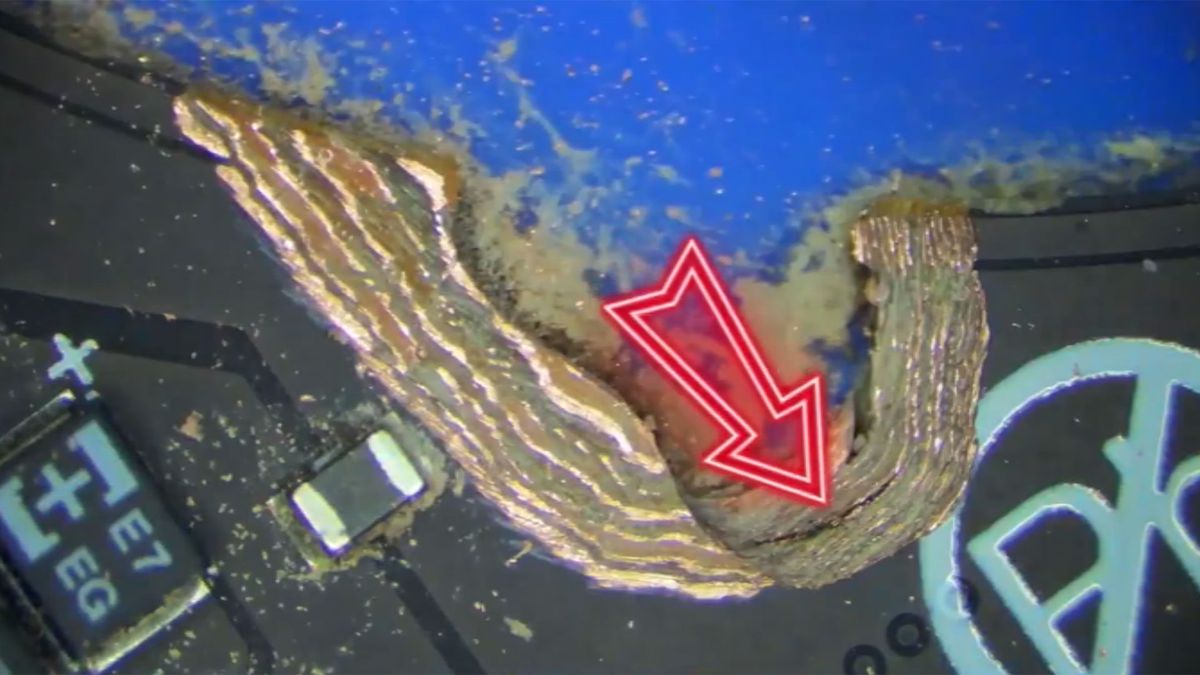

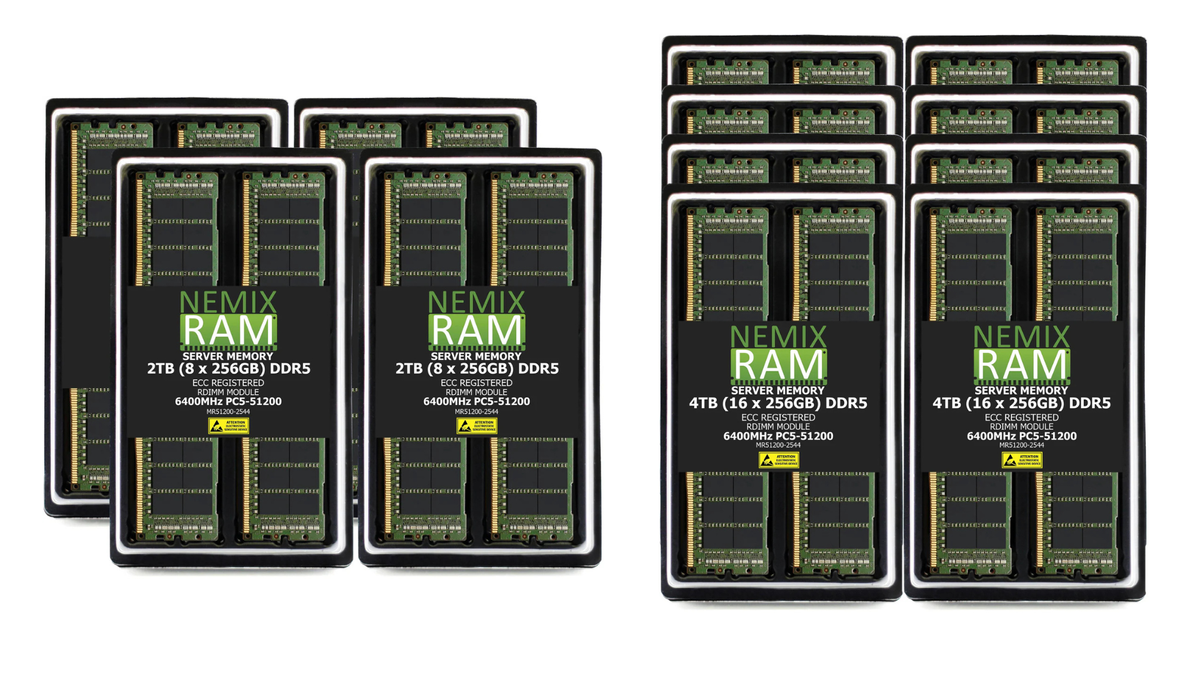





 English (US) ·
English (US) ·