Razer DeathAdder v4 Pro: Two-minute review
How does one elevate something already flawless? Razer has answered that question through the latest iteration of their flagship wireless mouse, the Razer DeathAdder V4 Pro.
We loved the previous iteration for the otherworldly balance of ergonomics, performance and long lasting battery life, which is why we named it the best mouse for first-person shooters in our best gaming mouse round-up. For the DeathAdder V4 Pro, Razer takes things even further, adding more features that feel like a generational leap.
Starting with the design that feels even more refined in its sleekness and pure functionality. Not only is the gaming mouse lighter than ever but more comfortable for palm and thumb placement as well.
That’s not even counting the redesigned wireless dongle, which now features a sleek dome-shaped design accented by three customizable LED lights that display key info like battery life and polling rate.
Beyond just looking great on any desk, it’s a major upgrade from the previous add-on dongle used with the last DeathAdder Pro. This new version isn’t just more stylish—it delivers a true 8000 Hz polling rate with 37% lower latency, making it significantly more efficient.

Whether you’re browsing the web or diving into Call of Duty: Black Ops 6, cursor movement feels noticeably smoother thanks to the upgraded optical sensor, now capable of up to 45,000 DPI, 900 IPS, and 85G acceleration.
It also offers precise, customizable control through the Razer Synapse app, giving users pitch-perfect personalization for any task or playstyle.
Beyond movement smoothness, the smaller yet much improved mouse clicks not only feel even more responsive and crisp but lighter and more durable with a click lifecycle of over 100 million clicks.
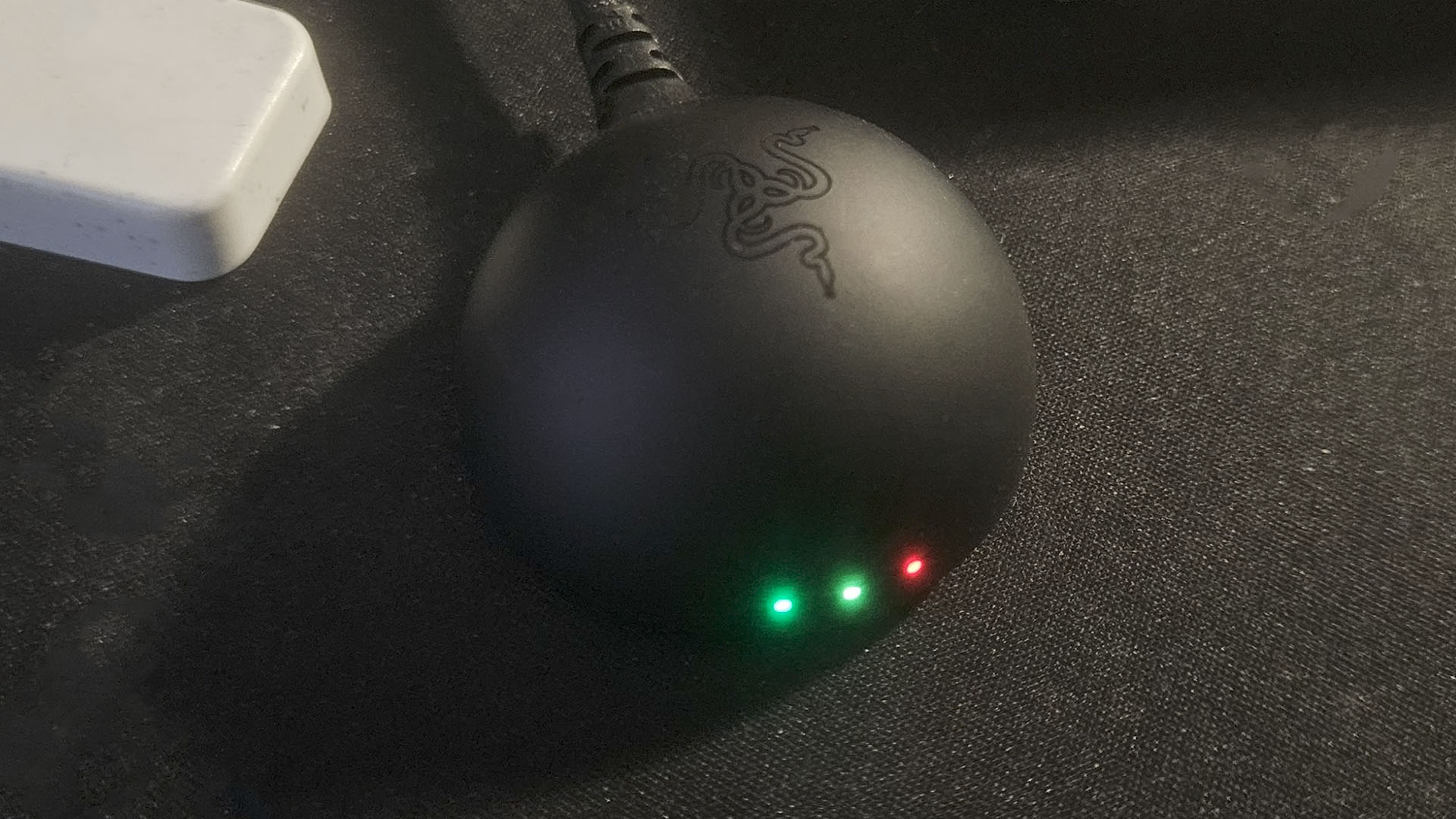
The scroll wheel even sees the most interesting improvement thanks to using an optical sensor instead of a traditional mechanical rotary encoder.
This makes scrolling down webpages and weapons while playing shooters feel better than ever. When it comes to competitive gaming at an optimal level, the DeathAdder V4 Pro manages to do the most.
Adding to all of that greatness is a 150-hour battery life, which means players will go a long time between charges.
Though this device excels its job, some potential buyers may have a few problems. For the colorful gamers who like RGB on everything, the DeathAdder V4 Pro continues the line’s black and green colorway without any customizable lighting options.
Meanwhile, the retail price of $169.99 / £169.99 / AU$299.95 makes this slightly more expensive than the previous V3 Pro, though the v3 Pro required a special dongle attachment, which was sold seperately, to reach an 8K Polling rate.

Eventually, Razer would sell a $159 edition V3 Pro that featured both. However, the DeathAdder V4 Pro costing $10 bucks more could rub folks the wrong way.
From my perspective, the price is more than worth it as the added features on the DeathAdder V4 Pro offer a fantastic nice bang for the buck.
That said, it's not the cheapest mouse on the market, so buyers on a budget might want to look elsewhere (like our best cheap mouse guide) as this is a premium product with premium price.
The Razer DeathAdder V4 Pro builds on an already exceptional foundation, delivering meaningful upgrades in precision, comfort and performance that make it a true standout for serious gamers. While its premium price and lack of RGB may give some pause, those seeking top-tier functionality will find this mouse more than earns its place at the top.
Razer DeathAdder v4 Pro: Price & availability
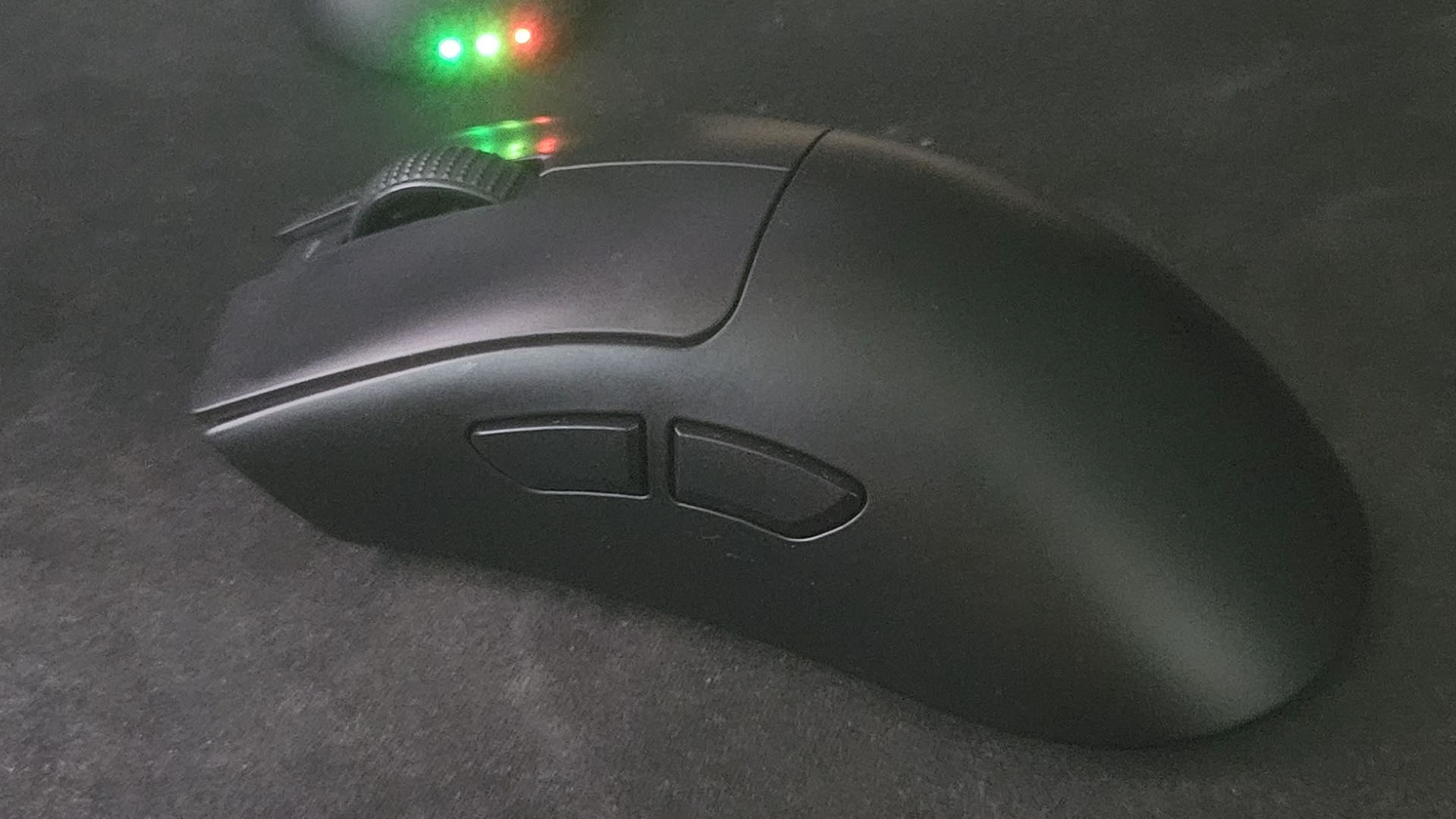
- How much does it cost? $169.99 / £169.99 / AU$299.95
- When is it available? Available now
- Where can you get it? Available in the US, UK, and Australia from Razer’s online store and other retailers
The Razer DeathAdder V4 Pro is available now in the US, UK, and Australia for $169.99 / £169.99 / AU$299.95.
Outside of Razer’s online store, it’ll also be available at major retailers including Best Buy, Amazon and the like. While the price may feel a bit extreme, there is value in paying for the best wireless gaming mouse for esports that money can buy.
Most importantly, the mouse and wireless dongle come packed in together, which means that buyers won’t have to pay extra. For anyone who just wants to compete at a high level, the price won’t matter much.
Casual or even aspiring competitive gamers with a limited budget still have options for quality wireless gaming mice. This includes at the lowest, the Cooler Master MM311, which has a 1,000Hz max polling rate and can reach as high as 10,000 DPI.
Those who treat the price point as a drop in the bucket but can’t get past the lack of customizable lighting on the DeathAdder V4 Pro may appreciate the Razer Basilisk V3 Pro 35K. Though it lacks the lightweightness of the DeathAdder, its performance and battery life is admirable when it comes to high-level competitive play.
Should you buy the Razer DeathAdder v4 Pro?
Swipe to scroll horizontally
Value | The $169 price point is worth every penny; even if it's slightly more expensive than the previous generation. | 5 / 5 |
Design | Razer’s classic black and green colorway looks better than ever with a lighter chassis and smaller improvements like separated side buttons. | 5 / 5 |
Performance | Everything about the performance of the DeathAdder V4 Pro improves on the previous generation in terms of connection speed, polling rate, DPI, and battery life. That doesn’t even count additions like the optical scroll wheel. | 5 / 5 |
Final score | Some say that it’s hard to improve upon perfection but Razer surely figured it out with the DeathAdder V4 Pro. | 5 / 5 |
Buy the Razer DeathAdder V4 Pro if...
You want the best esports-level mouse money can buy
If you have the $169 to spend, the Razer DeathAdder V4 improves on ergonomics, performance and battery life while also making significant additions like the optical scroll wheel.
You require a blend of standard-setting ergonomics and performance
More comfortable than ever, the gaming mouse is also lighter at 56g and features better-placed side buttons. Meanwhile, wireless performance sees enhancements with a reduction in latency, improved optical sensor allowing 45,000 DPI.
You need a long battery life
This high-level performance gaming mouse manages to have excellent battery life that can go up to 150 hours between charges.
Don't buy it if...
You want a little RGB flair
Though the Razer DeathAdder V4 has the look and feel of a performance-oriented gaming mouse, more colorful gamers who need RGB lighting are going to be disappointed.
You're on a tight budget
The price might be a bit much for the casual gamer looking for a quality gaming mouse.
Also consider
The Razer Basilisk V3 Pro 35K
If you want to tone down the high-end esports-level performance a bit for some RGB lighting options, then Razer’s Basilisk V3 Pro may be a fine option.
Read the full Razer Basilisk V3 Pro 35K review
Corsair M75 Wireless Mouse
The Corsair M75 Wireless Mouse is an excellent performer, plus it’s lightweight, and, most importantly for lefties, has an ambidextrous design with buttons on both sides.
How I tested the Razer DeathAdder V4 Pro
- I spent about two weeks with the mouse
- I used it to play games like Call of Duty: Black Ops 6, FBC: Firebreak, Splitgate 2, and Marvel Rivals
Given that the previous generation of the Razer DeathAdder Pro earned our top pick for best FPS mouse in our gaming mouse roundup, I put its successor through the wringer with a heavy dose of first-person shooters.
My test lineup included Call of Duty: Black Ops 6, FBC: Firebreak, Splitgate 2, and Marvel Rivals, offering a solid understanding of speed, precision, and reaction-based capabilities.
Beyond the battlefield, I also assessed how the mouse handled everyday tasks—browsing the web, managing playlists on music streaming platforms, and navigating between applications—to get a full picture of its performance in both gaming and daily use.
- First reviewed August 2025











 English (US) ·
English (US) ·