I’m happy to see Brother boarding the bulk tank bandwagon at last. Given the outrageous profit margins to be had from inkjet cartridges, its reluctance is understandable, but Brother is expecting to catch up with the launch of this compact and competitively priced supertanker.
The Brother DCP-T580DW is the more affordable model in a new refillable range that’s aimed at the home office or micro business. It’s a basic color A4 all-in-one with key features such as auto-duplex printing, hi-res scanning and Wi-Fi with AirPrint compatibility built in. There’s no automatic document feed (ADF), rear paper tray or color display, which are reserved for the slightly more expensive Brother DCP-T780DW, which also performed better on test.
But what puts this modest multifunction printer ahead of the cartridge-bound competition are its four ink tanks and four bundled bottles of ink, enabling you to print up to 7,500 black and white pages and 5,000 color. For comparison, the HP Envy 6530e comes with cartridges containing enough ink for 120 back pages and 75 in color. You can see why consumers are choosing tank printers. But how does this entry-level model from Brother compare to the best ink tank printers? I tested it to find out.
Brother DCP-T580DW: Design and build
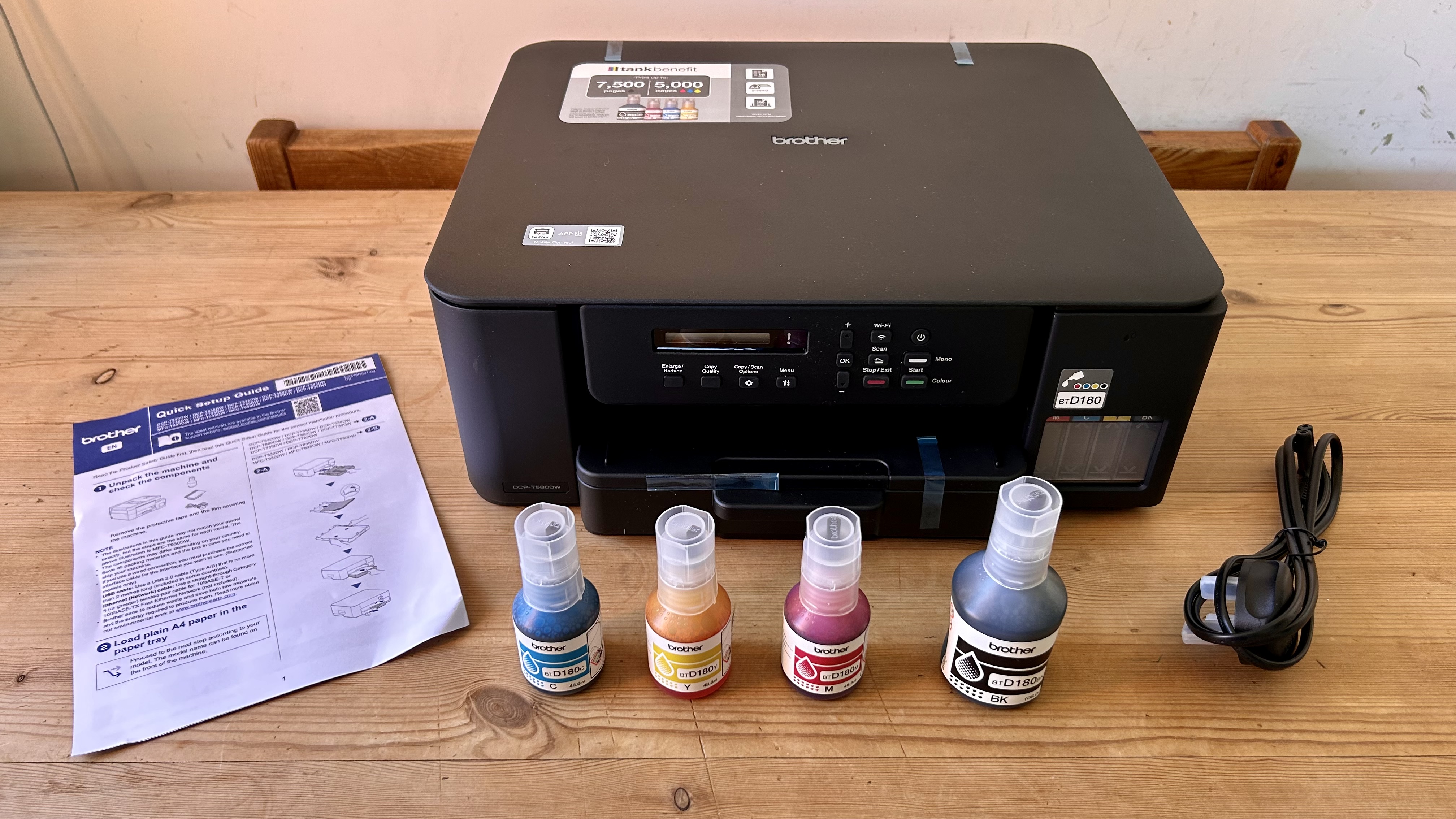
Specs
Type: color tank inkjet printer
Functions: Print, copy, scan
Connectivity: Ethernet, USB, Wi-Fi
Data storage slots: none
Max print speed: 16ipm (mono)
Max paper size: A4/legal
Print quality: 1,200 x 600 dpi
Apple AirPrint: yes
Consumables included: 4 bottles (7,500 black, 5,000 color pages)
Dimensions/Weight: 15.35 x 13.50 x 5.87in (WxDxH) / 17.42lb - 390 x 343 x 149 mm (WxDxH)/7.9kg
The Brother DCP-T580DW is really a second generation tank printer, following the odd-looking Brother DCP-T525W, which was sold exclusively through Amazon. This version sees Brother take its tank printers to the UK for the first time and it looks much more refined, with the four tanks integrated into a commendably compact design that looks no bigger than a cartridge printer.
To achieve this neat form factor, instead than having the ink reservoirs bulging out at the side as before, their capacity has been reduced. At 48.8 milliliters, these tanks are smaller than Epson’s 65ml EcoTanks, or HP’s 70ml Smart Tanks.
In fact, it’s slightly less than some of Brother’s high-capacity INKvestment Tank cartridges. However, it’s still way more than your average cartridge and it allows this printer to be small enough to sit on your desk without stealing too much space.
There’s only one paper input and its cassette, which holds up to 150 sheets of letter, legal or A4 paper, protrudes slightly from the front. There’s a flatbed scanner on top, but no ADF and the display is a very basic single-line affair surrounded by the usual array of buttons on a tilting panel. The two ports for connecting power and USB cables are at the left side, rather than the rear, which might suit your setup, or it might not.
Brother DCP-T580DW: Features & specifications
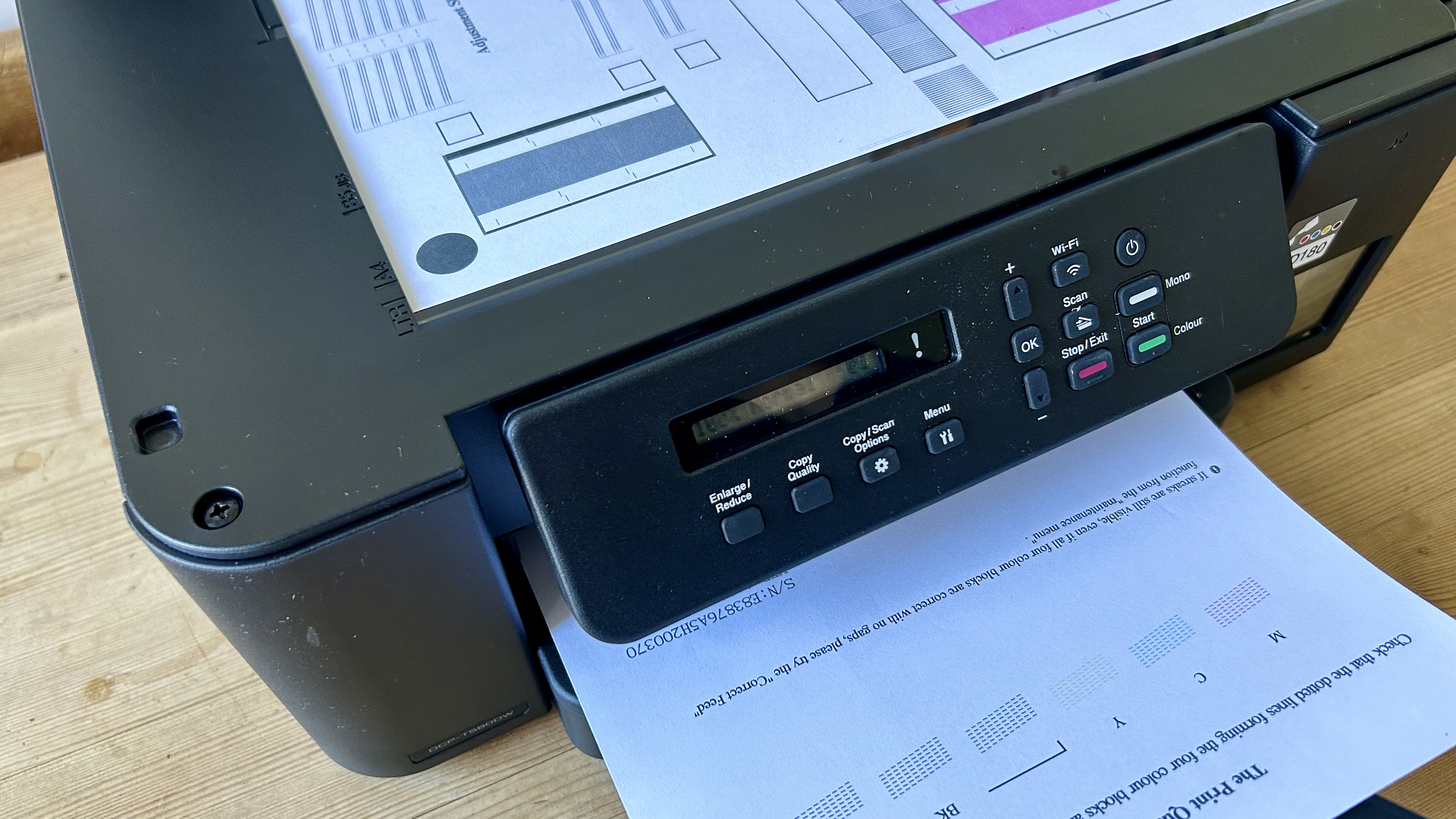
For an entry-level business inkjet, the Brother DCP-T580DW has a sensible specification. The print speed is quite fast for an inkjet at 16imp in black and white pages or 9ipm in color, while the Wi-Fi is 5GHz with AirPrint compatibility. The print resolution is given as 1,200 x 600dpi, with ink droplets delivered through 420 nozzles. That’s 70 nozzles for each color and 120 for black.
The main paper tray is your only input option and it can hold up to 150 sheets of plain A4, letter or legal paper and the weight limit is 220gsm. It’s worth noting that the step-up model adds a rear multipurpose paper input which is able to take thicker paper weighing up to 300gsm. The DCP-T780DW also has a larger display with a color screen and a 20-sheet ADF that makes the DCP-T580DW look pretty light on features.
Brother DCP-T580DW: Setup and operation

The printed quick start guide is very clear, and you probably won’t need it. Simply load your paper, plug in and turn on. The on-screen prompts will tell you to enter the date and time and when to fill the ink reservoirs. I recommend downloading Brother’s accompanying app called Smart Connect, which will help you get your printer connected to your Wi-Fi network.
This iOS/Android app is also great for printing remotely and checking your printer’s status. With such a small black and white display on the printer, your smartphone offers a much better user interface.
Pouring ink into the tanks is a clean and easy process, or at least it should be. The bottles are the same capacity as the tanks and their necks only fit their corresponding tanks, so you can’t make any catastrophic mix-ups. I didn’t spill a drop, until I made the mistake of only part-filling the tanks and replacing the half empty bottles in the box. What a mess!
Unlike Epson, HP and Canon’s bottles, Brother’s bottles don’t re-seal, even when you think you screwed the lids on tight. To be fair to this printer, it did tell me to ‘fill’ the tanks, so I won’t mark it down for human error.
Brother DCP-T580DW: Performance
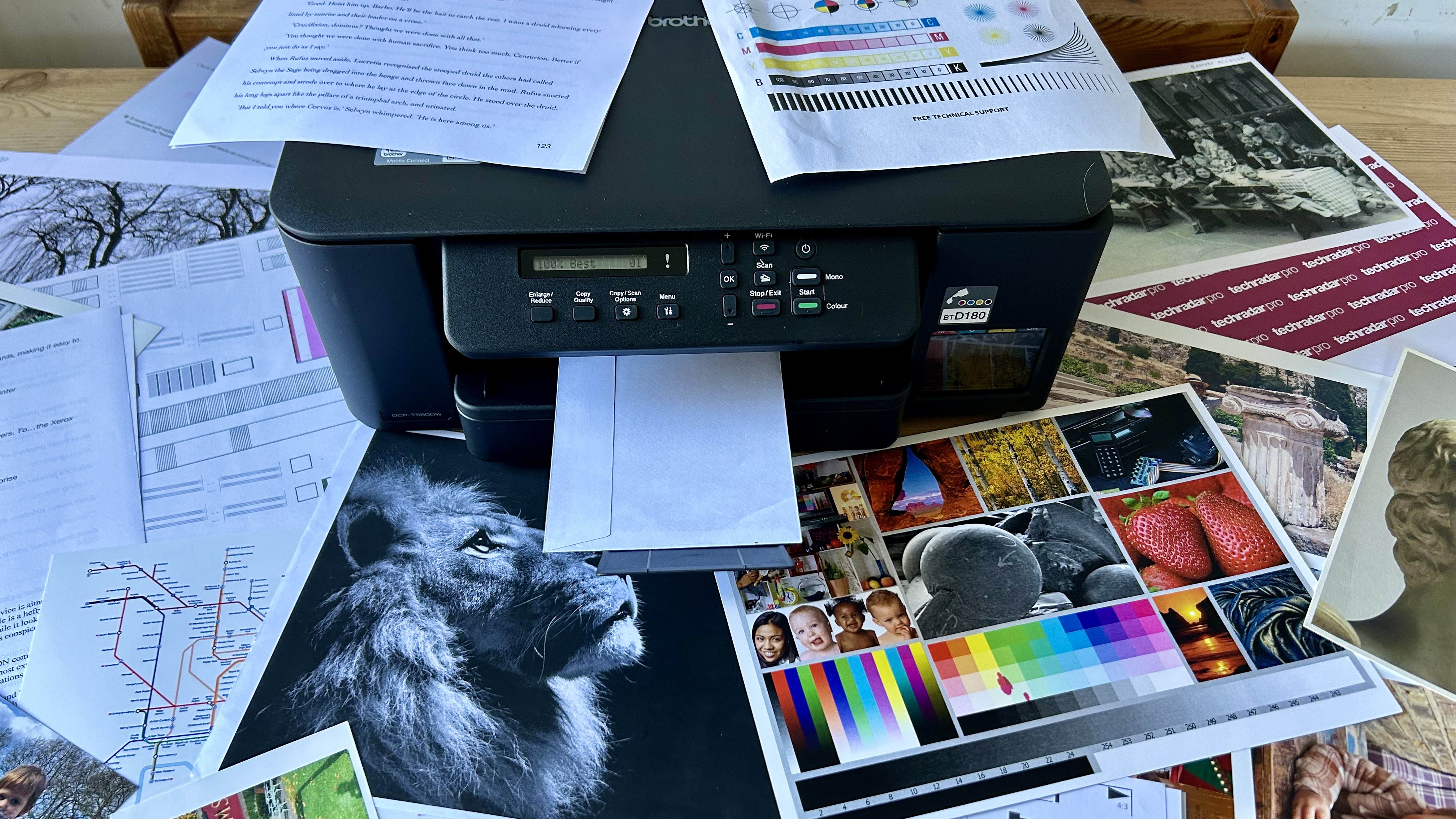
For me, the Brother DCP-T580DW worked well, starting up promptly and printing as quickly as promised. It makes a slightly annoying wining noise when printing, so it’s less quiet than most inkjets, but there were no instances of jamming, creasing or smudging during the test. The ADF managed to pull in multi-page documents and copy them without any problems and the duplicates were faithful enough.
The print quality is acceptable, but somewhat disappointing at this price point. Starting with black text documents on plain paper, it’s evident that Brother is using a dye-based black ink, which is fine, but the characters look slightly less bold than a pigment black. With office oriented printers you often find dye-based C/M/Y and a pigment BK because text looks sharper and is more scratch and fade resistant, but I wouldn’t necessarily expect it at this budget level.
The colored inks look bright enough, so mixed color documents look fine. It’s when you get to printing images and photos on coated paper that you notice a lack of fine detail resolution. The quoted resolution of 1,200 x 600dpi is the same as the more expensive Brother DCP-T780DW, but it’s achieved using exactly half the number of nozzles. The lower-spec printheads on the Brother DCP-T580DW deliver a very noticeable dip in image quality. The overall print performance is probably good enough for most office documents, homework and handouts, but it’s not great for photos.
Brother DCP-T580DW: Consumables
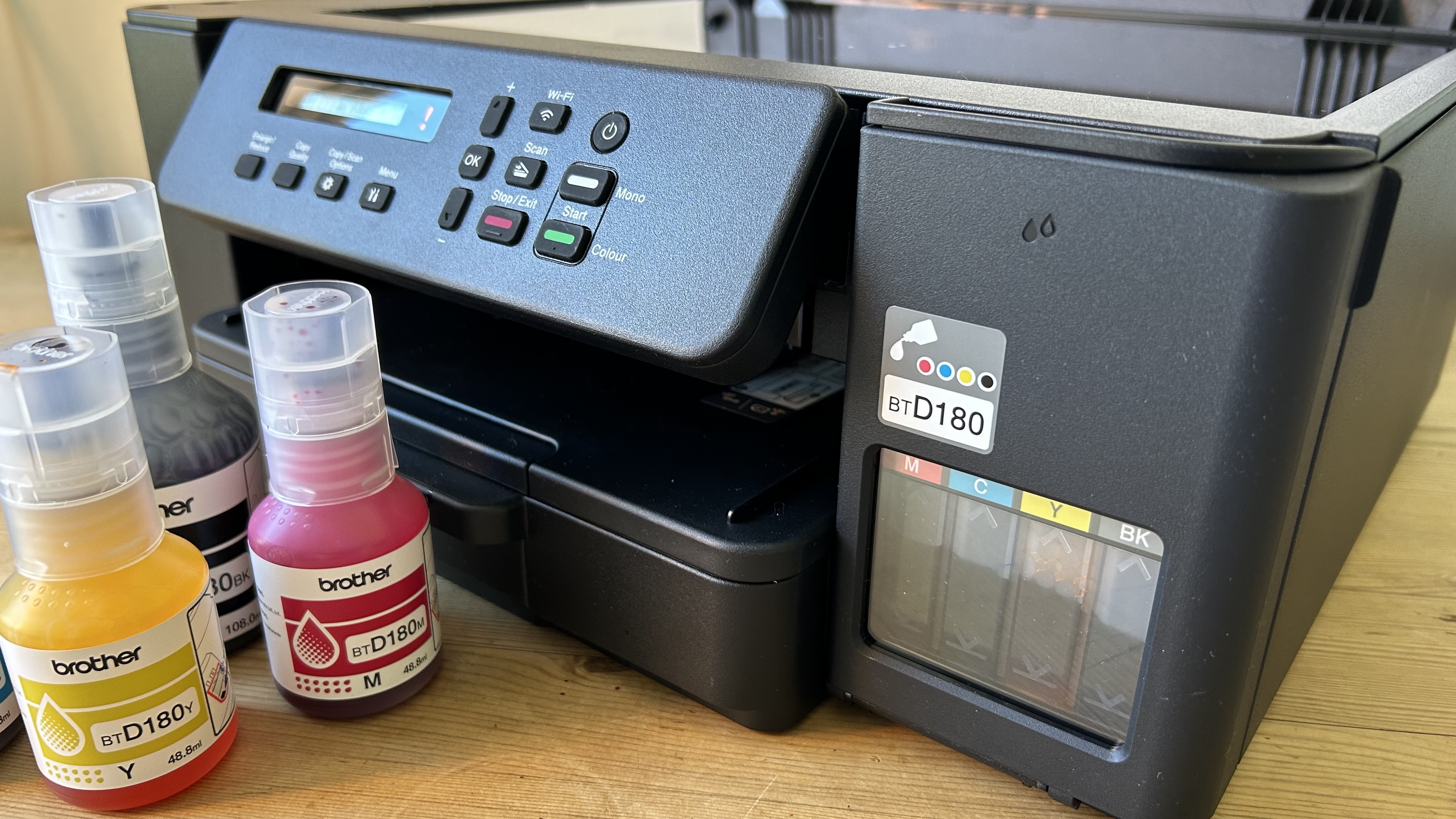
Brother comes with three bottles containing 48.8ml of yellow, cyan and magenta and a 108ml bottle of black. This should yield up to 5,000 color pages and 7,500 black and white and a replacement ink set from Brother costs around US$47 or £35, which is a very low cost-per-page. And there’s nothing to stop you using cheaper third party ink.
Brother DCP-T580DW: Maintenance
Being an inkjet printer, the Brother DCP-T580DW is liable to dry out and print badly or not at all if left unused for a length of time. The problem is ink clogging the nozzles and the solution is flushing them through with more ink. At least bottled ink is affordable enough to do that without getting upset. This printer has unusually versatile maintenance options with a choice of three flushing cycles of varying strength depending on the state of your nozzles.
Brother DCP-T580DW: Final verdict
I found much to admire about the Brother DCP-T580DW, from its compact size and fast duplex printing, to its low TCO (total cost of ownership). The features list is rather thin as there’s no ADF, the display is tiny and there’s only one paper input. But at least it ticks all the key boxes, such as auto-duplex printing, A4 scanning, dual-band Wi-Fi and plenty of bottled ink in the box.
It’s a pity the print performance is below average for this price category, with dull dye-based blacks and photos that lack fine detail. For most purposes, it’s probably good enough, but it’s hard to recommend the Brother DCP-T580DW, when the slightly more expensive Brother DCP-T780DW offers all the missing features, more ink and much better print quality.
For more print solutions, I've tested and reviewed the best home printers you can get right now.


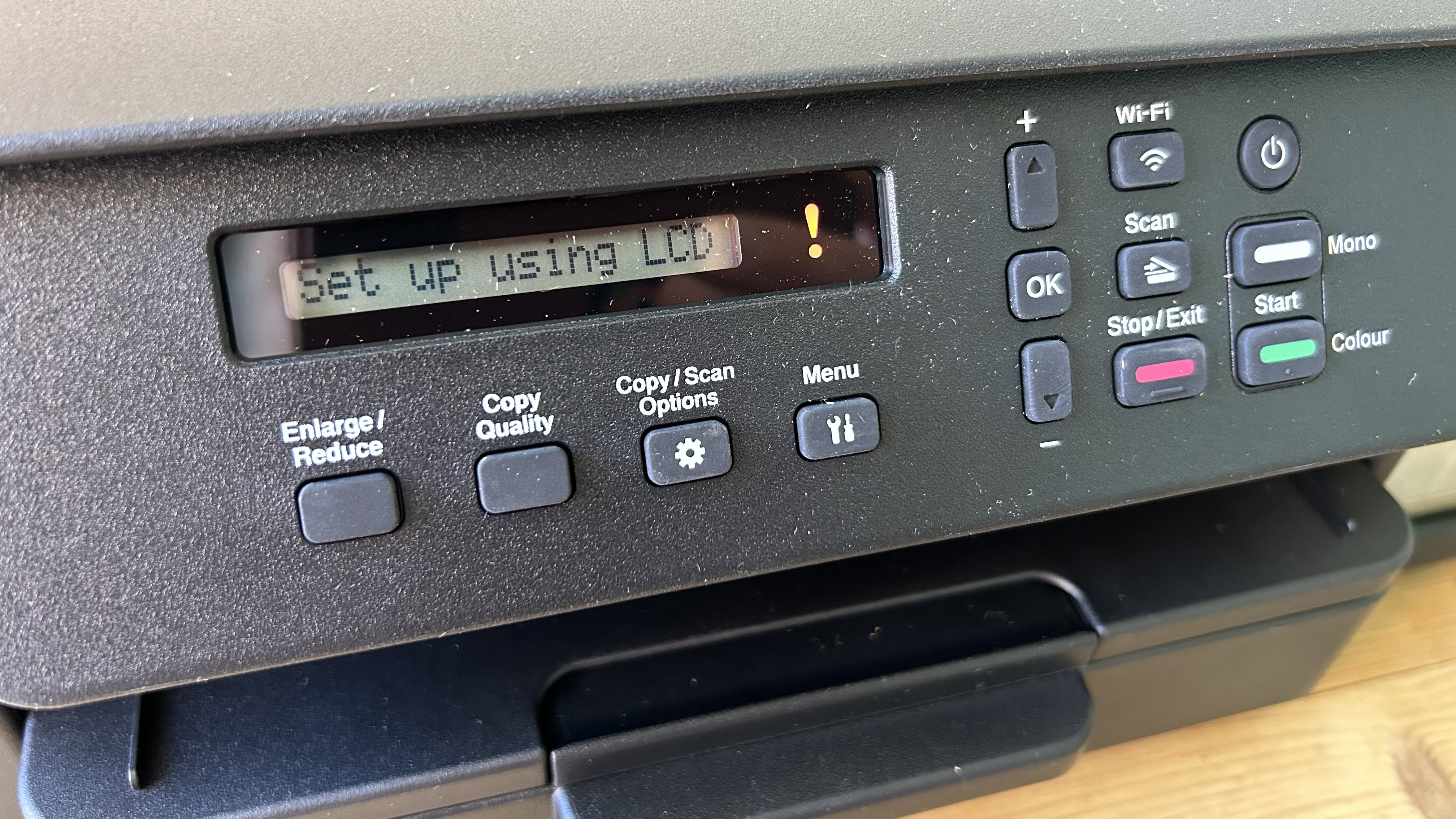

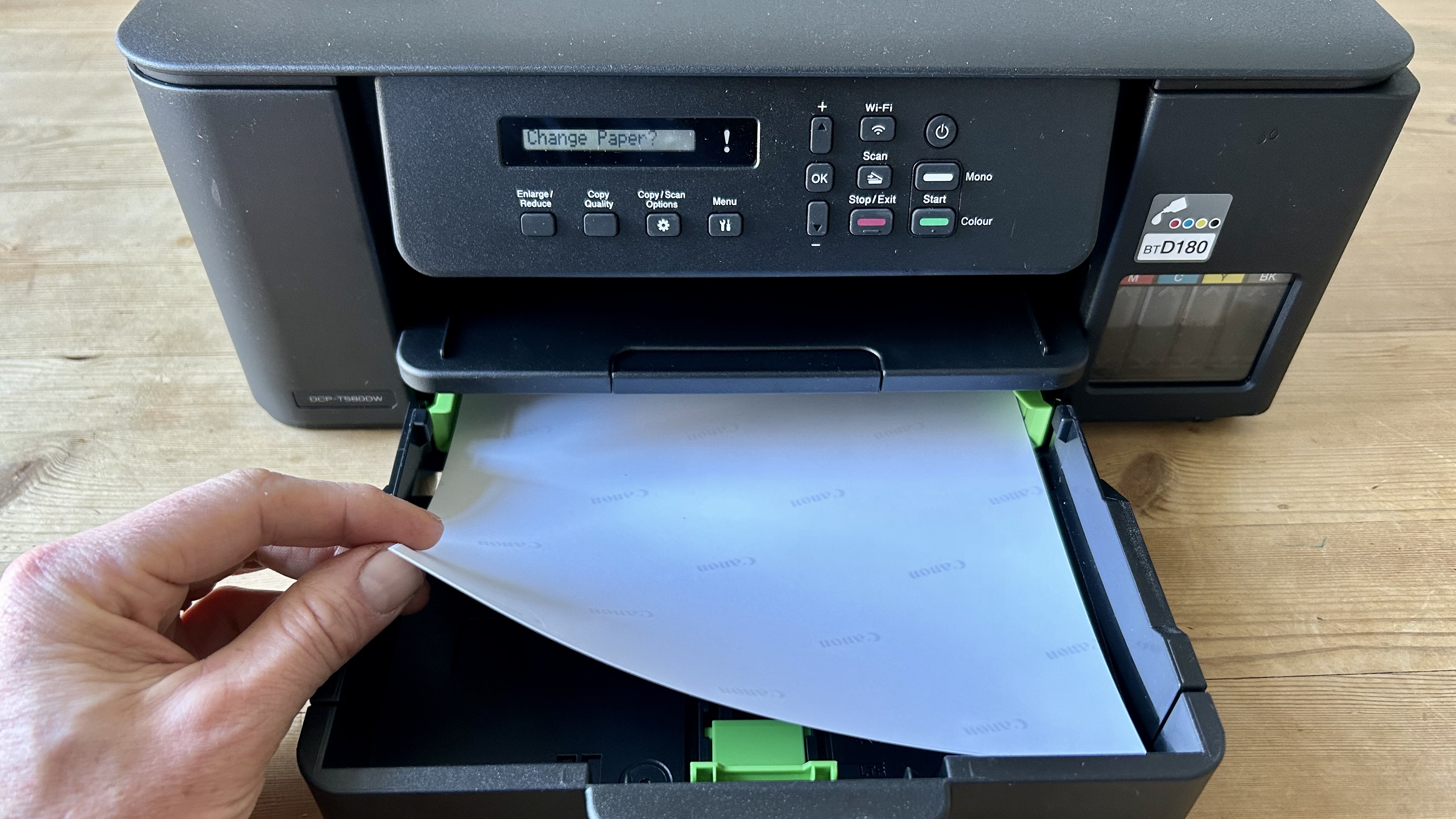













 English (US) ·
English (US) ·