
ZDNET's key takeaways
- The Stelo by Dexcom is an over-the-counter continuous glucose monitor that uses sensors to track glucose levels and export data to your smartphone.
- The app utilizes generative AI to provide lifestyle recommendations and share data with your healthcare provider.
- However, it needs needs additional features in future iterations to offer a more comprehensive experience.
I was diagnosed as prediabetic and insulin resistant during middle school, and ever since, I've been dedicated to taking care of my metabolic health, trying to reverse the diagnoses that have followed me into adulthood. I've witnessed the benefits that a reliable CGM can have on my health thanks to Abbott's Lingo, which I tested earlier this year.
Also: This OTC glucose monitor encouraged me to change my eating habits - here's how
So, when Dexcom sent me its Stelo, the first over-the-counter CGM to hit the market last year, I was eager to see what it could do for my health and compare it to the Abbott Lingo. According to Dexcom, the Stelo has a 93% accuracy rate, so I compared the Stelo's results against a traditional finger-stick monitor during my two-week testing period. Here's how it went.
Applying the sensor
Before you can begin tracking, you'll need to apply the sensor. The app provides step-by-step instructions, and you essentially stamp it onto the back of your arm, about three inches away from any injection sites, and in an area with enough fat.
The Stelo utilizes a button to trigger the sensor's application, deploying a flexible needle. I felt some adrenaline and heat in the area, but these sensations disappeared after a few minutes. This was the worst part of the process. The needle didn't feel like a traditional shot from the doctor's office, but more like getting your ears pierced with a piercing gun. Plus, Stelo's sensor is a bit smaller than Lingo's, so I thought it was a more convenient fit on the back of my arm.
Also: I tested a $49 OTC continuous glucose monitor for two weeks - here's what I learned
After applying, it asks you a few personal questions, and from there, gives you a target range of glucose. Mine was 70-140, which means that having a 70 might be your resting rate, while after eating, it should move up to the >140 to reflect food intake.
A close-up of the Stelo on the back of my arm. The adhesive gets very dirty, very easily.
With this sensor, you wait about 20 minutes to receive active readings. Then, the process begins as you log food, stress, and exercise for 15 days. The app's AI software then takes the data from your readings and events or meals you logged to give you insights on stabilizing your glucose.
Also: One of the best smart rings I've tested beats out the Oura 3 and Ultrahuman
The Gen AI software uses Google Cloud's Vertex AI platform to personalize the Stelo experience. For now, the AI only provides weekly insights from the information collected by the sensor, as well as the food, events, and stress you log. It is in the beginning stages, so Dexcom is still developing the technology.
Spike alerts
My last trial using Abbott's Lingo CGM helped me tackle broader eating habits. For instance, it helped me reintroduce breakfast into my life, prioritize protein, and gave me a glimpse into how stress affects my body's glucose from Lingo's weekly insights in tandem with playing detective to figure out what food worked best with my body.
Also: I used Oura Ring's new CGM integration to track my glucose for a few weeks. Here's what I learned
Like the Lingo, the Stelo showed me how much stress can affect glucose and, in turn, the rest of your body. Driving and playing video games with my friends seemed to drive up my glucose the most. A casual game of Fortnite with my friends caused a spike and crash, helping me realize I need to control my mental state in those stressful situations and supplement my body with ample nutrients, such as vegetables, healthy fats, and protein instead of high-sugar carbs.
Paying close attention to which carbs affected my body the most also played a significant role in my experience with the Stelo. Diet isn't all-or-nothing, I learned. A few of your favorite high-sugar foods or snacks once in a while aren't going to hurt you, especially if you pair them with activity or nutrient-dense foods.
You can do this not only by watching your glucose in real time but also by reading the app's education. I appreciated the app's spike alerts, which helped me avoid constantly checking my glucose.
Also: The best smartwatches you can buy: Expert tested
You can also connect your data with your healthcare provider for an informed opinion. Your provider has a certain code for their clinic, which you can enter in the Stelo app. Once pasted, your data is automatically streamed to your provider through Dexcom's Clarity software. You can also request a hard copy of your data from your provider, but not through the app.
What I'd like to see with the next model
Here is a screenshot of a 24-hour period of data. The app allows you to look at data on certain days back months, which is handy.
Lastly, I learned how vital exercise -- even a small burst in the middle of the day or after a big meal -- is to stabilize glucose. Even if it's just a 15-minute walk each day, I could see the effects through the app's data. When I started the sensor, my average glucose was in the 60s, just under the target resting range of 70. While it's not unhealthy, I could feel the physical effects of lower blood sugar.
Also: 5 expert-backed tips to get better sleep -especially if you own a health-tracking wearable
After I completed the next week of meal and stress logging, the app finally suggested adding a small amount of exercise to stabilize my glucose stream. The next week, I began to walk 15 minutes before work and 15 minutes after dinner. I slowly saw my glucose average rise to the 70-80 range pre-meal and had steady inclines after meals, with minimal spikes and crashes.
However, my birthday weekend came, and my consumption of birthday cake, alcohol, and hot chicken without exercise reset all of my progress as I started to get more spike and crash alerts, and could literally see it on the graph compared to when I was mindfully eating.
How accurate is the Stelo?
While researching the Stelo, I saw some Reddit posts reporting inaccurate readings compared to other readers. As it is the first iteration of the product, there are bound to be certain inaccuracies. However, there are many reasons why your Stelo CGM reading might not match up to a standard finger-prick monitor.
For one, when comparing your Stelo readings to a conventional finger-pricking monitor, you have to factor in a 20% margin of error. This is because Stelo reads the glucose levels from your interstitial fluid, while the finger-prick monitor measures glucose from your blood. Naturally, your interstitial fluid lags behind your blood in terms of glucose levels. It especially lags when you eat a carb or sugar-heavy meal.
Also: How I learned to stop worrying and love my health tracker
Additionally, most glucose monitors on the market have a healthy margin of error. This is because pinpoint accuracy can be affected by external factors like temperature, user error, interference with test strips, and more. Ultimately, most glucose monitors have a 10% margin of error.
Over the two weeks, I compared my readings to a traditional finger-prick monitor. I recorded my glucose when I woke up, after my first meal, and then after dinner. Altogether, I found that the Stelo monitor rarely dipped below or above the 20% margin. If anything, my finger-prick monitor had more inaccurate one-off readings. Below are just a few of my compared readings.
| Stelo reading | Finger-prick reading | ||
| Morning pre food 4/30 | 83 | 89 | |
| After lunch 4/30 | 96 | 95 | |
| After dinner 4/30 | 93 | 120 | |
| Morning pre food 5/1 | 89 | 82 | |
| After lunch 5/1 | 72 | 81 | |
| After dinner 5/1 | 114 | 133 | |
| Morning pre food 5/2 | 80 | 92 | |
| After lunch 5/2 | 88 | 85 | |
| After dinner 5/2 | 93 | 88 |
There were quite a few instances where I ate a carb-heavy dinner and saw the CGM lag behind the finger-prick monitor. Still, the Stelo's readings were just a few points off, showing that the Stelo is quite accurate.
Therefore, I would assess my monitor as accurate and, in some cases, reflecting my glucose's lag in migration from my blood to my interstitial fluid. If you're worried about the accuracy of your CGM, I suggest considering margin error, glucose's travel path, and other external factors while wearing the Stelo.
Minimal first iteration
The over-patch used to secure the device to my arm became dirty very easily. After a few days, I experienced sharp pain from my first sensor, so I removed it. The new sensor I applied did not cause that issue. I also had a defunct CGM during my second round with the product, even after applying it and waiting 24 hours to see if it would ever turn on. I eventually gave up and put on the other one.
The Stelo landing page, which is very simple to navigate.
While the functions of this first iteration are minimal, like the Lingo, the Stelo has lots of potential for future iterations -- especially with the AI coaching and its collaboration with Oura.
Both Stelo and Lingo utilize generative AI software, which provides personalized insights and guidance for each individual's needs. But that's it, the AI features end there. Dexcom has big plans to implement more AI-powered features on the device, like a possible new AI function that allows you to take a picture of your food and receive its nutrient information. This feature could be game-changing for dieting apps, as logging food so specifically can be tedious.
Also: The best Apple Watch you can buy: Expert tested
Although Stelo's generative AI feature sound enticing, Dexcom must expand it to provide users with consistent, comprehensive, and beneficial advice. It took a week to receive a suggestion from my weekly insights about adding exercise.
As someone who had previously used a CGM, I knew what to work on. However, someone who only has a sensor for a month may not have enough time to fully understand their metabolism. I would love to see more suggestions and tweaks from the software, such as daily insights.
ZDNET's buying advice
The Stelo by Dexcom retails for $99 for two 30-day sensors. This device offers an easy-to-use interface to help people make better choices about managing their glucose levels. This device could be very beneficial for those who struggle with obesity, prediabetes, or Type 2 diabetes (not on insulin). Preventing metabolic diseases like Type 2 diabetes takes lots of effort, education, and time, which is why Stelo could be a useful tool.
Even hard-core athletes could benefit from this technology to maximize their performance as biologically possible. The Stelo could help give people control over their bodies, with the caveat that it will cost $99 per month. I recommend the Stelo over the Lingo if you prefer a smaller sensor, a quicker way to log events, and a more straightforward process for monitoring your glucose.

 6 months ago
10
6 months ago
10

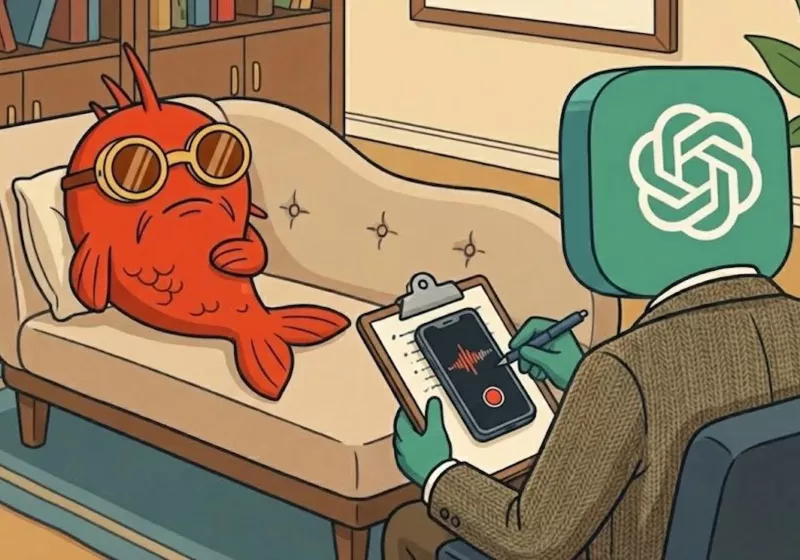







 English (US) ·
English (US) ·