The OLED market has matured. Every device I touch, whether it's my Steam Deck, TV, or laptop screen, uses an OLED panel. However, the last item I added to the OLED repertoire was the LG 32GS95UE-B, which I started using full-time in October 2024. But, there’s a good reason why a monitor was the last OLED to add to the legion of daily devices.
OLED, by design, is organic, and its organic compounds will inevitably degrade over time, especially if you are viewing static content at high brightness. A hotter diode will eventually burn out faster, quickening the degradation of its materials, meaning that the brighter your screen is, the faster it will eventually burn out.
I won’t regale you with horror stories of OLED burn-in because at this point, the issue is extremely well documented, and you can’t stop nature from taking its course. So, organic degradation in OLED panels will eventually come for every display, as long as you drive it hard enough, for long enough, and at a high enough brightness. The flip side of using an OLED monitor is that it has unparalleled contrast ratios, a “true” black, and more often than not, solid refresh rates.
My TV made me a believer
This scenario played out in my household: My wife is an avid player of the MMORPG Final Fantasy 14, and since she’s not inclined to play it on PC, she sits in the living room, playing it on our LG C1 OLED TV, on a PlayStation 5. If you’ve ever seen an image of what Final Fantasy 14’s UI looks like, it’s practically the worst-case scenario for any OLED display. It has numerous static UI elements on every facet of the screen and was played for hundreds, if not thousands, of hours over the years that we have owned the television.

However, I did take some precautions: The brightness has been lowered in gaming mode, and if my wife walks away to make a cup of coffee, the game displays a screensaver instead of holding those static elements on the screen.
We purchased the display around four years ago, and it has been used in this way week-in and week-out. No messing around looking for the pixel refresh setting, and just using the panel with minimal fuss after its initial configuration. Since then, there has not been any substantial evidence of the infamous OLED burn-in on the display itself in real-world usage. There may be some evidence when displaying greyscale; however, it’s relatively minor, at best. This gave me some hope that, since our TV has had its fair share of static elements on display for hours on end, maybe an OLED monitor wouldn’t be a bad idea.
While my TV has mostly held up under tough conditions, using an OLED panel on a desktop computer has a handful of caveats to consider.
Entering the (OLED) matrix
I didn’t expect to use an OLED monitor full-time, but I managed to acquire an LG 32GS95UE-B through my old job. So, I hooked it up to my main office PC setup, with some reticence.
It’s a great monitor, and the spec sheet is well beyond my needs. I don’t pop heads in FPS games at 480Hz, and I usually get around 10-15 hours of gaming in a typical week, so it wouldn’t be the monitor that I would choose with my money. I also had some reservations about using an OLED display as my main desktop panel, since the bulk of my time involves staring at static content, with occasional games or YouTube videos.
But, I was curious enough to want to know what it’s like to use an OLED monitor for desktop usage over a long period of time. So, I started my extremely unscientific journey with using an OLED monitor full-time in October 2024, to see if the technology is finally ready for mainstream users who aren’t esports savants chasing a high refresh rate, or using it as a primary display for gaming.
With an overspecced OLED monitor, I didn’t exactly want to ruin it either. Instead, I just want to use it like a power user (as someone who might spend too much time on the PC). With that in mind, I set up a few items of housekeeping after mounting the monitor to my setup in order to try to extend its lifespan. So, I headed over to the trusty OSD settings menu.
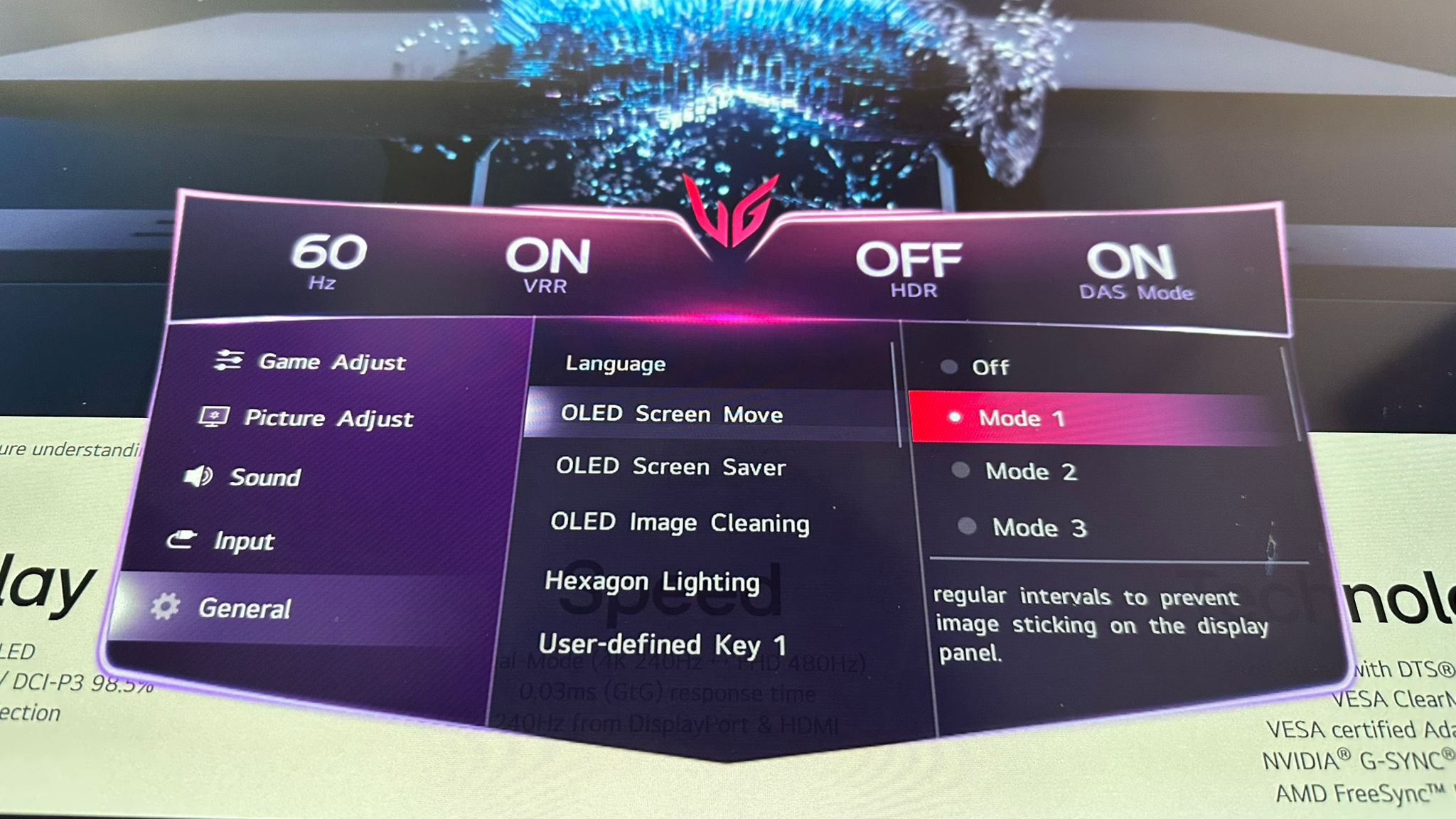
Firstly, I turned off the peak brightness and instead set its level to 50 percent. It’s still more than comfortable to look at in office use, and if I enable HDR via Windows, it’ll slide all of those settings all the way up automatically. This is a decent solution for HDR-supported games, and it worked wonders when I was wandering along the (eye-searingly bright) neon-soaked streets of Night City in Cyberpunk 2077: Phantom Liberty.
Secondly, I enabled the OLED Pixel Move, and Screen Saver settings in the OSD. Pixel move will periodically shift static pixels to reduce the load when viewing static content. The screen saver is exactly what you expect, as it automatically lowers the brightness over time on static content, only brightening when an image change is detected.
One feature that is seemingly permanently enabled is named OLED image cleaning. This happens once you click the power button, and the panel will search for pixels that have not fully turned off, and search for signs of burn-in and wear. Then, it’ll fully power down. The process takes around five to ten minutes, and it’s what usually happens when I turn off the monitor after prolonged use.
The results are better than I expected
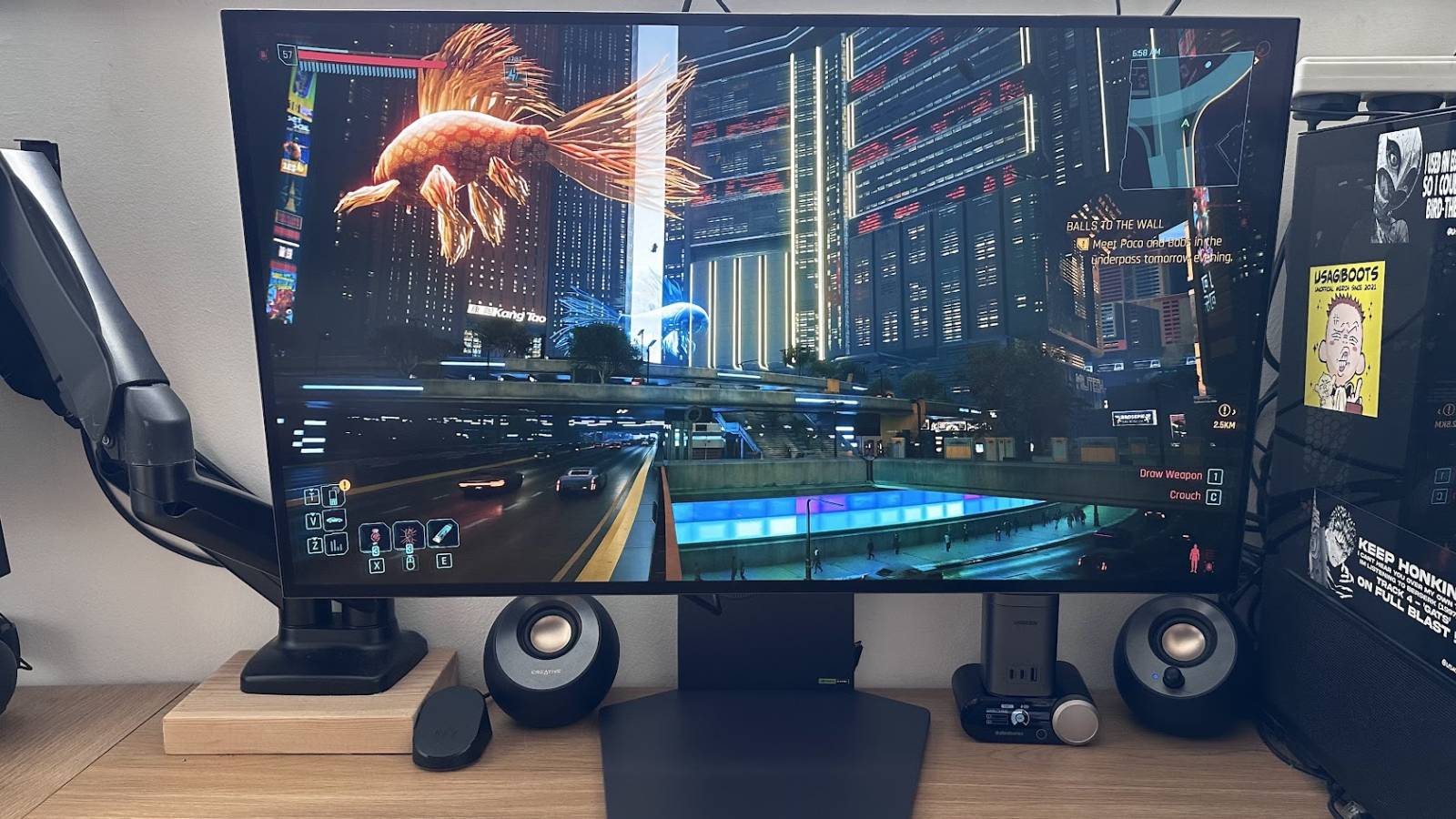
Nine months on, and 2,656 hours of total screen-on time later, I am still going strong with this display. I’ve checked several times using various testers, and there appears to be little to no evidence of burn-in visible in real-world use. Since my taskbar is set to auto-hide, there is no issue there. However, the left side and center of the panel are both beginning to show visible faint marks; this burn-in is only visible when looking at a greyscale image, with the brightness settings dialled up, and doesn’t appear under normal usage. There is also a dirty-screen effect, which is likely a result of the finish of the monitor itself, which is satin, rather than glossy, which is found in many other OLED monitors.
So, what I can discern from my heavy usage is that those simple setup tweaks have gone a long way to preserving the panel so far. In the long term, nine months of usage is just a drop in the ocean when you want a display to last as long as possible. In my mind, monitors should last at least five to seven years, and that’s still unknown in the realm of OLED monitors. In addition, LG doesn’t offer a warranty for any burn-in that occurs with this specific panel.
Burn-in is inevitable, no matter how much you dress it up
So, while my experience has been mostly positive so far, burn-in is inevitable as organic compounds within the panel degrade. But, how long that might take to appear in real-world usage is still unknown. With that said, I’m not afraid of this panel’s faint evidence of burn-in any time soon. This is down to just how faint it appears under very specific conditions, which doesn’t reflect how I use the panel day-in, day-out. Combining that with some of the features built into many modern panels that alleviate or delay the onset of OLED burn-in, I do have some peace of mind about continuing to use the monitor in the same manner.
If the potential for burn-in is something you don’t want to deal with, you might want to avoid purchasing an OLED display. The cumulative number of hours that content is displayed on-screen will affect burn-in and wear, and you can’t stop organic materials from degrading over time, which is the key to OLED panel technology.
While I have made some light adjustments to preserve my panel for as long as possible, it’d be wise for any OLED owner to do similar, as the image quality of the OLED display remains unparalleled. The reality of burn-in on OLED displays is that it is inevitable. I’ve found traces on this display, and that’s fine. As more OLED monitors incorporate
smart technology for burn-in prevention, the longevity of the panels should continue to increase. However, nothing can ultimately stop the course of nature itself. Without getting too philosophical, in the wise words of Kansas: “Nothing lasts forever but the Earth and Sky”.
Kansas - Dust in the Wind (Official Video) - YouTube


 6 months ago
45
6 months ago
45
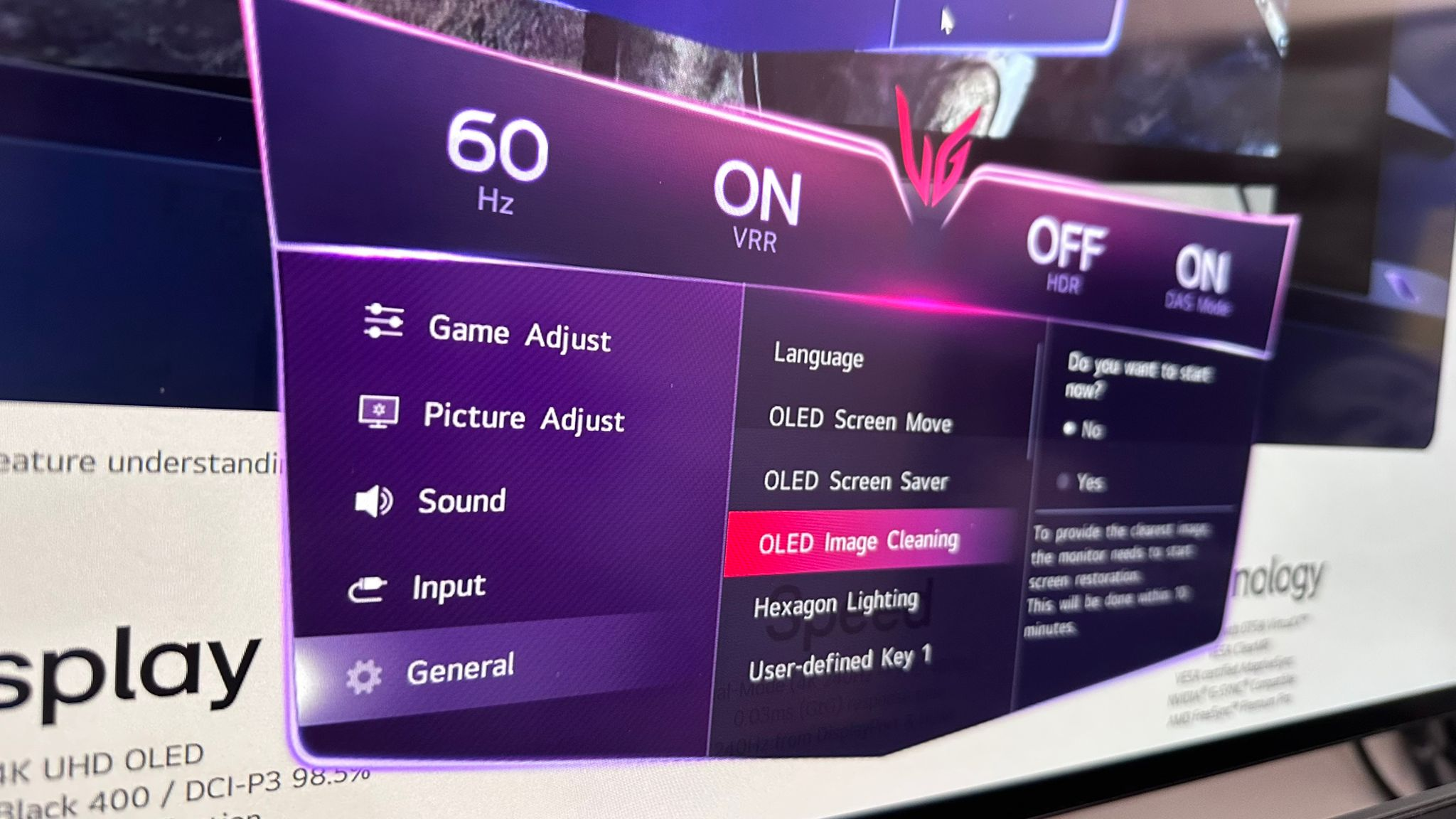

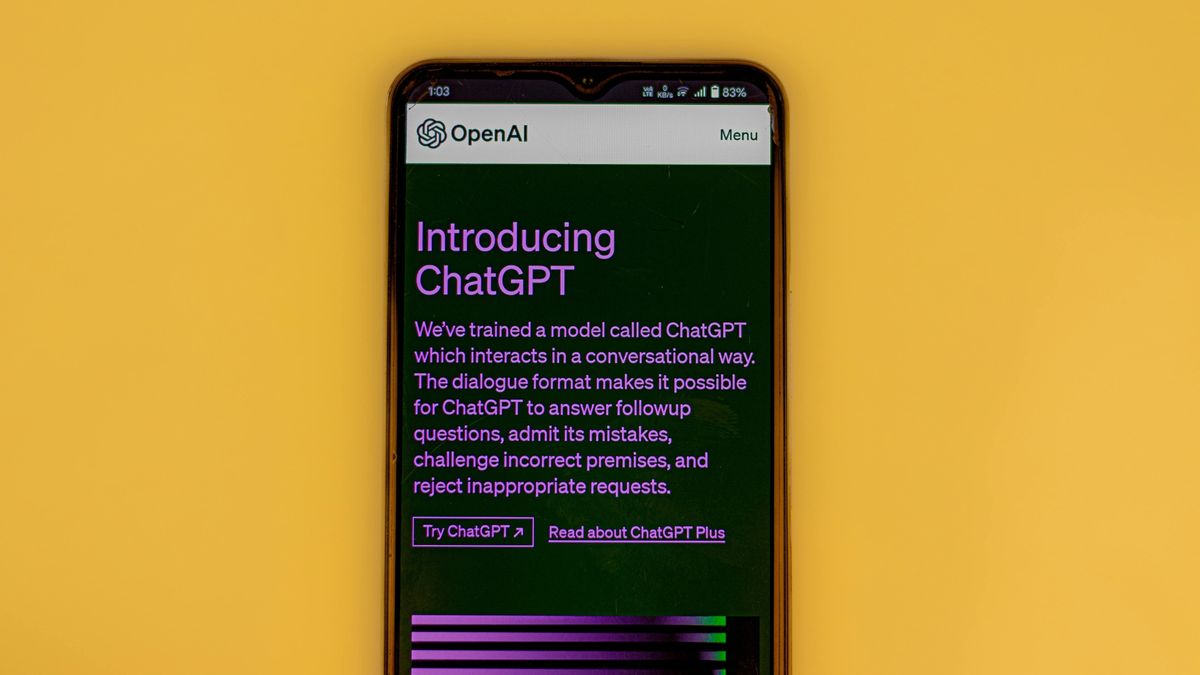







 English (US) ·
English (US) ·