It's confession time. I've been procrastinating over upgrading to Windows 11 on my main PC, even though I fully intended to move to the newer operating system, away from Windows 10, this year. (Actually, the original plan was to switch early this year).
So yes - I've let things slide, at least when it comes to my main PC, anyway. In my defense, I did upgrade my secondary machine - a Microsoft Surface Pro laptop - to Windows 11. Technically, then, I have made the leap to Windows 11 - in a partial manner - and I've found the latest incarnation of Microsoft's desktop OS just fine on that 2-in-1. There are no complaints there (well, mostly, and I'll come back to the one niggle shortly).
And while I was fully planning to migrate to Windows 11 on my work computer (I call it that, but I game on this PC too) as mentioned, there are some good reasons why I've put that plan on ice - for now.
Yes, I've not changed my mind about upgrading to Windows 11, but only adjusted the timeframe involved, as Microsoft busily reminds all of us Windows 10 folks that we only have two months of support (and vital security updates) left (as Bleeping Computer noticed). This is the latest step in a campaign of nudges to get people shifted over - Microsoft has even sent out emails directly to Windows 10 users, urging upgrades to Windows 11 in the past.
So, what are my reasons for deciding against taking the plunge with the newer OS? Well, there are a few of them, so let's dive in and explore.
Freebie extension
The first reason - and my main one, really - is that a couple of months back, Microsoft switched tack and announced that there would be a free way to get extended updates for Windows 10.
In case you missed it entirely, the Extended Security Updates (ESU) program was originally revealed for consumers with a $30 price tag (or equivalent in your currency). Then late in June, Microsoft brought forth a freebie option - well, in terms of the cash cost anyway: the new choice was to get extended support for a year if you sync your PC settings to OneDrive.
As I've said before, I don't think this is too big a deal for most people. It's not like you have to sync and store your personal data with Microsoft's cloud storage, just your settings. In my case, I do this anyway, so there's literally no cost for me to get an extra year of support. So, when this spin on the ESU was announced, it immediately took all the heat out of my (delayed) quest to upgrade my main machine to Windows 11.
And since then, I've only been thinking about why there's no rush at all now. While I didn't want to fork out actual money to stay on Windows 10, now I don't have to - and with effectively free extended support, I have until October 2026 to shift over to Windows 11. And frankly, there aren't really any pressing reasons to upgrade anyway…

Performance wrinkles
What's also become clearer to me as this year has progressed (with my upgrade heels dragging) is that Windows 11 is somewhat wonky in some elements of its performance. When using the operating system on my laptop, I've experienced sluggishness with File Explorer, which is pretty disappointing. This is likely the result of there being a lot of changes with work under the hood in Windows 11, and Microsoft has even admitted that the performance situation could be better - and it's working to improve this.
In fairness, on the whole, my experience with Windows 11 on my laptop - and my wife's PC, which also has the newer operating system - is that it's actually pretty snappy overall. Indeed, I'd say it's more responsive than Windows 10, but not by enough to have me rushing for that upgrade button.
Of course, performance levels on my other PCs don't guarantee that Windows 11 will feel just as snappy on my Windows 10 rig, either. That's the thing about upgrades: they can be unpredictable, and outcomes may vary on different hardware. And there are folks out there who are firing some considerable flak at Microsoft for Windows 11 being slower in general (not just File Explorer) - so that does leave a little room for doubt to creep in.

Bugs and stability
Then we come onto the bugs. The fact that Windows 11 24H2 has been very glitchy (and generally weird) in many respects doesn't instill confidence, and for me, this was also a major pause for thought (in the past, as well as now). Case in point: I've just written an article about a new reported bug in Windows 11, which is seemingly breaking SSDs, and while it's still to be confirmed, and we certainly shouldn't be jumping to conclusions that the most recent August update caused it, this appears to be the case.
Whether that's true or not, we shall see in time, but the fact is that it's still something for those running Windows 11 to worry about. (Think twice before embarking on any big installations, as I discussed this earlier.)
Which got me thinking: if I stay on Windows 10, as I'd already been leaning towards anyway, I'm going to receive nothing but plain security patches over the next year and a bit. Just fixes for vulnerabilities, and no tinkering with the operating system whatsoever - meaning less chance of breaking stuff.
The upshot is that Windows 10 is likely to run a lot more stably than Windows 11, which is going to be witnessing a steady stream of new features as this year turns into the next, and 2026 rolls onwards.

Risk averse
I'm risk-averse in general – and particularly with computers – so it just makes sense to stick with Windows 10, and not twist to install Windows 11, for the time being. It won't cost me anything to do so, I know how Windows 10 performs – and it runs just fine for me, it's not sluggish at all, even if it may not be quite as snappy as my wife's desktop PC on Windows 11 – and I know it'll be more reliable in terms of what will happen with updates.
Don't get me wrong, though: I will be upgrading to Windows 11 next year. Indeed, I might make the leap straight away if a tempting new feature does arrive for Windows 11 (not that there's anything in particular on the horizon yet). But for now, I'll play it safe with Windows 10, as that just seems like the best course of action on balance.



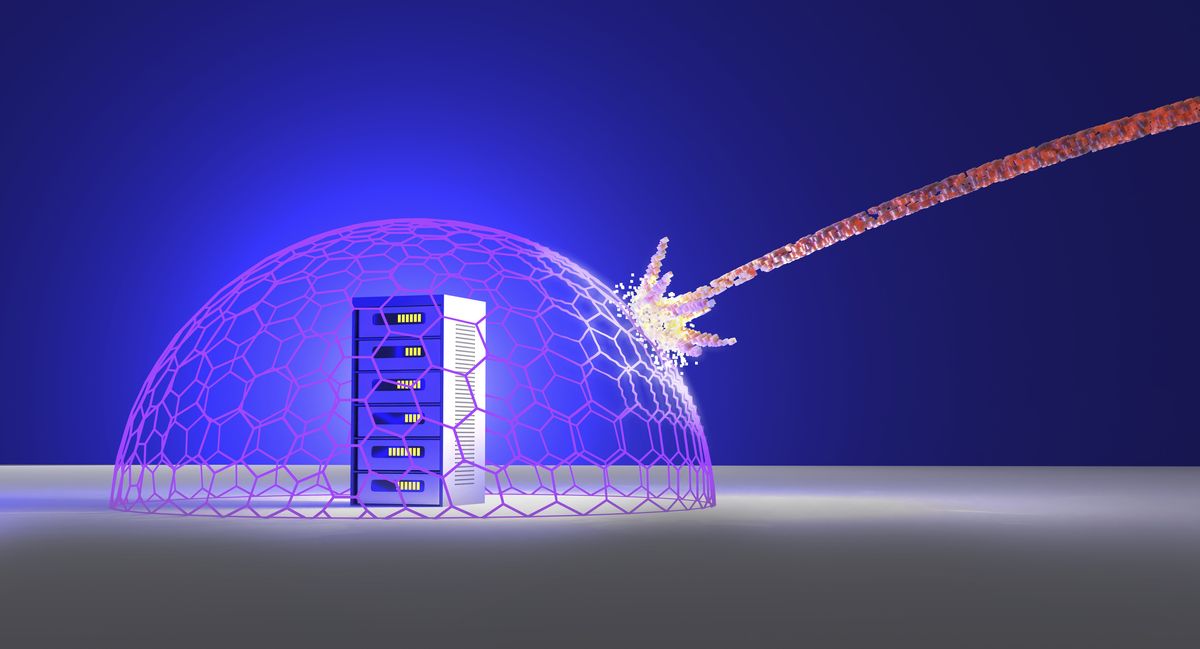

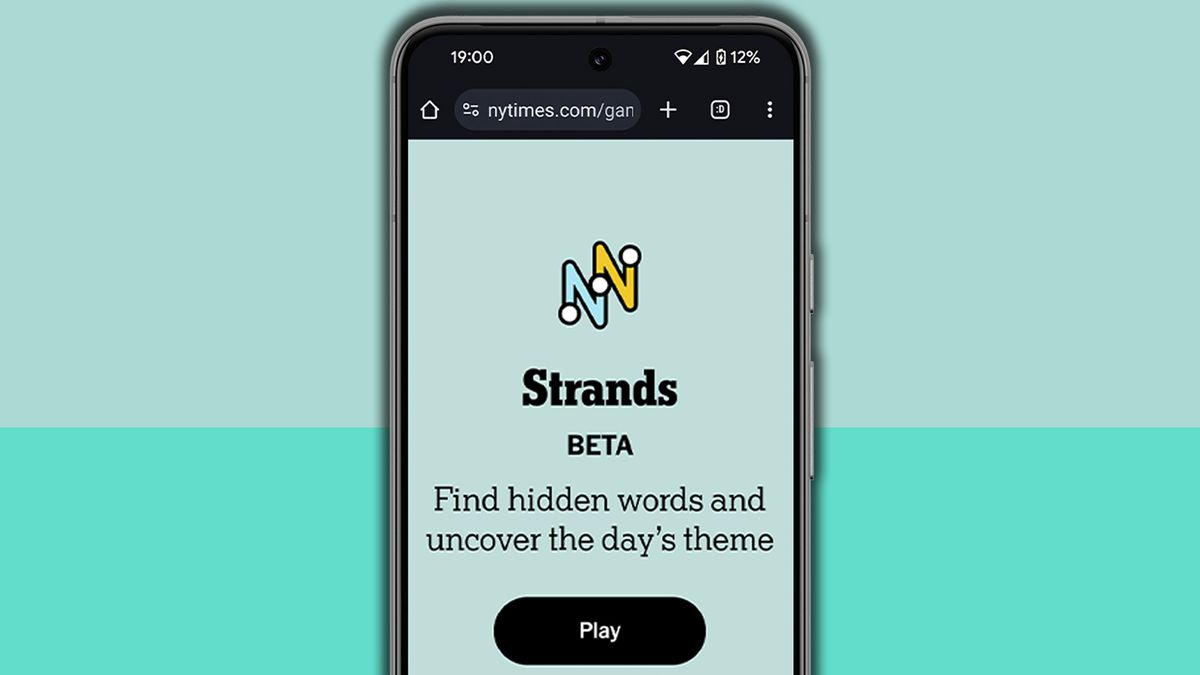





 English (US) ·
English (US) ·