Apple gave iPhones options to adjust some Liquid Glass elements with the public release of iOS 26.1 on Monday, Nov. 3.
Now, with the first iOS 26.2 beta, it looks like we'll soon be getting even more options to alter the new design.
If you're a developer or public beta tester, you can test these changes and other updates today. Since this is a beta, I recommend downloading it on a device other than your primary one. Because this isn't the final version of iOS 26.2, the update may be buggy and have a short battery life, so it's best to keep those potential issues on a secondary device.
Also, more features may be added to your iPhone when iOS 26.2 is released later to the general public (no release date has been announced). Judging by when Apple released iOS 18.2 and iOS 17.2 in December 2024 and 2023, respectively, it's likely that we will see iOS 26.2 next month.
Don't miss any of our unbiased tech content and lab-based reviews. Add CNET as a preferred Google source.
Here's what features developers and beta testers can try now, and what could land on your iPhone when Apple officially releases iOS 26.2.
Liquid Glass slider on the Lock Screen
The iOS 26.2 beta introduces a new slider for the Lock Screen clock that allows you to adjust the frostedness of Liquid Glass. Moving the slider to the left makes the clock more translucent, while moving the slider to the right makes it appear more solid.
Liquid Glass has polarized iPhone users since Apple announced the redesign in June. Some people on Reddit note that the design may have some readability issues, while others find it modern and playful.
Regardless of how people feel about Liquid Glass, the design is here to stay.
Apple introduced a Liquid Glass setting in iOS 26.1 for iPhone users that allows you to darken certain menus. The iOS 26.2 beta appears to bring additional customization options for the design. I'd expect Apple to continue expanding the ability to adjust Liquid Glass in future updates.
Offline lyrics in Apple Music
Apple also brings offline lyrics to Apple Music ($11 a month) with the iOS 26.2 beta. The company made a handful of additions and changes to Apple Music with iOS 26, including lyric translation.
With the iOS 26.2 beta, when subscribers download songs to their device, they can access the lyrics to those songs when they don't have a signal or internet access. However, the album artwork might not load.
Podcasts changes
With the iOS 26.2 beta, the Podcasts app gets some new features. One of these features is Chapters, which makes it easy to navigate episodes. Chapter breaks in a podcast are represented by small hash marks in the Podcasts media player.
Other changes in Podcasts include links shared in a podcast directly on the episode page, as well as a way to follow other Podcasts mentioned during an episode, right from the transcript.
News app sections
In addition to the changes in Podcasts, the iOS 26.2 beta also brings a few adjustments to the News app. The app now has a menu across the top of the homepage that is divided into sections, like Sports and Politics.
The long-overdue change makes it easy to jump to a different section right from the News app's homepage.
Before the beta, News separated the homepage into different sections, but it was difficult to navigate to them. You either had to scroll down your homepage to find them or search for them on your Following page. This small change lets you navigate to a topic with relative ease.
Reminders can set alarms
Reminders can also allegedly set an alarm for you in the iOS 26.2 beta. According to Apple Insider, when you create a Reminder, you can mark it as Urgent, and the app will prompt you to schedule an alarm or timer to go off for that Reminder.
However, I can't see the Urgent option in my Reminders app. I'm running the iOS 26.2 beta on my old iPhone 14 Pro, so I'm not sure why I'm not seeing this option. Maybe it's a bug in the beta, which is a good reminder that betas are bugg,y so don't download them on your primary device.
New Enhanced Safety Alerts
People with the iOS 26.2 beta can also find a new menu for safety alerts, like earthquake and other threat alerts. To find these new alerts, go to Settings > Notifications > Enhanced Safety Alerts. Here you'll find toggles for Earthquake Alerts and Imminent Threat Alerts.
"In emergency situations, your iPhone can receive safety alerts and broadcast them anonymously to nearby Apple devices," Apple writes in the menu.
There's also a toggle for Improve Alert Delivery, which, if enabled, shares your approximate location with Apple to improve the timeliness and reliability of the alerts.
Health app Sleep Score adjustments
According to 9to5Mac, Sleep Scores in the Health app were adjusted with the iOS 26.2 and WatchOS 26.2 betas, raising the threshold for most scores.
Sleep Scores are designed to measure the restorative quality of your sleep, and the feature categorizes your sleep on a scale of Very High (formerly Excellent), High, OK, Low, or Very Low. These categories are based on a points system measured by the duration of your sleep, when you went to bed and any sleep interruptions throughout the night. These scores were added up and were given the following grades:
- 0-29 points: Very Low
- 30-49 points: Low
- 50-69 points: OK
- 70-89 points: High
- 90-100 points: Excellent
9to5Mac writes that the ranges for these scores shift with the iOS 26.2 beta. Here are the potential new ranges for your Sleep Score:
- 0-40 points: Very Low
- 41-60 points: Low
- 61-80 points: OK
- 81-95 points: High
- 96-100 points: Very High
Those are a few of the new features developers and public beta testers can try with the first public beta of iOS 26.2. There will likely be more betas before the OS is released to the public, so Apple has plenty of time to refine these features.
For more iOS news, here's everything to know about iOS 26.1 and my review of iOS 26. You can also check out our iOS 26 cheat sheet.
Watch this: The Thin Phone Debate: iPhone Air Battles iPhone 17 Pro
07:54




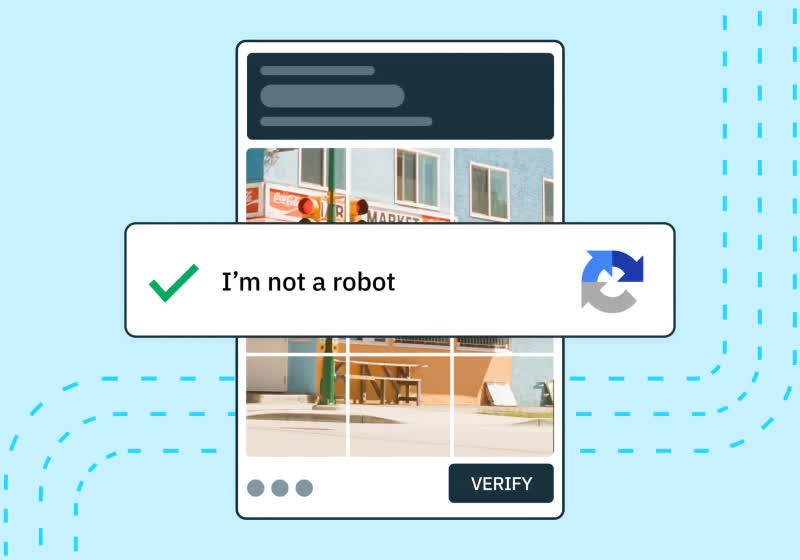





 English (US) ·
English (US) ·