In what may be our final review of AM5 Mini-ITX motherboards, the MSI MPG X870I Edge Ti Evo Wi-Fi has finally arrived on the test bench. This late-arriving compact board offers a wide range of features in a small package. It has a silver-white color scheme, active VRM cooling, fast networking, and USB 4 ports. However, the feature that sets it apart from other boards is the 5-in-1 Xpander card, which adds a third M.2 socket (rare for Mini-ITX) and SATA and USB ports. Although $449 is steep, it is, arguably, the most feature-rich option in the space. It just depends on what features you need and want.
For the money, the X870I Edge Ti Evo Wifi (man, that's a mouthful!), gives you everything you’d expect from the X870 platform, including two USB 4 (40 Gbps) Type-C ports, 5 GbE and Wi-Fi 7, a quality audio solution, and of course, the three M.2 sockets (one PCIe 5.0). Additionally, it features a DIY-friendly design with EZ features on the main M.2 socket and Wi-Fi antenna, as well as an EZ Conn header for connecting to MSI EZ series fans and MPG P-Series liquid cooling. The silver and white aesthetic, along with its array of mirror-finish design elements, is sure to look great inside one of the best mini-ITX cases.
Overall, performance during testing was above average, with strong results in gaming and office activities. Surprisingly, it didn’t perform well in the Procyon video editing test, but it was the top result in photo editing. Please keep in mind that most results are very close, and the difference between worst and first is negligible at times. Below, we’ll examine the board's details and determine whether it deserves a spot on our list of the Best Motherboards. But before we share test results and discuss details, here are the specifications from MSI’s website.
Specifications of the MSI X870I Edge Ti Evo Wifi
Swipe to scroll horizontally
Socket | AM5 (LGA 1718) |
Chipset | X870 |
Form Factor | Mini-ITX |
Voltage Regulator | 11 Phase (8x Vcore, 110A SPS MOSFETs for Vcore) |
Video Ports | (2) USB4 Type-C |
USB Ports | (2) USB 4 (40 Gbps) Type-C |
Network Jacks | (1) 5 GbE |
Audio Jacks | (2) Analog + SPDIF |
Legacy Ports/Jacks | ✗ |
Other Ports/Jack | ✗ |
PCIe x16 | (1) v5.0 (x16) |
PCIe x8 | ✗ |
PCIe x4 | ✗ |
PCIe x1 | ✗ |
CrossFire/SLI | ✗ |
DIMM Slots | (2) DDR5-10000+(OC), 128GB Capacity • 1DPC 2R Max speed up to 8000+ MT/s |
M.2 Sockets | (1) PCIe 5.0 x4 (128 Gbps) / PCIe (up to 80mm) |
SATA Ports | (2) SATA3 6 Gbps (Supports RAID 0/1) |
USB Headers | (1) USB v3.2 Gen 2x2 (20 Gbps) Type-C |
Fan/Pump Headers | (3) 4-Pin (CPU Fan/Pump_sys/System) |
RGB Headers | (1) aRGB Gen 2 (3-pin) |
Diagnostics Panel | 4-LED EZ Debug LED |
Internal Button/Switch | ✗ |
SATA Controllers | ✗ |
Ethernet Controller(s) | (1) Realtek 8126 (5 GbE) |
Wi-Fi / Bluetooth | MediaTek Wi-Fi 7 MT7927 - 320 MHz, 6 GHz, BT 5.4 |
USB Controllers | ASMedia ASM4242 |
HD Audio Codec | Realtek ALC4080 |
DDL/DTS | ✗ / ✗ |
Warranty | 3 Years |
Inside the Box of the MSI MPG X870I Edge Ti Evo Wifi
- Installation guides
- Cable stickers
- EZ Wi-Fi Antenna
- 5-in-1 XPander card
- 5-in-1 Xpander USB 5 Gbps cable
- (2) SATA cables
- USB Drive
- EZ Front panel cable
- 1 to 3 EZ Conn-cable (v2)
Inside the box of the Mini-ITX board are several accessories to help you get started. You get the typical things, like Wi-Fi antennas, SATA cables, and guides, among a few other goodies. We’ve listed everything that comes in the package below.
Design of the Edge Ti Evo Wifi

TThe X870I Edge Ti Evo Wifi uses a white, 12-layer PCB and MSI’s large Frozr design heatsinks to cool the VRMs underneath. On top of the VRM heatsink is a parallel line pattern with venting for the ridiculously tiny fan hiding below. You’ll find MSI branding in the form of the dragon, the MPG (MSI Performance Gaming) logo, and the model name emblazoned on the heatsinks. Everything outside the heatsinks is white, except for one connector (a gray fan header). It’s a clean look and will look great in a white-themed build, but where are the Project Zero versions of Mini-ITX boards to really clean things up?
Starting with the top half of the board, we get a better look at the reflective finish (and my knuckles) and the VRM venting on the VRM heatsink. Above that is the single 8-pin EPS connector, which powers the processor. The square 4-pin next to it isn’t listed on the documentation (maintenance access, perhaps?), but the 2-pin header immediately to the right is for chassis intrusion. Next, we find three 4-pin fan headers (CPU_FAN1, PUMP_SYS1, and SYS_FAN1). Each header supports PWM and DC-controlled devices. Output varies across each at 2A (CPU), 3A (Pump), 1A (Sys), but is plenty to support an AIO and case fans. You can control the fans through the BIOS, MSI Center’s User Scenario, or Cooling Wizard.
The EZ Conn-Header V2 sits between the fan headers and the DRAM slots. You can connect MSI’s compatible fans and AIOs, or use the included 1-to-3 EZ Conn-Cable (V2), which splits into 3-pin ARGB, 4-pin fan, and USB 2.0 ports.
Next are the two reinforced DRAM slots, which feature locking mechanisms at the top (where there’s room). MSI lists support up to wicked-fast DDR5-10000, but that’s only with the APUs/Ryzen 8000 series processors. 9000-series processors are still rated to DDR5-8400, but that’s still fast for the platform. Our DDR5-8000 kit didn’t work, but it’s not listed in the memory QVL either, and there were no miracles. Finally, in the upper-right corner is the 24-pin ATX connector, which powers the board.
Power delivery to our little board consists of 11 phases, with eight dedicated to Vcore. Power heads from the Renesas RAA229139 8-phase (duet rail config) controller and on to the 110A SPS MOSFETs. The 880A isn’t a lot, but it should handle flagship-class processors, even the Ryzen 9 9950X3D. The actively cooled VRMs ran hot during stress testing on our Ryzen 9 9900X (the fan was audible but not bothersome), but were within specification even in the worst circumstances. If you plan to push these high-end processors for extended periods, you’ll want good airflow to keep temperatures down.
Focusing on the ‘bottom’ half, we’ll start with the 5-in-1 Xpander card protruding from the motherboard like a misshapen SO-DIMM. The add-in-card (AIC) provides a total of one Gen 4 M.2 slot, one USB 3.2 Gen 2x2 (20 Gbps) port (with 27W PD), two USB 3.2 Gen 2 (5 Gbps) ports, two SATA ports, and a set of front panel headers. It’s a lot of connectivity, but if you use it extensively, the cables stick up and look unsightly. There’s not much you can do about it with this board, though.
At the bottom of the board, we’ll work our way top-down from the M.2 Shield Frozr II heatsink, which pops off with the push of a button. It’s cooling the primary (PCIe 5.0 x4) M.2 socket. On the same raised PCB is a USB 2.0 header and a 3-pin ARGB header. Underneath that is a silver heatsink that cools the PROM 21 chip. The sole PCIe slot (PCIe 5.0 x16) is along the bottom edge. To the left is the audio solution, based on the Realtek ALC4080 codec, and the front panel audio connector. Finally, to the right of the PCIe socket is the main front-panel header.
If you’re looking at the rear IO area and it feels a bit sparse, you’re not alone. The pre-mounted IO plate features a white background with dark, easy-to-read letters. You get three total Type-C ports (two 40 Gbps, one 10 Gbps), but only five USB 3.2 Gen 2 (10 Gbps) Type-A ports. An HDMI output for integrated video is located on the left, with the Clear CMOS and BIOS Flashback buttons positioned in the middle. On the right is the quick-connect Wi-Fi 7 (5.8 Gbps) and the audio stack (mic-in, line-out plus SPDIF out). Five USB-A ports may be a concern for some users, but the front panel or a hub can be used as an alternative if needed.
MORE: All Motherboard Content

 8 hours ago
1
8 hours ago
1



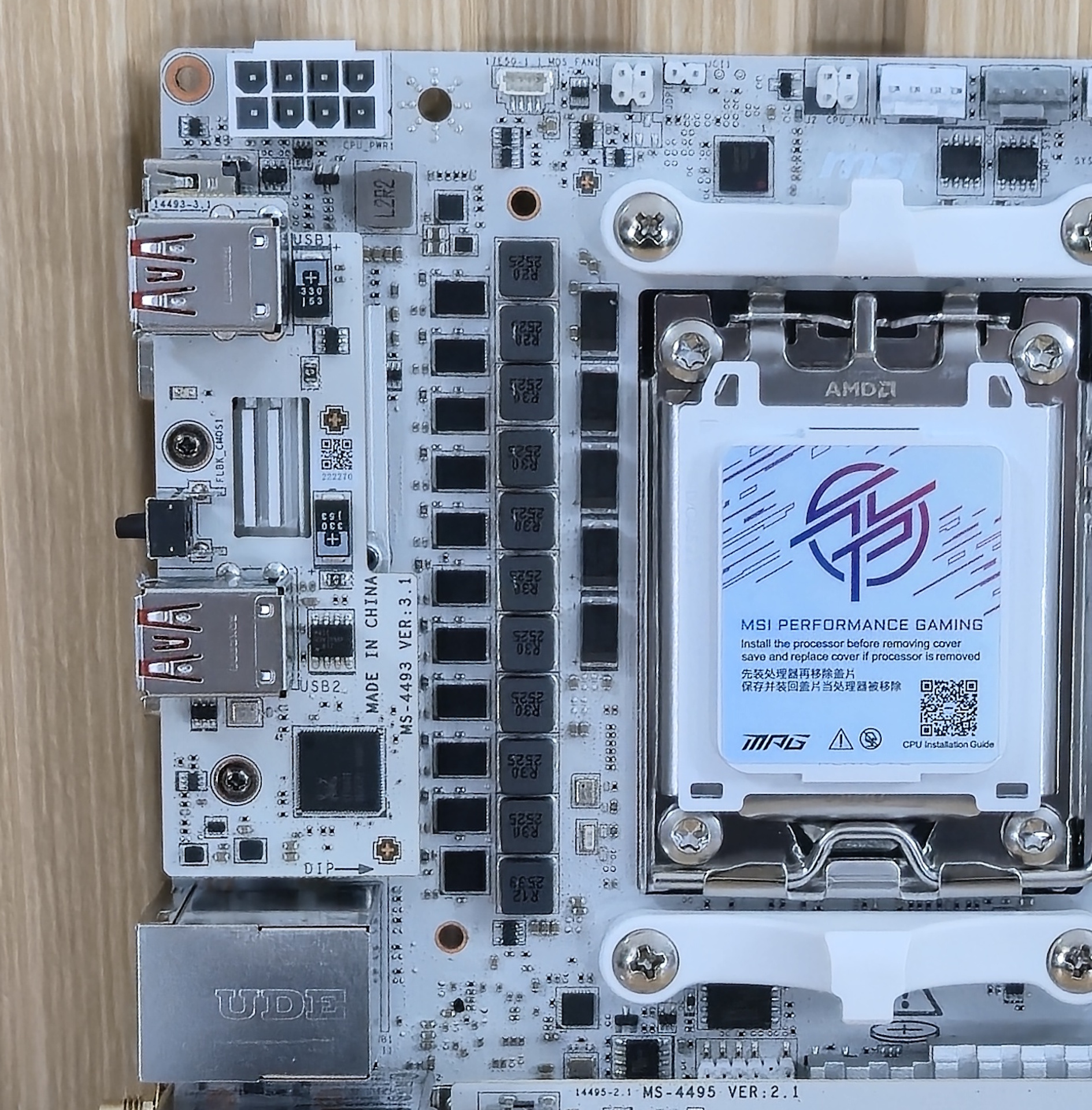
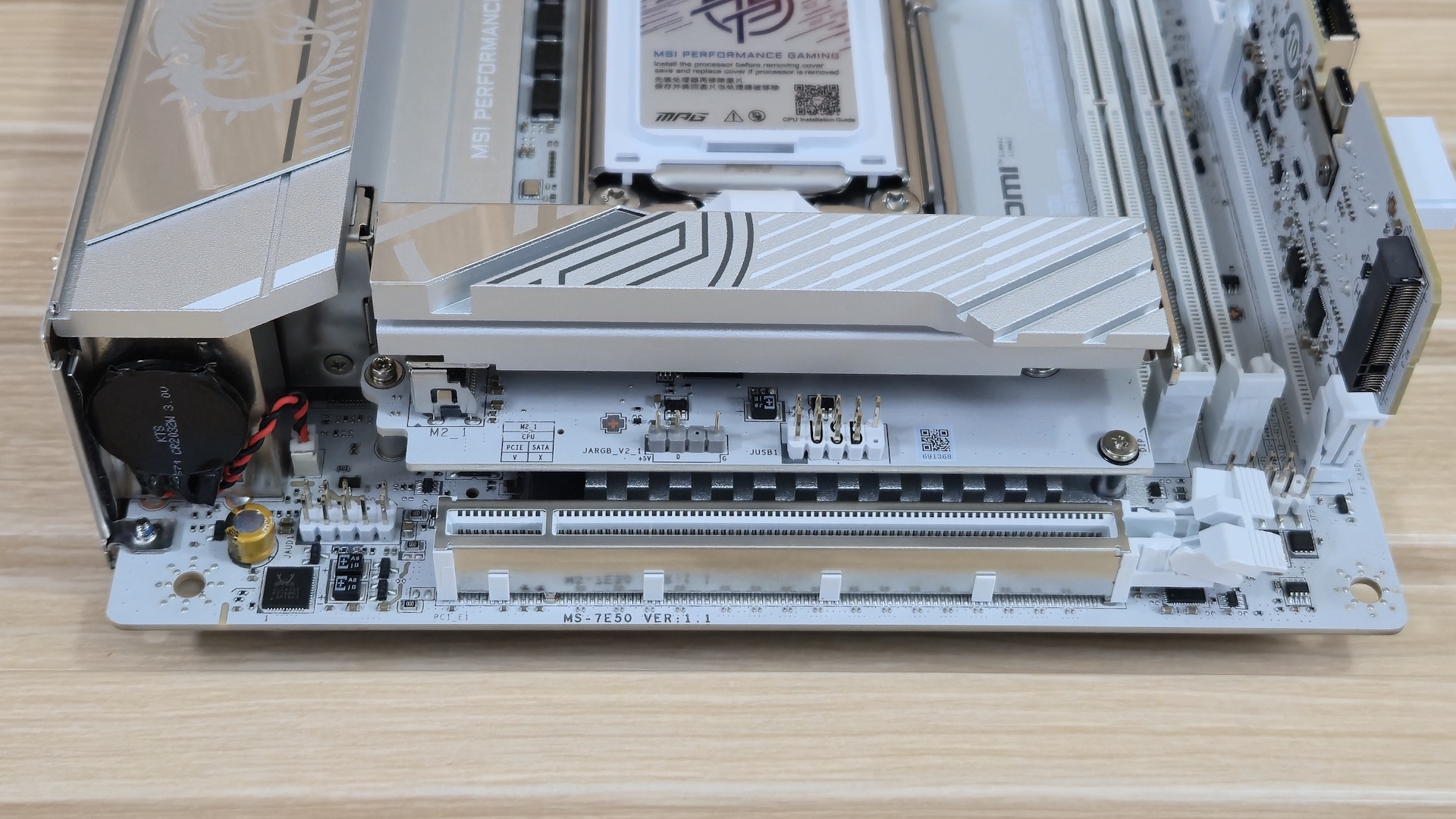


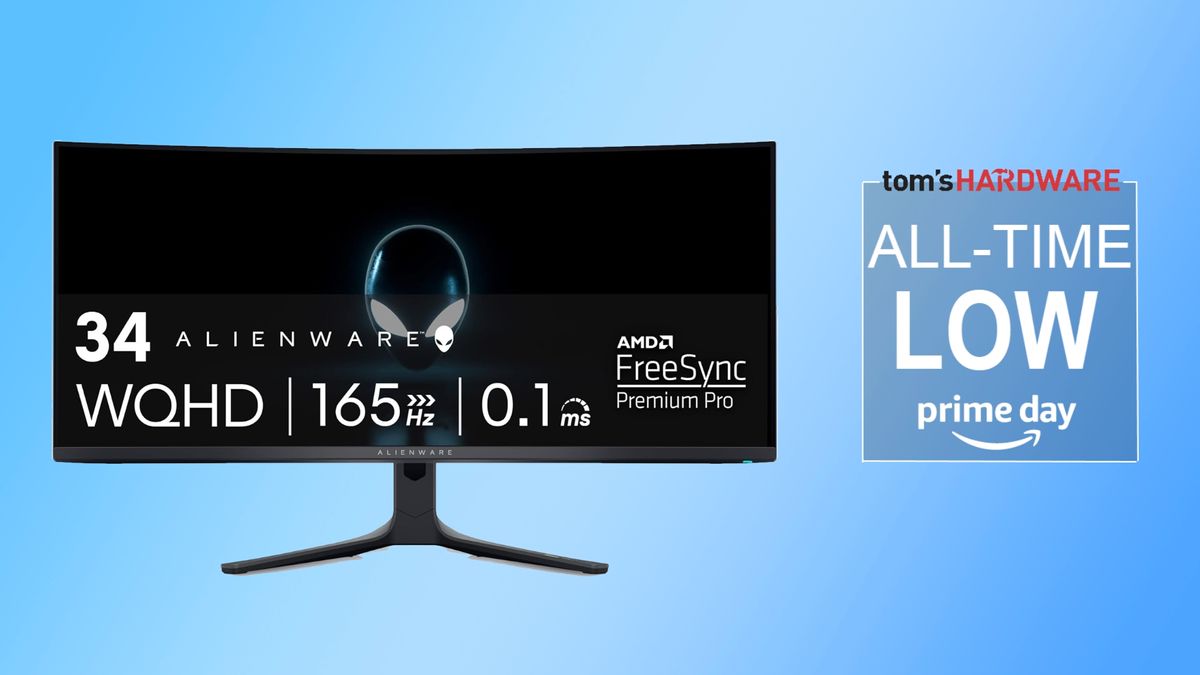








 English (US) ·
English (US) ·