Google has just pushed an update to NotebookLM's chat, making it better than ever. Going forward, conversations in the AI notetaking and research assistant tool should be more natural and informative. And the chat will remember more.
NotebookLM is a unique AI tool in that it provides answers only based on the sources you provide, preventing you from receiving mixed or obscured information. It's great for both work and school, allowing you to create flashcards for a big test or review your next presentation.
Here's what you can expect with the new, supercharged NotebookLM chat.
'Fundamental upgrades' to chat
Google introduced some back-end changes that have boosted NotebookLM's chat "significantly," according to the announcement blog post.
Improvements across the board
Performance, quality, and contextual understanding have all been improved with the latest Gemini models leading the way.
NotebookLM's chat now has a 1 million token context window for Gemini, available across all plans. Even free users can reap the benefits. Google says it's increased the capacity for multiturn conversations more than sixfold, allowing for more relevant responses over longer chat sessions.
Better source assessment
NotebookLM is better at providing answers based on your sources, thanks to a new way of getting information from them. It'll now find answers by assessing the initial question from multiple angles, which should provide a more thorough answer. Google says this is particularly important for notebooks that have a large number of sources, where several factors need to be considered and assessed to provide a quality answer.
Your chats are now saved and can be managed
Previously, anytime you closed the NotebookLM tab, the chat would be erased. This will soon no longer be the case. Starting next week, you can save conversations you have within a notebook. This is helpful for notebooks that you return to frequently. You will no longer have to re-explain the context you added in your last conversation.
You can delete your chat history, and conversations you've had in shared notebooks will remain viewable only to you.
Chat conversation styles roll out to everyone
One of the more interesting features for NotebookLM's chat has been the introduction of conversation styles. Sometimes, to get in the right mindset, you need to be provided the information in a more specific way, and that's exactly what this does.
While there are a couple of premade options to choose from, such as analyst or learning guide, it's the custom option that is the standout feature here.
I told NotebookLM to respond as if it were a teacher who would fail me if I didn't complete a book report perfectly, and it delivered.




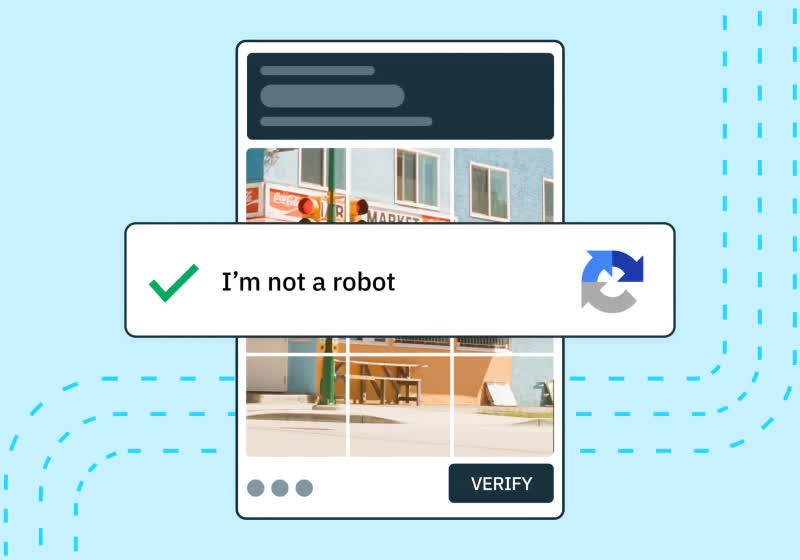





 English (US) ·
English (US) ·