The OnePlus 13R is a particular kind of midrange phone for a particular kind of person.
It’s a pared-down version of the OnePlus 13 — which is a full-on flagship and a good one at that. And even though it shares a lot of the flagship DNA, the 13R lacks peace-of-mind features present on the Google Pixel 9A, like full water resistance and new OS versions for seven years. It’s also not exactly cheap, with an MSRP of $599. But if all that reduces its mass appeal, the 13R makes up for it in two key places: battery life and screen. Is it worth buying over the $499 Pixel 9A? That depends on the particular kind of person you are.
The 13R offers a big 6.78-inch OLED panel with a variable refresh rate up to 120Hz, and its 1264 x 2780 resolution is enough to keep things sharp. You’ll have a hard time finding another screen this big and fancy on a midrange phone, at least one sold in the US. It’s plenty bright in direct sun, and it maintains its peak brightness well. The always-on display is hard to see in the sun without waking the screen, but that’s a minor complaint.
The 13R has an IP65 rating, meaning it’s fully dust resistant and can withstand some serious splashes. But it’s not guaranteed to withstand full immersion in water, and plenty of modern phones in this price bracket are. The iPhone 16E and Pixel 9A offer IP68 water resistance, as does the pricier OnePlus 13. Most 13R owners probably won’t have a problem with this, but it doesn’t sit super well with me that all of the major competition at this price offers better water resistance.
OnePlus made compromises to keep the 13R’s price down, but performance isn’t one of them. It comes with a Snapdragon 8 Gen 3 chipset, last year’s top-tier chipset, which is still a banger in 2025. There’s also 12GB of RAM and 256GB of storage in the base model. That’s plenty of power to keep it running smoothly, and nothing I could throw at it in my day-to-day gave it trouble. It never so much as flinched doing my little daily chores and scrolling, and it barely warmed up during an extended free roam session in Pocket City 2.
I used the phone with the always-on display and high-performance mode enabled, plus a generous screen time-out setting because sometimes I need to look at a recipe 20 times before I remember how many teaspoons of sesame oil it calls for. All those things drain the battery faster, but I never got lower than 50 percent by the end of the day, even on days with long bike rides tracked on Strava and extended TikTok scrolling sessions. This is a two-day battery for most people, and that’s probably something that people want right now more than gimmicky AI features, which are blissfully minimal on the 13R.
OnePlus has promised four major OS upgrades and six years of security updates for the 13R, which is better than the company has done in the past and will probably be enough for most people who buy this phone. But Google offers seven years of OS upgrades on the 9A on top of frequent security updates. If you’re looking to squeeze as many years out of your device as possible, the 9A would be a better choice, even at its $100 lower MSRP.
Something else the 9A offers that the 13R doesn’t? Wireless charging. The OnePlus 13R offers speedy wired charging — up to 55W with the included charger. That’s handy if you need a quick top off during the day or want to charge your phone while you handle your morning routine. But you’ll get 0 if you drop it on a wireless charger stationed on your nightstand, which I did, and couldn’t figure out why it wasn’t charging until I remembered. Not everyone cares about wireless charging, and fast charging can come in handy, but for $599 you should at least have the option to charge wirelessly.
The 13R includes three rear cameras: a 50-megapixel f/1.8 stabilized main, 50-megapixel f/2.0 2x telephoto, and an 8-megapixel ultrawide. Photo quality is good overall, and the 2x telephoto camera is an improvement over the low-res macro camera on last year’s model. Images tend toward a bright aesthetic that I find a little much at times, and fine detail is pretty crunchy if you look close. But if you give it good lighting and a photogenic subject, it will do them justice.
“How much does this phone cost?” is a question I am constantly trying to answer. In this case, the answer is just as complicated as always. The 13R’s MSRP is $599, but right now it’s marked down to $499 from OnePlus and Best Buy — no limited-time deal or anything, just a straight up hundred dollar discount. Is that a forever price? What happens if tariffs actually hit? Unclear!
Honestly, $499 feels like the right price for this phone and $599 feels like just a bit too much for a phone lacking wireless charging and an IP68 rating. The 13R offers strong battery life and a very good screen for its class, and if those are your top priorities, then this is a solid pick. But for everyone else, I think there’s a better option in the Pixel 9A.
Photography by Allison Johnson / The Verge
Agree to Continue: OnePlus 13 and 13R
Every smart device now requires you to agree to a series of terms and conditions before you can use it — contracts that no one actually reads. It’s impossible for us to read and analyze every single one of these agreements. But we started counting exactly how many times you have to hit “agree” to use devices when we review them since these are agreements most people don’t read and definitely can’t negotiate.
To use the OnePlus 13 and 13R, you need to agree to:
- OnePlus’ End User License Agreement and Privacy Policy
- Google’s Privacy Policy and Terms of Service
- Google Play Terms of Service
- Install updates and apps: “You agree this device may also automatically download and install updates and apps from Google, your carrier, and your device’s manufacturer, possibly using cellular data. Some of these apps may offer in-app purchases.”
There are also several optional agreements that you need to get past during setup:
- Participation in Co-Creation User Programs, which includes built-in app updates, push notifications for surveys and product updates, and system stability reporting
- Assistant Voice Match
- Backup to Google Drive: “Your backup includes apps, app data, call history, contacts, device settings (including Wi-Fi passwords and permissions), and SMS.”
- Use location: “Google may collect location data periodically and use this data in an anonymous way to improve location accuracy and location-based services.”
- Allow scanning: “Allow apps and services to scan for Wi-Fi networks and nearby devices at any time, even when Wi-Fi or Bluetooth is off.”
- Send usage and diagnostic data: “Help improve your Android device experience by automatically sending diagnostic, device and app usage data to Google.”
In total, that’s six mandatory agreements and six optional agreements.

 6 months ago
123
6 months ago
123






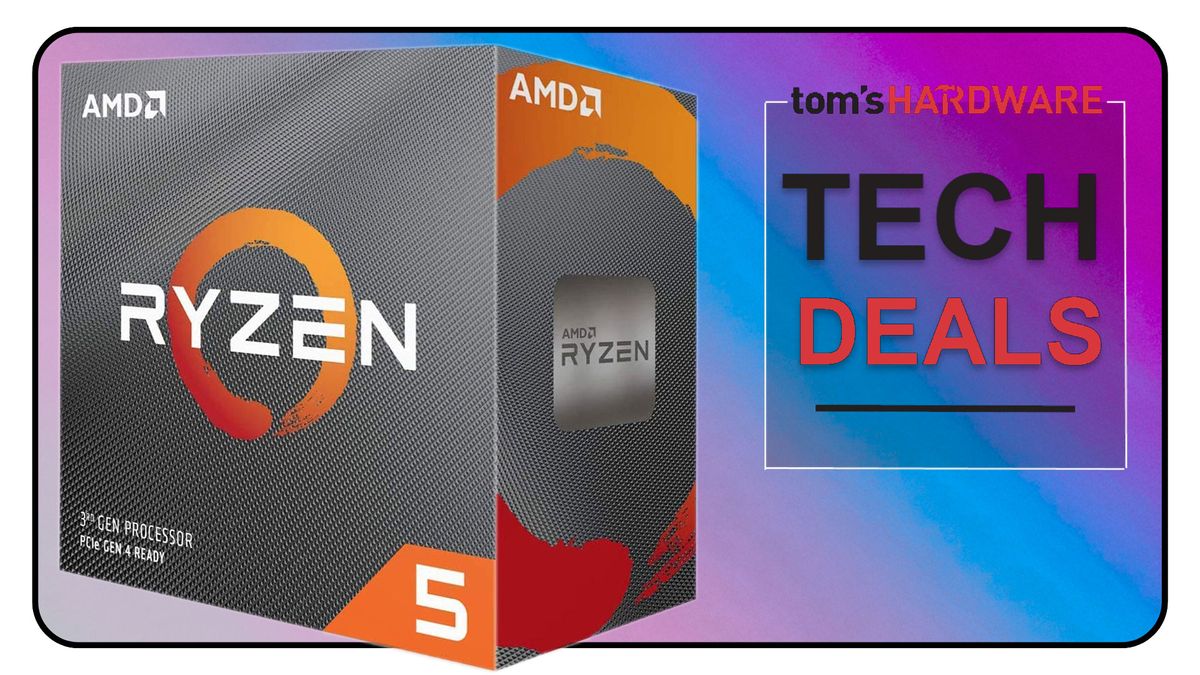






 English (US) ·
English (US) ·