Playnite is an open-source video game library manager and launcher with support for third-party libraries like Steam, Epic, GOG, EA App, Battle.net and others. Playnite includes game emulation support, providing one unified interface for your games.
Can Playnite import and sync with Steam, Epic, and other launchers?
Yes, Playnite can automatically import games from Steam, Epic Games Store, GOG Galaxy, Origin, Battle.net, Xbox PC app, and more. It uses official or community plugins to sync your library. You can also add non-PC or manually installed games, including emulator ROMs.
Can Playnite track playtime and achievements?
Yes, Playnite can track playtime for most PC games launched through it. It can also import achievements from some platforms (like Steam, GOG, and Xbox), depending on plugin support and API access.
How does emulation support work in Playnite?
Playnite lets you to add and configure emulators so it can launch games for retro and console systems directly from your library. You can set up individual emulators (like Dolphin, RetroArch, PCSX2, etc.) and link them to specific file types or game platforms (like SNES, PS2, or Nintendo 64). Once configured, you can import ROMs or ISO files into Playnite as you would with PC games. This allows you to seamlessly launch and organize emulated games just like native PC titles.
Features
Import popular libraries
Link games from Steam, Epic, Origin, GOG, Battle.net, Ubisoft Connect and other services, including games that are not installed!
Emulation support
Playnite supports a wide variety of console emulators.
Themes
Playnite's look can be fully customized, from simple color changes to complete layout re-designs.
Extensions
Playnite's functionality can be extended with plugins and script extensions.
Fullscreen mode
Fullscreen mode with full controller support is available.
Playtime counter
Playnite tracks your time in-game (any game including emulated ones).
Fast
Playnite's user interface is fast and light on resources, even with large libraries.
Portable
Playnite can run from portable storage without need of installing system dependencies.
Completely Free
No Playnite features are locked behind a paywall and the complete source code is available under the MIT license.
Safe and private
Playnite doesn't store any user information on remote servers. All information about your library is stored locally on your PC. When linking account we only save the same amount of information as when you sign-in into related library/store via web browser.
igdb.com integration
Playnite can automatically download metadata for all of your games, including custom ones (covers, descriptions and other information).
What's New
Important:
This update clears existing web view data and will likely invalidate authentication sessions for various library integrations.
New:
- Automatic library data backups are enabled by default for new installations
- Software tools, 3rd party clients and extension menu items are available in Fullscreen mode
- Added support for changing user data folder via --userdatadir cmdline argument
- Added gopher64 emulator profile
- Added option to track games by specific process name
- Added close button to Explorer Panel (by darklinkpower)
- Added game provider filter to statistics view (by learn-more)
- Added error dialog when trying to bulk download metadata with no fields enabled (by Jeshibu)
Fixed:
- Fullscreen mode preventing system from going to sleep
- Better handling of errors and download cancellations when adding metadata files from http sources
- Updated gamepad input library and gamepad database
- Updated web view library
- FilteredGames and SelectedGames not returning any data in PowerShell scripts sometimes
- Playnite variables are not expanded in startup scripts
- Explorer "icon" is not highlighted when the explorer panel is opened
- Third-party client is shut down even while another game from the same client is being installed
- System shutdown from Fullscreen mode doesn't behave exactly the same as start menu shutdown
- shadPS4 profile: exclude patch directories (by JupiterJesus)

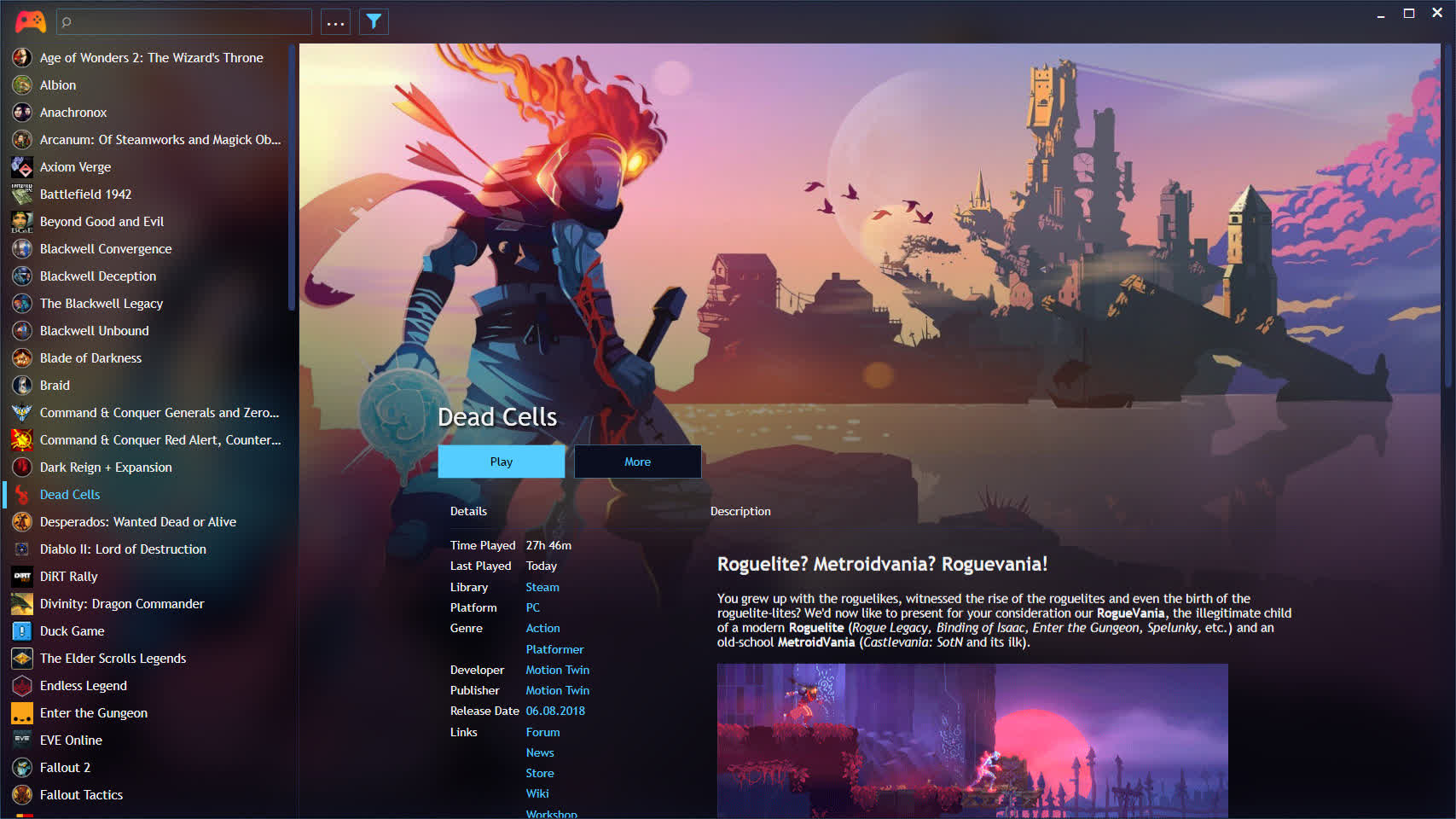
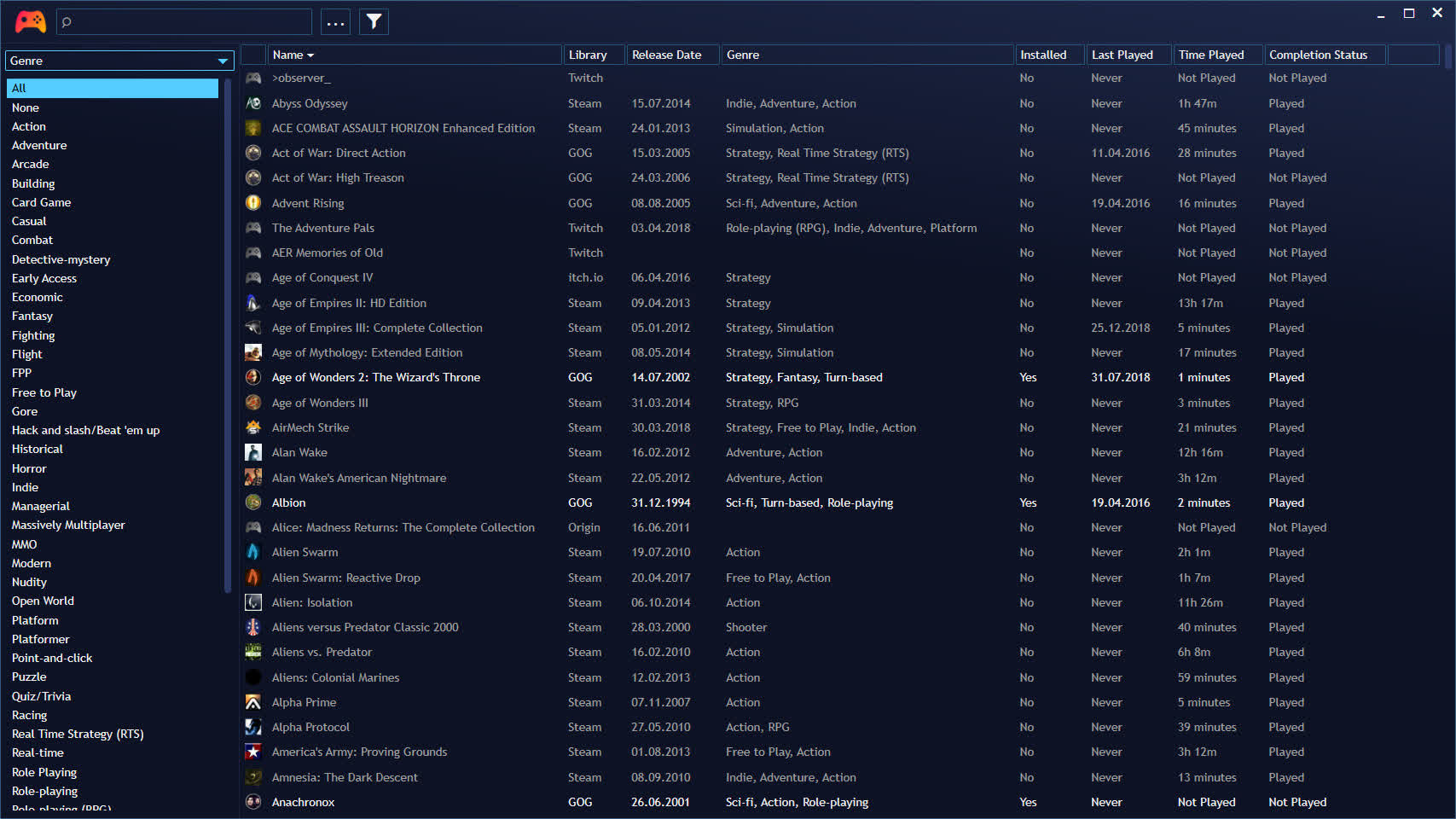
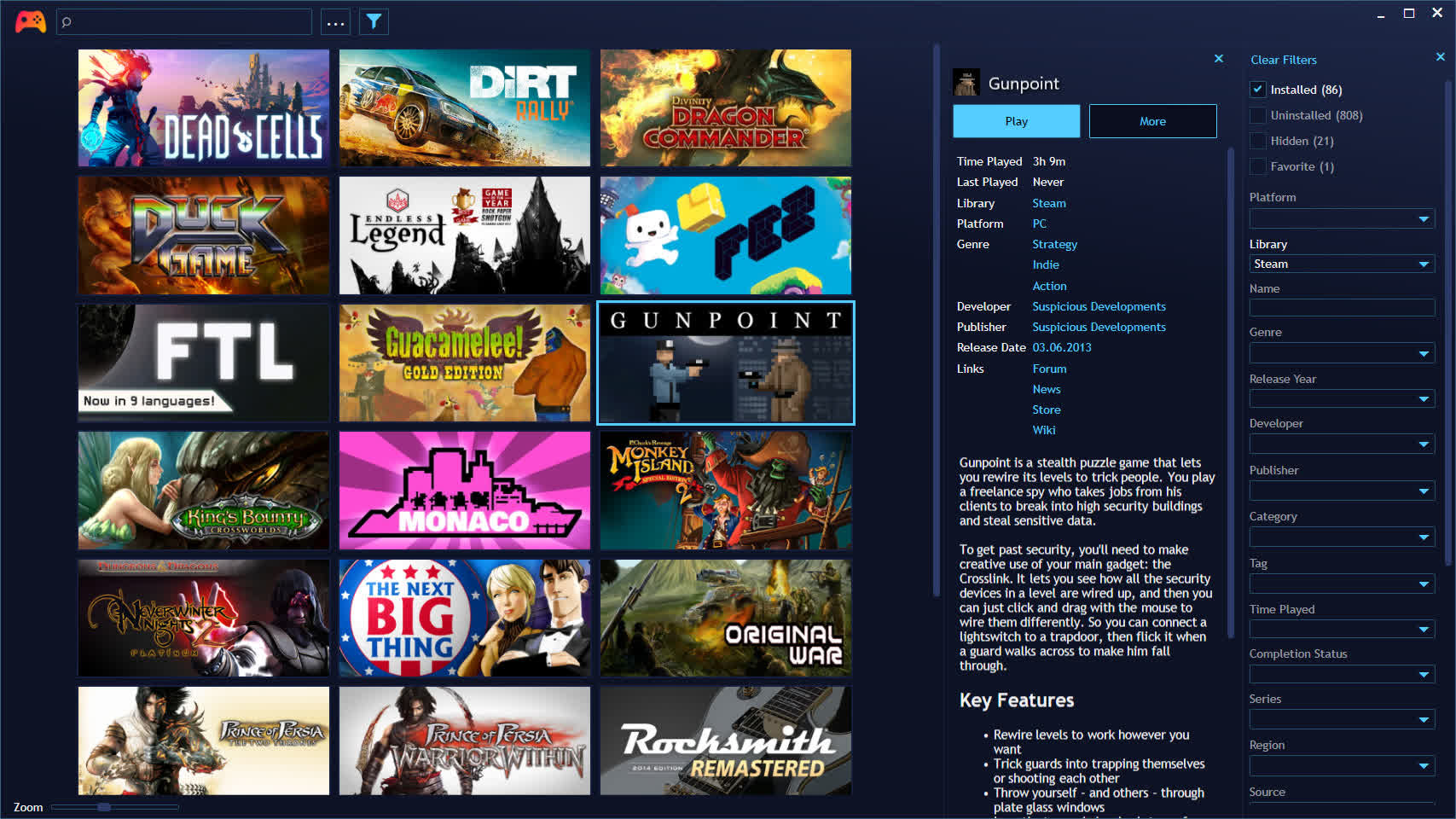









 English (US) ·
English (US) ·