QuickBooks is an instantly recognizable name in the world of accountancy and bookkeeping. It’s owned by Intuit, which also has other options for small business owners and large ones too, with a diverse portfolio that includes TurboTax, Mint and Proconnect.
QuickBooks also comes in numerous different varieties, from desktop editions through to the hugely popular Online edition.
There are also regular updates to the QuickBooks portfolio of products, with the UK getting a raft of new features to help users keep abreast of tax and other regulatory changes such as MTD. There's an income tax estimator tool, improved tagging and a beefed up employee portal for larger businesses.
Professional accountants have new tools, including a month-end review tool. QuickBooks is, essentially, always evolving. There's a new QuickBooks Business Account digital payment option aimed at small business owners now too.
So, depending on your requirements, you can choose from QuickBooks Online, QuickBooks Self-Employed, QuickBooks Online Advanced, QuickBooks Live Bookkeeping, QuickBooks Desktop for Mac, QuickBooks Desktop Pro, QuickBooks Premier and QuickBooks Enterprise. However, it is possible to create a custom package using the help of the QuickBooks team if you need a more bespoke option.
- Want to try QuickBooks? Check out the website here
QuickBooks: Pricing
With such a wide variety of QuickBooks options you’ll find that pricing is similarly expansive and there are often deals to be had too. For example, we've seen deals of 70% for three months, and even up to 90% for six months.
Customers and business owners of all sizes are catered for, starting with the £10+VAT/month Sole Trader plan and £16+VAT/month Simple Start plans.
Larger businesses will more than likely need to upgrade to Essentials (£33+VAT/month), Plus (£47+VAT per month) or Advanced (£115+VAT per month).
Although there's no free plan, there are options to save. For example, you could take out one of QuickBooks' seasonal offers that often give a number of months at a heavily discounted price, or you can sacrifice the longer-term offer by signing up to a month-long trial, after which you'll begin to pay the full price.
Still, to have the option of a whole month's trial is excellent news, and it should give business owners time to fully migrate any data into the MTD-compliant system and tweak settings – many other competitors in this space offer a 14-day trial, if at all.
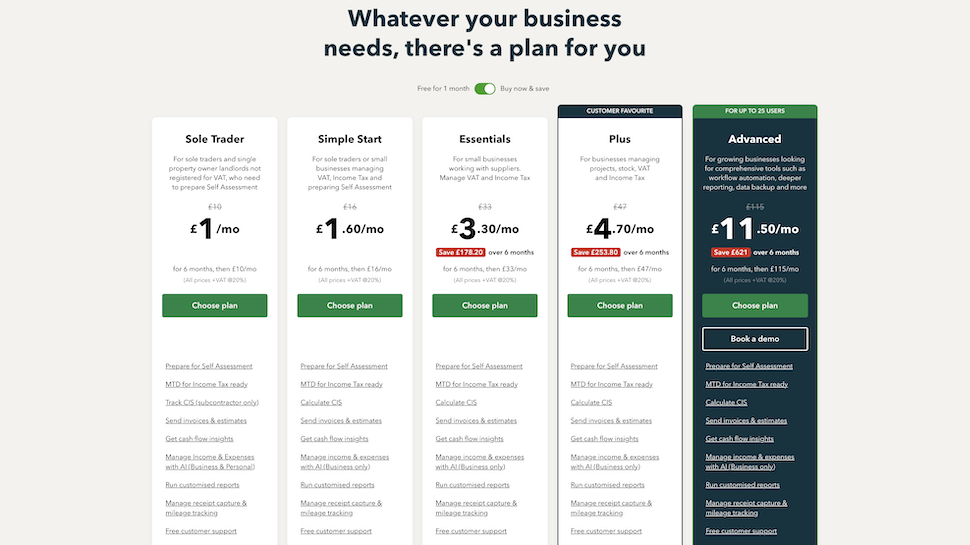
Features
QuickBooks: Features
QuickBooks covers all the basics across all plans, and because there are no free options, you won't be faced with a highly limited tier.
For example, all subscriptions come with invoice and estimate support, customized reporting and cash flow insights.
You can also capture receipts via the camera on the smartphone, which can then be easily linked to capturing expenses like mileage tracking It also integrates easily with other apps, including PayPal.
In light of changing regulations within the industry both in the UK and globally, QuickBooks will now estimate quarterly taxes, but beware that lower-tier plans lack any advanced invoicing like recurring invoices and project/time tracking.
The higher you go, the more you unlock, beginning with HMRC VAT submissions and multi-user support to employee time tracking and stock tracking.
There's also a payroll add-on for middle tiers and above if you're running a larger business, plus support for multiple users.
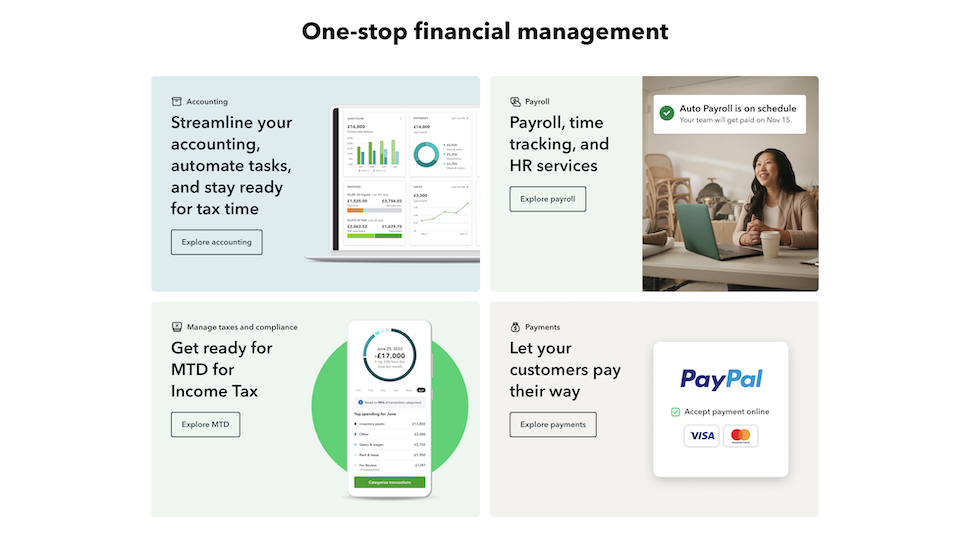
QuickBooks: Performance
Gone are the days of tracking income and expenses locally on spreadsheets, and QuickBooks knows this because its platform is a fully fledged SaaS offering – everything runs through the cloud (securely), which means real-time data syncing and multi-device support.
So far we can report strong stability and responsive workflows, but it's worth noting that lower-tier versions are more lightweight so there's less to go wrong in the first place.
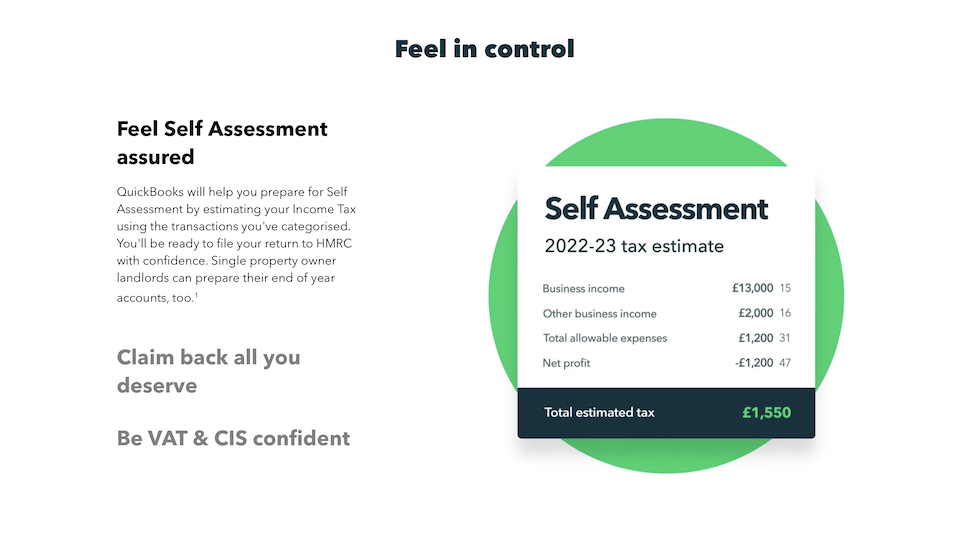
QuickBooks: Ease of Use
The QuickBooks Online subscription plans have an advantage that they will work on any platform via the browser, and also have integration with the iOS and Android apps for use on a smartphone or tablet.
For those that prefer the downloadable software, it works for both the Windows and macOS, but unfortunately there is no mobile app support.
We love how intuitive the user interface is – new users can take advantage of a pretty simple onboarding process, and there shouldn't be too much of a learning curve when getting used to this particular platform. Unless you want to explore deeper (which you can do when you're ready), the out-of-the-box experience is simple enough for self-employed individuals who might not have as much accounting experience.
Having the backing of one of the industry's giants – Intuit – also means it's one of the first to get more advanced features, including AI which makes analyzing data and creating custom workflows easier.
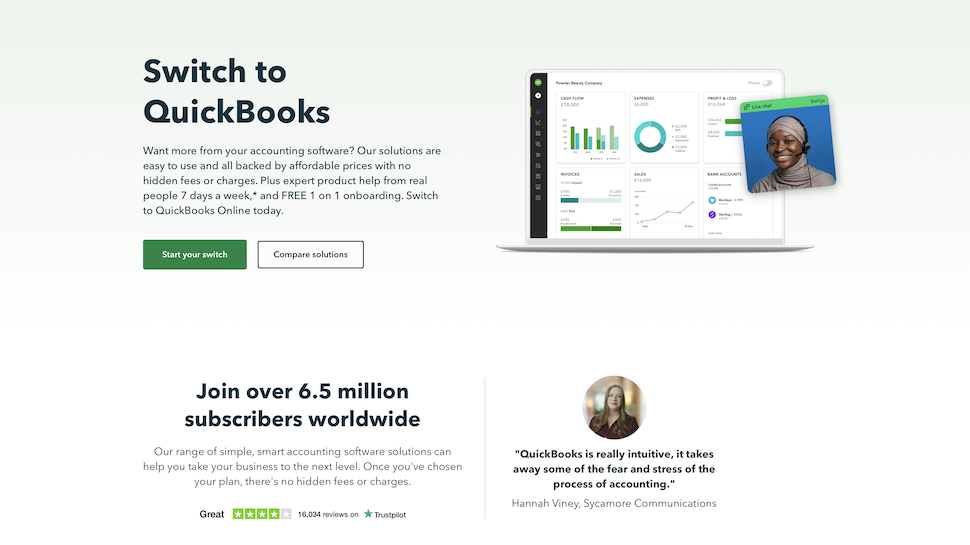
QuickBooks: Support
Support has been improved for QuickBooks and it now has a wealth of different options to choose from if you're in need of help.
This includes an online help hub, with lots of documentation, videos and other training resources. There's also a blog, a vibrant community and lots of social media too.
Depending on your package level, you might also have access to a professional advisor. All tiers get free customer support and free onboarding, too, which goes some way towards bridging the gap between non-human software and a fully human accountant.
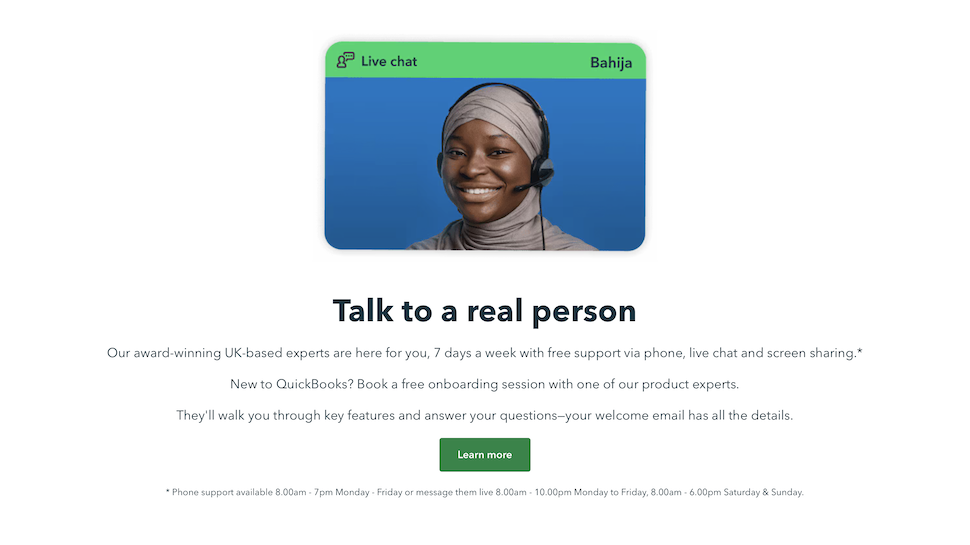
QuickBooks: Final Verdict
For a small business without a dedicated accounting department, or even a sole accountant, QuickBooks offers an attractive solution to managing the finances because it's both simple to use and packed with powerful financial features.
The fundamental bookkeeping ingredients are all here, covering invoices, payroll, estimates, employee time tracking, sales tax, inventory tracking, and is able to sync bank transactions. The online versions clearly have a better set of features than the downloadable version.
Our concern is that this full feature set comes at a higher price than some competitors, which include FreshBooks, Xero, Sage Business Cloud Accounting, Kashoo, Zoho Books and Kashflow to name just a few. A basic, free tier wouldn't go amiss for smaller-scale self-employed operations.
Compounding this issue is that as the additional services such as payroll and time tracking are added on to the base package, the costs go up even higher. While a seriously cash-strapped business may be better off looking elsewhere for more of a value bookkeeping solution, for the small business that can make use of the wide range of available bookkeeping features, QuickBooks via the online subscription remains an attractive and comprehensive choice.
Read our review of QuickBooks Online here
Read our review of QuickBooks Desktop Pro here
- We've also highlighted the best accounting software in this roundup











 English (US) ·
English (US) ·