Torrenting clients give users access to a deluge of content. Unsurprisingly, one of the most popular free torrent clients is aptly named Deluge. It’s a free and open-source torrenting client that’s a favorite for many.
I decided to test Deluge to see whether it’s better than other clients I’ve used. My test centered on its features, performance, user-friendliness, and security, among other crucial factors. Read on to learn my opinion about choosing Deluge as a torrenting client.
Deluge: Versions
Extensive PC compatibility is one of the first things that stood out about Deluge. Its official downloads page listed apps for macOS, Windows, and various Linux distributions like Ubuntu, Debian, and Fedora.
However, I was disappointed that Deluge lacked an Android app. Many free and open-source software tools have Android apps, which I cherish using to control downloads remotely on my PC. Given Apple's unfriendliness to torrenting apps, I didn’t expect an iOS app. No torrenting app I’ve reviewed is directly compatible with iOS.
Deluge: Features
Deluge might not be as popular as rival torrenting clients like Vuze, but it packs many features that give it a competitive edge. I liked that Deluge can be easily customized with plugins that provide extra functionalities. For instance, I used the Notifications plugin to get notified via email about completed downloads.
Like most torrent clients, Deluge lets you add a .torrent file and download the corresponding content. This file contains the metadata of the movie, audio, software package, or any other content you want to download. When added to Deluge, it extracts the metadata and downloads the required content.
Unlike some torrenting clients I’ve tested, Deluge doesn’t offer a built-in way to find .torrent files. Instead, you’ll get them yourself from external sources. Some torrenting clients have built-in search engines to make finding these torrents easier, but not Deluge.
If you don’t have the torrent file for the content you want to download, you can provide a magnet link or an info hash. Both contain the same metadata as a .torrent file, so Deluge can still extract the data and download the corresponding content.
Deluge is ad-free, a feature I appreciate after testing some torrenting clients. Some free clients had ads covering large parts of my screen, often for dodgy products. However, despite being free, Deluge doesn’t include ads for monetization. It’s an open-source tool maintained by a team of volunteer developers.
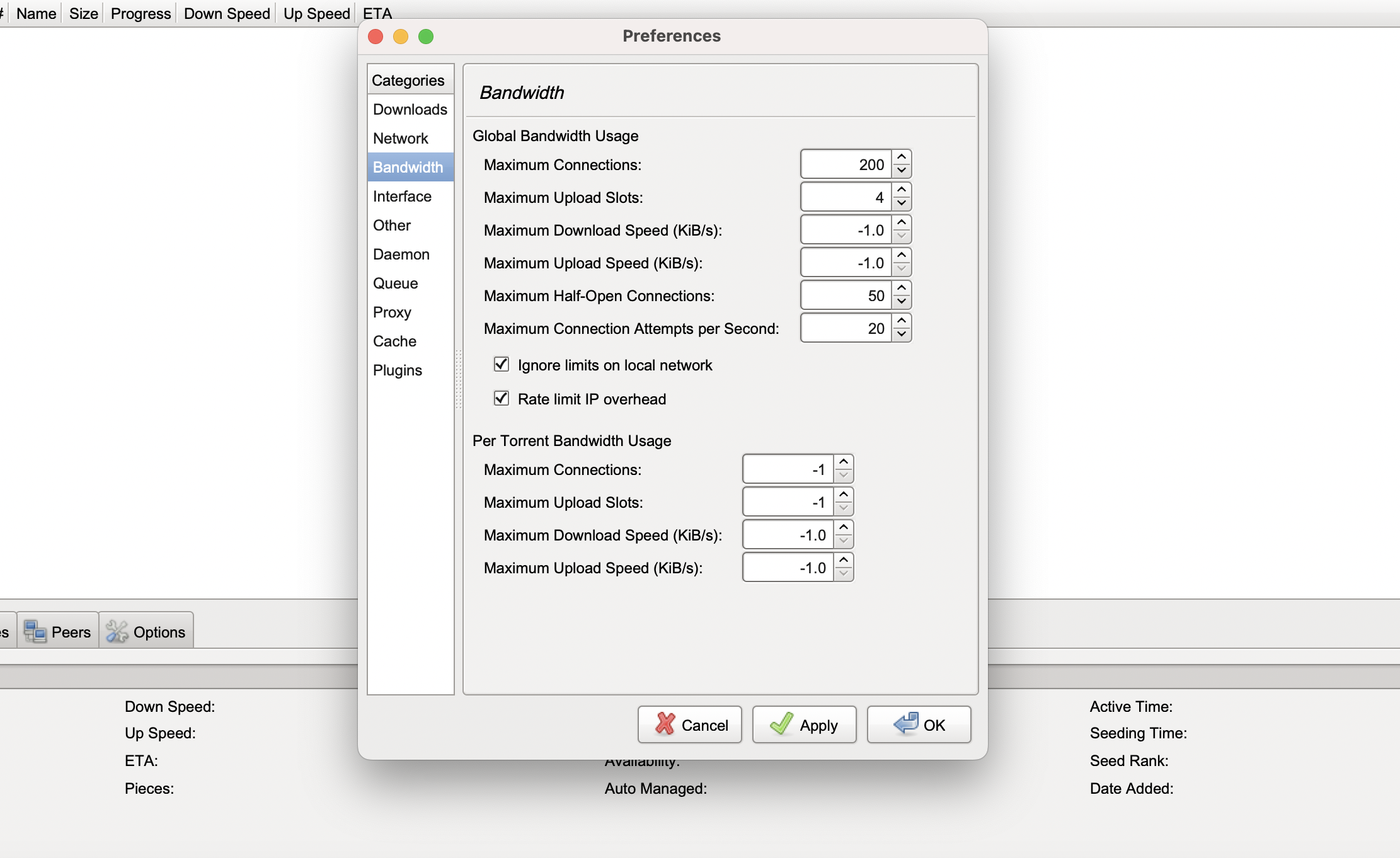
One major benefit of using Deluge as a torrenting client is its sophisticated encryption software. It uses techniques like Protocol Encryption and Message Stream Encryption to prevent unauthorized third parties from spying on your torrenting activities.
For further security, I turned on a VPN before downloading torrents via Deluge, and you should, too. A VPN routes your traffic through a secure remote server, preventing your ISP and other third-parties from monitoring your downloads. People often run into issues with their ISPs because of torrenting, so a VPN is crucial for protecting yourself.
I liked that Deluge provided both a graphical and command-line interface. The graphical interface is the easiest to use, with a minimalistic feel and neatly arranged elements. Yet, I sometimes enjoy feeling like a nerd and using the command-line interface to control my torrenting activities.
The command line lets users connect with Deluge remotely. Normally, I use Android apps for remote connections, but Deluge doesn’t have this feature. I got some solace because I could control my Deluge torrenting activities from another PC. For example, you can be at work and controlling torrenting activities on your home PC. This way, you avoid any issues concerning torrenting on your office network.
When you download any torrent on Deluge, you automatically become a seeder uploading the same torrent for other users. Torrenting is made possible by users acting as file seeders for each other. The more seeders available for a torrent, the faster the download speed.
The thought of constantly uploading files made me wary of my bandwidth consumption, but then I remembered that most torrenting clients let users limit file upload speeds to conserve bandwidth. Deluge makes this process easy, allowing users to limit their upload speeds and the number of simultaneous connections.
Deluge is a feature-rich torrenting client I enjoyed using. It doesn’t have every feature I wanted, but having its existing features for free is a boon.
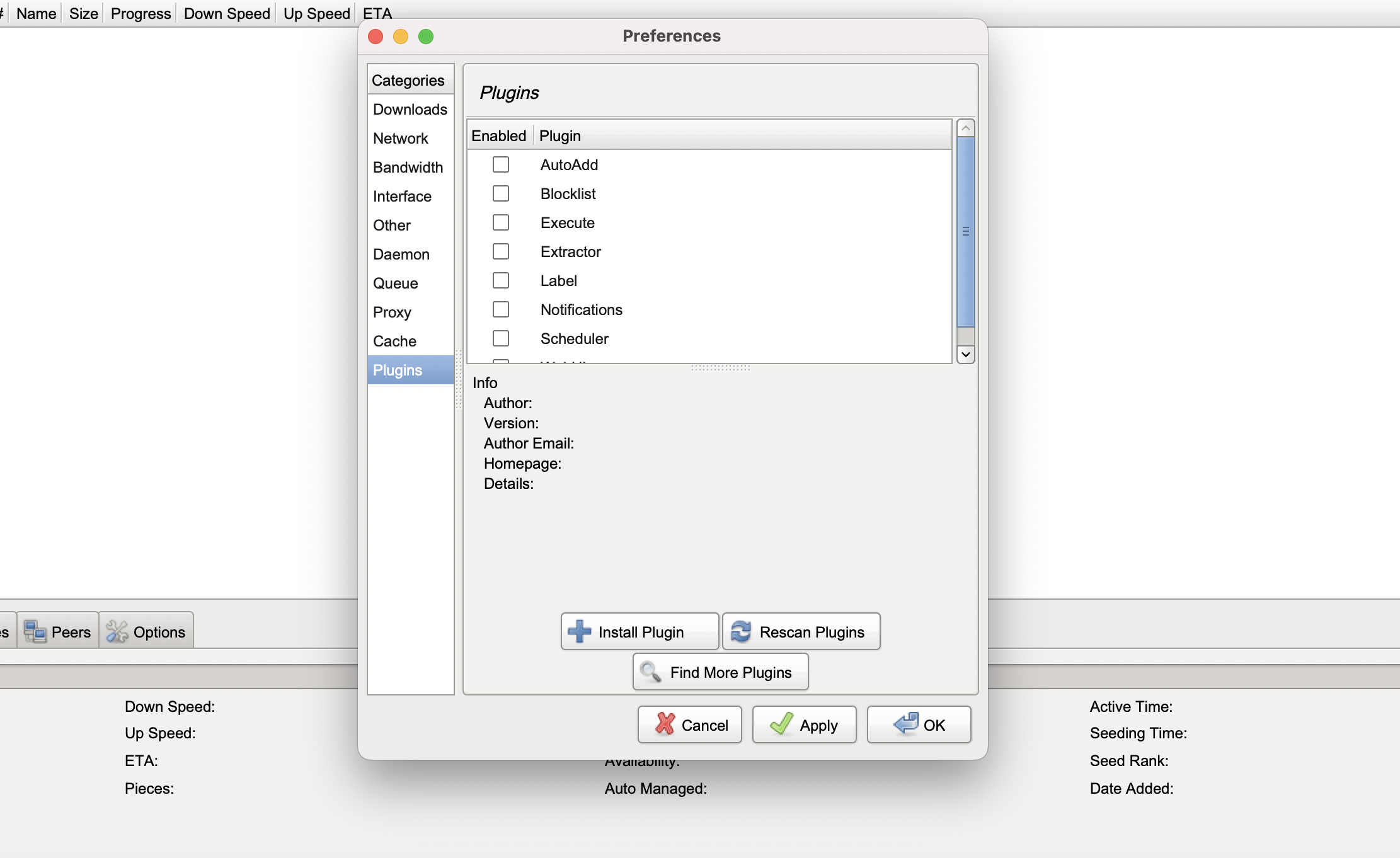
Deluge: Interface and in-use
With my experience testing numerous torrenting clients, I can attest that Deluge has one of the best user interfaces. It’s not overtly modern, like some torrenting clients that feel overdesigned, and it’s also not too old school, like some torrenting clients that looked designed in the 1990s.
Deluge’s interface strikes the right balance between form and function. You can access it via a graphical interface, command line, or web interface. The web and graphical interfaces look very similar. The command line interface can get complicated, but it’s meant for technically adept users who prefer that mode. An average person can quickly become familiar with graphical or web interfaces.
Deluge: Security
Deluge has the standard encryption features of torrenting clients. It encrypts your activities to prevent unauthorized access, but relying on your torrenting client’s security is enough. I always turn on a VPN to provide an extra security layer when downloading torrents.
I ran Deluge through software scanning tools, and the results were clean. Deluge isn’t known to host malware and hasn’t had any history of negligent security practices. My only issue is that Deluge lacks a built-in anti-virus scanning tool for torrents. I had to rely on another tool to scan torrents for malware, unlike some torrenting clients with built-in scanners.
Deluge: Final verdict
I appreciate Deluge’s user-friendliness, feature richness, and the ability to add plugins for more functionalities. It’s a lightweight app that’s easy to use on any PC, and I’ll recommend it to anyone seeking a reliable torrenting client.











 English (US) ·
English (US) ·