Portable Document Format files, also known as PDFs, are universally used during electronic document exchanges. This file format is often preferred when users need to share, store, or print documents that typically aren't tampered with or edited. In some situations, it is important to be able to edit or save a PDF document. For example, a business or service may need you to read and digitally sign a contract.
Finding the right solution for editing PDFs can be tough, especially when many free services are restricted or come with a watermark. There are some excellent free and paid options available. Read on to explore our top picks.
What is the best PDF editor right now?
My top pick for the best PDF editor is Adobe Acrobat Pro. This program has a host of editing and collaborative functions that will make dealing with the PDF format almost as easy as using a text editor. While expensive at $20 per month, it is an excellent and trusted tool for businesses and is a worthwhile investment for organizations that handle PDFs on a daily basis.
You can explore my other top recommendations for PDF editors including Foxit PDF Editor+ and Nitro Pro below.
Also: The best antivirus software and apps you can buy
The best PDF editors in 2025
If you're looking for a one-size-fits-all PDF editor, Adobe Acrobat Pro is our favorite pick.
Adobe Acrobat Pro has been available for years, and the company has kept it current with frequent improvements in its editing, sharing, and productivity features. Editing your PDFs is a breeze. With its variety of image and content tools, you can also use it for more than bog-standard documents -- you have the option to be creative.
Business users will also appreciate Adobe's multi-device support, scan-to-PDF functions, and e-signature options.
Adobe Acrobat is available for free, but you will need to sign up for Pro's more advanced features. There are three subscriptions on offer: a yearly subscription, billed monthly at $20 per month; a monthly plan priced at $30 per month; or an annual plan for $239.88 upfront. Alternatively, you can opt for Adobe Acrobat Standard for $13 per month, but you will miss out on advanced features.
While an AI assistant is available that can answer user queries for information, it is limited, and some competitor offerings are ahead. You will also need to pay for it separately at $5 per month on any plan.
A free seven-day trial is available, but you will have to hand over your payment card information. Don't forget to cancel within this time frame if you are unhappy with the software. Alternatively, you can try out Adobe's demo.
Adobe Acrobat Pro features: Editing | Multi-platform, web | Mobile support | OCR | Scanning capabilities | Easy PDF customization | AI assistant | Trial and demo
Read More
Show Expert Take Show less
The Foxit PDF Editor+ is an excellent alternative to Adobe Acrobat Pro.
Once you've signed up, you can download the apps you like including the PDF editor on Windows, macOS, or via the cloud. A mobile option is also available. However, the app file sizes are quite large, so it won't be instantaneous.
The apps are extremely easy to use, and during testing, we found that its text and image recognition were on par with Adobe's. Text movement and resizing work well, and the solution comes with a variety of helpful editing functions. Foxit's OCR (Optical Character Recognition) is of a great standard, which helps when you need to convert documents to PDFs -- an often messy and inaccurate process.
What we really like is the online e-signing facility. The user dashboard is clean and shows documents waiting for signatures, PDFs waiting for signatures from another party, draft PDFs, and completed documents. You can upload files from your computer or third-party services, including Dropbox and Google Drive, request notary support, or set up payment options.
Plans begin at $11 per month for the basic PDF Editor, or $130 per year. If you need document management, you will need to sign up for Foxit PDF Editor+ at $14 per month, or $170 per year. You can also purchase the e-sign service separately. A free 14-day trial is available, and no credit card is required.
Foxit PDF Editor+ features: E-signing | Multi-platform | Mobile support | AI assistance | Password PDF security | Free trial
Read More
Show Expert Take Show less
Through the Nitro Pro workspace, you can quickly download Windows, macOS, and iOS apps, as well as open up tools including requests to sign, self-signing, converting Word to PDF, and PowerPoint to PDF -- or vice versa.
The software's user interface is easy to understand and contains all the functions you could need including text editing, highlighting, annotation, freestyle drawing, and conversion. However, in my opinion, Nitro Pro might be overkill for casual users. There are a few annoyances, such as trying to format and align large amounts of text, and sometimes the text correction function doesn't work very well.
The most interesting feature to note is Document Assistant. This tool, currently in beta, utilizes AI to create summaries, answer queries, or translate PDFs. You can upload files up to 25MB in size. So far, it seems quite good as a summary tool.
You can choose between a variety of plans, including an individual license for $15 per month, starter pack bundles, small team subscriptions, and Nitro Pro Business, which includes volume license discounts. A 14-day free trial is available, but you don't have to hand over any financial information.
Demo modes, however, will watermark your documents.
Although a lack of readily available support has been noted, many customers are still happy with the power of this PDF editor.
Nitro Pro features: Editing functions | Document conversion | Demo available | Document Assistant AI | E-sign facilities | Free trial | SSO
Read More
Show Expert Take Show less
If you need a mobile-ready PDF with a great interface for Apple's ecosystem, Readdle's PDF Expert might be your best bet.
PDF Expert has gained a high rating in the App Store as a productivity tool, and I can see why. During testing, I found that the user interface has been designed with user-friendliness in mind. Any tool you might need is within easy reach, including editing PDFs, merging documents, compressing PDFs, image manipulation, or starting a PDF from scratch.
Like many other PDF editors, this program also experiments with AI. PDF Expert Copilot, available for free while in beta, summarizes and makes suggestions for improving PDF documents.
There are two pricing options: $6.67 per month or a one-off payment of $140 for a lifetime subscription. The latter doesn't include AI capabilities and is limited to a macOS app, so no iPhone or iPad app. A seven-day trial is also available.
PDF Expert features: Editing and annotation | macOS-ready | OCR text recognition | Signing | PDF conversion | AI | Trial available
Read More
Show Expert Take Show less
PDF editor | Price | Free trial? | Editing? | AI? | E-signing? |
Adobe Acrobat Pro | $20+ per month | Yes (payment card required) | Yes | Limited | Yes |
Foxit PDF Editor+ | $11+ per month | Yes | Yes | Yes | Yes |
Nitro Pro | $15+ per month | Yes | Yes | Yes | Yes |
PDF Expert | $6.67+ per month | Yes | Yes | Yes | Limited |
Choose this PDF editor… | If you want… |
Adobe Acrobat Pro | A one-size-fits-all PDF editor. While the monthly subscription can be expensive, if you need a powerful PDF workhorse for your daily tasks, it can be worth the investment. |
Foxit PDF Editor+ | The best Adobe alternative. Foxit offers bang for your buck as a PDF editor and its eSign functionality is top-notch. |
Nitro Pro | A PDF editor for AI assistance. Nitro Pro is a decent option for daily PDF editing and its Document Assistant is a useful summarizer of PDF documents. |
PDF Expert | A PDF editor for the Apple ecosystem. This option is reasonably priced and includes useful editing tools and AI help. |
When you are on the hunt for a PDF editor, consider the below factors in your decision:
- Functions: Do you just need a barebones editor for occasionally signing documents and filling out forms? In that case, it might not be worth signing up for a premium software plan. If you want autofills, image scanning, and batch editing, you will need a higher tier of software.
- Frequency of use: Consider the limitations you are willing to put up with. If you don't mind daily PDF document editing limits, for example, you can probably get away with entry-level software. However, if you envision you will need to use a PDF editor on a daily basis, advanced software with useful functionality, including scanning and editing assistance, might be a better choice.
- Business purposes: Some free PDF editors will be unrestricted but include a watermark. You'll need a PDF editor without any of these forms of advertising or limits if you plan to use a PDF editor for business purposes.
- Cost: Consider how much you are potentially willing to pay for a PDF editor subscription. For example, if the benefits of third-party PDF editors outside of Google Drive and similar online services are worth it to you, add this to your monthly budget.
- Compatibility: There's no point in investing in PDF software unless it works on your preferred platforms and operating systems. Ensure you have checked compatibility requirements before signing up.
In compiling this list of the best PDF editors, I examined third-party reviews and extensively researched customer feedback on each option. I also have hands-on experience with a variety of PDF solutions available on the market, which helps me understand the most useful features for consumers and businesses alike.
When selecting the best PDF editors, these are some of the most important factors that determine the best options:
- Paid or free: Not everyone wants to pay for a PDF editor subscription, which is understandable. While the trade-off might be that premium features are locked, we chose to include a selection of both free and paid options.
- Platforms: We included PDF editors that support a range of platforms, including Windows, macOS, and mobile devices.
- File format support: Not every PDF editor is equal in relation to how many file formats they support. We have endeavored to include as much variety in file format support as possible.
- Tools: We like to see PDF editors offering a range of tools and features that are useful, including scanning tools, signing, line-by-line editing, and more.
- Individual, business use: We have included PDF editors that are suitable for individual and business use. Whether you want a solution for casual, ad-hoc signing or you need software that can be used daily, you'll find some great options.
No. There are countless PDF editors available for free, including online-only services, PC software, mobile apps, and PDF editors in productivity suites.
For basic and limited use, free PDF editors tend to be enough for individuals, but businesses may need to invest in a paid option if they need to use a PDF editor on a daily basis. Keep in mind that some free PDF editors will watermark your edited documents.
Yes. Google's free PDF editor is accessible through Google Drive and Google Docs. You will need to upload a PDF to Google Drive and then open it in Docs before editing can begin.
This option is best suited for basic, casual use, as it is a barebones editor. Alternatively, there are third-party PDF editors that can connect to Google Drive, giving you more editing options and control over your PDF documents.
Free PDF software and editors only offer barebones editing functions, or they typically lock advanced features behind paywalls. Some free PDF editors will also limit how many documents you can edit, or they may include a watermark. In other words, the free option is for you to test it out before you buy it. Paid options offer more advanced features, including deeper editing options, sharing and collaborative tools, and converting other file formats and images into PDFs.
It's not always possible to edit PDFs with an editor. The reason PDFs are often used as the preferred format for important documents is that they can be locked with a password and secured via encryption. The original creator of the PDF may have also revoked editing permissions.
In general, most PDFs can be edited with the right software as long as there are no security locks to stop a PDF file from being tampered with.
Other PDF editors worth considering
- In ZDNET's May update, we updated information regarding our top recommendations.

 3 months ago
90
3 months ago
90


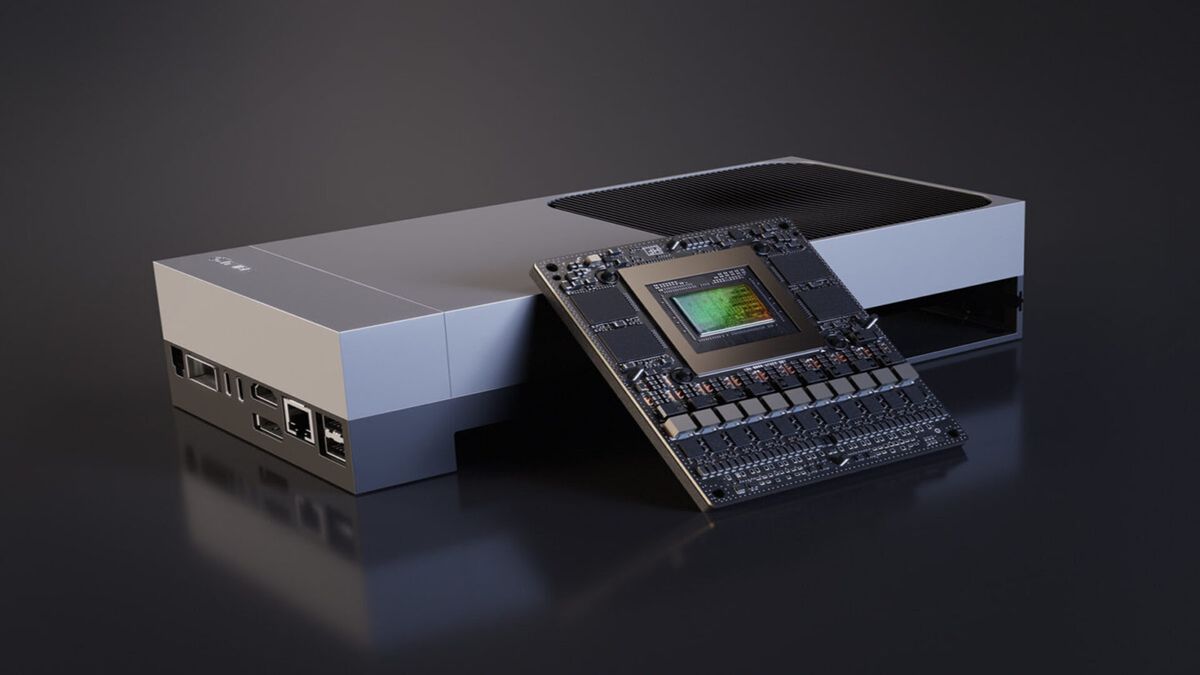





 English (US) ·
English (US) ·