Your digital life can get just as cluttered and chaotic as your "IRL" life if you're not too careful. And if you work remote even some of the time, that can add to the massive amount of online information you're juggling on a regular basis. That's why many of us on the Engadget team have done a lot of trial and error with a bunch of digital tools to see if any of them can help us keep things organized personally and professionally. Thankfully, there are tons of good productivity tools out there — these are some of our favorites, many of which are free or have free tiers that you can dive into if you're keen on trying them out.
In 2022, I wrote a news story about Notion and its then-new AI feature. I didn’t know it then, but that article would be a preview of my career moving forward. First, because I would eventually start reporting on the AI industry full-time, and second because Notion became my go-to notetaking app — primarily first for work, but quickly thereafter for much of my digital life.
Perhaps ironically, it wasn’t the AI features that convinced me to make the switch. Instead, what I’ve come to appreciate the most about Notion is how easy it is to format text and other elements. Rather than relying on a cumbersome formatting bar, Notion uses a command line interface. So say you want to add a bulleted list to a document you’re working on, all you need to do is type “/bulletedlist.” This gives Notion a slight learning curve, but after learning just a few commands, I found it became second nature to format a document. More importantly, I never felt like the interface was getting in the way of my writing.
Another great feature of Notion is how it handles file organization. Pages are the app’s basic organizational building block, and they work just like you would expect. Using the formatting interface, you can add text, images, to-do lists and more to a document, but it’s also possible to nest pages within one another. In that way, you can create whatever file structure works for you.
For my work at Engadget, I have dedicated pages for features, news, how-tos and buying guides. When I start working on a new story, I first go to one of those pages to file my story into the correct category. Thanks to the structure I’ve created and the app’s sidebar, it’s always easy for me to find a piece I’m working on or reference an older article; in fact, I’ve never had to use Notion’s search feature. That’s a dramatic change from my experience with something like Google Docs.
I know the last thing anyone wants to do is try a new notetaking app, but if you’re looking for a better way to organize your digital life, try Notion. There are great tutorials on YouTube where people share how they’ve used the software to organize their projects. — Igor Bonifacic, Senior Reporter

 8 months ago
15
8 months ago
15



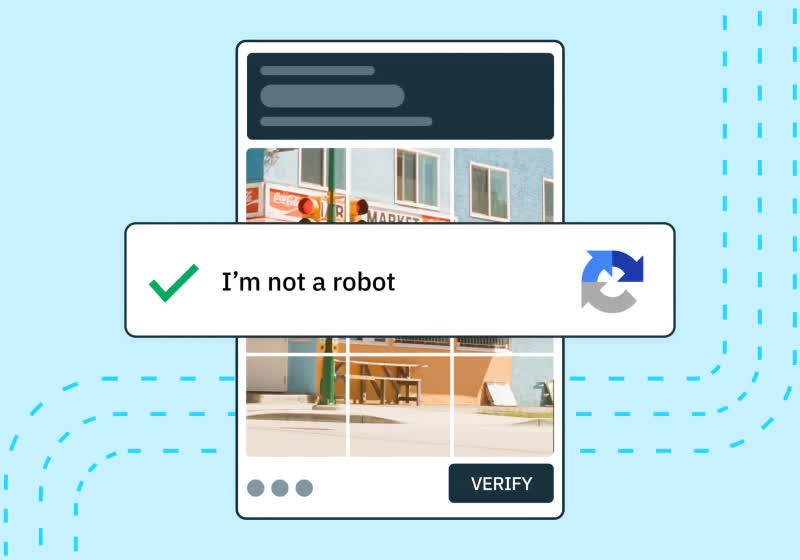





 English (US) ·
English (US) ·