The Opera browser has been updated with a host of improvements and polish. The new feature set starts with themes and extends into various aspects of the browser, all of which come together to make Opera even better.
The latest release number is 119.0.5497.70 -- also called Opera One because it's the company's flagship browser -- and can be installed or upgraded on all supporting platforms.
If you've been following me for any length of time, you know that Opera has been one of my favorite browsers on the market. However, less than a year ago I switched from Opera to Zen Browser. I liked Zen Browser because it had a wonderful theming engine, workspaces, and vertical tabs. The problem was I couldn't escape the feeling that Firefox, on which Zen Browser is based, is not long for this world. With that in mind, I decided to head back to Opera. Even though Opera is proprietary, it is (and has been) one of my favorite browsers, and with every new release I am reminded why Opera is so good.
Also: Opera teases Neon, its first agentic browser - join the waitlist to try it
The latest release is no exception.
What's in the latest version of the Opera browser? There are a few features that stand out in the new release. Let's dive in.
1. Themes
I realize a lot of users will roll their eyes at the idea that theming a browser is even remotely important. However, when you stare at a piece of software all day, you might want that software to reflect your personality. I, for one, hate using a dull, gray browser that is so common. I want a bit of pizzazz, and Opera is the best at delivering that very thing.
Also: Opera's sidebar upgrade makes it easier to access your favorite apps - here's how
The new version includes 11 base themes that can be further customized to perfectly fit your needs. You can go to Settings > Themes to view them. The dev team has added a cutesy Viking theme, complete with what looks like a 16-bit animated background.
2. Revamped Easy Files
This is one of those features that surprised me with how handy it is. Say you download an image and you want to share that image with someone or upload it to one of your social media accounts. With most browsers, you would go to upload the file and have to navigate via your file manager to locate it.
Also: How Opera's new Air browser helped me to keep calm and surf on
With the newly upgraded Opera, you get Easy Files, which, when you go to upload or share a file, displays a sort of carousel at the bottom showing the most recently downloaded files. This makes it very easy to pick whatever it is you want to upload or share. I have found this feature streamlines the process of finding and sharing files, so it makes my daily routine a bit easier.
3. Improved Split Screen
Opera has improved the split-screen experience to make it easier to exit the mode. Split Screen is enabled by simply dragging a tab down to the current working window, which then splits the screen in half between the page you are viewing and the tab you want to add to it. Prior releases made exiting split-screen mode a bit cumbersome, but now it's much easier.
Also: Opera is offering 3 free months of Spotify Premium with its cool mini player upgrade
You can either hover your cursor over the joined tabs and click the vertical line between them, or click the X associated with the screen you want to dismiss to exit split-screen mode.
4. Tab commands
Finally, there are the new tab commands, which allow you to manage your tabs with Agentic AI. With tab commands, Opera uses its built-in Aria AI, so you can tell Opera what to do with natural language. You can do things with tabs like close them, pin them, and group them.
For example, if you have several Google tabs open, you can open the tab commands by pressing Ctrl +/ (Linux and Windows) or Cmd +/ (MacOS) and then type pin my google tabs. Aria will understand what you want and take care of it. I've tried this feature and it is impressive.
Also: This slick Linux browser is like a tricked-out Opera - and it's faster than Firefox
Those are the four big-ticket additions and improvements to the Opera browser. If you've not experienced this app, I highly recommend that you download and install it on your OS of choice. I'm confident that, after using it for a day, you'll make the switch from whatever browser you're currently using.
Get the morning's top stories in your inbox each day with our Tech Today newsletter.

 6 months ago
10
6 months ago
10


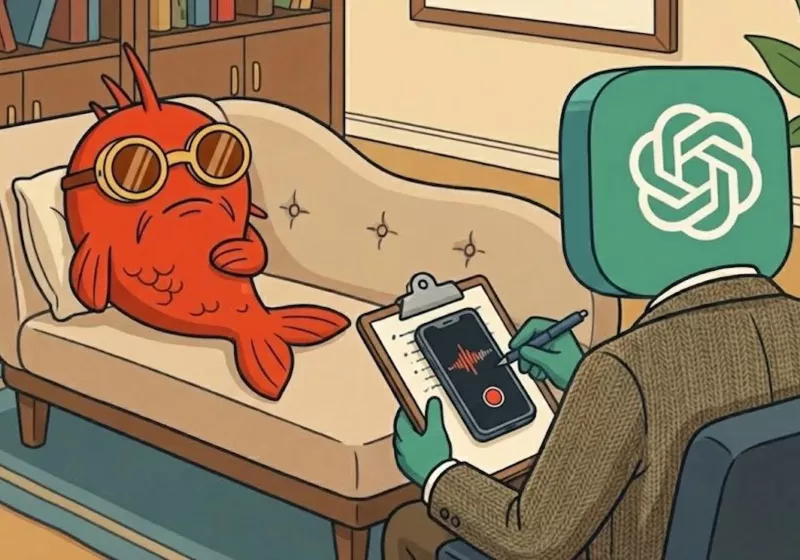







 English (US) ·
English (US) ·