Finding a lightweight Linux distribution is as easy as closing your eyes and pointing to a list. Chances are good that your finger will land on a distribution perfectly suited for older hardware, giving that aging machine new life. On newer hardware, those lightweight distributions run faster than any OS you have ever experienced. Xubuntu is one such distribution.
Xubuntu is an official Ubuntu spin that opts for the Xfce desktop environment (which is what makes this distribution so fast). Xfce is not only very lightweight, but it is also highly flexible. You can bend and twist Xfce into just about any layout you want, but those new to Linux might want to leave the default settings as is -- because the default Xubuntu layout is as simple as it gets.
Also: Why this Linux distro is my new favorite Windows replacement
When you first log in, you are greeted by two desktop icons (Trash and Home), a top bar with a desktop menu and system tray, and a right-click menu. Click the desktop menu, and a searchable menu appears that includes categories, favorites, and power options. Within the menu, you will find apps like LibreOffice, Geary (email), Firefox, media players, an App Center, and more.
Also: These 6 lightweight Linux apps let older PCs run blazing fast
The look of Xubuntu is straight-up classic with no frills or eye candy. It is basic, and it is simple. But what really makes Xubuntu stand out is its sheer speed. With all of the updates, bug fixes, and general improvements that went into Ubuntu 25.04, as well as the polish on the latest version of Xfce, this distribution is all about speed.
The simplicity of Xubuntu
Double-click the Home icon found on the desktop, and before you can blink, the file manager is open. Open LibreOffice Writer and, blamo, there it is.
If you think your Windows or MacOS machine is fast, forget about it. You do not know speed until you have experienced Xubuntu. Old computer, new computer -- it does not matter -- this operating system will put a smile on that need-for-speed face of yours.
Also: I brought my aging PC back to life with this lightweight Linux OS - and it's easy to use
Think about it this way: I tested Xubuntu as a virtual machine with just 3GB of RAM and 2 CPU cores. The host machine is a System76 Thelio with 32GB of RAM and an AMD Ryzen 9 7900X 12-core CPU. Xubuntu as the guest VM ran every bit as fast as Pop!_OS as the host. That should tell you all you need to know about the speed.
Beyond the speed of Xubuntu 25.04, it is all about ease of use. This desktop distribution is as simple as it gets. Let's say you want to create a new LibreOffice Writer document. On Xubuntu, here is a quick way to do that:
- Right-click the desktop
- Select Create Document -- OpenDocument Text
- Name the document
- Double-click the newly created document icon on your desktop
- Go to work
Creating a new LibreOffice document is just a click away.
Who is Xubuntu for?
Everything about Xubuntu is that easy.
This distribution has slowly become one that I would happily recommend to any user of any skill level.
The only thing to keep in mind, however, is that with the highly configurable nature of Xfce, it is possible to do just about anything with the desktop. Some of those tweaks might not be suited for new users (such as adding or managing panels), but the good thing is that, as you learn more about the OS, you can start diving into some of the more challenging configuration options.
That is not to say using Xfce is even remotely challenging. It is not. In fact, the default Xubuntu layout is (as I said) simple enough that anyone would feel right at home with it.
Also: How to use Linux without ever touching the terminal
Here is what I would suggest: download an ISO of the latest Xubuntu distribution, run it either as a virtual machine or install it on a spare computer, and see just how fast and easy it is. Once you have experienced that, you might be tempted to migrate to it from your current operating system.
One thing to keep in mind about Xubuntu is that, out of the box, it is not nearly as flashy as some other Linux distributions, but that does not mean you cannot customize it to look and feel a bit more modern. That is part of Xubuntu's charm -- it can grow with you.
Spend just a few minutes with Xubuntu, and you will be hooked.
Also: I've used Linux for 30 years. Here are 5 reasons why I'll never switch to Windows or MacOS
Get the morning's top stories in your inbox each day with our Tech Today newsletter.

 3 months ago
5
3 months ago
5




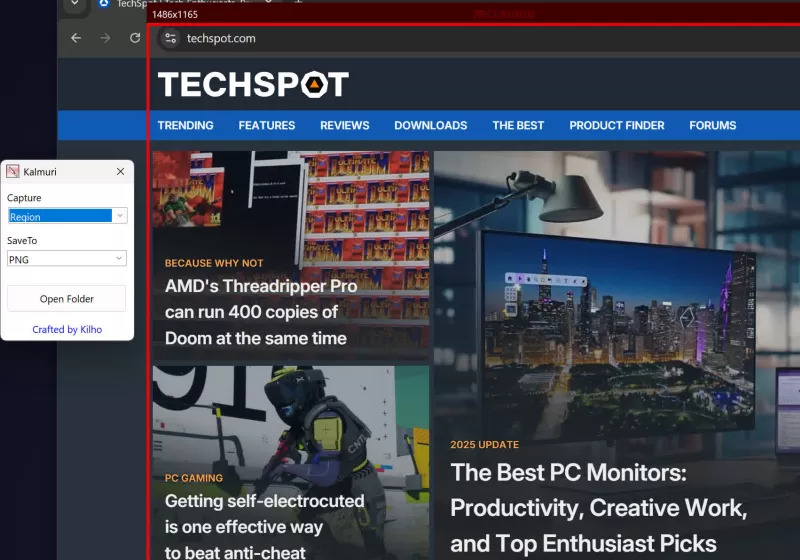





 English (US) ·
English (US) ·