A quick Google search will surface article after article claiming that Waze is far better than Google Maps. But is that actually true? I'm a longtime Google Maps (and Google Earth) user. I swear by the app, and I regularly side-eye anyone who says otherwise -- especially, god forbid, Apple Maps users.
Also: Google Maps can identify and save places in your screenshots - here's how
I'm also a tech editor, though, which means I do my best to set aside personal bias in the name of journalism. Every now and then, I force myself to try alternative navigation apps -- and that includes Waze, which, in case you didn't know, Google acquired in 2013.
So, if you're looking for a true feature-by-feature breakdown of how Waze compares to Google Maps, you've come to the right place. I've tried both, and I'm here to tell you which one really gets you where you need to go faster, smarter, and better.
Is Waze or Google Maps better?
Let's break down all the major features to find a clear winner. Will the final scorecard surprise us both? Maybe.
Waze is for people who want to get where they are going -- fast.
It prioritizes the quickest route and will automatically reroute you the second traffic gets messy. There's no asking for permission... it just does it, even if it means taking you down a weird side street. Google Maps, on the other hand, takes a more measured approach. It considers things like road types and even fuel efficiency for different vehicle types. It'll suggest a faster route if one pops up, and you have to tap to approve.
Also: How to share your location on Android quickly - via text or Google Maps
Personally, I like having the final say. If an app wants to reroute me last-minute, I'd rather know where I'm headed -- and approve it -- before I take the turn. But if your top priority is shaving off seconds, Waze is the way to go. I'll give this one to Waze for that alone, but it's close.
Waze is just for drivers. Literally. Like, people driving cars or motorcycles. There's no using it for walking, biking, buses, or trains. Basically, if you're not behind the wheel, Waze can't help you. Google Maps, however, has it all. Whether you're headed somewhere on foot or figuring out a multi-leg public transit trip, it's got detailed routes, live schedules, and real-time updates.
Waze has long stood out for its live, driver-submitted information that helps it decide how to reroute you in real time. Users can report everything from traffic jams and road hazards to construction, speed traps, and even bad weather. As you drive, you can confirm or dismiss alerts to help keep the map accurate and up to date.
Lately, though, Google Maps has been catching up. It now also lets users report crashes, slowdowns, road closures, speed traps, and even lane blockages. These reports show up on the map, which is helpful. But, unlike Waze, Google Maps won't automatically reroute you based on that real-time info. If something pops up ahead, it's on you to decide whether to take a detour or stick with the original route.
Also: 6 Google Maps tricks to try for the navigation app's 20th birthday
Since Waze has offered robust real-time reporting from the very beginning, I'll give it the win here, but it could just as easily be a tie at this point. Google Maps has come a long way, with the gap between the two getting smaller.
This is one of the areas where Waze has really made its name.
The app has long let users report police sightings -- including when they're hiding -- along with things like mobile phone detection cameras. Google Maps has started to catch up with basic reporting tools, but it's still not as detailed. For example, there's no option to flag mobile phone detection zones yet. Since Waze was the forerunner here and still offers more granular, real-time alerts, it takes the win in this category.
Waze needs a data connection for pretty much everything. It'll cache your route a bit if you start with a signal, but once you're offline, you're mostly out of luck -- no live updates, no rerouting, and limited functionality. Google Maps is a lot more offline-friendly. You can download entire regions ahead of time, complete with turn-by-turn directions, which makes it a total lifesaver when you're in the middle of nowhere or traveling abroad.
Waze definitely has a personality, thanks to its colorful, cartoony design packed with big icons and bold, in-your-face alerts. It's also got a playful side when it comes to customization. You can stream music directly through the built-in audio player (Spotify, anyone?), pick a voice "sidekick" like Halo's Master Chief or comedian Nate Bargatze, and even set a mood once you've driven more than 160 kilometers.
Google Maps isn't quite as caricatured, but it is loaded with features. It's fantastic for exploring neighborhoods, digging into business info, or finding restaurants, parks, and stores. You can even hop into Street View to preview a location before heading out. There are plenty of layers and details too -- switch between satellite, terrain, air quality, wildfire zones, and even 3D buildings. It might feel a little cluttered when you're just trying to drive, but honestly, it's kind of fun to click around and see just how much it can do.
Also: How to blur your house on Google Street View (and 4 reasons why people do it)
While Waze has basic details like business addresses and hours, what about restaurant reviews or photos? Not so much. Google Maps is a beast in this department. Full reviews, photos, peak hours, menus, and more.
I'll admit this can come down to personal preference. If you're into quirky extras and playful design, Waze definitely delivers. But since I'm not big on the gimmicky stuff and prefer a more feature-rich interface with plenty of discovery options that actually help me get around, I'm giving the edge to Google Maps.
Waze recently rolled out a "Conversational reporting" feature powered by Google Gemini, which lets you say things like "Looks jammed ahead," and the app will parse it into a real-time report. This is fun, especially when driving. But Google Maps has Gemini integrated too. I've been able to use it to ask things like "What's a good lunch spot around here?" and get personalized, location-aware suggestions. I like having this deep integration, rather than just using it for reporting, so Google Maps wins. Again, it's close.
Both apps are available globally on iOS, Android, Android Auto, and Apple CarPlay. But Google Maps is preinstalled on most Android phones and comes baked into the Android Automotive OS, so it wins here.
The final scorecard
Let's tally up which navigation app is the winner, based on the key features above whether they offer them or do it better.
| Navigation and rerouting | Waze | Instantly reroutes you based on real-time traffic -- no permission needed. |
| Transit and travel modes | Google Maps | Supports walking, biking, buses, trains, and more. |
| Traffic and incident reporting | Waze (near tie) | Real-time, driver-powered alerts with live confirmation and rerouting. |
| Police and speed trap alerts | Waze | More detailed reports, including hidden police and mobile phone detection. |
| Offline maps and data use | Google Maps | Full offline map downloads with turn-by-turn directions. |
| Interface and design | Google Maps (near tie) | Richer toolset: Street View, map layers, business info, etc. |
| AI voice assistance | Google Maps (near tie) | Gemini is live in both apps, but it's more fully integrated in Google Maps. |
| Availability and compatibility | Google Maps | Preinstalled on Android, works across more platforms out of the box. |
Total:
- Waze: 3 wins
- Google Maps: 5 wins
And there you have it, folks. Google Maps edges out Waze by two categories. That said, a few of these could've easily gone either way, and a lot of it really comes down to personal preference. Still, if you want my take (and let's be honest, if you've made it this far, you probably do): Google Maps is a seriously feature-rich app, and any gaps between it and Waze are shrinking fast.
When should you use Waze over Google Maps?
If you care most about avoiding traffic, hazards, and speed traps, Waze is built for that. It's faster at rerouting and more focused on the driver's needs. Here's quick decision tree if you're on the fence about which app to use and when.
Also: You can ask Google Maps questions now, thanks to Gemini
Use Waze if...
- You're driving and want the fastest possible route.
- You love seeing live, detailed road alerts (speed traps, hazards, cops).
- You enjoy customizing your experience (fun voices, avatars).
- You don't need walking, biking, or transit directions.
Use Google Maps if...
- You take public transit, walk, or bike.
- You want detailed business info and reviews.
- You want to use Street View and its historical timeline feature.
- You travel internationally or need offline maps.
- You want to use deep Gemini-powered AI voice assistance.
Can Waze be used offline?
Not really. Waze requires a data connection to function properly. It might cache part of a route but doesn't offer true offline maps like Google Maps does.
Does Google Maps show police like Waze?
Sort of. Google Maps has added some basic reporting, but it's not as detailed as Waze's real-time, user-generated alerts.
Can you use Waze for walking or biking?
No. Waze is strictly for drivers. If you're walking, biking, or taking transit, use Google Maps.
Which uses more mobile data?
Waze uses more data due to its constant real-time updates and crowd-sourced alerts. Google Maps is more data-efficient, especially with offline maps.
Does Waze have Street View or historical timeline data?
No. Waze doesn't support Street View or historical timeline data. If you want to visually explore a location before you go -- like seeing what a building entrance looks like or checking parking availability -- you'll need to use Google Maps, which offers full Street View integration. Google Maps also allows you to go back in time to see a place how it looked in the past -- up to 20 years ago.
Get the morning's top stories in your inbox each day with our Tech Today newsletter.

 5 months ago
97
5 months ago
97


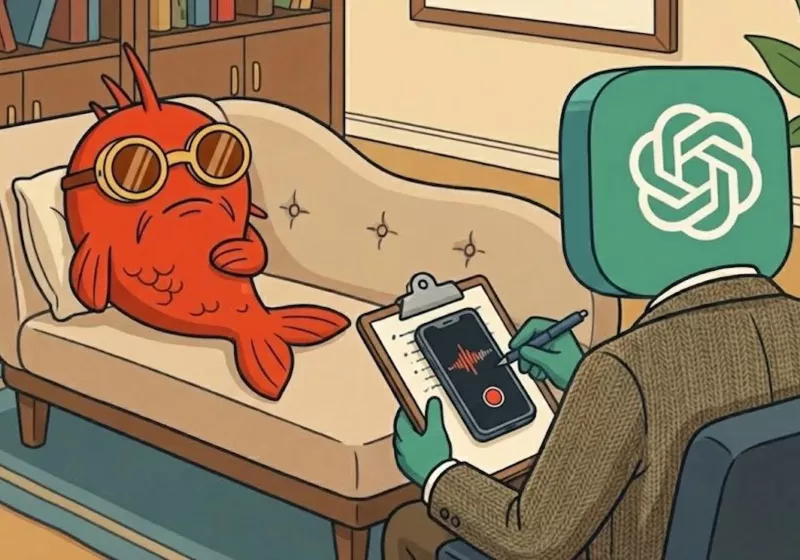







 English (US) ·
English (US) ·