A friend of mine recently told me, "I always keep my phone on silent mode… which doesn't matter because I compulsively look at it every three minutes anyway."
He's not the only one. From becoming a text addict to having full-blown smartphone dependency, the urge to look at and interact with our "flat things" has been deeply ingrained into our collective behavior for some time now.
Also: Best early Prime Day deals 2025: 30+ sales on tech products live now
Monitoring your phone to check whenever it lights up seems innocent enough -- a minor habit, utterly devoid of consequence. But is this seemingly harmless gesture actually working against you, subtly undermining your privacy, focus, and even your phone's longevity?
Placing your phone face down is a small change that can have surprising ripple effects on your digital well-being and device health. Here are five solid arguments for putting your phone to bed, screen-first.
1. Reclaim your privacy
Every notification that pops up on your screen is a potential billboard for anyone within viewing distance. A text from your significant other, a banking alert, an email from work -- these fleeting glimpses can offer more information than you intend to share. When your phone is face up, your private world is literally on display. Even with a quick glance, someone nearby might catch a snippet of a sensitive message or a confidential meeting reminder.
I'm not a hyper-vigilant, paranoid type, but identity security is a real thing. Placing your phone face down instantly shuts this window into your digital life, keeping your personal business, well, personal. It's a simple, effective privacy shield in an increasingly exposed world.
2. Boost your presence and focus
Simply put, our phones are a huge distraction trap. They're designed to be that way, in fact. The constant flicker of a new notification, even if you don't pick it up, is like an irresistible (even inaudible) siren song. That glowing rectangle, constantly buzzing and illuminating, subtly pulls your focus away from real-world interactions.
Also: These apps are quietly draining your phone battery - how to find and shut them down
I like to think of the Golden Rule in this case: "Do unto others…" If I sit across from someone who averts their attention from me straight into their flat thing, then I might feel rudely offended. Personally, I would not take it as rude; it's the world we live in. Yet I might react with the exact same gesture and look at my phone because it's become socially acceptable. But then you have to wonder: Why are we meeting in person?
When your phone is face down, you can fully engage in conversations, immerse yourself in a task, or simply enjoy the quiet without the magnetic pull of an active screen. According to research, this deliberate act of disconnecting fosters deeper presence in your current environment and frees up valuable mental bandwidth.
3. Safeguard that precious screen
Modern smartphone screens are impressively durable, but not invincible -- even when you've installed a supplemental screen protector.
A face-up phone is a screen inviting disaster, and I can say from experience that you don't want it to get cracked or saturated. A spilled sticky coffee drink, a crumbly snack, or even sand blowing in off a beach can all infiltrate your display. When your phone is face down, the screen is protected by the table's surface.
Also: I gave up my iPhone for a dumbphone with no apps. A month later, here's my take
I always recommend getting a protective phone case (like an Otterbox) because an accidental bump could send your often delicate phone to the floor. Still, no number of screen or case protectors can shield your phone the way you can by simply setting it face down. It's a simple layer of defense for the most vulnerable -- and expensive -- part of your device.
4. Conserve battery life and reduce notification fatigue
Every time your screen lights up with a new notification, it saps a bit of your phone's hit points. (That means battery life, for my D&D friends.) Throughout the day, these seemingly minor power drains add up. Many smartphones actually have a built-in feature that prevents the screen from activating notifications if the device detects that it's placed face down.
Also: Your Android phone just got a major Gemini upgrade for music fans - and it's free
This simple orientation can reduce unnecessary screen-on time, stretching your battery life and your sanity further. Beyond power savings, it also cuts down on the constant visual pings that contribute to notification fatigue, allowing you to check your phone on your terms, not your apps'.
5. Cultivate a more intentional digital relationship
Placing your phone face down has practical benefits. But it also signals that your attention is focused on the people or tasks in front of you, not constantly tethered to your device. A glowing, face-up screen can inadvertently suggest that your attention might suddenly be divided. It could be perceived as an excuse for you to disengage from your current company at any moment.
When in the presence of other human beings, flipping over your phone projects a sense of calm and control, suggesting you're present and available. But even when solitary, it's a small act that can help redefine your relationship with your smartphone and all the demands it presents throughout the day. Make it easier to tune into the world around you.
What about the vibration noise?
Fairly enough, you might ask, "My phone is already set to 'silent' mode. Even if it's face-down, I can hear it buzz, causing a Pavlovian trigger for me to turn it over."
Also: Samsung offers enticing preorder deal for new Galaxy foldable phones ahead of July Unpacked
I get it, because my iPhone 16 vibrates even though I've side-switched it to silent. Fortunately, this caveat is easily remedied.
Here's how to disable the haptic alert for three major models:
From an iPhone's home screen:
Settings > Accessibility > Touch > Vibration
Turning this toggle off will disable all vibrations on your iPhone, including those for incoming calls, messages, app notifications, keyboard feedback, and even emergency alerts like earthquake or tsunami warnings.
If you only want to adjust vibrations for specific alerts (like calls or texts) or system haptics, but not turn off everything, you can find these under Settings > Sounds & Haptics.
From Samsung Galaxy's home screen:
Settings > Sounds and Vibration > Vibration Intensity
You'll see sliders for "Call," "Notification," and "System" vibration. Drag these three sliders completely to the left.
To quickly mute all sounds and vibrations, access Quick Settings by swiping down twice from the top of your screen. Then, repeatedly tap the Sound icon to cycle through modes until you select Mute.
From a Google Pixel's home screen:
Settings > Sound & Vibration > Vibration & Haptics
Here you'll see a main toggle or slider to control all vibrations.
On some Pixel models, there might be a "Use Vibration & Haptics" toggle. Turn this off. This should disable ring, notification, alarm, touch feedback, and media vibrations.

 1 month ago
5
1 month ago
5


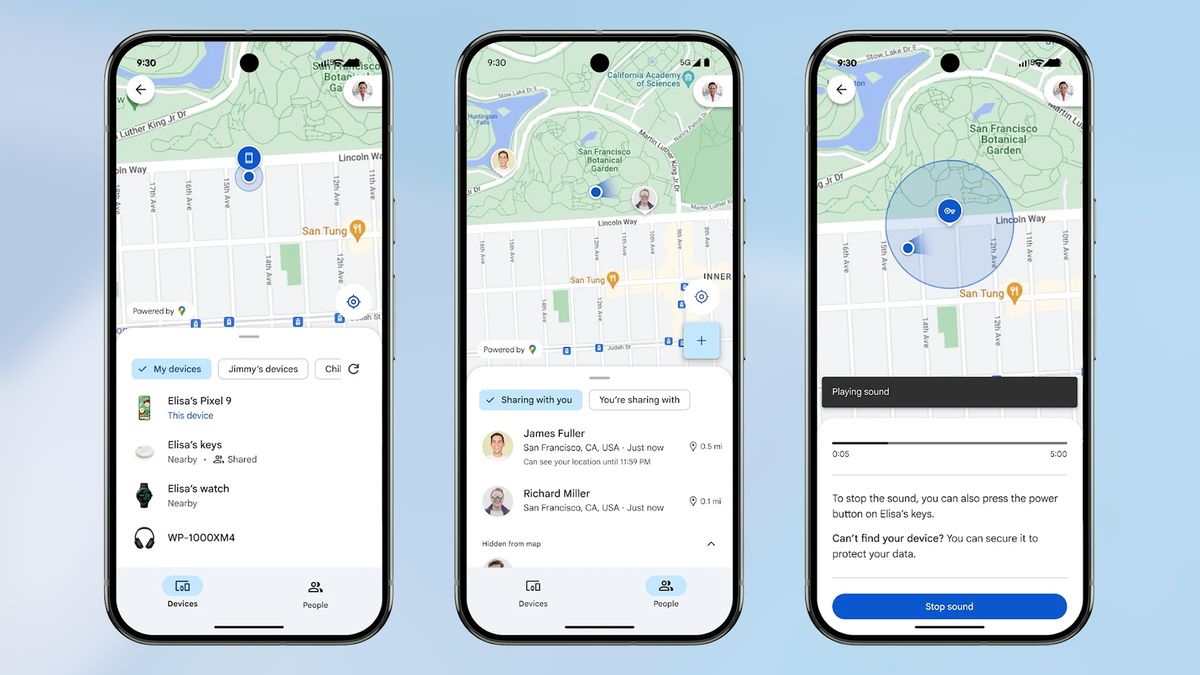







 English (US) ·
English (US) ·