IBM and later Lenovo’s Thinkpad laptops are, to me, beautiful slabs of computing that may not be the most elegant pieces of technology, but they are workhorses. In fact, I have an older Lenovo X220 that was released all the way back in 2011, but I still find it useful even today to help me stay focused and on task when I'm working on important projects.
My work PC is an AMD Ryzen 5 5600X with 32GB of DDR4 3600MHz RAM and an Nvidia RTX 4070. It serves me very well for gaming, work, and video editing, but it can be distracting. I flit from project to project, and sometimes my brain is a few steps ahead or behind where I should be. I know that when I truly focus on something, I can produce a lot of output.
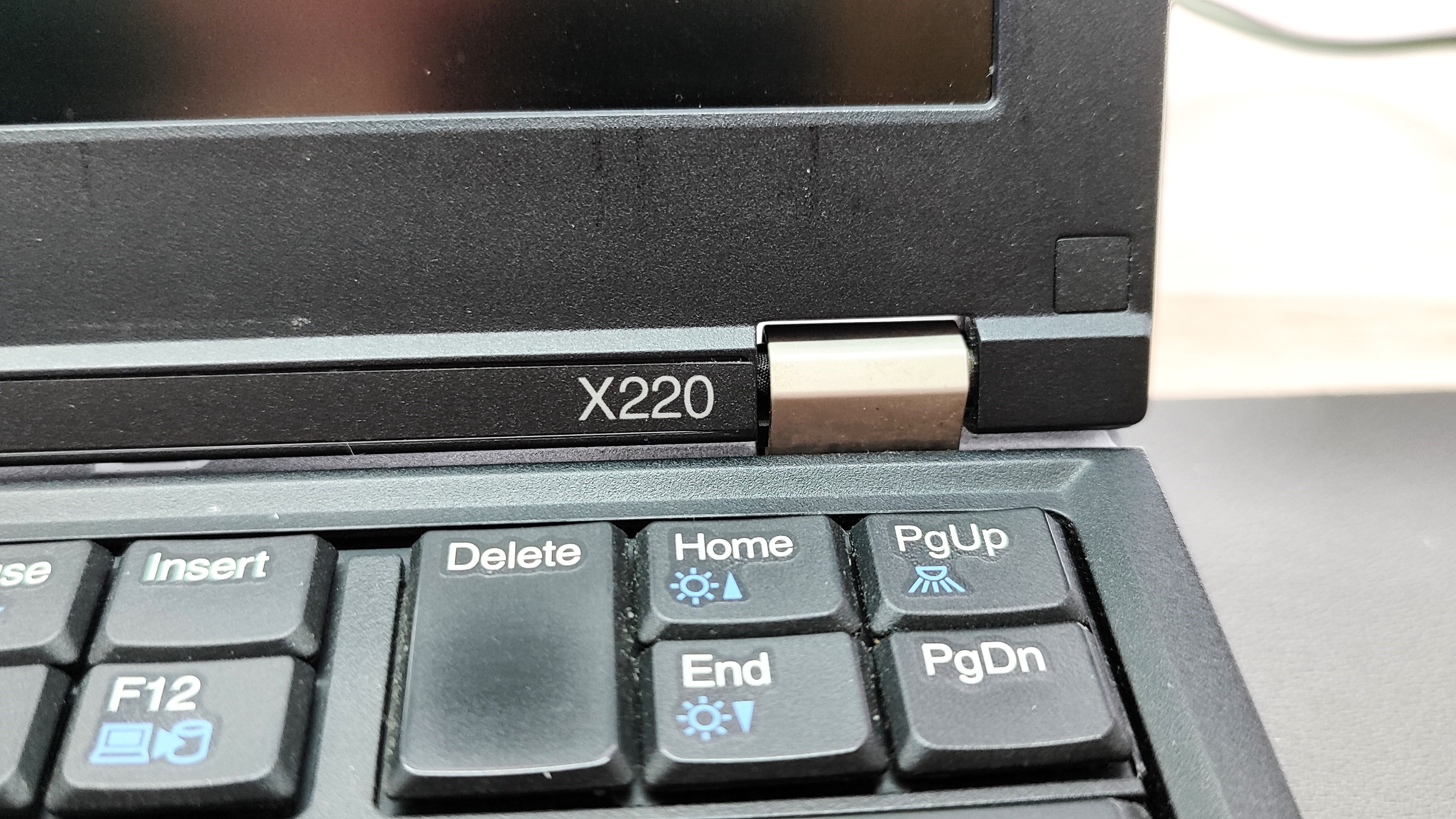
There have been hacks to replace the screen with a 1080P IPS display, but it is rather invasive and not necessary. A quick Google search to refresh my memory, and it seems that the hack has now passed into history, a shame, as at one point, I was considering it, just for fun!
The truth is that the X220 may be too old to be a daily driver, but it is by no means ready for the silicon graveyard. I use a lightweight Linux distribution, Xubuntu 24.04 LTS, at the moment, to perform basic tasks, mainly network-based. The X220’s Ethernet port may “only” be Gigabit, but that is plenty for most of my networking tasks.
I recently moved into a new house, and I needed to test some powerline Ethernet adapters. For this, I needed two laptops, a spare router, and the aforementioned adapters. Connecting it all up was easy for the X220, but my X390 needs a dongle for Ethernet, and I left that at the old house. I travelled back, got the dongle, and came back. Test done! If only my X390 had an Ethernet port (or if I remembered the dongle), I would’ve saved 30 minutes of driving.
Let's take a closer look at my trusty ThinkPad.
The specifications of my Lenovo Thinkpad X220
Swipe to scroll horizontally
CPU | Intel Core i5 2520M (Dual Core 2.3GHz) |
RAM | 16GB of DDR3 1600MHz SODIMM |
Storage | 120GB SATA SSD (7mm height only) |
Screen | 12.5 inch TFT display, 1366x768 resolution and LED backlight. |
Networking | Gigabit Ethernet Intel Centrino Advanced-N 6205 |
Webcam | 720P |
The keyboard and Trackpoint
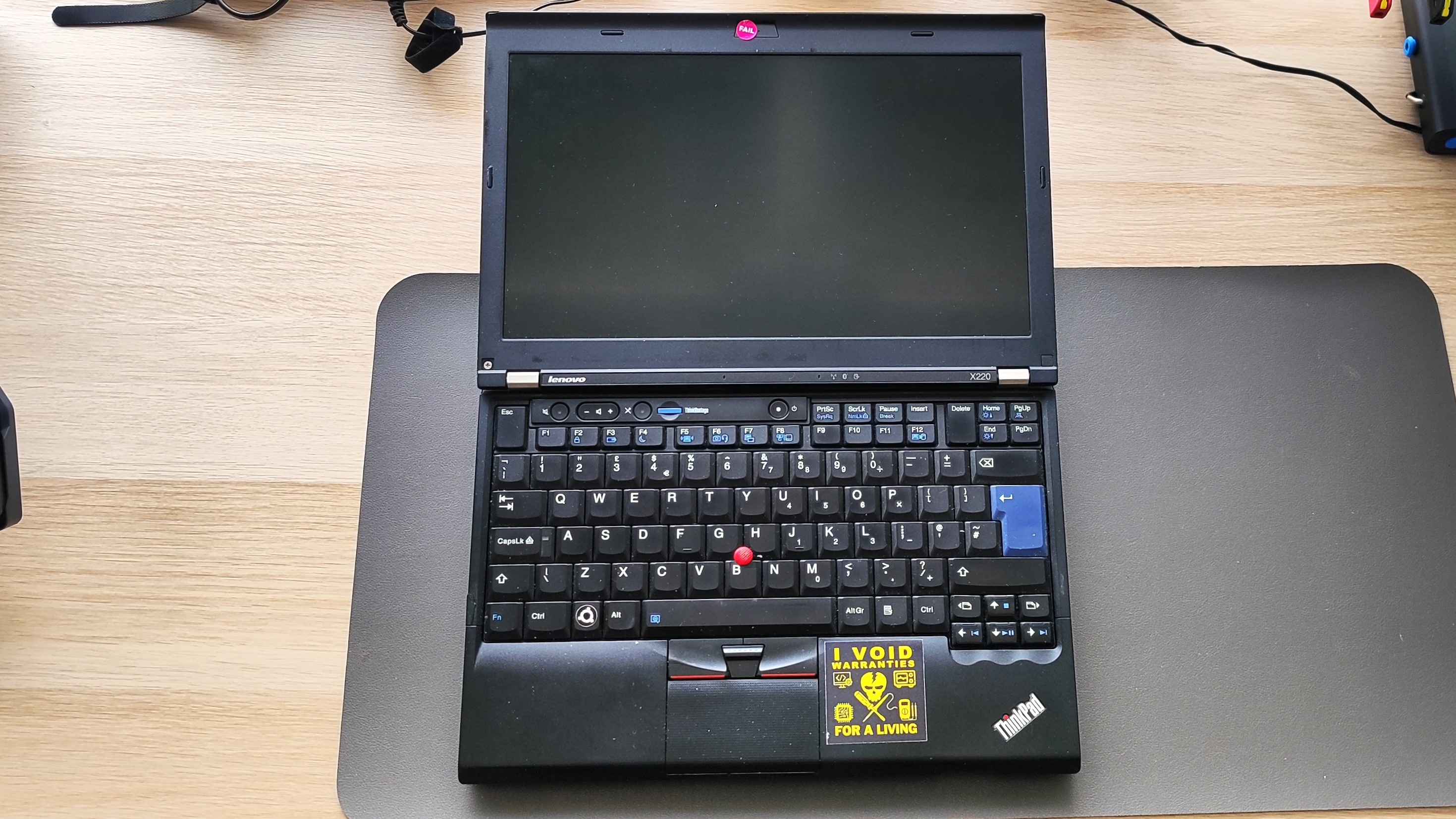
I made my freelance career with this laptop. The X220’s keyboard is sublime; It's compact, but I don’t feel cramped. The keys have a good feel to them, no click, but tactile feedback assures me that the keystroke was sound. I wrote hundreds of thousands of words on that keyboard, sometimes at home, often on a train between venues. I delivered training courses with the Raspberry Pi Foundation during the heyday of this laptop, and the keyboard was a blessing as I wrote content and code for the courses.
These days, that same keyboard affords me comfort as I type out copy in a distraction-free environment.

The Trackpoint, nipple, or whatever you want to call it, was useful when travelling. The trackpad was a little awkward to use on the train, so the Trackpoint was a blessing. I wasn’t editing photos or playing Halo with it, but the Trackpoint gave me plenty of control to get the job done. In 2017, I played Halo CE via Wine under Ubuntu on the X220. Since the Trackpoint wasn't working, I used a Microsoft Arc mouse while playing through the best level, Truth and Reconciliation. To my surprise, it ran really well, but in 2025, I am spoiled by the Master Chief Collection on my Steam Deck.
Any port in a storm!

The Lenovo X220 has a plethora of ports and connections, and I can safely say that I have used most of them. The only port I have never used on my X220 is the right-hand side, always-on USB port, because it is broken.
- SATA 2.5 Inch SSD
- Displayport
- VGA
- USB 2.0 Ports
- Gigabit Ethernet
- SD Card Reader
- 3.5mm Headphone Jack
- PC Card Slot (Mine has a USB 3 card inserted)
- Lenovo power connector
Firstly, SATA SSDs aren’t the fastest things anymore, but they are exceptionally cheap if you limit yourself to 128 or 256GB, and for most Linux distros, that is more than enough. For the X220, a SATA III drive is plenty fast, and you’ll save money, too.
Video connections, DisplayPort and VGA, aren’t the best for working on the road. VGA used to be the standard for the travelling journo or salesperson who needed to connect up to a projector or screen, but it is dying a slow death in 2025. DisplayPort has a little more life in it; newer versions support higher refresh rates, but the odd-shaped connector is not something that is often stocked in a dollar store. I used to carry a DisplayPort to HDMI adapter and an HDMI lead. This combo provided me with some backup, as replacements are more easily sourced if I lose my HDMI lead.
USB 2.0 ports are enough to get data to and from the X220, but I won’t be migrating terabytes of files with them. Gigabit Ethernet is plenty fast for network jobs like checking that networks have been configured correctly, testing that devices can talk to one another, and for remote connections to machines via SSH, RDP, or VNC.
An SD card reader is always a useful thing to have. It provides an additional method for transferring data in and out of the X220. The headphone jack, I’ve used that twice, I think.
The ExpressCard slot provides me with USB 3.0 connectivity. Okay, it's not great, and it's not a “true” USB 3.0 experience since I need to feed it additional power from a USB port, but it sort of works. Initially, I get full USB 3.0 speeds, but then the bandwidth drops, and I get awful USB 1.0 speeds. But hey, I’m not backing up terabytes of data with it, so all good.

The ExpressCard slot also enables me to use external accessories that use this old interface standard. Not that I go out of my way to buy them, but the option is there.

I do have a gripe about the power connection. The old Lenovo 20V power jack is a monster, which means I have to carry a specific charger for my X220. In the era of USB Type-C for everything, this irks me. Well, it did, until I purchased a USB Type C to Lenovo adapter. Now I can charge my laptop from a USB Type-C battery or charger!
This £8 adapter enables USB C power for your Lenovo laptop - YouTube

Low Spec, no distractions
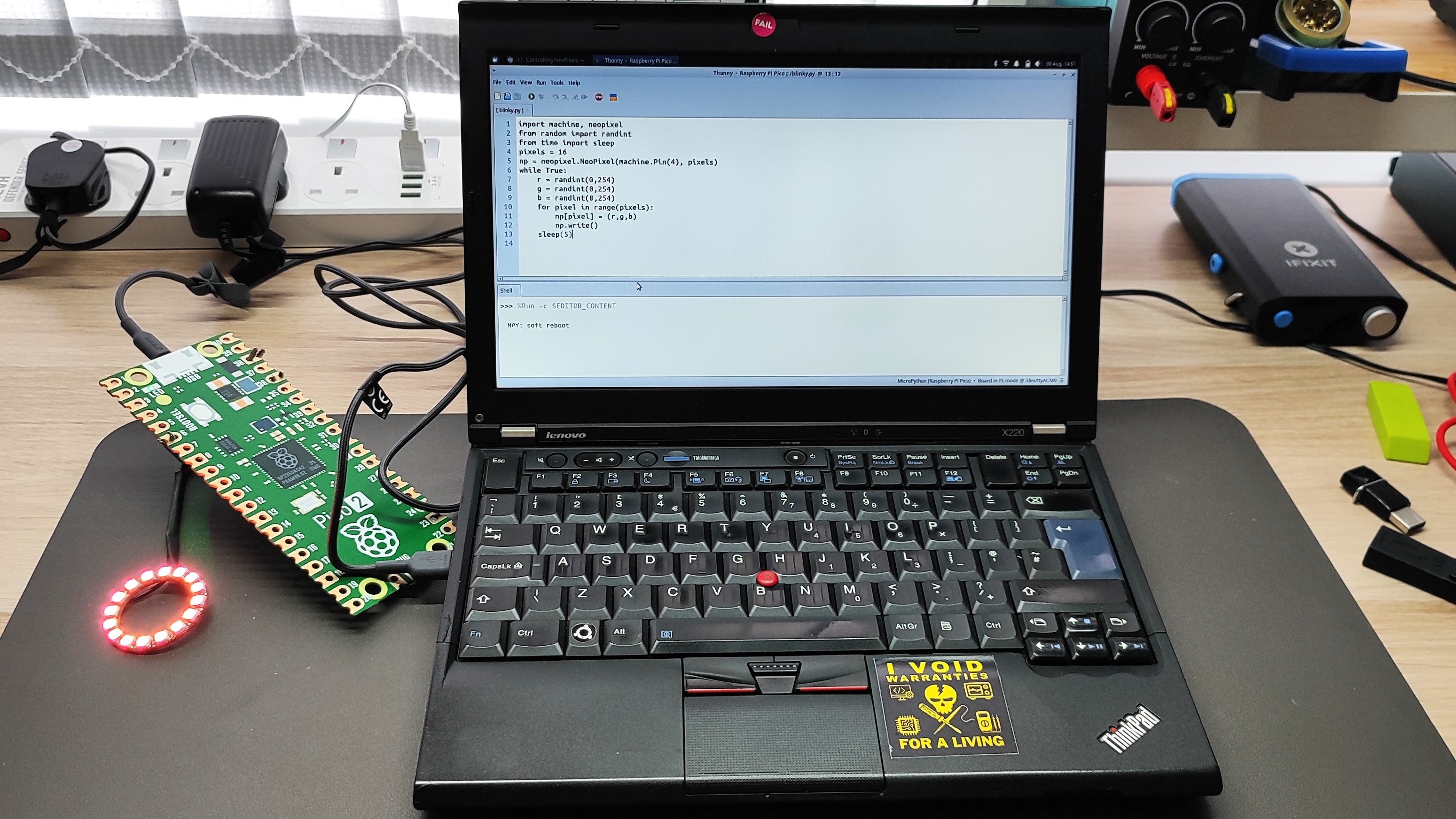
Stickers - Cultural Archaeology

All of my laptops, past and present, have stickers on them. I love adding a fresh sticker. These stickers tell the story of my career, life, and travels. From the time I delivered a hack session in French (badly, but luckily the group spoke excellent English), met Guido van Rossum in Cleveland (in fact, he autographed a spare laptop which has been gifted to a friend), ex-students who have now become developers, and previous gigs with other publications.

On my X220, I can see stickers from Adafruit, reminding me of a time when they approached me to work with them, No Starch Press, where I reviewed Raspberry Pi and micro:bit project books, PyGame Zero, a project to make game and media creation easier with Python. There are also stickers from Pycon Cleveland, which I attended in 2018, Code Club, and Coderdojo, where I helped to inspire and educate young coders, and many, many more.
Stickers look messy, and some would say, unsightly, but they show history, communities, passion, and interest. I don’t want to be a drone; I want to be part of a community, and these stickers show the communities and cultures that I take part in.
Final Thoughts

It's heavy, runs hot, and despite a 12.5-inch display, it feels bulky, so why do I keep using the Thinkpad X220 in 2025? Because it just works, and it has everything that I need for those IT maintenance tasks. I can load up Ubuntu with my favorite tools and diagnose network issues, fix server issues, write code, and focus on writing content without any distractions. She may no longer be the belle of the ball, but my X220 will be my favorite laptop for many years to come.

 4 months ago
17
4 months ago
17



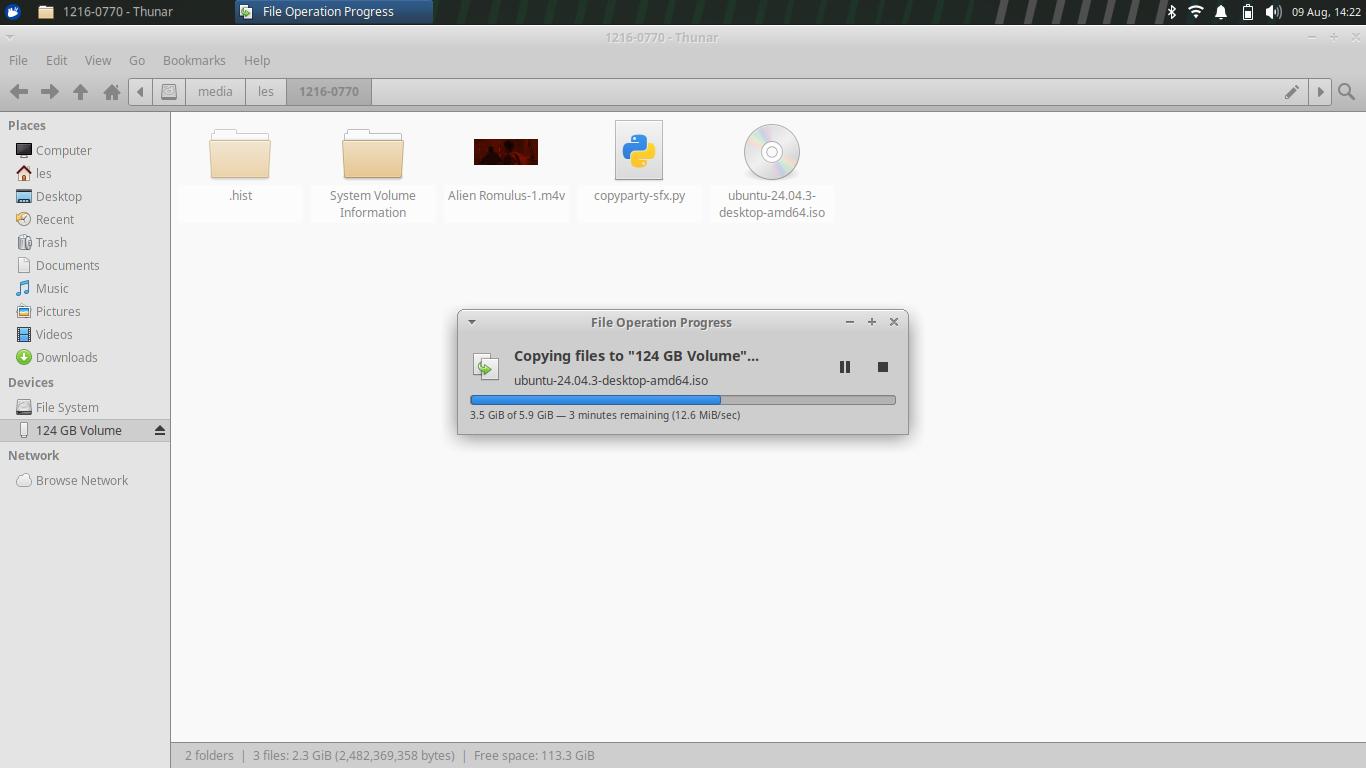
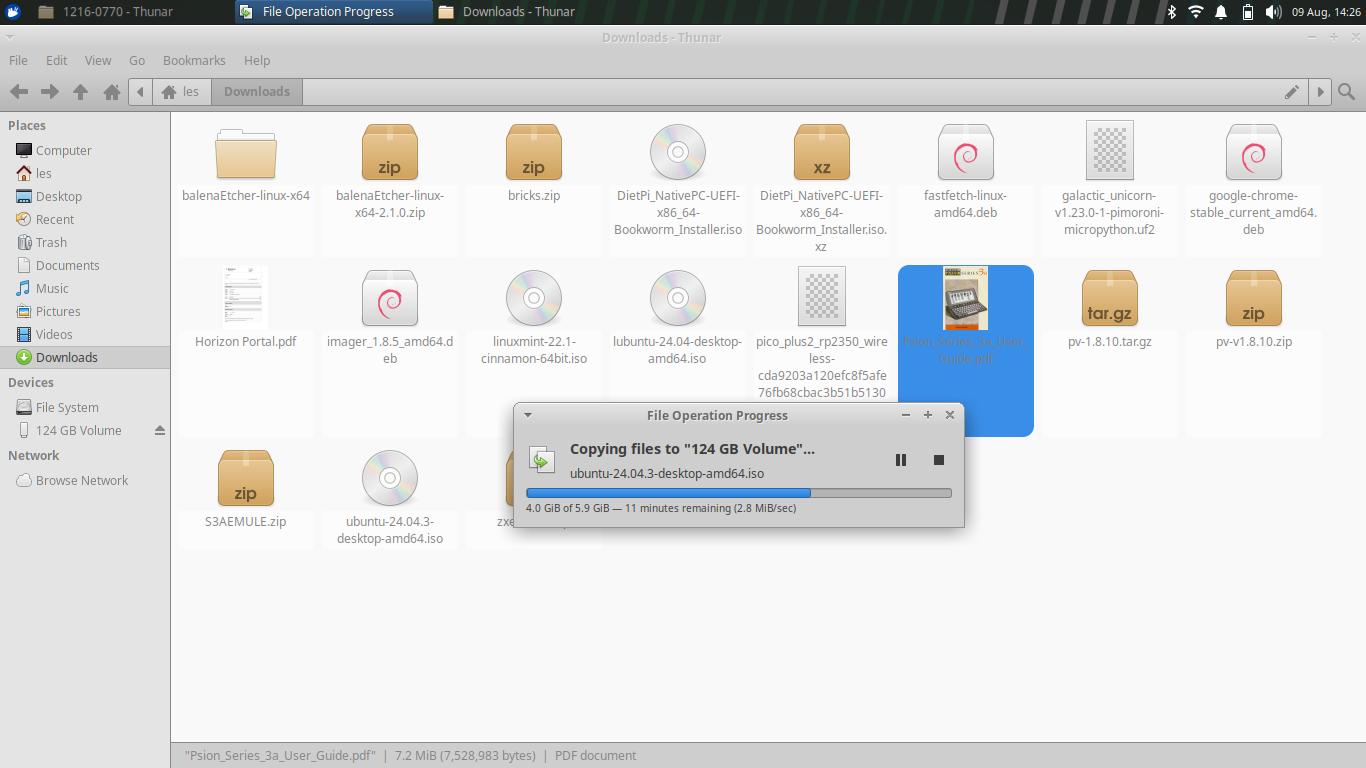


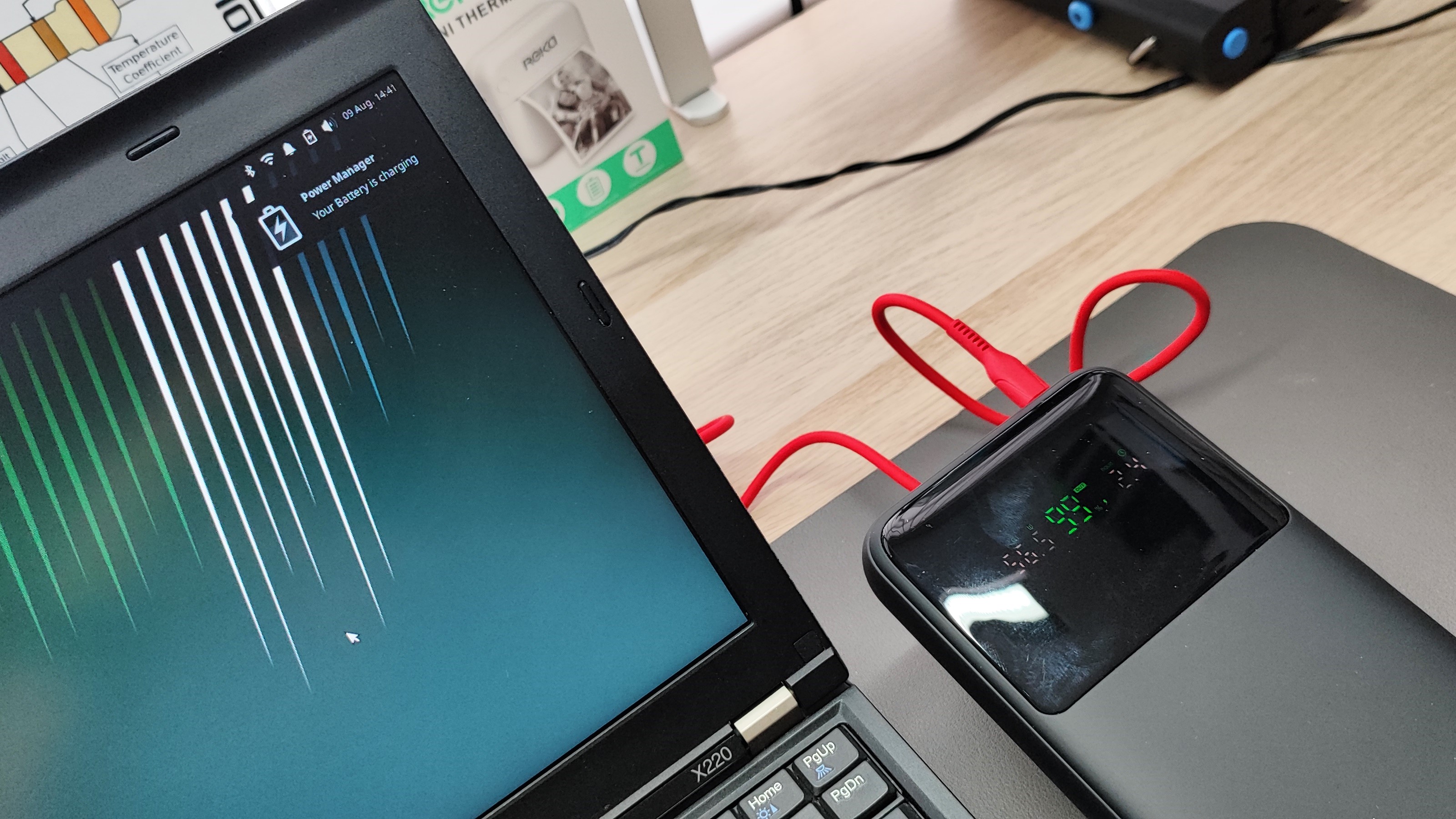

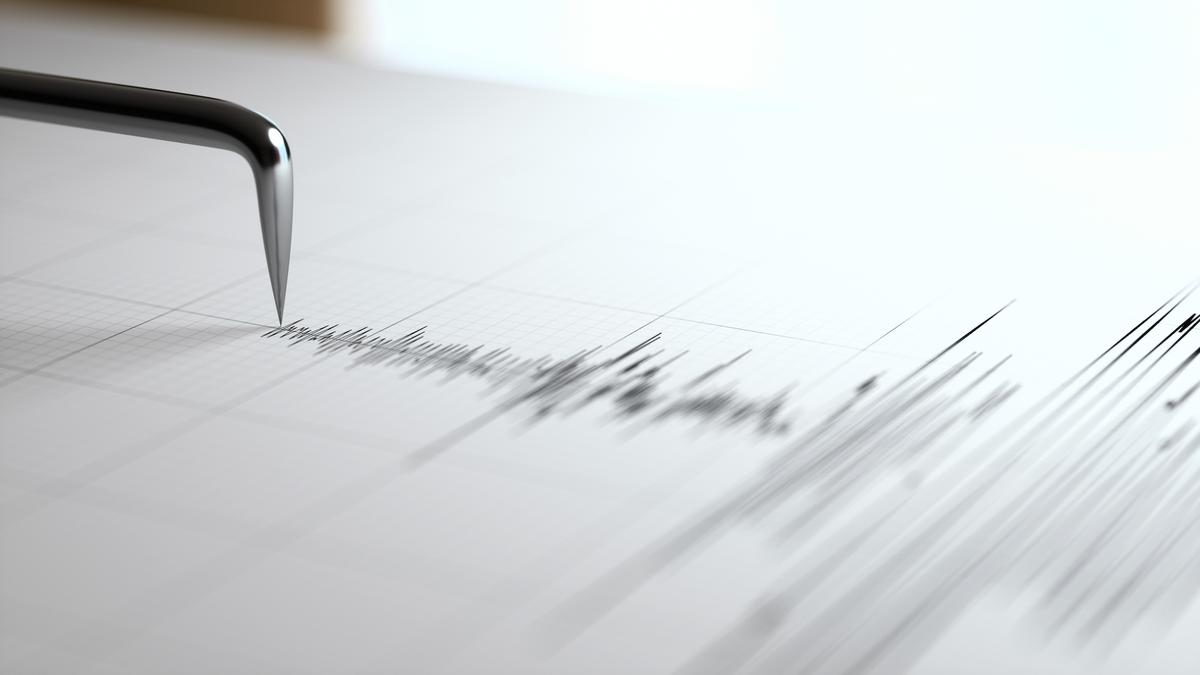
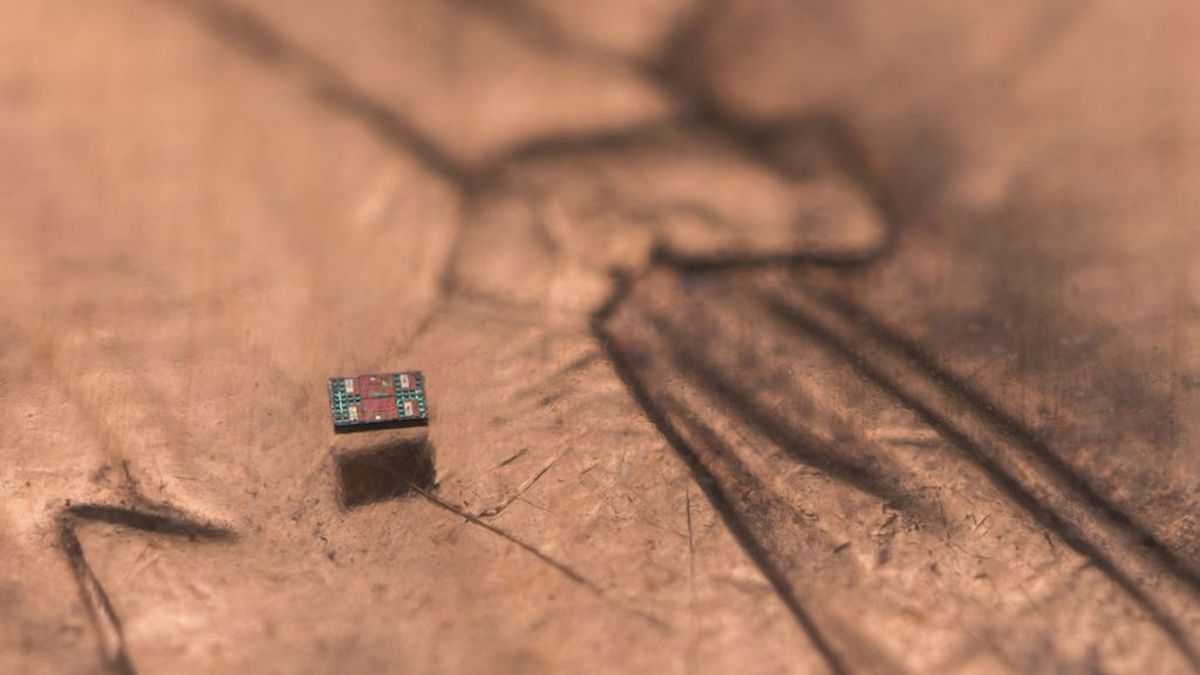






 English (US) ·
English (US) ·