We recently took a look at Wobkey's Rainy 75 Pro, which sounded great — and cost a mere $139 (or $99 for the Lite version). Wobkey promises its new Crush 80 Reboot Pro is like the Rainy 75 Pro, but better. Specifically, the company says it has a new sound profile that sounds "more firm and crisp," thanks to re-optimized foam layering in the case and additional PCB film "to create a more consistent sound for the wider keys." If that's the case, this might be one of the best mechanical keyboards we've tested.
The Crush 80 Reboot comes in both a Lite version and a Pro version, both of which are available now — the Lite version ($159) has a smaller battery and no RGB lighting, and comes with HMX Frost switches and a PP switch plate. The Pro version ($169) has twice the battery life, RGB back- and side-lighting, and comes with Kailh Cocoa switches and a FR4 switch plate. The Pro version also comes in 10 different colors, while the Lite only comes in silver or black. We reviewed the Pro version.
Design and Construction of the Crush 80 Reboot Pro
The Crush 80 Reboot Pro is a wireless mechanical keyboard with a TKL layout, which means it has a full function row and 3 x 3 navigation cluster (but no numberpad). We've been seeing a lot of 75-percent keyboards lately, so it's nice to see a true TKL (some of us use those navigation keys — albeit, not for navigation). The Crush 80 Reboot Pro comes in 10 colorways: black, white, navy, silver, warm silver, red, blue, pink, purple, and yellow. Our review unit came in "warm silver," which is sort of a very light champagne color, with off-white keycaps and beige and salmon accent keys. It also features a bronze-colored backplate with light decorative texturing and a shiny, mirror-like PVD coating.

The Crush 80 Reboot Pro has a hefty, precision-engineered full CNC aluminum case with a matte, anodized aluminum finish. It features a tiny bevel around the edges and a heartbeat-shaped cutout under the navigation cluster, for the keyboard's RGB lighting to shine through. It's also a toolless case, which means that you don't need any tools to open it — the case is held together with magnetic ball-catch structures (a little more secure than the Drop CSTM80's interchangeable top-plate). To make it even more tinker-friendly, the PCB connects to the battery via magnetic POGO pins instead of a flex cable.
The Crush 80 Reboot Pro's case is moderately compact for a TKL, measuring 14 inches (355mm) wide by 5.43 inches (138mm) deep, and is 1.34 inches (34mm) thick at the back (its thickest point), making it close in size to (but slightly smaller than) the Mode Loop TKL. It measures 0.75 inches (19mm) thick at the front, which isn't too bad but you may still want to use a wrist rest. The keyboard is pretty heavy, however, weighing a whopping 5.25 pounds (2,380g) — nearly a pound heavier than similarly built keyboards, like the Meletrix Boog75 (4.28lbs / 1,941g).

Aside from the heartbeat light, the keyboard is fairly simple — it doesn't even have a rotary knob (which might be a dealbreaker for some). The sides have a stepped design where the case hangs over the battery. This design gives the keyboard a slightly smaller footprint and, more importantly, makes it easy to pick up and move — Glorious' GMMK 3 has a bottom case that flares out slightly and is unnecessarily difficult to pry off of a desk. There's a small strip of RGB lighting under each side.

On the bottom of the Crush 80 Reboot Pro, you'll find four anti-slip rubber feet and the board's decorative keyboard weight with built-in dongle storage. The backplate on our review unit had a shiny, mirrored finish over an interesting stonewash texture; it is certainly pretty to look at (if a little difficult to get good pictures of). In the middle of the backplate there's a magnetic metal door that pops off to reveal storage for the keyboard's 2.4GHz USB-A dongle, which is a nice touch but probably not all that necessary given that this keyboard comes with its own storage case (and also weighs over five pounds — you're probably not going to travel with it all that often).

Speaking of which, the Crush 80 Reboot comes packed in its own protective carrying case — a hard-sided zipped case with Wobkey's logo embossed on the front. Inside the case, you'll find a mesh compartment with the keyboard's accessories, which include a 6-foot (1.8m) braided USB-C to USB-A cable, a keycap and switch puller, extra screws, gaskets, silicone bumpers and feet, and switches, and an alternative aluminum positioning plate, as well as an optional IXPE pad.
The keyboard comes packed in a soft, microfiber cloth bag in a "separate" compartment. While you're probably not going to be doing a lot of traveling with a keyboard that weighs over five pounds, the case is a nice touch — the keyboard compartment is separated from the accessories by a panel, and has velcro straps to keep the board securely in place. The case is pretty large — not really convenient for travel, but it's big enough to keep all of the keyboard's accessories (and more) in one place.
Typing and Gaming Experience on the Crush 80 Reboot Pro
The Crush 80 Reboot Pro comes with Kailh Cocoa switches, which are linear switches with an operating force of 45g and a bottom-out force of 55g, and 3.6mm of total travel. These are the same switches we saw in Wobkey's Rainy 75 Pro, and they felt just as good here as they did there — ultra-smooth and consistent, with a crisp but creamy sound. The switches are factory-lubed and have just the right combination of operating force and travel to make me reconsider my general dislike of linear switches. The keyboard's PCB is also hot-swappable, however, so you can swap in your own mechanical switches if you're looking for something other than Kailh Cocoa switches.

The Crush 80 Reboot Pro has a gasket-mounted flex-cut FR4 switch plate, which makes for a very comfortable typing experience. The thick, double-shot PBT keycaps combined with the Cocoa switches and the FR4 plate gives this keyboard excellent typing acoustics — crisp and firm from the plate material, but also deep and thocky. Wobkey has added additional poron case foam for better sound, as well as extra PCB film for a more consistent sound on wider keys. This appears to work well, as larger keys sounded very consistent, with no hollowness, instability, or rattle. The keycaps have a lower profile with sculpted rows, and the slightly matte texture of double-shot PBT.
This keyboard isn't really built for gaming — it comes with a 2.4GHz wireless receiver, but only offers a 250 Hz polling rate (3ms latency) over that connection. You can get a higher 500 Hz polling rate (2ms latency) over the keyboard's wired connection, but that's still not fast enough to meet the gaming industry standard of 1000 Hz (1ms latency). That's not to say you can't use it for gaming, as it's fine for games where speed is not a maximum priority, but it's not what I'd recommend picking up for first-person shooters or eSports.
Specs
Swipe to scroll horizontally
Size | TKL |
Number of keys | 88 |
Switches | Kailh Cocoa |
Backlighting | Yes |
Onboard Storage | Yes |
Dedicated Media Keys | No |
Game Mode | No |
Additional Ports | |
Connectivity | 2.4GHz wireless, Bluetooth, wired (USB-C) |
Cable | 6ft, braided, USB-C to USB-A |
Keycaps | Double-shot PBT |
Construction | Aluminum case |
Software | VIA |
Dimensions (LxWxH) | 14 x 5.43 x 1.34 inches / 355 x 138 x 34 mm |
Weight | 5.25lbs / 2,380g |
MSRP / Price at Time of Review | $169.00 |
Features and Software of the Crush 80 Reboot Pro
The Crush 80 Reboot Pro is configurable with VIA, which is an open-source QMK-based web app that most custom mechanical keyboards use. It's fairly versatile, but it doesn't have some of the extra features you'll find on custom peripheral software (such as the ability to switch profiles by program/game). You can remap keys up to three layers deep and record and save macros, and Wobkey provides separate JSON files for the board's wireless and wired modes.
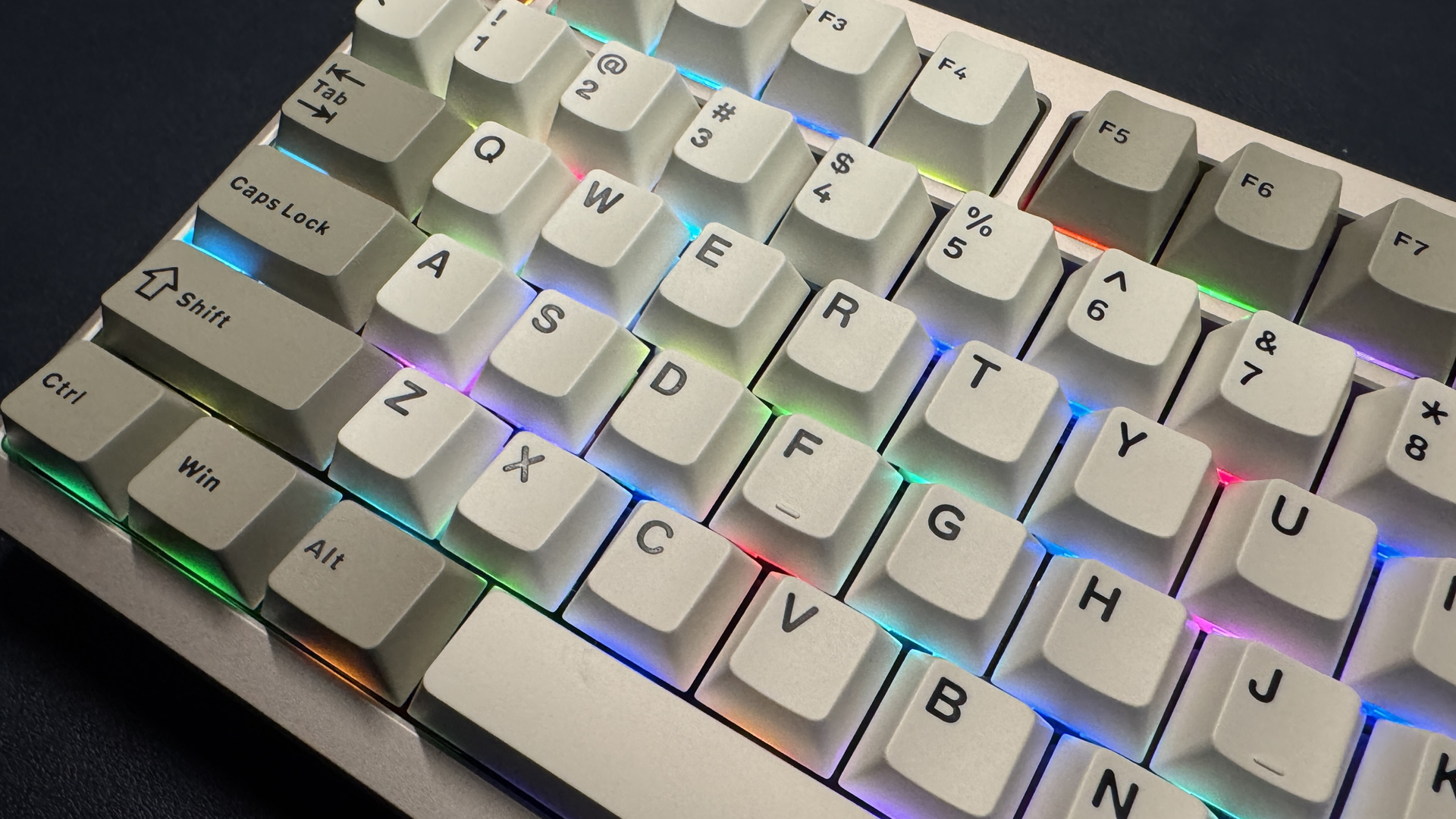
The Crush 80 Reboot Pro has a south-facing PCB with aRGB backlighting, as well as "secret side lighting" (downward-facing RGB along the sides of the case). You can control the lighting directly from the keyboard using Fn shortcuts, and each of the keyboard's three "zones" (backlighting, heartbeat cutout, and side lighting) can be controlled individually. You can also control the backlighting (not the heartbeat cutout or the sidelighting) in VIA, but it's not any more in-depth than what you can do on the keyboard — pick from 18 preset effects, and adjust color/brightness/speed.
Wireless and Battery Life of the Crush 80 Reboot Pro
The Crush 80 Reboot Pro offers three forms of connectivity: 2.4GHz wireless, Bluetooth 5.0, and wired (via USB-C). It comes with its small 2.4GHz wireless dongle stored under a metal plate on the back, which is attached with magnets.

Like the Rainy75, the Crush 80 Reboot Pro's wireless power switch is hidden under its Caps Lock key — you'll need to take the key off to turn the board on and off. This isn't very convenient, and it's sort of unclear if leaving it on affects battery life — the keyboard sports a 7,500 mAh battery, but Wobkey doesn't give any numbers for how long it will last on Bluetooth or 2.4GHz wireless. I've been using the keyboard for about a week off and on, and the battery is down to about halfway (you can check the battery life by pressing Fn + spacebar — the number keys will light up to indicate an estimate of your remaining battery life).
You can switch between connections using Fn + Tab — this is important, because the keyboard doesn't automatically switch to wired mode unless you manually do this after plugging it in, for some reason. The keyboard can pair with up to three Bluetooth devices simultaneously.
The Bottom Line
The Crush 80 Reboot sounds even better than Wobkey's Rainy 75 Pro — which sounded great in our testing — and it's got a great, toolless case that comes in a ton of different colors. At $169, it's priced a little lower than expected, but not so low that it's really budget-friendly. Also, while it's easy to customize yourself, it doesn't come with a lot of customization options aside from color — it lacks a rotary knob or media keys, and it only comes in one switch option.
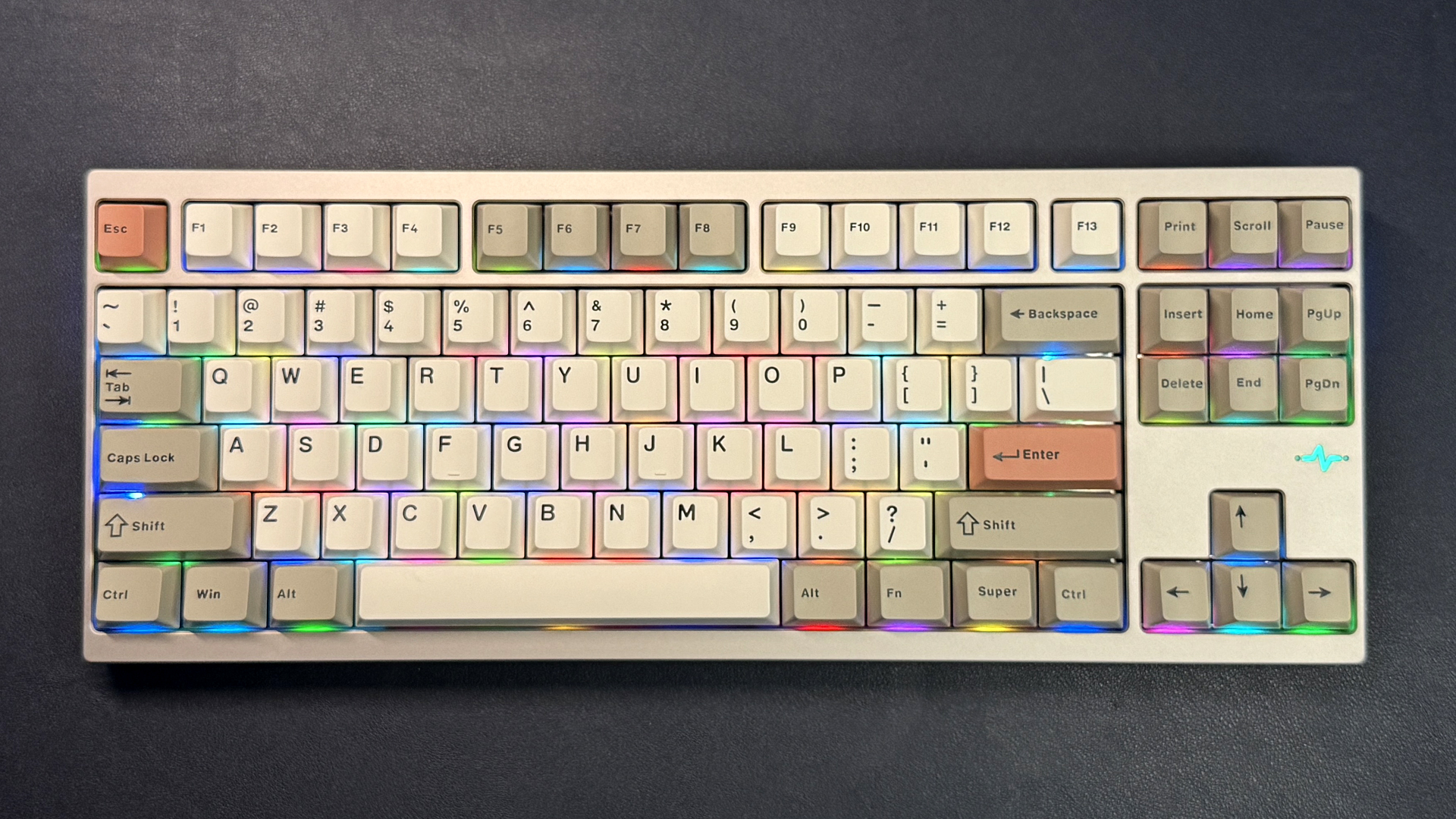
This is a great keyboard for someone new to the mechanical keyboard hobby — it gives you a great out-of-the-box experience and is relatively easy to customize yourself. But if you already know what you want, you're better off going with a board that offers options, like the Mode Loop TKL. And if you're a gamer, Lemokey's L3 offers extra keys and a rotary knob, while the Meletrix Boog75 and the Arbiter Studio Polar 75 both feature excellent builds and magnetic switches.
Follow Tom's Hardware on Google News to get our up-to-date news, analysis, and reviews in your feeds. Make sure to click the Follow button.

 7 months ago
200
7 months ago
200
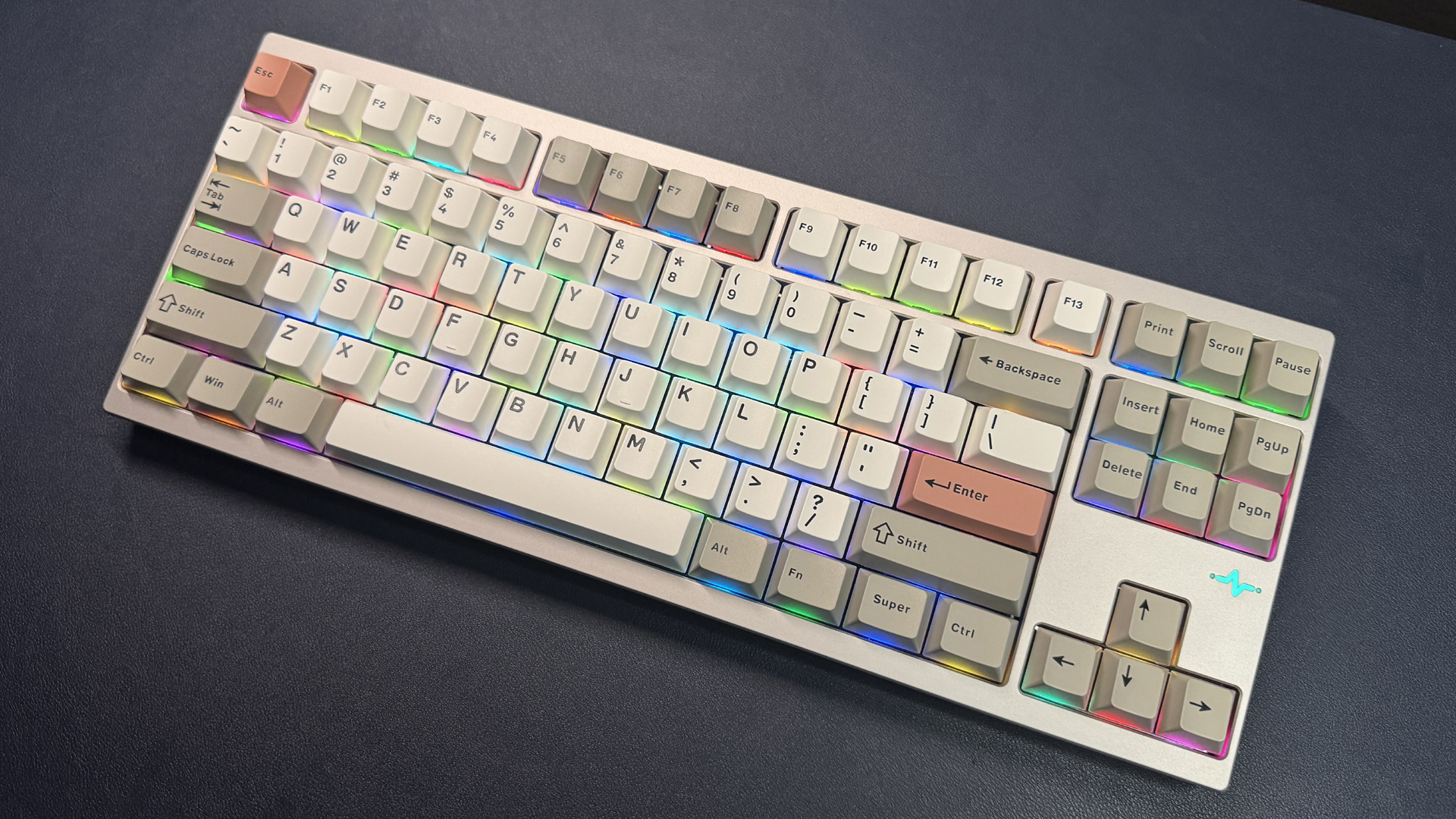

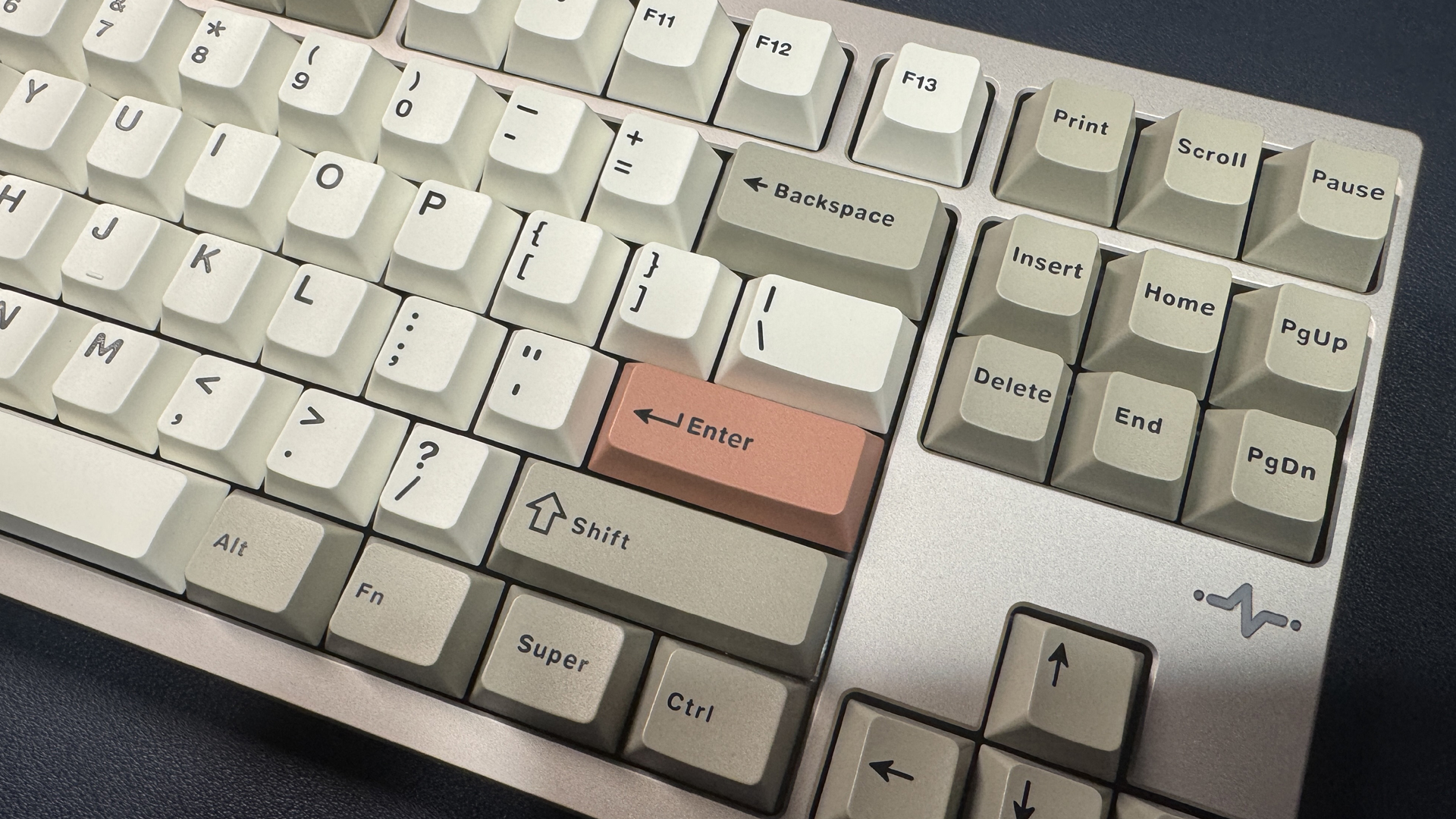



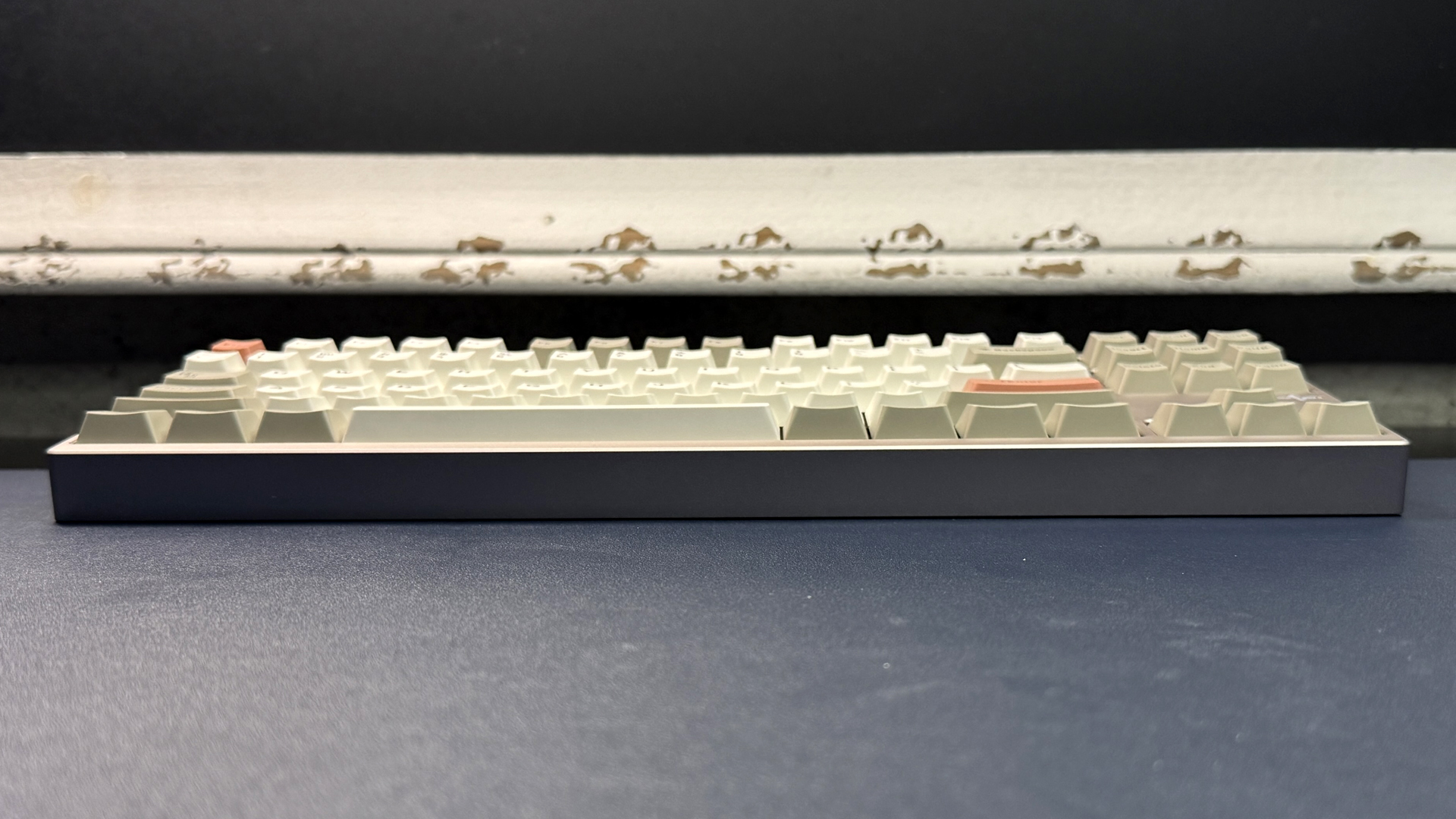
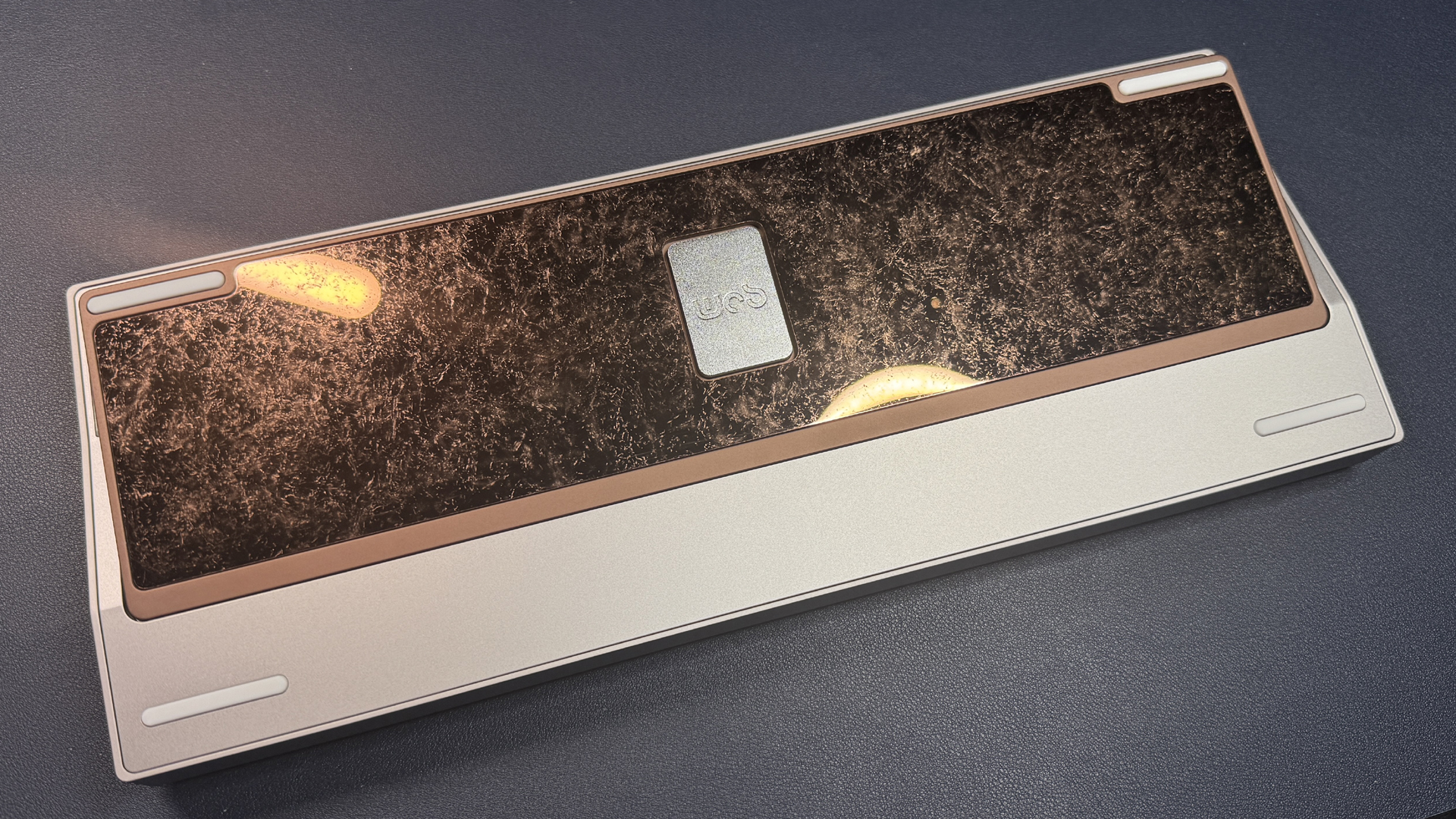


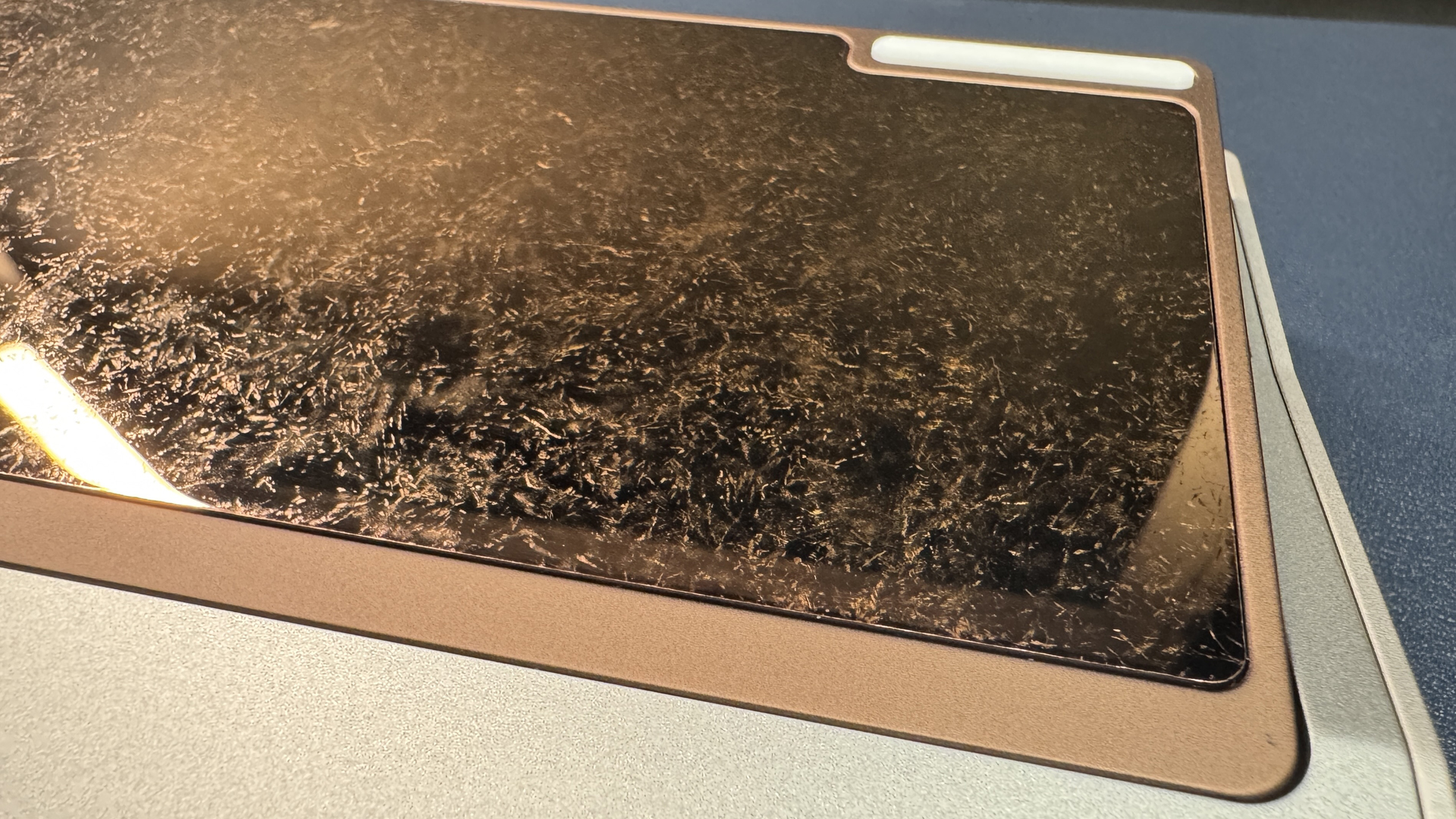

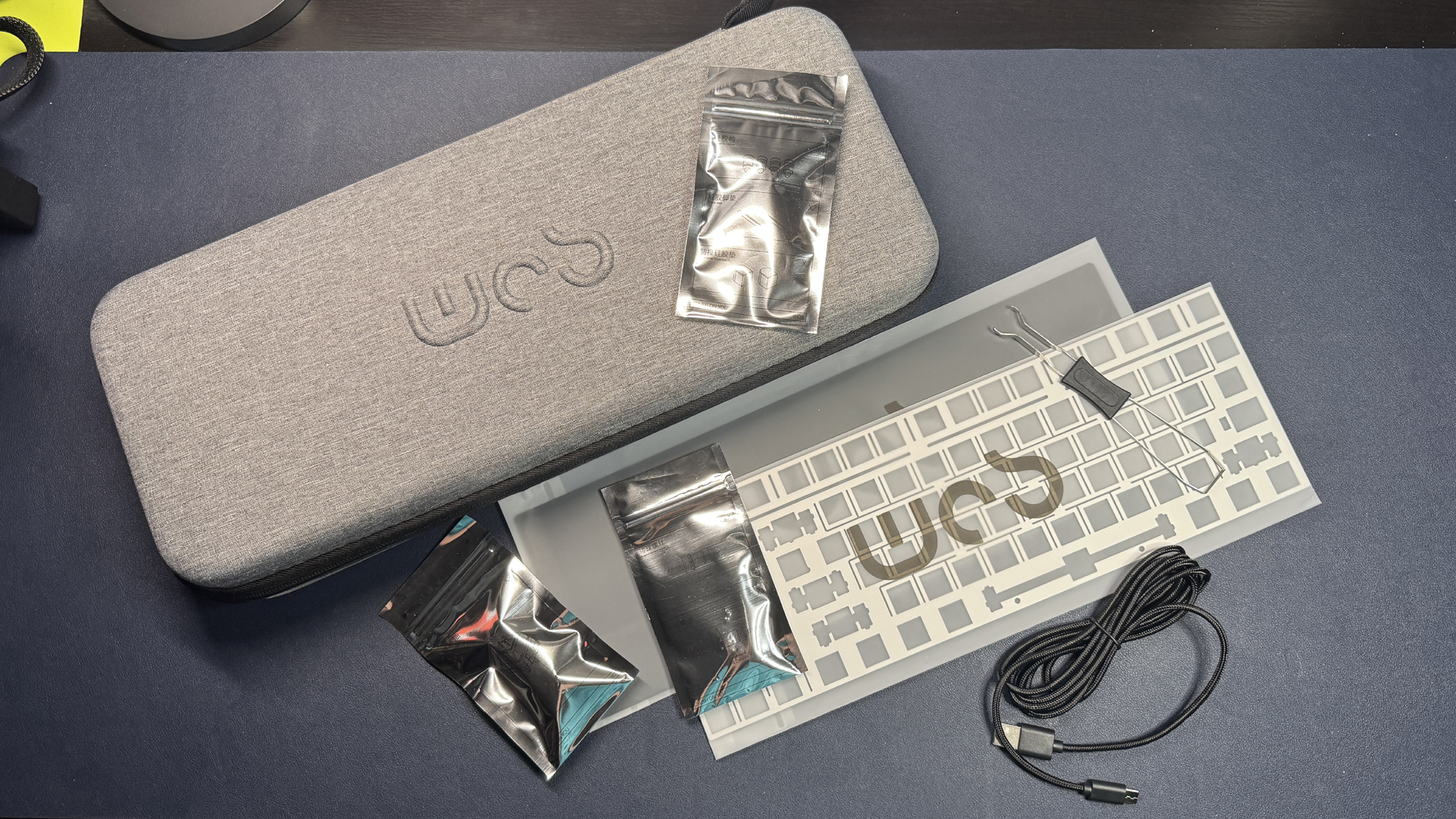






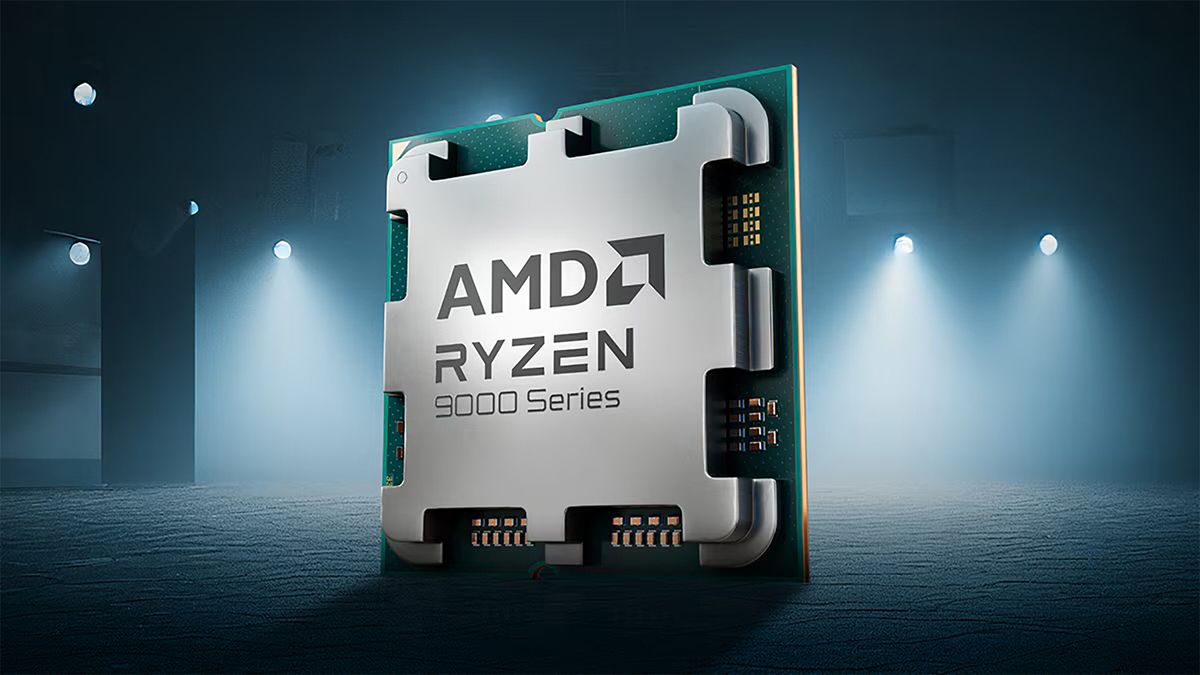

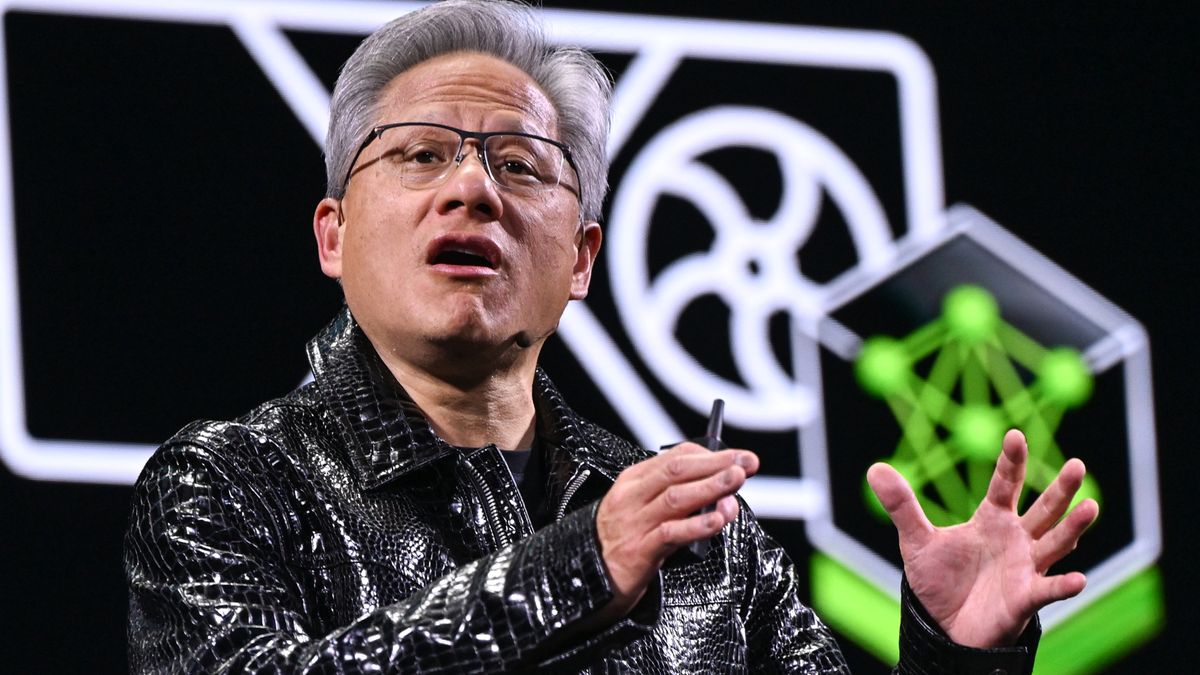






 English (US) ·
English (US) ·