Late last year, I had spent time with the Xreal One, the latest in the company's long line of augmented reality (AR) glasses. At the time, we didn't have access to the company's flagship Xreal One Pro, but that changes today. We now have that higher-end model in hand, and it's an impressive addition to Xreal's extensive AR glasses family.
Additionally, we were provided with the Xreal Eye accessory, which adds photo, video, and 6DoF support to the glasses. It’s an impressive technology showcase for what’s possible with modern AR glasses. Still, with an as-tested price of $699 (including the Eye attachment), Xreal is targeting a narrow segment of the market.
Design of the Xreal One Pro
From the outside, the One Pro looks very similar to the cheaper One. The frame is nearly identical, meaning you get the same thick frames and side arms, a prominent bulge at the top of the frame to house the Micro OLED displays, and a detachable front frame (which can be replaced with Xreal-supplied accessories in different colors or finishes).
The most significant change lies with the lenses, onto which images from the Micro OLED panels are displayed. On the One, Xreal uses a triangular birdbath design that is popular in this segment. However, the One Pro uses a new flat-prism lens design that is over 40 percent smaller. Not only does the flat-prism design reduce the visual heft of the glasses, but it also boosts the total field of view from 50 degrees on the One to 57 degrees on the One Pro.

Xreal has also shifted away from the software-only configuration of the interpupillary distance (IPD) on the One to a two-SKU approach with the One Pro. The company offers one SKU of the One Pro that covers people with an IPF of 57 to 66 mm and a second SKU for 66 to 75 mm (our review unit). Further adjustments in +/- 5 increments can be made within the software.
Like the One, the One Pro features three levels of electrochromic dimming for the lenses. The darkest setting doesn't completely block out all environmental light, but it is sufficient to provide an immersive experience when watching media content. I have mentioned before that electrochromic dimming, while the more expensive option, is highly preferable for AR glasses. Cheaper solutions use clip-on black plastic shields to block ambient light — it's an all-or-nothing approach. Xreal allows you to dial in the amount of light coming through to suit your environment without dealing with a plastic shield that's easy to lose.

Each arm on the One Pro is constructed of high-quality plastic with a soft, matte black finish. Open-air speakers are incorporated into each arm, while a USB-C port is featured at the end of the left arm. The right arm is more populated, as it features a programmable Quick button at the top. On the bottom is a red "X" button, which, when double-tapped, projects the menu system on the display. A single tap will execute a command within the menu system. Further back from the X button lies a rocker switch that navigates up and down in the menu system. If the menu is not active, the rocker switch adjusts the display brightness.
Specifications for the Xreal One Pro
Swipe to scroll horizontally
Display | 1920 x 1080 per eye |
Display Type | OLED |
Brightness | 700 nits |
Field of View | 57 degrees |
Degrees of Freedom | 3 DoF |
Audio | Dual open-air speakers |
Connectivity | USB-C |
Weight | 3.06 ounces (87 grams) |
Using the Xreal One Pro
Connecting the One Pro to a smartphone, tablet, or PC is a straightforward experience. Since the AR glasses connect using a USB-C cable, you’ll find wide support with any device that supports video over USB-C. For my purposes, I tested the One Pro with an iPhone 16 Pro, 14-inch MacBook Pro, and a Lenovo Legion Go S.
The experience with each device was excellent. I’m a huge 1/24-scale model car hobbyist, so on the iPhone, I spent hours enamored with the work of one of my favorite YouTubers: A4 Garage. With the One Pro, I was able to watch his surgeon-like precision as he handcrafted intricate chassis, interior, and engine details for a Citroen DS 21. Not only was the picture sharp and bright, but with my viewing distance set to 4 feet and a 177-inch viewing diagonal, everything looked massive in front of my eyes, like a true theater experience (minus the chest-rumbling speaker system).
I also used One Pro with the MacBook Pro, primarily for productivity tasks. Unlike with the cheaper RayNeo Air 3s, I had no trouble viewing text for long periods with the One Pro. The Air 3s would give me incredible eyestrain, which contributed to headaches because of blurriness near the edges of the viewing area. Thanks to the One Pro’s more targeted approach with IPD and the +/- 5 increment fine adjustments, I was able to avoid this problem. It also helped that the 57-degree field of view is larger than both the Airs 3s (46 degrees) and the One (50 degrees).
However, the most fun I had with the One Pro was playing Indiana Jones and the Great Circle on the Legion Go S. Setup was as simple as plugging in the glasses and ensuring that the refresh rate was set to 120 Hz to make the most of the hardware. I usually play Indiana Jones and the Great Circle on the 75-inch 4K TV in my living room on an Xbox Series X, but it was an even greater experience on the simulated 177-inch display (note, the One Pro can scale up to 191 inches). The vast environments with lifelike foliage, coupled with the on-screen action, just felt more “real” as everything was right in my face.
Part of the appeal is that even with my 75-inch TV, I’m always aware that I’m looking at a TV. I can still see all the surrounding bits and pieces of my living room from the fireplace directly below it to the family pictures on the wall. However, with the One Pro and its electrochromic dimming set to maximum, all I see is the video output and nothing else. Even if I pointed my head towards a sunlit window or at the TV / laptop screen, minimal light bled through the lenses of the One Pro, which helped to lock in the immersion. This solitary focus on the content in front of you is what makes gaming with AR glasses like the One Pro so appealing.
Like the One, the One Pro has excellent Bose-tuned open-air speakers. Xreal has clearly spent a lot of time ensuring that its speakers have a decent level of bass and clear audio. However, as good as the speakers are, they can’t match a good pair of earbuds in ultimate quality. The biggest downside is that for all the up-close immersion that you get from the visual experience, you’ll still have to contend with environmental noise that isn’t present with a good set of noise-cancelling earbuds. However, this is not a criticism of the One Pro; it's simply a nitpicky observation. You can of course use earbuds or headphones instead of the One Pro’s speakers when you want something more immersive.
Using the Xreal Eye
Our One Pro review unit also came with an optional accessory: the Xreal Eye. The $99 accessory weighs just 1.5 grams and features a 12MP camera that can capture images or 1080p video at 60 frames per second (fps).
The Eye plugs into the bottom of the frame between the two lenses via a proprietary port (usually covered by a rubber plug). Once inserted, an on-screen tutorial appears and walks you through using the Eye and explains how to offload images to a PC or smartphone.

By default, a short press on the action button captures an image, while a long press starts recording video. You can capture videos up to 60 seconds in length, and there’s 2GB of onboard storage for holding your media files until you’re ready to offload them to an external device. To offload images, double-press the X button to bring up the menu button, then scroll to Quick Button Export Photos/Video Transmission Mode.
With Transmission Mode enabled, the Xreal One Pro showed up in my iPhone’s Photos app and allowed me to export the images. I was then given the option to delete the images from the One Pro if I wished.

Unfortunately, I didn’t find the photos or video to be particularly impressive from the Eye. In low-light conditions, photos looked drab and dark. Granted, images that come from modern smartphones are overly processed and AI-tweaked to perfection in just about any possible lighting scenario, so perhaps I’m just spoiled by that fact. Videos also looked fuzzy, more akin to something from an iPhone 4 than something more modern.

However, the real magic of the Eye comes with its ability to infuse the One Pro with spatial 6 degrees of freedom (6DoF) tracking. With this capability, the virtual screen stays in place while you move around your environment. This feature is usually enabled by using multiple forward-looking cameras, but Xreal is implementing it with just one (monocular SLAM), which limits its performance. In other words, tracking isn’t as steady or jitter-free as devices like the Meta Quest 3 or Quest 3s.
You can turn on 6DoF by going to the Spatial Display menu and enabling Spatial Anchor. I tried it out and it worked pretty well when playing a YouTube video. As I walked around my living room, the video kept playing and remained fixed in space. I don’t have a usage scenario where I’d use the 6DoF feature daily, but it’s a nice party trick to show friends.
Bottom Line
If you consider the One Pro’s image quality, user interface, sound reproduction, and overall build quality, it’s one of the very best AR glass products available on the market. With a 57-degree FoV and flat-prism lenses, the viewing experience is tough to beat.
However, we can’t talk about the superlatives without mentioning the elephant in the room: price. The One Pro costs a staggering $599, $100 more than the basic One. To make matters worse, the previously announced price is only valid for pre-orders through the end of June. Starting July 1, the price will increase to $649 due to the ongoing tariff war. It’s a tough pill to swallow for what will likely be an occasional-use device. That’s not to mention the added $99 cost of the Eye accessory, although I think that the image quality and 6DoF features aren’t worth the price of admission without a killer app to take advantage of the camera.
As impressive as the hardware is, the Xreal One was a hard sell at $499, and the One Pro is an even harder sell at $599/$649.

 6 months ago
18
6 months ago
18










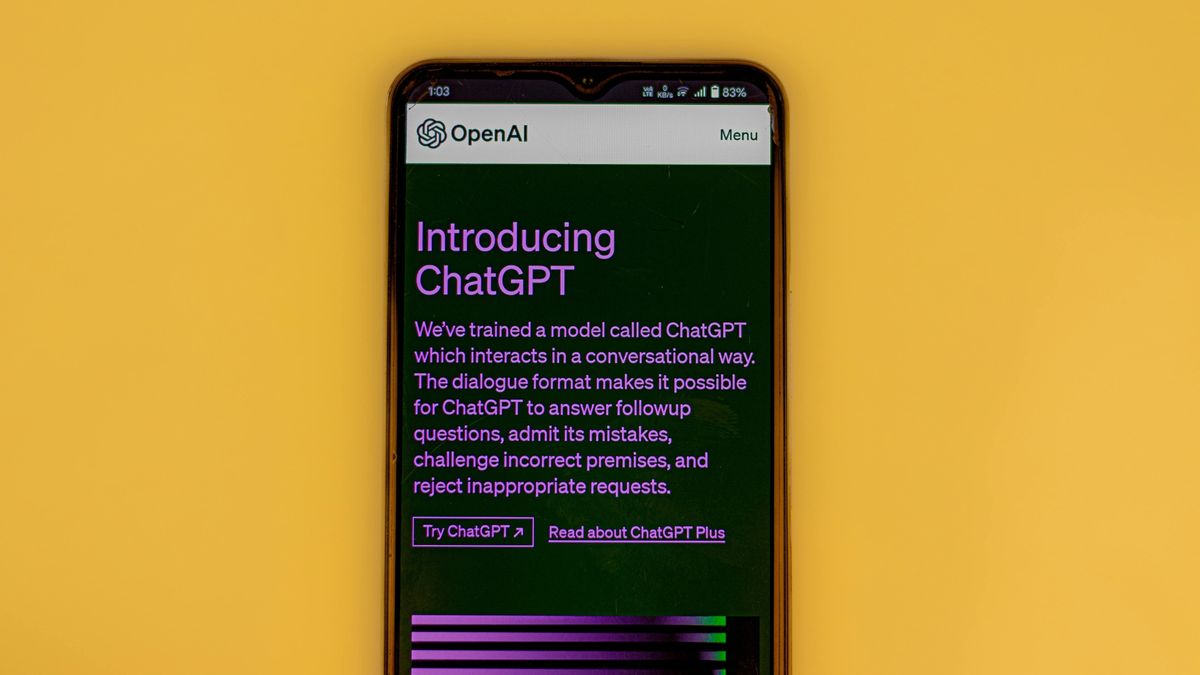







 English (US) ·
English (US) ·