Apple announced several new features coming to WatchOS 26 at its annual software conference, WWDC, on Monday in Cupertino. The features touch everything from Fitness to Messages, and include a major design update across Apple's platforms for a more unified look and naming mechanisms that reflect the year software debuts.
Also: The best Apple Watch of 2025: Expert tested and reviewed
The highly anticipated event had spectators curious about the tech giant's future in AI after several hiccups and detours in its previously announced products, like Apple Intelligence and AI-infused Siri. In addition to WatchOS updates, Apple also introduced developments in AI, like Live Translation and on-screen Visual Intelligence, iOS, like Hold Assist for phone calls and Polls for Messages, and more.
For those interested in trying out the beta software, WatchOS 26 is supported on the latest Apple Watches. Owners of these devices can download the OS, though it may have some bugs.
Here are the features we're most excited to try out on WatchOS 26.
1. Liquid Glass design update
Your Apple Watch interface, along with the rest of your Apple devices, is getting the Liquid Glass design treatment. Apple's "broadest design update ever" introduces a fluid and clear across-platform display overhaul inspired by VisionOS's visual interface.
Also: The 10 Apple Watch features that convinced me to switch to the wearable full-time
This will change how your Smart Stack, notifications, icons, and more appear. Icons on your watch's lock screen or app page will look clear instead of their current opaque appearance, reflecting the light on your wallpaper or on apps.
2. Apple Intelligence-infused Fitness
The next time you record a workout on the Fitness app, you'll have a personal fitness coach waiting for you. AI-powered Workout Buddy uses your fitness data history it has gathered through the app, to provide you with real-time insights during your workout.
Workout Buddy rapidly considers your fitness history, paces, Activity Rings, Training Load, and more to deliver feedback and encouragement ahead of, during, and after your exercise. It is available in English for these workout types: Outdoor and Indoor Run, Outdoor and Indoor Walk, Outdoor Cycle, HIIT, and Functional and Traditional Strength Training.
Also: I switched to the Apple Watch after a four-year hiatus - here's why it's near perfect now
Workouts are also getting a facelift with more customizable workout and race route features. The Workout app has four new buttons for further customization, including Goals, Custom, Pacer, and Race Route. Apple Watch users can additionally select playlists or podcasts they regularly listen to during workouts within the Workout app.
3. Smart Stack improvements
Smart Stack's prediction algorithm is improving. The algorithm now includes more contextual data, like sensor and routine data, to hint at certain apps or functionalities. For example, a hint for the Functional Strength Training workout might pop up once you enter your gym in the morning, or the Backtrack hint might pop up once Apple Watch registers you're in a location with no cellular connectivity.
4. Notifications
Apple Watch Notifications are getting, thankfully, self-aware. Instead of loudly pinging you in silent environments, the new feature interprets the ambient noise of your environment to adjust your notification volume while delivering a text or app update.
5. Live Translation
Apple Intelligence brings Live Translation to Messages in Apple Watch. The AI-powered feature translates conversations to a user's preferred language on their wrist.
Also: I was on the fence with the Apple Watch 10, but these 3 features changed my mind
The feature is available on Apple Watch Series 9, Series 10, and Ultra 2, and it currently supports English (US, UK), French (France), German, Italian, Japanese, Korean, Portuguese (Brazil), Spanish (Spain), and Chinese (simplified).
6. Messages
Apple Watch will use the context clues from your Messages to suggest relevant actions, like sending a Check-In when a user is on their way home or an Apple Cash pop-up when a friend sends you the dinner bill. Apple also says that Smart Replies are getting even smarter with its on-device language model, which provides "precise" and "relevant" responses to conversations.
7. Wrist Flick
Move over Double Tap. A new hand motion just dropped for the Apple Watch. Wrist Flick is designed for dismissing notifications and calls, or silence pings. All a user has to do is turn their wrist.

 6 months ago
19
6 months ago
19


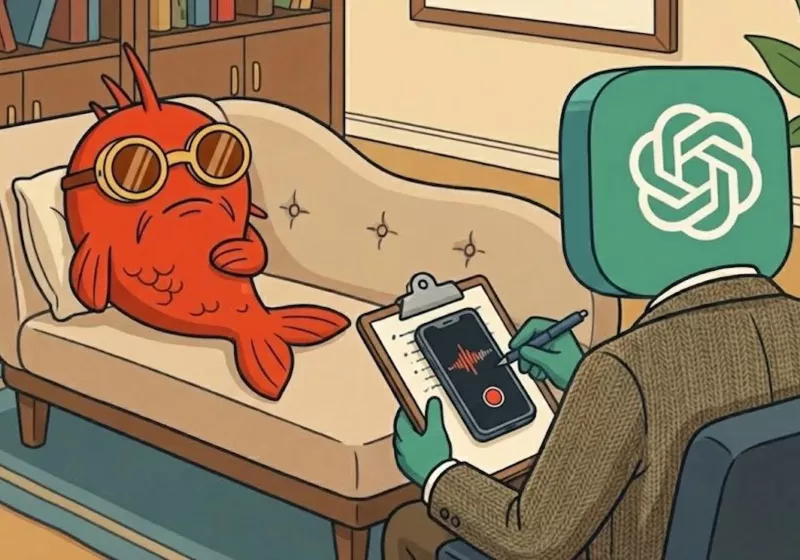







 English (US) ·
English (US) ·