In 2005, about 3.3 million cars sold that year included at least one USB port. Twenty years later, more than 200 million cars have embedded connectivity outlets (USB-A), and these days, a significant portion of them have USB-C ports. Some vehicles have as many as nine ports! Even many newer-model motorcycles have USB outlets.
Also: 5 Chromecast features you're not using enough on your TV (including a smart home buff)
Usually situated on the front or rear consoles (and sometimes inside the glove compartment), USB ports offer more than just a way to charge devices. They enable music playback, phone connectivity, access to navigation systems, and more. I've put together a few common -- and maybe not-so-common -- ways you can utilize the ports in your car, along with some helpful notes.
First, it's important to know that some USB ports are designed for charging while others may only support data transfer. Most will provide a measly output of 0.5 to 1 amp -- barely enough to trickle-charge your phone if you're also using it for GPS or listening to an audiobook.
The most common use for automotive USB ports is to charge our smartphones while traveling. But if you're going to charge any device, harness the power of your vehicle's 12-volt port (formerly known as the cigarette lighter socket). Most 12 V ports are rated at 10 amps, offering a way to distribute a good deal of power to several devices at the same time.
Also: The best car battery chargers: Expert tested
An inexpensive solution is to pick up a car charger; even high-quality chargers are often under $15. With a pair of both USB-A and USB-C ports, you can charge tablets, wireless earbuds, digital cameras, portable air purifiers, or even a laptop while you drive -- all funneled from one source. And through that source, you can be assured your devices are charging at an optimal speed because the amperage from the "cigarette socket" simply dwarfs that of your other USB hubs.
Most newish vehicles now support Apple CarPlay and Android Auto, enabling phone interaction through the infotainment system to make calls, view maps, and interact with voice assistants. Whether you use "Hey Siri" or "Hey Google" prompts to ask your phone for directions ("Take me to…") or to text a friend ("Send an SMS to…"), these smart systems are generally reliable for answering non-generative AI questions.
What does this have to do with USB ports? Remember, even if a port's primary purpose is data connection, it can also be used to charge portable devices (albeit weak as that power stream may be). Despite Android Auto and Apple CarPlay functioning wirelessly via Bluetooth, hardwiring your phone to your car's smartphone integration system is a way to power your phone while also exploiting its "smartness."
Also: Your Android devices are getting a major Gemini upgrade - cars and watches included
There are other advantages to using a USB port to connect with your vehicle's mobile device projection systems. Namely, it provides a more stable connection, higher audio fidelity, and reduced potential for interference.
What is firmware? Think of it as a kind of bridge between the hardware and software configurations within smart electronics. All modern devices require manufacturer firmware updates to keep them running smoothly. Your vehicle's multimedia unit is no exception.
While over-the-air updates are available in some of the newest vehicles (especially EVs), many still require USB drives for installation. Typically, this entails downloading the firmware file from the vehicle manufacturer's website to a USB drive and inserting it into a vehicle's data transfer port to initiate the update. From there, follow the prompts on your unit head display, usually starting with the "System Updates" option.
Also: This car charger doubles as an emergency device
The exact steps to install these updates via USB will vary depending on your car's make and model. Also, you need to format the USB drive in a file system compatible with the vehicle. Depending on your car's manufacturer, this could be exFAT or FAT32. Fortunately, most store-bought USB flash drives come pre-formatted with the ability to read these files.
The second most common use of automotive USB ports is for listening to music.
I love music as much as I love all tech wireless. Yet I still have a tiny SanDisk MP3 player loaded with thousands of songs in my 2025 Civic. It dangles from a six-inch cable connected to my car's only USB-C port, which incidentally is the only data port in that car. This way I can listen to my carefully curated songs, but it's kind of a bummer that I need to use that port for either the MP3 player or to interface with my phone, not both.
Also: My favorite MagSafe car charger has Qi2 support and a stylish design
However, your vehicle may have a USB port that transfers data and allows you to play music directly from a USB stick or flash drive. That drive must be formatted in a file system that your car supports, like FAT32 or NTFS. And you need to be sure the files are stored in popular audio formats such as MP3, AAC, and OGG. Some car head units require you to manually navigate to the music file location on a USB drive. Others automatically detect music files and play them right away. In the latter case, you're best off playing all the songs in your library on random mode.
Maybe it's considered garish, but I've never had a passenger in my car complain about the multicolored scintillation of LED strip lights that I installed on the console, dash, and above the floorboards. I think it adds a touch of ambience and modernity, if not fun.
Those LED strip lights are powered via USB through the adapter in my car's 12 V port. The only drawback is the fact that these strips come with wires. Loose wiring really diminishes the overall aesthetics, at least in daylight, so you have to install them discreetly and cleverly to hide the wires if at all possible.
Also: The 5 best wireless car chargers
If an ambitious company can produce cheap LED tape lights that somehow illuminate wirelessly, I'll be its first customer.
Will cars get rid of USB-A ports soon?
My brother-in-law's 2021 Honda Accord Touring has a luxury feature that most cars do not: a wireless charging pad below the dashboard in the center console where you can toss your phone to juice it up. (No magnetic mount and no risky fumbling with and plugging in cables required.) More awesomely, that pad doubles as a Bluetooth connection point with the car's infotainment system, so it also transfers data.
With that tech appearing in a four-year-old car, it's easy to foresee Qi wireless charging becoming an industry standard in midrange vehicles. (The term "Qi," by the way, derives from a Chinese word meaning "energy flow," and describes how electromagnetic induction transfers power from a charging pad to a compatible device without a physical cable.) Likewise, we'll see an uptick in wireless data transfer within vehicles, which has the potential to improve vehicle-to-everything (V2X) communication and proliferate over-the-air (OTA) updates for various vehicle systems.
Also: Your TV's USB port is seriously underrated: 5 features you're not taking advantage of
While automotive wireless technology is becoming more prevalent, however, it remains unlikely to completely replace USB ports in vehicles. Older USB ports, like USB-A, will eventually be obsolesced in favor of USB-C with PD (power delivery), and a standardized solution for high-speed data transfer might be on the horizon. For now, though, the USB ports in your car still offer advantages in charging speed, data transfer capabilities, and universal device compatibility.
Get the morning's top stories in your inbox each day with our Tech Today newsletter.

 3 months ago
7
3 months ago
7

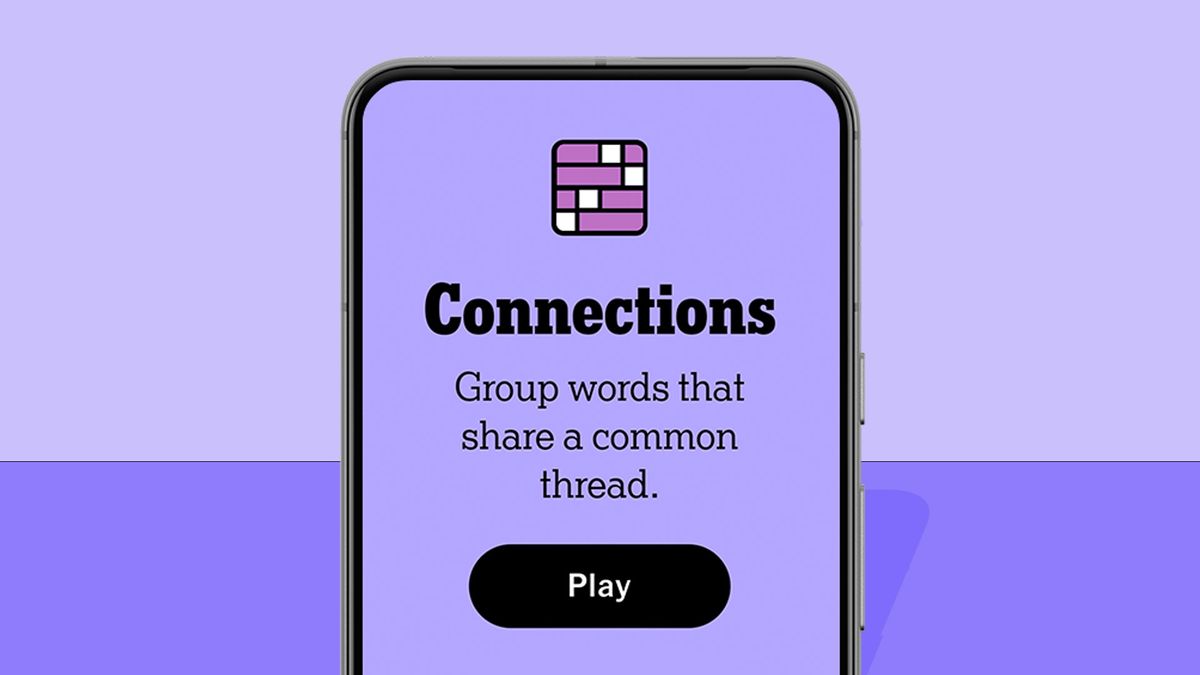
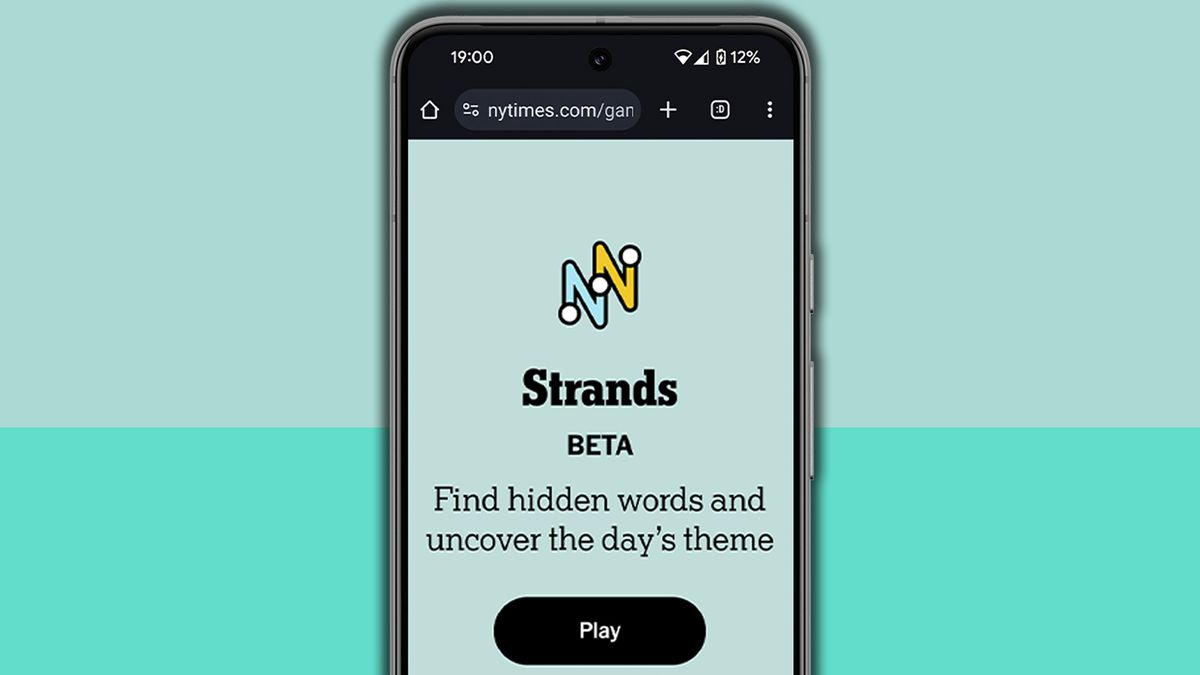
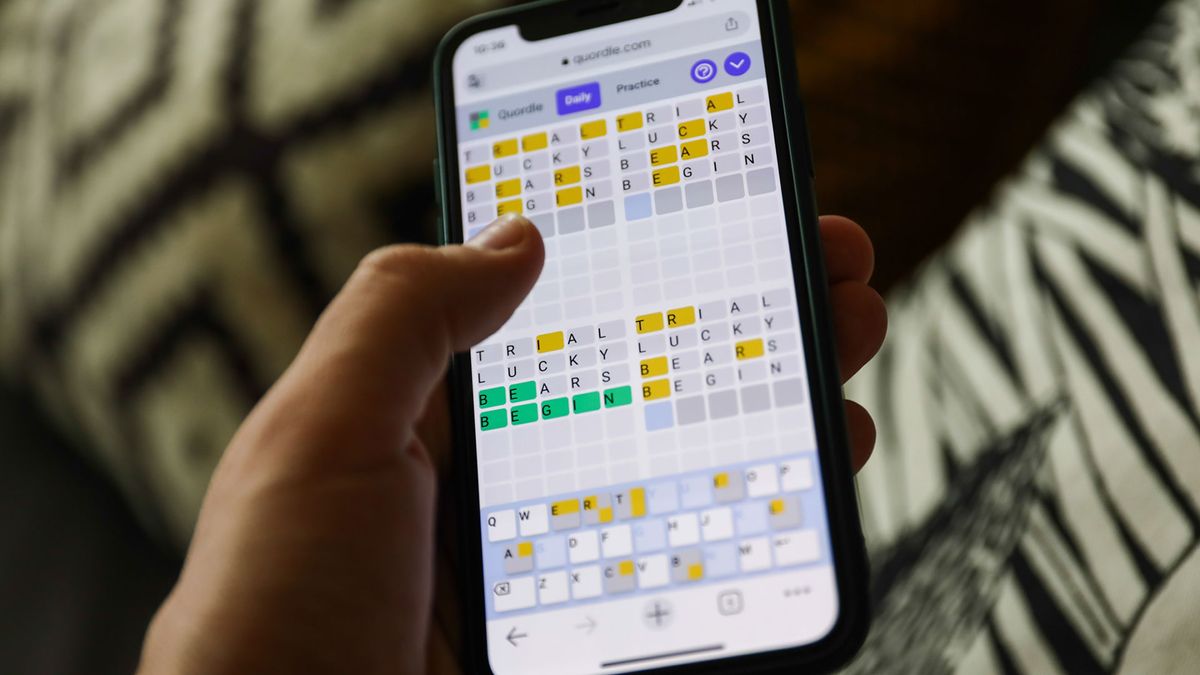






 English (US) ·
English (US) ·