- Android earthquake alerts are expanding to Wear OS
- The feature is supported on phones in 98 countries
- It's included in the latest Google Play services update
For several years now, Android phones have been able to warn you about an imminent earthquake, so you've got a few minutes to prepare yourself and those around you – and the feature is finally expanding to Wear OS smartwatches as well.
As per the June 2025 release notes for Google Play services (via Android Authority), you'll now receive "alerts on Wear when an earthquake is expected to cause shaking". Google Play services is a separate update to Android, and should be applied to your phone and wearable automatically in the coming days.
It makes earthquake warnings much more useful for Wear OS owners, especially those who like to leave their phones in pockets and bags (or who have watches with cellular connections, and leave their phones behind completely).
Google hasn't said anything else officially about the new feature, but presumably every smartwatch currently getting Wear OS updates is going to be eligible to get the early earthquake warning functionality as well.
How it works
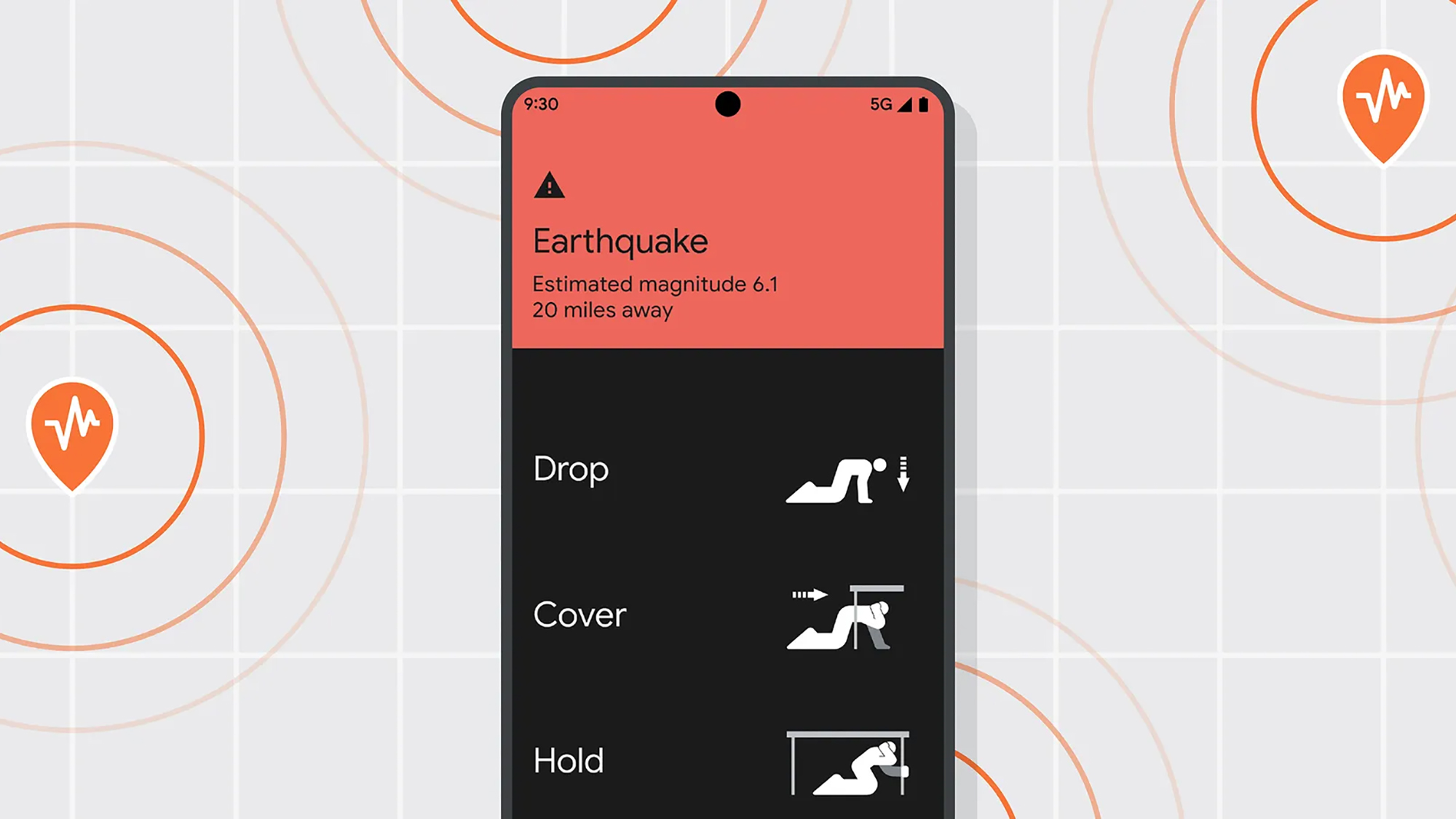
We don't know exactly how this will look on the best Android watches, but we know how it works on phones. Google gets its data from seismic sensor reports, as well as anonymous accelerometer measurements from billions of Android phones.
Expected earthquakes with a magnitude of 4.5 or greater trigger an alert: you'll be given the estimated magnitude and the distance to the epicenter, which pop up on screen, and you can tap on the alert for more information.
If significant shaking is expected, the alert will ignore any volume and Do Not Disturb settings on your phone, and play a loud sound. You'll be given advice on screen about how to best protect yourself against the coming quake.
The Android Earthquake Alerts System is currently active in 98 different countries around the world, and you can check the list here. On Pixel phones, the alerts settings can be found under Safety and emergency in Settings.


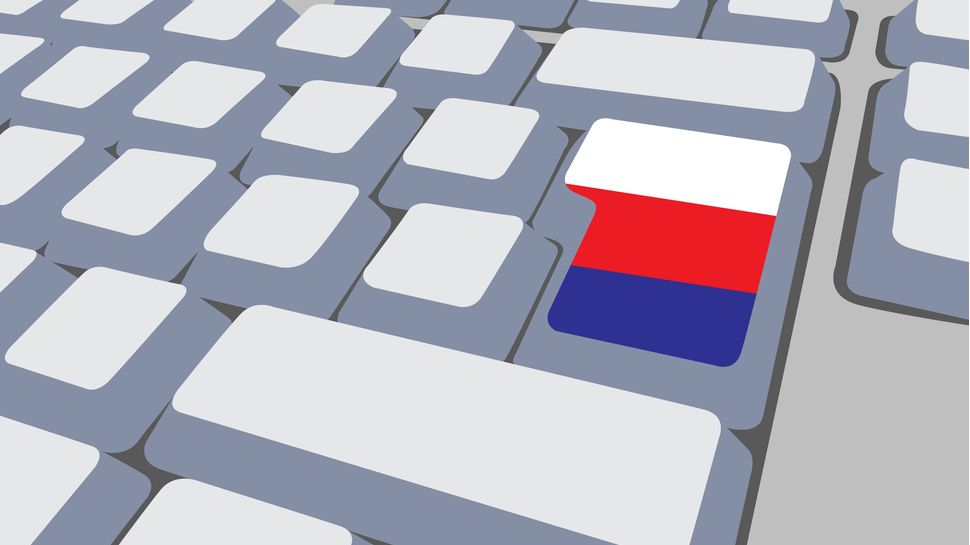








 English (US) ·
English (US) ·