It’s getting harder and harder to keep up with the number of apps AI isn’t namechecked in these days, but arguably no fitness app pushes the technology harder than Zing.
The app launched in 2021 and has found success putting a face and a name on your robo-trainer, pushing users further each time while using algorithmic data to calculate the best workouts and rest periods.
While that’s not out of the ordinary, the app even features chatbot-like conversations you can have with your trainer, making it feel as though you’re talking to a human.
The AI’s positivity is a little too much at times (please don’t make me do more squats…), but it adds a personal layer to a field that’s dominated by very good but very sterile alternatives.
Zing Coach: Price and availability

- Free trial for 1 week
- Subscription service costs £19.99/$19.99/AUS price per month
Zing is free to try for a week, but it’ll cost you around £20/$20 for a month thereafter. Thankfully, the annual plan is drastically cheaper, which comes in at £59.99/$59.99/AUS.
That actually makes it cheaper than Fitbit Premium (when paid annually).
Zing Coach: Design and UX
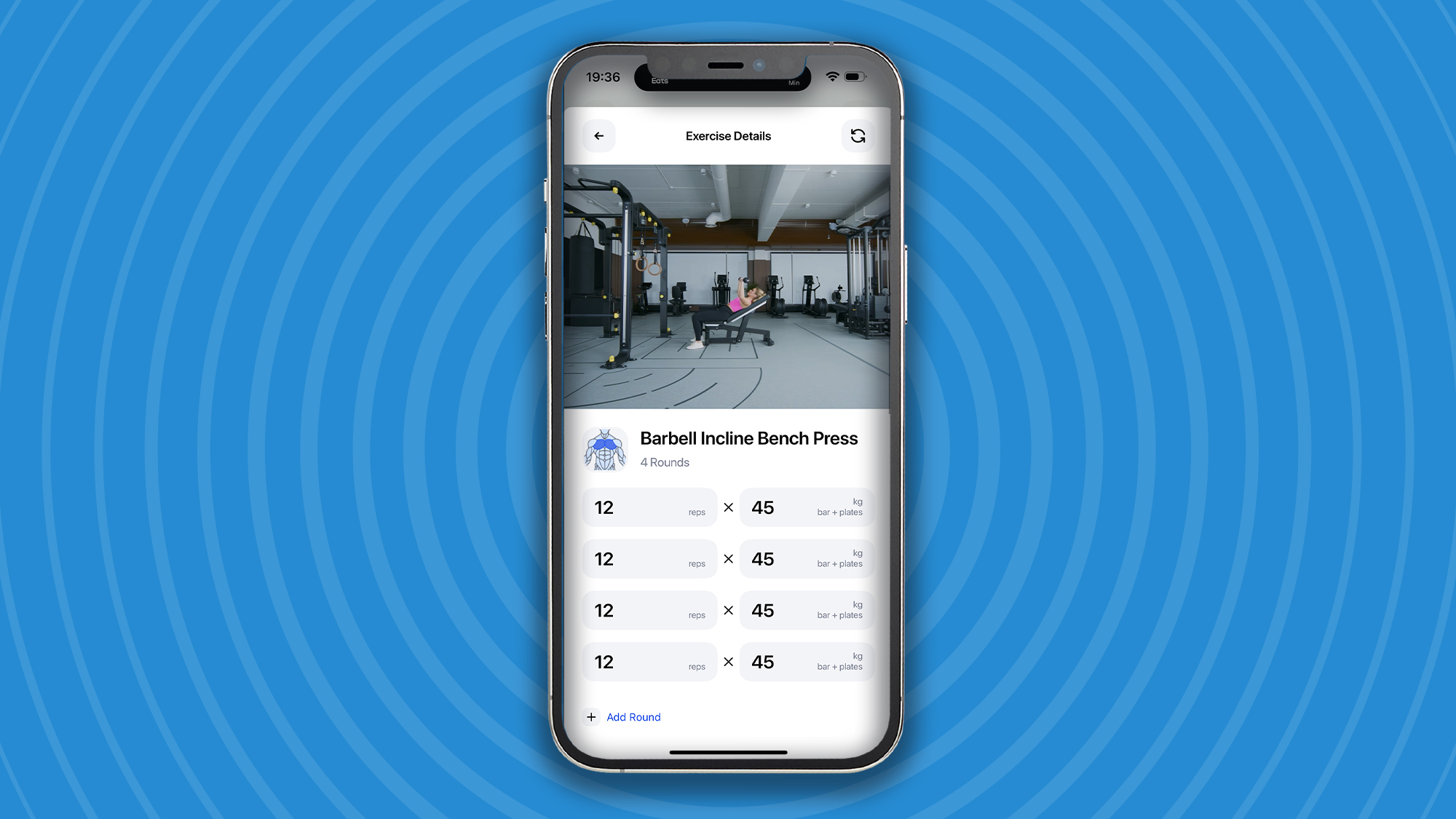
- A lot of elements
- AI is one tap away
- Personalization Level is handy
While most fitness apps have an easy-to-read dashboard with some key metrics, Zing’s huge array of features could make it more cluttered than its rivals.
Instead, the whole thing ends up feeling pretty intuitive, with a series of tabs along the bottom of the screen. Workout takes you to your next session, while Analytics shows your progress, muscle recovery, and a handy ‘Personalization Level’ to help you know when the app has got the hang of how you work out.
Then there’s a ‘Circles’ feature for competing or training with friends, and a section for your unique plan’s progress. In the middle of it all, the ‘Zing’ logo gives you access to the AI chatbot with a single tap.
That chatbot can handle pretty much anything you throw at it, like “what’s the difference between deadlifts and Romanian deadlifts?” or “what’s an easy meal plan to follow?” Not needing to jump between menus to ask those kinds of questions means you can get back to your day, or get an answer right when you need it mid-session.
Zing Coach: Features
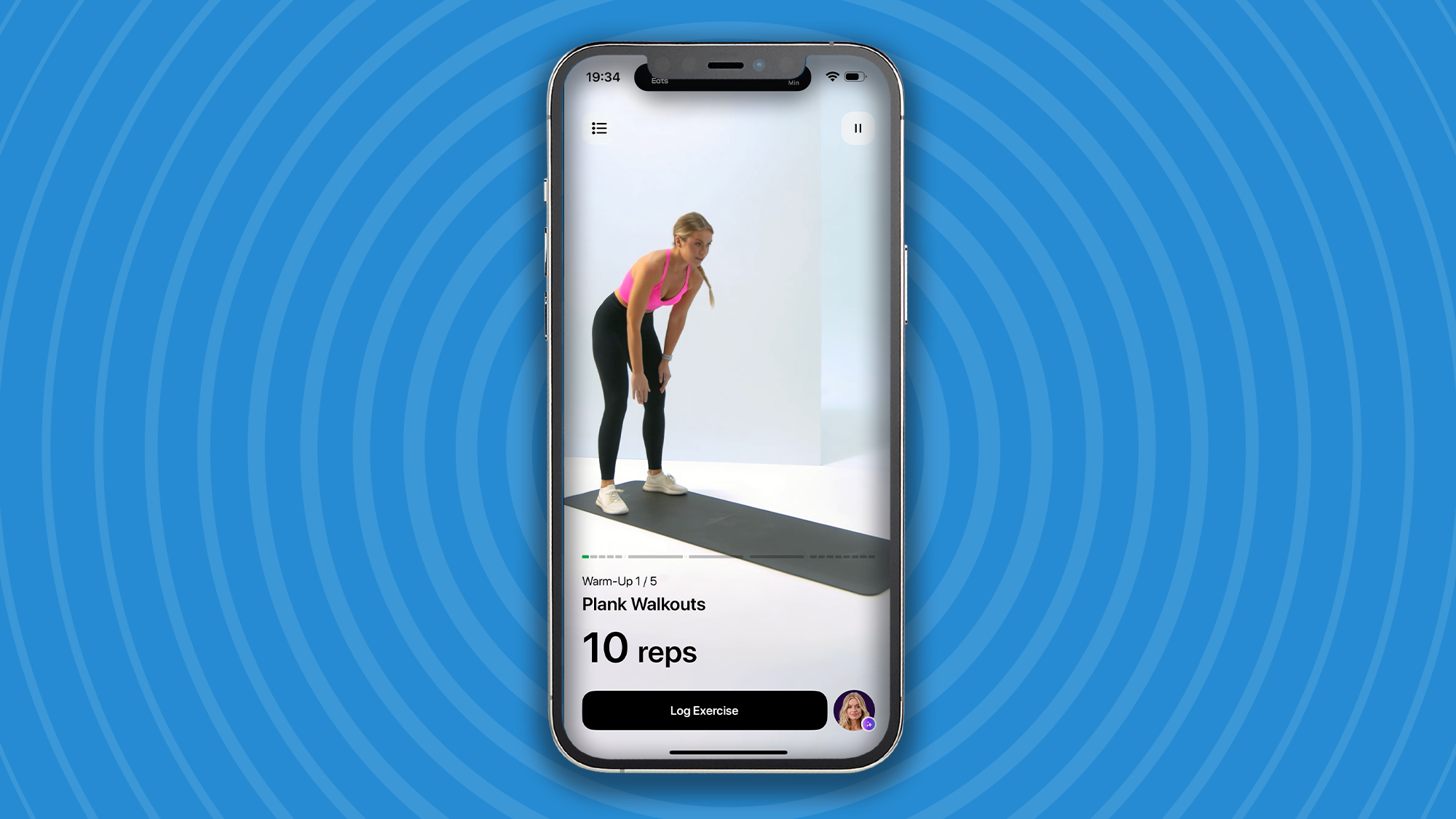
- AI workout plans with chatbot-like advice on hand
- Body scan adds extra personalization
In many ways, Zing is a lot of tools in one. It offers AI-built personal workout routines where you can specify your fitness levels, equipment, and goals, but it can also help generate a meal plan, hydration targets, and much more.
It also ties nicely into other services, notably Apple HealthKit, which means it can read data that other apps have left there. That means that, even if you’re not using one of Zing’s own workouts and you’re tracking a run on Strava instead, it’ll credit you the activity towards your streak.
There’s an additional Body Scan purchase that can help you calculate your lean mass, body fat, and more. The app can then use this data to calculate your optimal fitness plan.
This feels a little like magic, using your phone’s camera to analyse the data from you standing in a certain position, or leaning on photos you’ve taken earlier.
It’s a snapshot that then feeds into the data Zing helps you work with, giving it more data points to help it hit your goals.
Unlike many of its rivals, Zing can actually watch you work out to help you adjust your form, too, as well as fitness and flexibility tests.
Zing: Performance
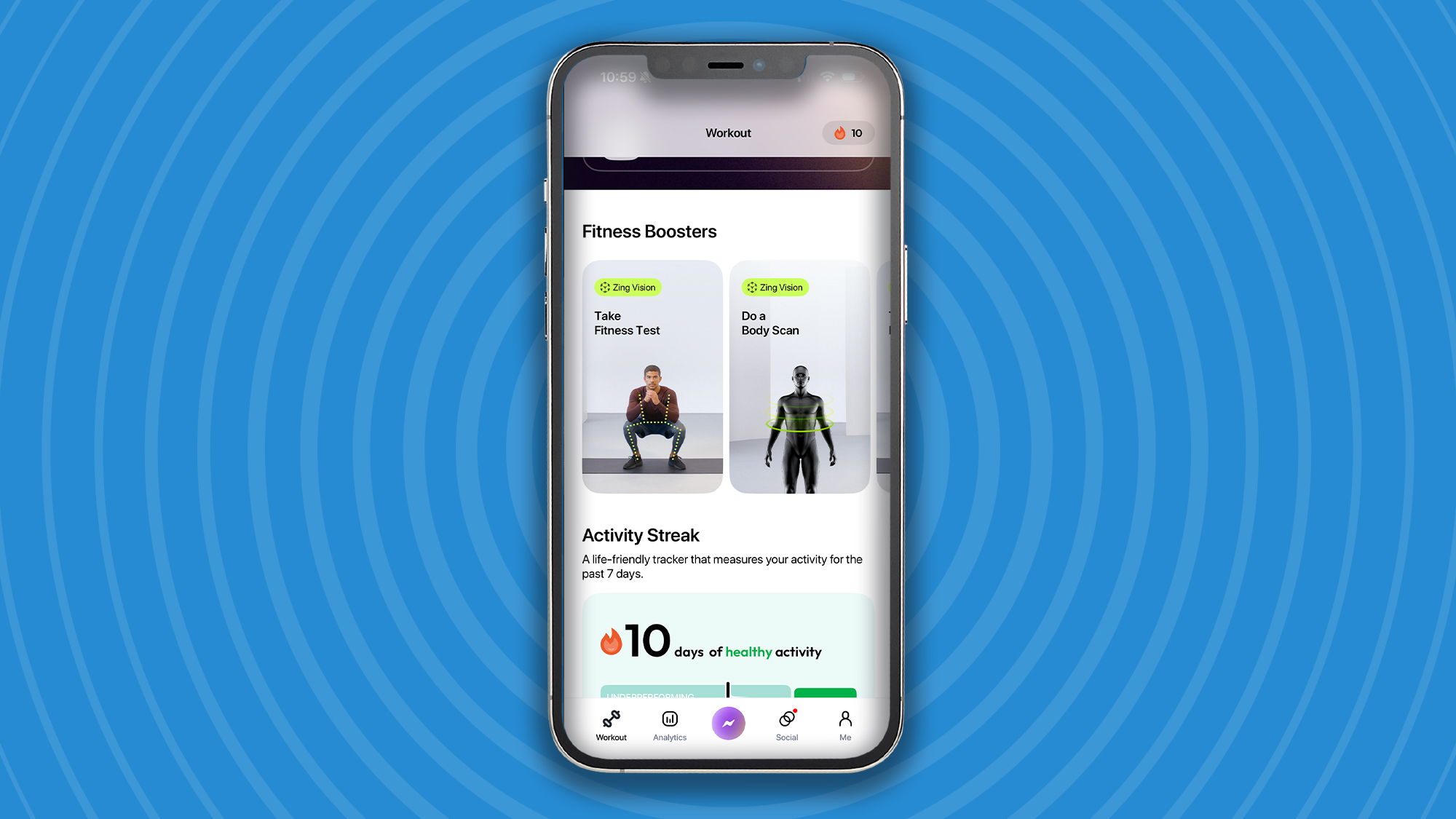
- Links into your existing workouts
- AI coaching is more personable than rivals
Zing Coach leans heavily on its AI tools, and while that may evoke a groan from those of us who have seen those letters thrown into everything, here it actually makes sense.
Each time you build a workout, the app kicks into gear with a full-screen animation showing what you should be doing, while always keeping that chatbot handy in the bottom corner if you have any questions.
Every animation feels so carefully designed that it honestly feels a little like it’s been built by the UI gurus at Apple. It’s clean, easy to tweak, and full of information.
It can even integrate with your calendar to set a new workout routine, adding an appointment schedule on the days you choose.
Perhaps my favorite feature, however, is the workout ‘Boosts’. When you finish an exercise in any other app, be that from tracking a walk to lifting weights, Zing will give a notification that it can help you eke out a little bit more from your session with a quick 15-minute workout.
The way it then dovetails into apps like Strava, Strong, Fitbod, and more makes it feel like a genuinely impressive all-encompassing app rather than one you train with and then forget about until you get to the gym next time.
Swipe to scroll horizontally
| Row 0 - Cell 0 | Comment | Score |
Design | Easy to use, but the number of options may overwhelm newbies | 4/5 |
Features | More fully-featured than its rivals | 4.5/5 |
Performance | Runs well on mobile and offers impressive results | 4.5/5 |
Zing Coach: Should I buy?
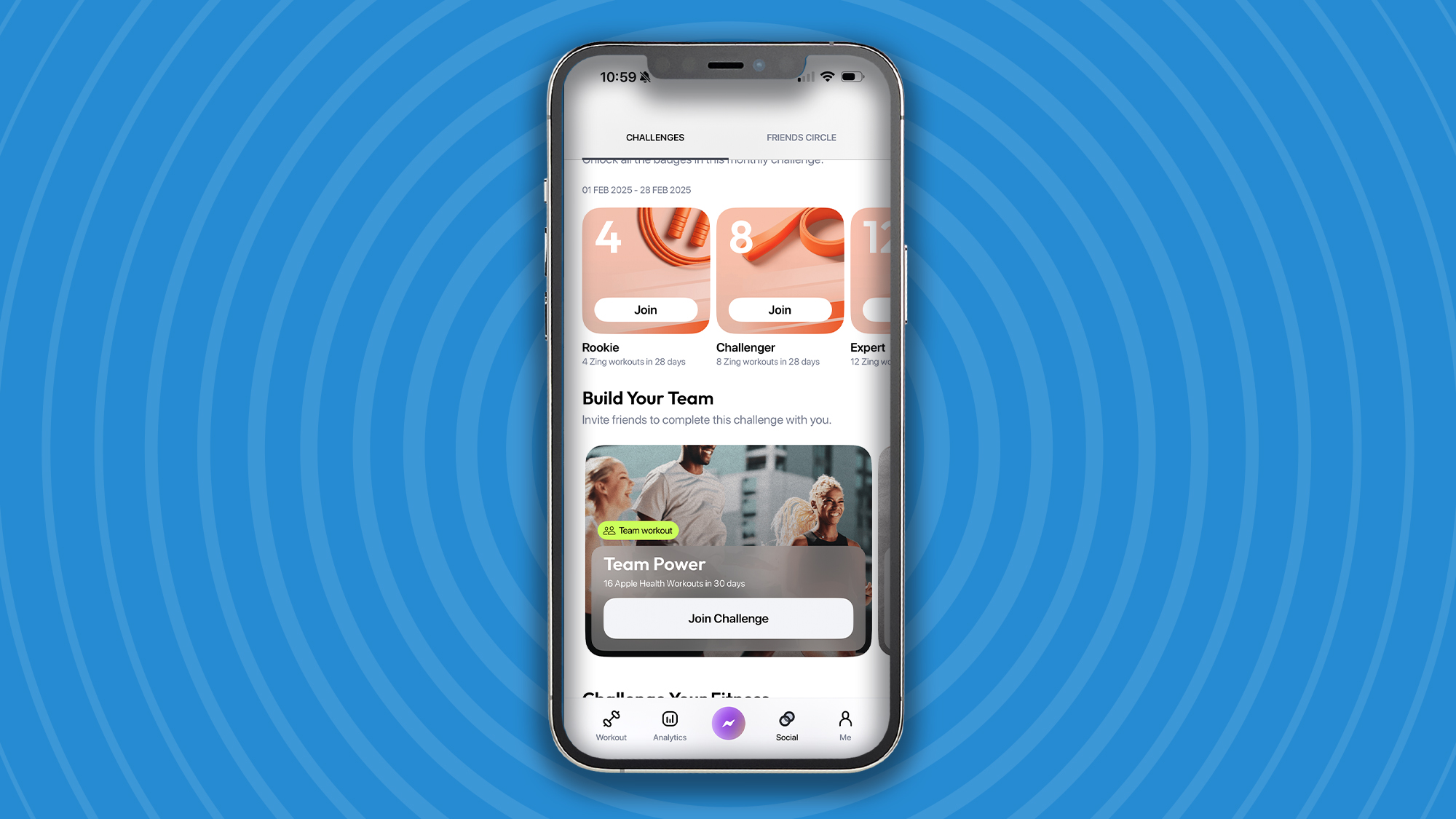
Buy it if...
You’re looking for a holistic view of your health
Zing surprised us with its deep toolset that includes just about anything you need, along with a cheerful AI companion.
You're curious about an AI trainer
AI is all the rage, but Zing actually leverages it in a way that helps you understand why you’re doing each exercise, rather than having it just be a box to check.
You want fantastic tools on a budget
The annual membership is the way to go, and it’s easily worth what it costs — which is less than some of its rivals.
Don't buy it if...
You want something simple
As good as Zing is, you might not need all of its features. Just running? Strava’s free plan remains fantastic, for example, as does the built-in functionality on Apple Watch or Fitbit.
First reviewed: April 2025











 English (US) ·
English (US) ·