When to watch Australia vs. England, 1st Ashes Test
- Thursday, Nov. 20 at 9:30 p.m. ET (6:30 p.m. PT).
Where to watch
- Australia vs. England, 1st Ashes Test will air on Willow TV in the US.
73% off with 2yr plan (+4 free months). Now only $3.49/month
See more details
- Australia vs. England Livestream: How to Watch 1st Test Ashes Cricket From Anywhere for Free
- How to watch Australia vs. England first Ashes Test online from anywhere using a VPN
- Livestream Australia vs. England in the US and Canada
- Watch Australia vs. England 1st Ashes Test in the UK
- Stream Australia vs. England 1st Ashes Test in Australia for free
- Livestream Australia vs. England 1st Ashes Test in India
- Livestream Australia vs. England 1st Ashes Test in South Africa
- Stream Australia vs. England 1st Ashes Test in New Zealand
- Quick tips for streaming the Australia vs. England 1st Ashes Test series using a VPN
Cricket's most storied rivalry resumes this week as the Ashes series kicks off at Perth's Optus Stadium, with England aiming for its first away victory against Australia in 15 years.
Below, we'll outline the best live TV streaming services to watch this Test match as it happens, wherever you are in the world. We'll also explain how to use a VPN if the match isn't available where you are, along with a full match list.
Despite concerns over the fitness of captain Ben Stokes, pace man Jofra Archer and Durham star Mark Wood, this 72nd instalment of the Ashes is still widely viewed as England's best chance of claiming a rare win over its old foe in recent memory.
The series sees Australia looking to extend its lead over England in Ashes wins to 35-32; however, the hosts enter this first Test without skipper Pat Cummins and metronomic pace bowler Josh Hazlewood.
One further potential positive for the tourists is the controversial decision to stage this opening Ashes Test in Perth rather than its customary setting of Brisbane's Gabba -- aka "the Gabbatoir," thanks to its notoriety as a graveyard for visiting teams. England has managed just two wins there in its past 20 matches, dating all the way back to 1946.
The first Ashes Test between Australia and England takes place between Friday, Nov. 21, and Tuesday, Nov. 25, at Optus Stadium. The first ball is set to be played at 10:30 a.m. AWST local time in Perth, making it a 2.30 a.m. GMT start in the UK and an 8 a.m. IST start in India. For Cricket fans in the US and Canada, the 1st Test gets underway at 9:30 p.m. ET or 6:30 p.m. PT on Thursday evening, Nov. 20.
"The Ashes" originates from a mock obituary in the British newspaper The Sporting Times in 1882, after Australia's first Test victory on English soil.
Gareth Copley/Getty ImagesHow to watch Australia vs. England first Ashes Test online from anywhere using a VPN
If you're traveling abroad and want to keep up with all the cricket action while away from home, a VPN can help enhance your privacy and security when streaming.
It encrypts your traffic and prevents your internet service provider from throttling your speeds. A VPN can also be helpful when connecting to public Wi-Fi networks while traveling, adding an extra layer of protection for your devices and logins. VPNs are legal in many countries, including the US and Canada, and can be used for legitimate purposes such as improving online privacy and security.
However, some streaming services may have policies restricting VPN use to access region-specific content. If you're considering a VPN for streaming, check the platform's terms of service to ensure compliance.
If you choose to use a VPN, follow the provider's installation instructions, ensuring you're connected securely and in compliance with applicable laws and service agreements. Some streaming platforms may block access when a VPN is detected, so verifying if your streaming subscription allows VPN use is crucial.
Price $13 per month, $75 for the first year or $98 total for the first two years (one- and two-year plans renew at $100 per year)Latest Tests No DNS leaks detected, 18% speed loss in 2025 testsNetwork 3,000 plus servers in 105 countriesJurisdiction British Virgin Islands
ExpressVPN is our current top VPN and is a reliable and secure service that works on multiple devices. Prices start at $3.49 a month on a two-year plan for the service's Basic tier.
Note that ExpressVPN offers a 30-day money-back guarantee.
73% off with 2yr plan (+4 free months). Now only $3.49/month
Livestream Australia vs. England in the US and Canada
The Ashes Test series is being broadcast live in North America on cricket-streaming service Willow TV.
Willow TV, a dedicated cricket-streaming service, is available from various cable providers, including Spectrum, Dish and Xfinity. The service is also available via OTT provider Sling TV via its Desi Binge Plus or Dakshin Flex plans. Willow TV is also an add-on for OTT provider Fubo, with plans starting at $95 per month, which covers the base Fubo Essential subscription plus another $10 for the add-on package that includes Willow TV.
Watch Australia vs. England 1st Ashes Test in the UK
Live coverage of this Ashes Test series in the UK is exclusive to TNT Sports.
You can access TNT Sports via Sky Q as a TV package, as well as the option of streaming online. It costs £31 either way and comes in a package that includes the Discovery Plus library of documentary content.
Stream Australia vs. England 1st Ashes Test in Australia for free
The great news for cricket fans Down Under is that the entire Ashes Test series will be broadcast live on free-to-air network 7. That means you'll also be able to watch the action online for free via the network's 7Plus streaming service.
The action is also available to watch live on pay-TV service Foxtel, as well as its sister streaming service Kayo Sports.
A Kayo Sports subscription starts at AU$25 a month and lets you stream on one screen, while its Premium tier costs AU$40 a month for simultaneous viewing on up to three devices.
The service gives you access to a wide range of sports, including F1, NRL, NFL, NHL and MLB, and there are no lock-in contracts.
Better still, if you're a new customer, you can take advantage of a one-week Kayo Sports free trial.
Livestream Australia vs. England 1st Ashes Test in India
This Test series is being televised in India on JioHotstar (formerly Disney Star).
JioHotstar is available in three different tiers, with prices starting at 149 rupees for the service's mobile-only plan.
Livestream Australia vs. England 1st Ashes Test in South Africa
In South Africa, this Test series is being shown on SuperSport.
If you can't watch on your TV, you can also watch via the network's streaming service for PC and Mac, as well as via SuperSport's mobile app.
Pay TV network SuperSport boasts exclusive live coverage of all the action from Australia.
Stream Australia vs. England 1st Ashes Test in New Zealand
Pay TV broadcaster Sky Sport has broadcast rights to show the series live in New Zealand.
Pay-TV broadcaster Sky Sport will be showing the Test series between Australia and England live in New Zealand. That also means you can also watch every game online using the network's Sky Go streaming service.
Quick tips for streaming the Australia vs. England 1st Ashes Test series using a VPN
- With four variables at play -- your ISP, browser, video streaming provider and VPN -- your experience and success when streaming England vs. India live may vary.
- If you don't see your desired location as a default option for ExpressVPN, try using the "search for city or country" option.
- If you're having trouble accessing the match after turning on your VPN and setting it to the correct viewing area, there are two quick fixes you can try. First, log in to your streaming service subscription account and ensure the address registered for the account is within the correct viewing area. If not, you may need to change the physical address on file with your account. Second, some smart TVs -- like Roku -- don't have VPN apps you can install directly on the device itself. Instead, you'll need to install the VPN on your router or the mobile hotspot you're using (such as your phone) so that any device connected to its Wi-Fi network now appears in the correct viewing location.
- All of the VPN providers we recommend have helpful instructions on their main site for quickly installing the VPN on your router. In some cases with smart TV services, after installing a cable network's sports app, you'll be asked to verify a numeric code or click a link sent to the email address on file for your smart TV. This is where having a VPN on your router will also help, since both devices will appear to be in the correct location.
- And remember, browsers can often give away a location despite using a VPN, so be sure you're using a privacy-first browser to log into your services. We normally recommend Brave.



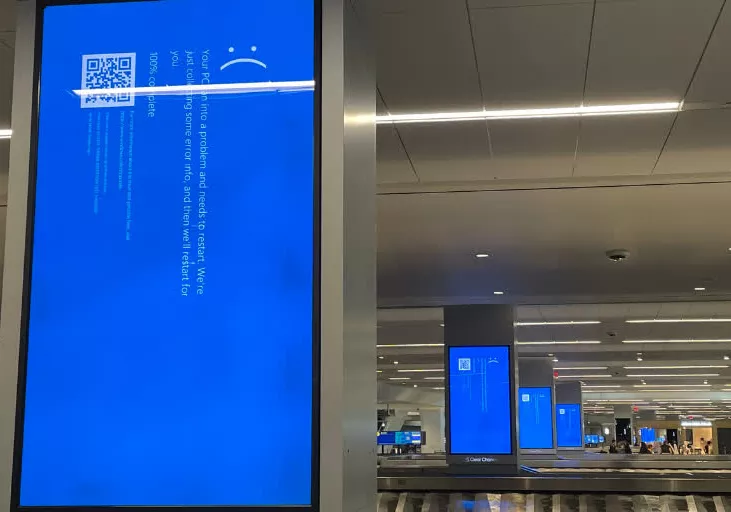







 English (US) ·
English (US) ·