Follow ZDNET: Add us as a preferred source on Google.
ZDNET's key takeaways
- A new Windows 11 bug causes Task Manager to keep duplicating.
- Each time you close and reopen the tool, another instance launches.
- To avoid this, you'll have to close Task Manager from Task Manager itself.
Windows Task Manager shows you all running apps, services, and processes so you can see which ones are hogging memory and close them if necessary. But a new bug affecting Task Manager is actually causing the tool to clog up more memory than usual.
Released on Tuesday, Microsoft's October preview update for Windows 11 beefed up the Start menu and other key features and squashed a number of bugs. But it's also responsible for introducing the new Task Manager glitch, as spotted by Windows Latest. If you've installed the update, here's what may happen.
Also: Microsoft said my PC couldn't run Windows 11, but I upgraded in 5 minutes anyway - here's how
Upon launching Task Manager, you're able to see the names of all the apps and background processes currently running, along with how much CPU and memory they're using. After you're done, you shut down Task Manager in the usual way by clicking the X to close the window. But herein lies the problem.
Instead of shutting down, Task Manager continues to run in memory. If you open it again, another instance launches. Each time you open Task Manager, yet another instance launches into memory. Close and then reopen Task Manager enough times throughout the day, and you'll wind up with more and more instances all chewing up additional memory and system resources.
I checked this out on a Windows 11 laptop on which I installed the KB5067036 preview update on Tuesday. Opening, closing, and then reopening Task Manager kept loading one instance of the tool after another until I wound up with more than 20 instances of it. To see this myself, I scrolled down to the section for Background Processes until I found the many entries for Task Manager.
There is one caveat here. The update in question is called a preview update because it's meant as a preview of the following month's official Patch Tuesday update, in this case the November update. As a preview, it's aimed more at tech professionals, developers, and advanced users who want or need to test the update before it officially rolls out to everyone.
As such, preview updates are optional and are not mandatory as are the Patch Tuesday updates. By installing one, you do proceed at your own risk to some degree.
What can you do if you're affected?
First, close all instances of Task Manager to prevent them from clogging your system. To do that the slow and manual way, right-click on each instance and select "End task" from the pop-up menu. To accomplish the same task much more quickly, open a command prompt as an administrator (type "cmd" in the Search field and select "Run as administrator" from the results). At the prompt, type taskkill /im taskmgr.exe /f. You should be notified that each instance has been terminated.
To avoid the glitch in the first place, don't close Task Manager by clicking the X. Instead, you'll have to close it from itself, as odd as that sounds. Right-click the entry for Task Manager in the Background Processes section and select End Task.
Also: Don't want to upgrade to Windows 11? You don't have to, but here's what you should know
Most people probably don't repeatedly open, close, and reopen the Task Manager throughout a typical day. However, a bug like this could affect anyone who's troubleshooting a problem with a specific app or process, or simply measuring system performance or memory use. Microsoft will likely fix this issue with the November Patch Tuesday update on November 11. Until then, you'll need to take extra effort to prevent Task Manager from repopulating.
Get the morning's top stories in your inbox each day with our Tech Today newsletter.

 2 weeks ago
7
2 weeks ago
7



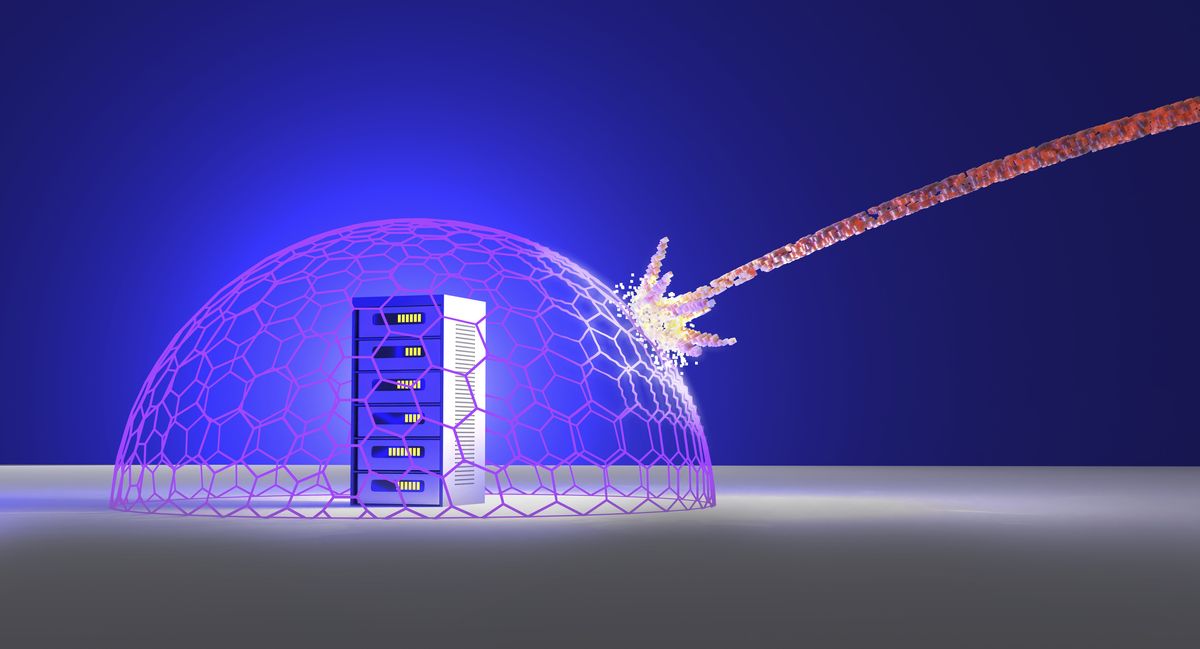






 English (US) ·
English (US) ·